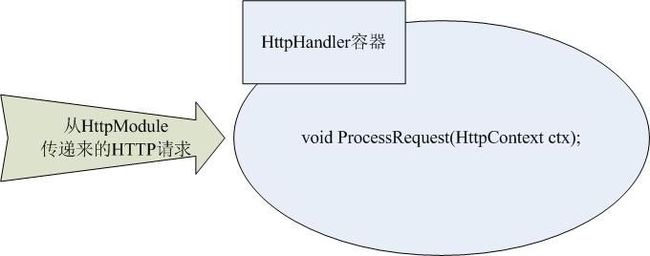深入理解asp.net里的IHttpHandler
1 、概述
说明:HttpHandler是一个HTTP请求的真正处理中心。在HttpHandler容器中,ASP.NET Framework才调用HttpHandler的ProcessRequest成员方法来对这个HTTP请求进行真正的处理,真正地对客户端请求的服务器页面做出编译和执行,并将处理过后的信息附加在HTTP请求信息流中再次返回到HttpModule中。
2、举例
以一个aspx页面为例,正是在HttpHandler这里,一个aspx页面才被系统处理解析,并将处理完成的结果继续经由HttpModule传递下去,直至到达客户端。当然,对于aspx页面,ASP.NET Framework在默认情况下是交给System.Web.UI.PageHandlerFactory这个HttpHandlerFactory来处理的。当一个HTTP请求到达这个HttpHandlerFactory时,HttpHandlerFactory会提供出一个HttpHandler容器,交由这个HttpHandler容器来处理这个HTTP请求。 一个HTTP请求都是最终交给一个HttpHandler容器中的ProcessRequest方法来处理的。
3、HttpHandler
(1)实现HttpHandler,必须继承自IHttpHandler接口。下面是这个接口的定义:
![]()
![]() Code
Code
using System;
namespace System.Web
{
// Summary:
// Defines the contract that ASP.NET implements to synchronously process HTTP
// Web requests using custom HTTP handlers.
public interface IHttpHandler
{
// Summary:
// Gets a value indicating whether another request can use the System.Web.IHttpHandler
// instance.
//
// Returns:
// true if the System.Web.IHttpHandler instance is reusable; otherwise, false.
// 其他Request是否可以使用IHttpHandler
bool IsReusable { get; }
// Summary:
// Enables processing of HTTP Web requests by a custom HttpHandler that implements
// the System.Web.IHttpHandler interface.
//
// Parameters:
// context:
// An System.Web.HttpContext object that provides references to the intrinsic
// server objects (for example, Request, Response, Session, and Server) used
// to service HTTP requests.
// 处理HttpRequest
void ProcessRequest(HttpContext context);
}
}
(2)自定义HttpHandler
a、代码
新建一个网站,default.aspx页面:
default.aspx.cs:
![]()
![]() Code
Code
using System;
using System.Data;
using System.Configuration;
using System.Web;
using System.Web.Security;
using System.Web.UI;
using System.Web.UI.WebControls;
using System.Web.UI.WebControls.WebParts;
using System.Web.UI.HtmlControls;
public partial class _Default : System.Web.UI.Page
{
protected void Page_Load(object sender, EventArgs e)
{
Response.Write("<br/>来自Default.aspx页面<br/>");
}
}
新添一个类库MyHandler,添加一个类如下:
![]()
![]() Code
Code
using System;
using System.Collections.Generic;
using System.Text;
using System.Web;
using System.Web.SessionState;
namespace MyHandler
{
/// <summary>
/// 如果要在HttpHandler容器中使用Session,必须要实现IRequiresSessionState接口
/// </summary>
public class MyTestHandler : IHttpHandler, IRequiresSessionState
{
public bool IsReusable
{
get { return true; }
}
public void ProcessRequest(HttpContext context)
{
context.Response.Write("<h3><b>This is a HttpHandler Test</b></h3>");
context.Session["Test"] = "<h3><span style=\"color:blue;\">在HttpHandler容器中调用Session</span></h3>";
context.Response.Write(context.Session["Test"]);
}
}
}
要在HttpHandler使用Session,我在旧文aspx,ascx和ashx使用小结里已经提及。
b、配置文件
在web.config文件的system.web节点下,添加:
<httpHandlers>
<add verb="*" path="*" type="MyHandler.MyTestHandler, MyHandler"/>
</httpHandlers>
c、注意
<1>、.NET为asp.net提供了很多系统默认HttpHandler类,用来适应不同类型的HttpRequest。比如aspx,在machine.config中是这样定义的:
<add verb="*" path="*.aspx" type="System.Web.UI.PageHandlerFactory"/>
这就说明遇到aspx的Request请求,asp.net会将其交给System.Web.UI.PageHandlerFactory的HttpHandler类来处理。
<2>、如果自己定义了新的HttpHandler,而且在web.config中指定,则系统只会使用这个新的HttpHandler,而不再使用原先默认的或者指定的.
<3>、直接拷贝类库的bin目录下的文件到网站bin下.
4、HttpHandlerFactory
ASP.NET Framework实际不直接将相关的页面资源HTTP请求定位到一个其内部默认的IHttpHandler容器之上,而定位到了其内部默认的IHttpHandler工厂上。IHttpHandler工厂的作用是对IHttpHandler容器进行调度和管理,这样做的优点是大大增强了系统的负荷性,提升了效率。
(1)IHttpHandlerFactory接口
IHttpHandlerFactory接口包含两个方法:GetHandler方法返回实现IHttpHandler接口的类的实例,ReleaseHandler方法使工厂可以重用现有的处理程序实例。
![]()
![]() Code
Code
using System;
using System.Web;
namespace System.Web.UI
{
// Summary:
// Creates instances of classes that inherit from the System.Web.UI.Page class
// and implement the System.Web.IHttpHandler interface. Instances are created
// dynamically to handle requests for ASP.NET files. The System.Web.UI.PageHandlerFactory
// class is the default handler factory implementation for ASP.NET pages.
public class PageHandlerFactory : System.Web.IHttpHandlerFactory2, IHttpHandlerFactory
{
// Summary:
// Initializes a new instance of the System.Web.UI.PageHandlerFactory class.
protected internal PageHandlerFactory();
// Summary:
// Returns an instance of the System.Web.IHttpHandler interface to process the
// requested resource.
//
// Parameters:
// context:
// An instance of the System.Web.HttpContext class that provides references
// to intrinsic server objects (for example, Request, Response, Session, and
// Server) used to service HTTP requests.
//
// requestType:
// The HTTP data transfer method (GET or POST) that the client uses.
//
// virtualPath:
// The virtual path to the requested resource.
//
// path:
// The System.Web.HttpRequest.PhysicalApplicationPath property to the requested
// resource.
//
// Returns:
// A new System.Web.IHttpHandler that processes the request; otherwise, null.
public virtual IHttpHandler GetHandler(HttpContext context, string requestType, string virtualPath, string path);
//
// Summary:
// Enables a factory to reuse an existing instance of a handler.
//
// Parameters:
// handler:
// The System.Web.IHttpHandler to reuse.
public virtual void ReleaseHandler(IHttpHandler handler);
}
}
(2) 实现一个简单的HttpHandler工厂
类库新添一个文件MyHandlerFactor.cs:
![]()
![]() Code
Code
using System;
using System.Collections.Generic;
using System.Text;
using System.Web;
namespace MyHandler
{
public class MyHandlerFactory : IHttpHandlerFactory
{
public IHttpHandler GetHandler(HttpContext context, string requestType, string url, string pathTranslated)
{
string fileName = url.Substring(url.LastIndexOf('/') + 1);
string objName = fileName.Substring(0, fileName.IndexOf('.'));
string className = "MyHandler." + objName;
object objHandler = null;
try
{
// 采用动态反射机制创建相应的IHttpHandler实现类。
objHandler = Activator.CreateInstance(Type.GetType(className));
context.Response.Write(className);
//context.Response.Redirect("default.aspx");
}
catch (Exception e)
{
throw new HttpException("工厂不能为类型" + objName + "创建实例。", e);
}
return (IHttpHandler)objHandler;
}
public void ReleaseHandler(IHttpHandler handler)
{
}
}
public class Handler1 : IHttpHandler
{
public bool IsReusable
{
get { return true; }
}
public void ProcessRequest(HttpContext context)
{
context.Response.Write("<br/>这是来自于MyHandlerFactory里的处理.<br/>");
context.Response.Write("<h3>来自Handler1的信息.</h3>");
}
}
public class Handler2 : IHttpHandler
{
public bool IsReusable
{
get { return true; }
}
public void ProcessRequest(HttpContext context)
{
context.Response.Write("<br/>这是来自于MyHandlerFactory里的处理.<br/>");
context.Response.Write("<h3>来自Handler2的信息.</h3>");
}
}
}
网站新添两个文件,Handler1.aspx和Handler2.aspx。它们的cs文件:
![]()
![]() Code
Code
using System;
using System.Data;
using System.Configuration;
using System.Collections;
using System.Web;
using System.Web.Security;
using System.Web.UI;
using System.Web.UI.WebControls;
using System.Web.UI.WebControls.WebParts;
using System.Web.UI.HtmlControls;
public partial class Handler1 : System.Web.UI.Page
{
protected void Page_Load(object sender, EventArgs e)
{
Response.Write("这是来自于MyHandler页面直接输出...");
//这一句不起作用了,MyHandlerFactory已经对该页面的HttpContext进行了处理
}
}
接着重新修改配置文件:
<httpHandlers>
<add verb="*" path="Handler1.aspx" type="MyHandler.MyHandlerFactory, MyHandler"/>
<add verb="*" path="Handler2.aspx" type="MyHandler.MyHandlerFactory, MyHandler"/>
</httpHandlers>
到这里,针对Handler1.aspx和Handler2.aspx两个页面的http请求我们就通过HttpHandler工厂处理好了。
5、HttpHandler和HttpModule的区别
主要有两点:
(1)先后次序.先IHttpModule,后IHttpHandler,IHttpHandler处理结束后再交给IHttpModule;
(2)对请求的处理上:
IHttpModule是属于大小通吃类型,无论客户端请求的是什么文件,都会调用到它;例如aspx,html,rar的请求;
IHttpHandler则属于挑食类型,只有asp.net注册过的文件类型(例如aspx,ascx,asmx等等)才会轮到调用它。