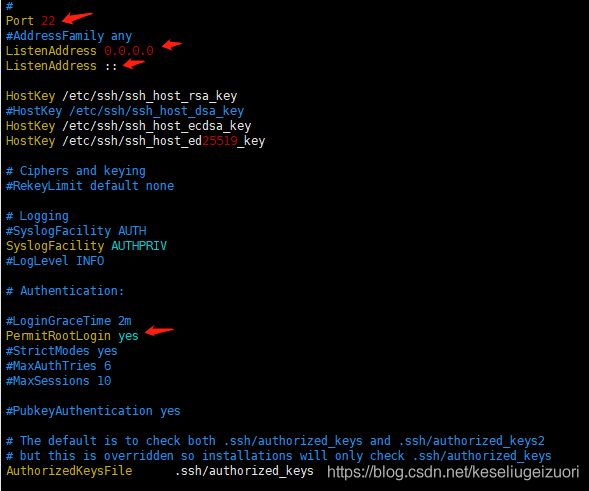VMWare ESXi创建虚拟机并在虚拟机上搭建私有git
创建虚拟机的流程主要是参考https://blog.csdn.net/weixin_41877978/article/details/99625811 ,这里不做过多的阐述。
一、在创建的过程中需要注意以下三点:
1、在手动分区的时候,可以点击“点这里自动创建他们(C)”,快速创建,也可以手动自己创建。
2、测试自己网络的时候要确保自己的ip是没有被占用的。
3、如果需要连接xshell类似的远程连接软件,要确保自己的ssh配置是打开的。
二、排查自己的ssh是否开启的方法:
1.利用 rmp -qa | grep ssh 命令 查看ssh是否安装;
2.如果没有安装可以利用命令 yum install ssh 安装ssh;
3.安装成功后用命令 ps -ef | grep ssh 启动ssh,出现以下情况说明已经启动;
4.还可以用命令 service sshd start 重启;
5.查看ssh配置文件
6.查看配置是否正确
三、搭建虚拟机中的git。
1、安装 git 和 git-daemon(命令:yum install -y git 和 yum install -y git-daemon)
2、 创建git目录,可以选择自己系统文件夹相对存储剩余较大的文件夹创建。
3、创建git仓库,自己命名(进入到刚才创建的目录里创建仓库)。
4、进入刚才创建的仓库文件中,初始化仓库,使用命令:git --bare init。
![]()
初始化命令还有 git init ,但是如果我们是团队协作,多人共同开发的时候,要使用上面的命令初始化,两个命令的具体区别可以自行查阅,这里不做详细解释。
5、修改仓库的mod权限,并设置默认新建的文件和文件夹同属于父目录的用户组。
修改mod权限命令:
chmod 775 test/ -R
设置默认用户组命令:
chmod g+s test -R
set -m g:root:rwx test
6、启动Git deamon服务
到这里,虚拟机中的仓库就已经创建好了,下面介绍怎么使用sourcetree连接仓库并进行操作。
四、使用sourcetree连接虚拟机中创建的仓库。
1、安装sourcetree可视化软件,安装过程不再说明。
2、安装好后,克隆刚才已经创建好的仓库到本地。
3、填写好地址后,软件会自动检查是否是一个仓库,然后会出现一个登陆框,输入自己虚拟机的账户名密码后点击确定(勾选记住密码)。
4、可以设置ssh免密登陆,需要先在自己的本地(命令: ssh-keygen -t rsa )生成秘钥。
5、把把 id_rsa.pub 上传到虚拟机,并将 id_rsa.pub 内容追加(这儿的 >> 表示追加的意思,不然很可能就把文件里边原有的东西给覆盖掉了)到 authorized_keys 里边去:
![]()
6、将秘钥id_rsa导入到sourcetree中,并启动ssh助手。(具体过程可参考:https://jingyan.baidu.com/article/9faa7231cdec65473d28cb11.html)或自行查询。
四、客户端使用sourcetree进行word文档协同
当安装好git后,同步word文档,看不到对比,解决方法如下:
(因为word不是纯粹的二进制文件,所以需要先将其转换成二进制文件)
1、下载pandoc软件(去http://pandoc.org/installing.html 找到合适的pandoc下载文件,或者网上自行下载,网盘下载:链接:https://pan.baidu.com/s/1u8aCPTJVbxyO5AFt1hhIqQ 提取码:zk6b) ,然后安装。
2、 如果是在 unix(linux/macosx)系统下,编辑 ~/.gitconfig 文件,如果是在windows系统下,编辑 git 安装目录下的 /mingw64/etc/gitconfig 文件,加上这么一段话:
[diff "pandoc"]
textconv=pandoc --to=markdown
prompt = false
[alias]
wdiff = diff --word-diff=color --unified=1
3、然后在你的工程目录下新建一个 .gitattributes(linux/mac)文件(windows是gitattributes 文件),然后写入:*.docx diff=pandoc
*.doc diff=pandoc
*.DOC diff=pandoc
*.docx diff=pandoc
*.DOCX diff=pandoc4、但是这个时候你提交的时候可以看到差别,但是历史记录中看不到差别,需要手动把文件转换为md文件,然后提交,也可以设置 git hooks 以启用自动生成和跟踪 .docx 文件的 Markdown 副本。在自己的仓库的文件路径中\.git\hooks中添加文件post-commit和pre-commit。
post-commit内容为:
#!/bin/bash
# ========================================================================
# SUMMARY
# ========================================================================
#
# "pre-commit-git-diff-docx.sh": Small git (https://git-scm.com/)
# hook. It works in combination with another hook,
# "pre-commit-git-diff-docx.sh".
#
# Together, they keep a Markdown (.md) copy of .docx files so that git
# diffs of the .md files show the changes in the document (as .docx
# files are binaries, they produce no diffs that can be checked in
# emails or in the repository's commit page).
#
# ========================================================================
# DEPENDENCIES
# ========================================================================
#
# pre-commit-git-diff-docx.sh
# pandoc (http://pandoc.org/)
#
# ========================================================================
# INSTALLATION
# ========================================================================
#
# See pre-commit-git-diff-docx.sh
#
# ========================================================================
# DETAILS:
# ========================================================================
#
# This script checks whether file .commit-amend-markdown exists. If it
# exists, it amends the previous commit adding the names of .md files
# inside it.
# Author: Ramon Casero
# Version: 0.1.0
# Copyright © 2016 University of Oxford
#
# University of Oxford means the Chancellor, Masters and Scholars of
# the University of Oxford, having an administrative office at
# Wellington Square, Oxford OX1 2JD, UK.
#
# This file is part of Gerardus.
#
# This program is free software: you can redistribute it and/or modify
# it under the terms of the GNU General Public License as published by
# the Free Software Foundation, either version 3 of the License, or
# (at your option) any later version.
#
# This program is distributed in the hope that it will be useful,
# but WITHOUT ANY WARRANTY; without even the implied warranty of
# MERCHANTABILITY or FITNESS FOR A PARTICULAR PURPOSE. See the
# GNU General Public License for more details. The offer of this
# program under the terms of the License is subject to the License
# being interpreted in accordance with English Law and subject to any
# action against the University of Oxford being under the jurisdiction
# of the English Courts.
#
# You should have received a copy of the GNU General Public License
# along with this program. If not, see pre-commit内容为:
#!/bin/bash
# ========================================================================
# SUMMARY
# ========================================================================
#
# "pre-commit-git-diff-docx.sh:" Small git (https://git-scm.com/)
# hook. It works in combination with another hook,
# "post-commit-git-diff-docx.sh".
#
# Together, they keep a Markdown (.md) copy of .docx files so that git
# diffs of the .md files show the changes in the document (as .docx
# files are binaries, they produce no diffs that can be checked in
# emails or in the repository's commit page).
#
# ========================================================================
# DEPENDENCIES
# ========================================================================
#
# post-commit-git-diff-docx.sh
# pandoc (http://pandoc.org/)
#
# ========================================================================
# INSTALLATION
# ========================================================================
#
# 1) put both scripts in the hooks directory of each of your git
# projects that use .docx files. There are several options,
# e.g. you can put them in ~/Software and soft link to them from
# the hooks directory, e.g.
#
# cd $PROJECTPATH/.git/hooks
# ln -s ~/Software/pre-commit-git-diff-docx.sh pre-commit
# ln -s ~/Software/post-commit-git-diff-docx.sh post-commit
#
# or you can make a copy in the hooks directory
#
# cd $PROJECTPATH/.git/hooks
# cp ~/Software/pre-commit-git-diff-docx.sh pre-commit
# cp ~/Software/post-commit-git-diff-docx.sh post-commit
#
# 2) make sure that the scripts are executable
#
# cd ~/Software
# chmod u+x pre-commit-git-diff-docx.sh post-commit-git-diff-docx.sh
#
#
# ========================================================================
# DETAILS:
# ========================================================================
#
# This script makes a Markdown format copy (.md) of any .docx files in
# the commit. It then lists the .md file names in a temp file called
# .commit-amend-markdown.
#
# After the commit, the post-commit hook
# "post-commit-git-diff-docx.sh" will check for this file. If it
# exists, it will amend the commit adding the names of the .md files.
#
# The reason why we cannot simply add the .md files here is because
# `git add` adds files to the next commit, not the current one.
#
# This script requires pandoc (http://pandoc.org/) to have been
# installed in the system.
# Author: Ramon Casero
# Version: 0.3.0
# Copyright © 2016-2017 University of Oxford
#
# University of Oxford means the Chancellor, Masters and Scholars of
# the University of Oxford, having an administrative office at
# Wellington Square, Oxford OX1 2JD, UK.
#
# This file is part of Gerardus.
#
# This program is free software: you can redistribute it and/or modify
# it under the terms of the GNU General Public License as published by
# the Free Software Foundation, either version 3 of the License, or
# (at your option) any later version.
#
# This program is distributed in the hope that it will be useful,
# but WITHOUT ANY WARRANTY; without even the implied warranty of
# MERCHANTABILITY or FITNESS FOR A PARTICULAR PURPOSE. See the
# GNU General Public License for more details. The offer of this
# program under the terms of the License is subject to the License
# being interpreted in accordance with English Law and subject to any
# action against the University of Oxford being under the jurisdiction
# of the English Courts.
#
# You should have received a copy of the GNU General Public License
# along with this program. If not, see 手动设置如下:
-
从 linux 或 Windows 命令行运行 pandoc。这将创建您的文件的 Markdown 版本(没有数字,但有乳胶格式的方程)
pandoc -s file.docx -t markdown -o file.md -
更新变更日志
-
使用 git 提交两个文件
git add file.docx file.md git commit