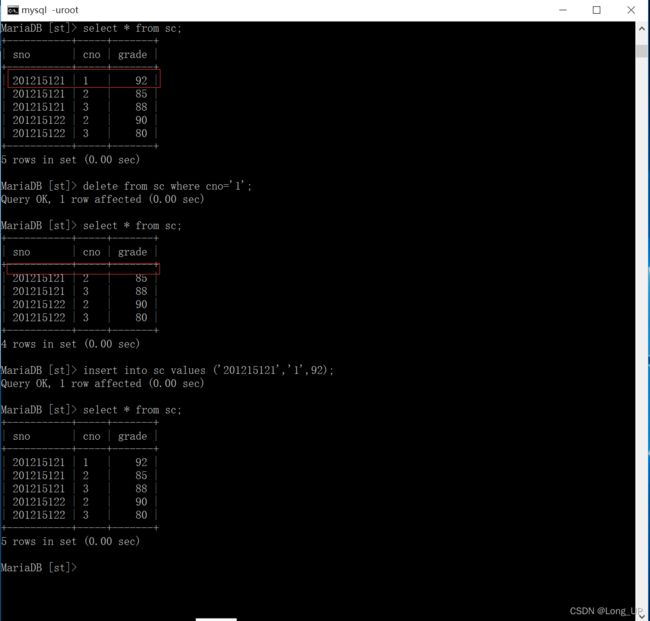数据库系统概论实验
教材基于数据库系统概论(第五版)
安装xampp-control,无需其他设置点下一步即可,安装打开后是这个样子的。
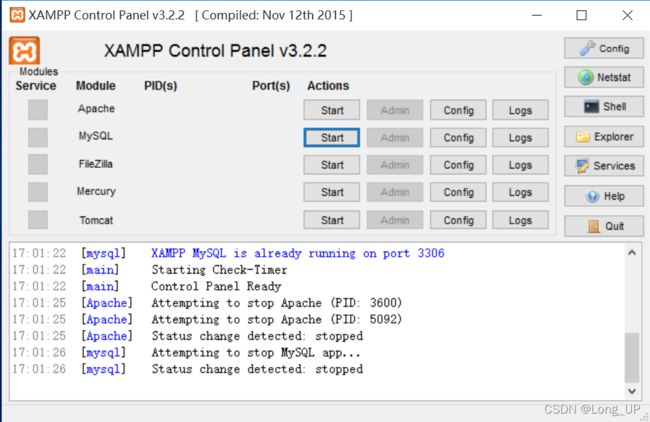
根据步骤挨个点开

点开③之后是这个界面

1、进入数据管理系统
mysql -uroot
2、查看数据库
show databases;
3、使用数据库
use 数据库的名称;
5、创建数据库
create database 数据库的名称;
6、撤销数据库
drop database 数据库的名称;
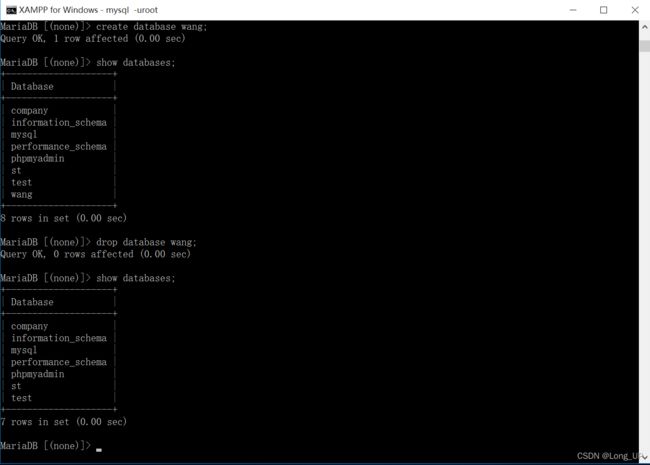
7、创建数据表 student
create table student(sno char(9) primary key,sname char(20) unique,ssex char(2),sage smallint,sdept char(20));
8、创建数据表 course
create table course (cno char(4) primary key,cname char(40) not null,cpno char(4),ccredit smallint,foreign key (cpno) references course(cno));
9、创建数据表 SC 表
MariaDB [st]> create table sc
-> (sno char(9),
-> cno char(4),
-> grade smallint,
-> foreign key (sno) references student(sno),
-> foreign key (cno) references course(cno),
-> primary key(sno,cno)); //碰到 “ ;” 结束,未碰到 “ ; ” 前可以一直写下去
10、查看数据表
show tables;
12、数据表中数据的查询
select 属性名1,属性名2,… , from 关系名;
13、数据表中插入数据 P79
insert into student values (‘201215121’,‘liyong’,‘nan’,20,‘cs’); //在student表中插入数据
insert into student values (‘201215122’,‘liuchen’,‘nv’,19,‘cs’);
insert into student values (‘201215123’,‘wangmin’,‘nv’,18,‘ma’);
insert into student values (‘201215125’,‘zhangli’,‘nan’,19,‘is’);
insert into student values (‘201215128’,‘zhaosi’,‘nan’,25,‘is’);
insert into course (cno,cname,cpno.ccredit) values (‘1’,‘shujuku’,‘5’,4); //在course表中插入数据
insert into course values (‘1’,‘shujuku’,null,4); //null说明课程号为1的时候,先行课为5,因在创表的时候没有为5的课,所以暂时设定为空也就是null,后续在表中修改
insert into course values (‘2’,‘shuxue’,null,2);
insert into course values (‘3’,‘xinxixitong’,‘1’,4);
insert into course values (‘4’,‘caozuoxitong’,null,4);
insert into course values (‘5’,‘shujujiegou’,null,2);
insert into course values (‘6’,‘shujuchuli’,null,2);
insert into course values (‘7’,‘pascalyuyan’,‘6’,4);
insert into sc values (‘201215121’,‘1’,92); //在sc表中插入数据
insert into sc values (‘201215121’,‘2’,85);
insert into sc values (‘201215121’,‘3’,88);
insert into sc values (‘201215122’,‘2’,90);
insert into sc values (‘201215122’,‘3’,80);
14、数据表中修改数据
update course set cpno=‘5’ where cno=‘1’; //修改course表中的数据,对应上面插入数据为null的先行课
update course set cpno=‘6’,ccredit=3 where cno=‘4’; //set是修改后的数据,where后面是条件
update course set cpno=‘7’ where cno=‘5’;
update course set ccredit=4 where cno=‘5’;
15、改表名(只能改表名不能改库名)
alter table student rename csstudent; //table后是现在的表名,rename后是新的表名,表名修改,里面数据不改
16、直接在表里添加属性
alter table student add phone char(11); //默认放在末尾
alter table student add birth char(11) first; //放在开头
alter table student add address char(12) after asge; //在after 表 之后的位置添加
17、直接在表里删除属性
alter table student drop birth; //在student表中删除birth属性
alter table student drop address;
alter table student drop phone;

18、导出数据库
打开Admin

进入web界面,按照步骤进行导出,会得到st.sql的文件。

19、数据恢复,首先要创建数据表
source 路径; //可以是自己设定的路径
source d:/st.sql;
20、修改属性名
alter table 表名 change 属性名 新属性名 数据类型; //修改属性名
alter table student change sdept address char(20) after sname ; //修改sdept为address,数据类型为char(20),且在是sname后面
alter table student change address sdept char(20) after sage ;
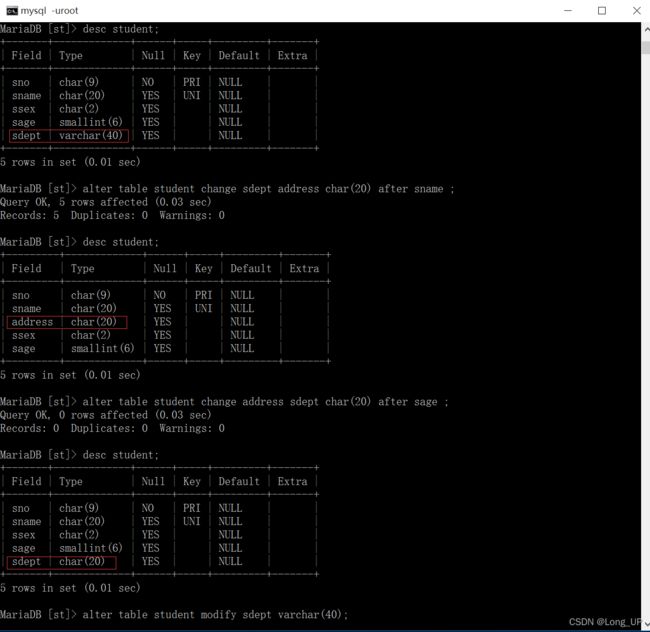
21、更改字段数据类型
alter table 属性名 数据类型; //修改数据类型
alter table student modify sdept varchar(40);
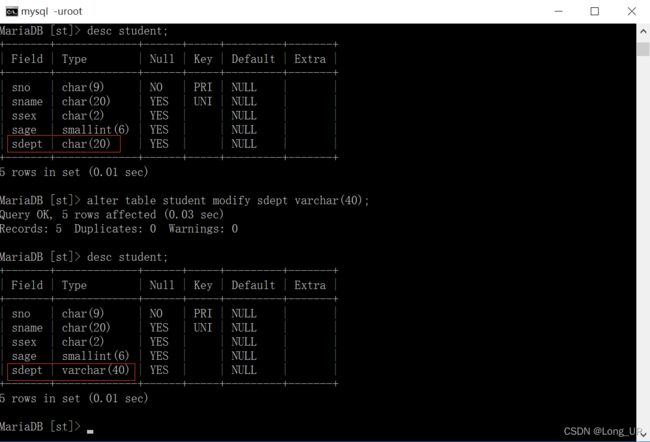
22、删除
delete from 表名 where 条件表达式;
delete from sc where cno=‘1’;
23、查看表的属性、条件、主键、外键
show create table sc;
show create table course;
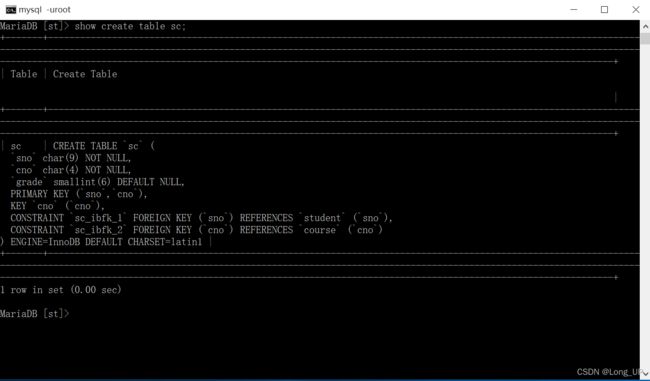
24、删除外键约束
alter table course drop foreign key course_ibfk_1;

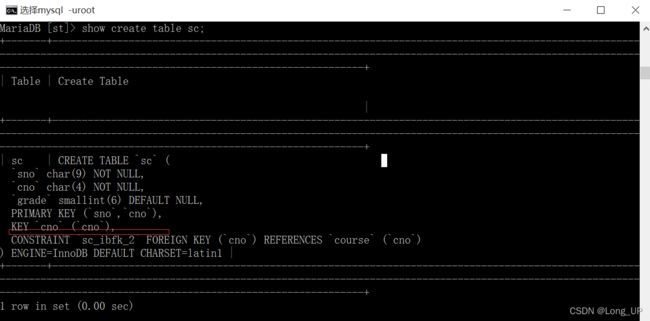
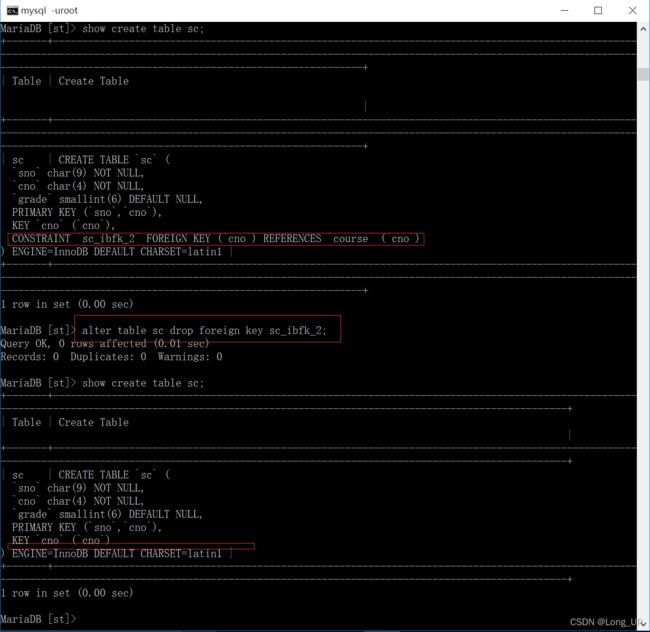
25、删除主键 //需要先删外键;先撤销掉外键
alter table course drop primary key;
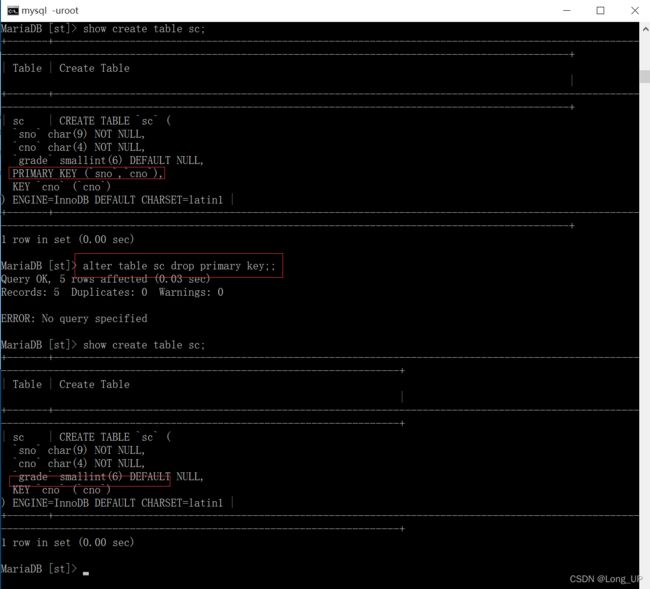
26、添加主键
alter table course add primary key(cno);

27、查询
select * from student;
select sname,sage from student;
select sname,sage,sdept from student;
select 2022-sage from student;
select 2022-sage birth from student; //不泄露名字
select cpno,cname,cno from course;
select grade oldgrade,grade+15 newgrade from sc;