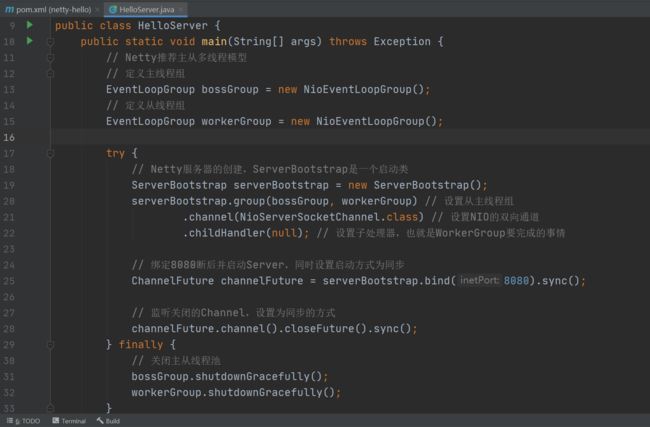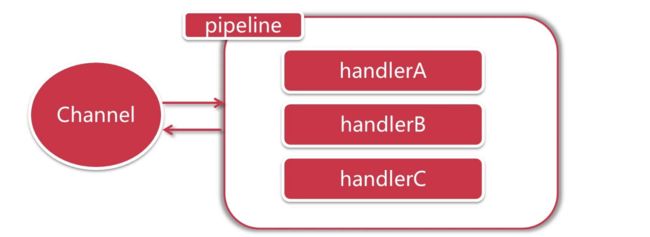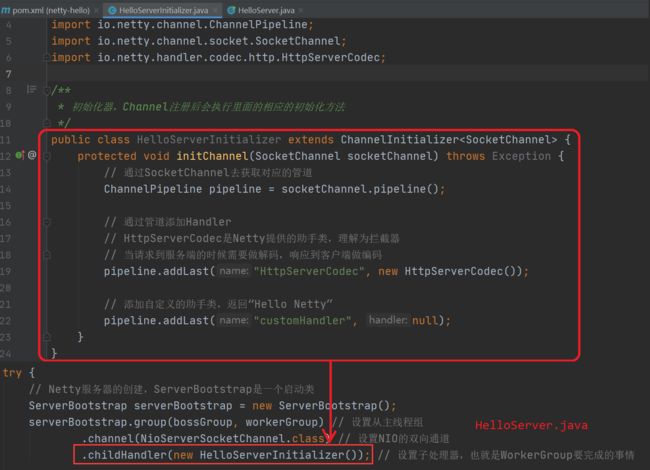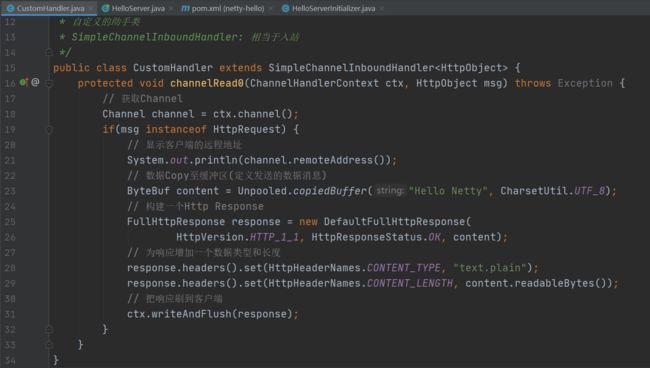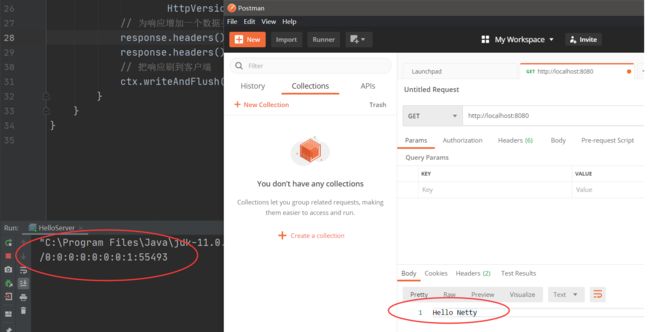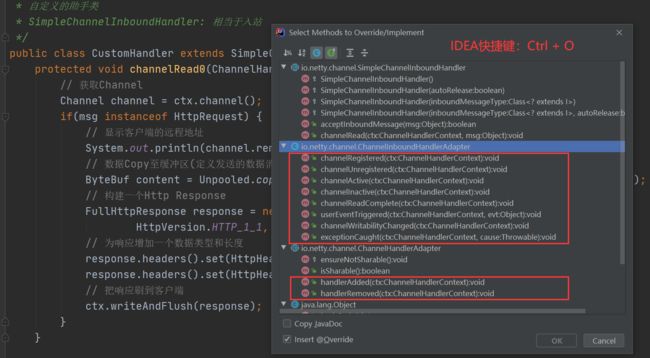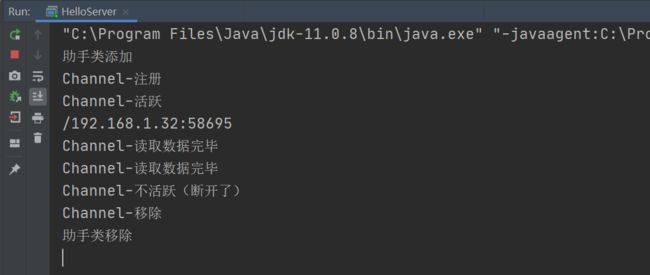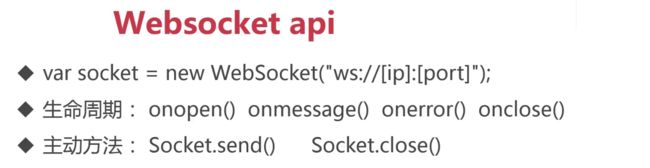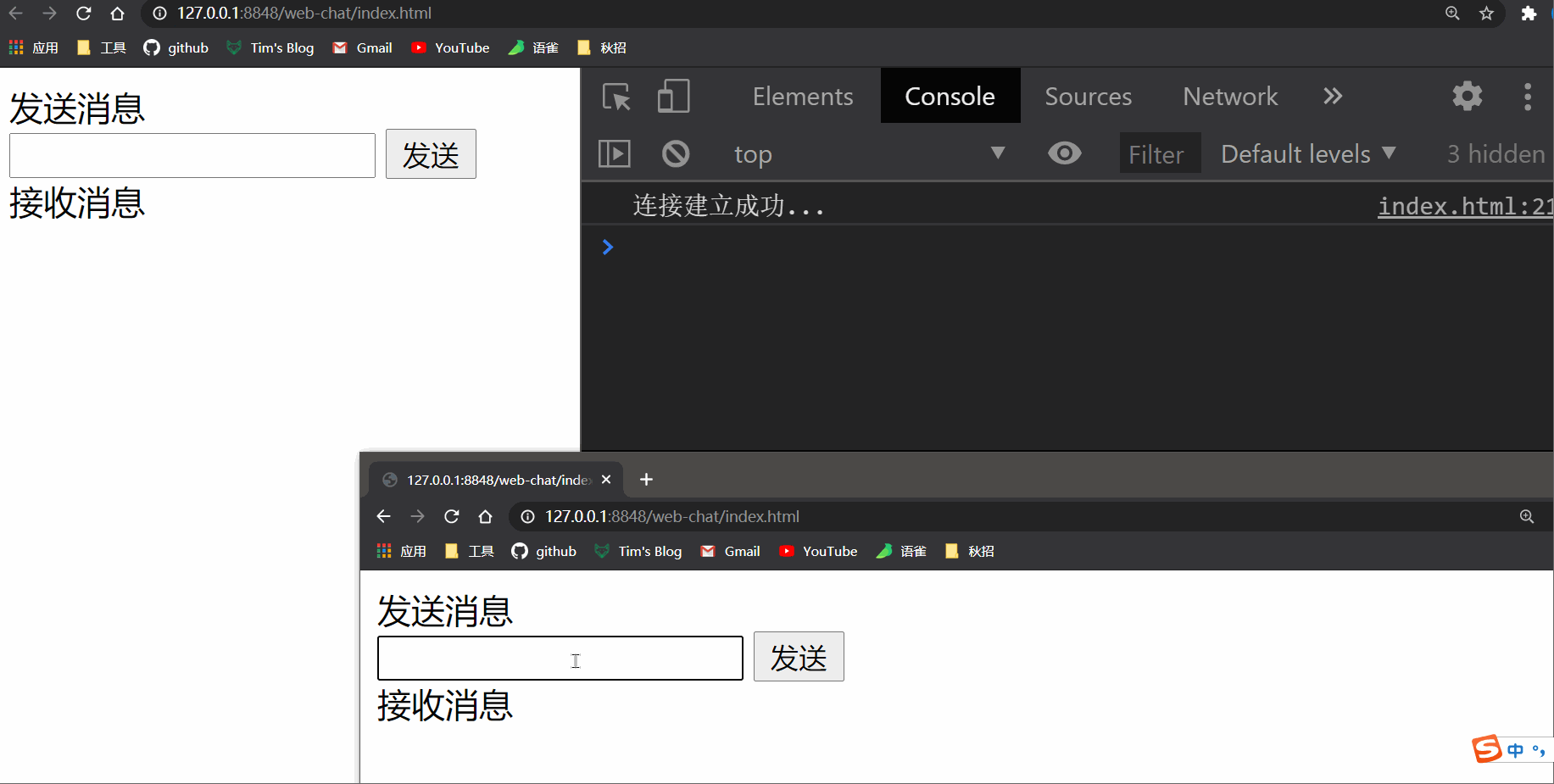Netty编码实战与Channel生命周期
本次将搭建一个最简单的Hello Netty服务器,并且通过这个简单的示例了解了Channel的生命周期。最后将基于Netty搭建一个Websocket网页聊天小程序,可以使用户在Web浏览器或者移动端浏览器进行消息的收发,来深入体会一下使用Netty编码NIO服务器是多么便捷。
Hello Netty服务器
- 构建一对主从线程组
- 定义服务器启动类
- 为服务器设置Channel
- 设置处理从线程池的助手类初始化器
- 监听启动和关闭服务器
1、构建主从线程组与服务启动类
首先新建一个Maven工程,引入Netty的依赖,我引入的依赖如下:
<dependencies>
<dependency>
<groupId>io.nettygroupId>
<artifactId>netty-allartifactId>
<version>4.1.50.Finalversion>
dependency>
dependencies>
2、设置Channel初始化器
每一个channel由多个handler共同组成管道(pipeline)
3、开始编写自定义的助手类
然后接下来启动服务器,通过Postman访问一下http://localhost:8080得到如下结果:
如果直接在浏览器端访问的话会打印两次客户端远程地址,因为浏览器默认还访问了http://localhost:8080/favicon.ico,或者使用在Linux环境下使用curl进行测试也是可以的。
探究Channel生命周期
我们通过重写下图所示的方法来研究一下Channel的生命周期(IDEA快捷键 Ctrl + O):
重写完成之后的CustomHandler如下:
public class CustomHandler extends SimpleChannelInboundHandler<HttpObject> {
protected void channelRead0(ChannelHandlerContext ctx, HttpObject msg) throws Exception {
// 获取Channel
Channel channel = ctx.channel();
if(msg instanceof HttpRequest) {
// 显示客户端的远程地址
System.out.println(channel.remoteAddress());
// 数据Copy至缓冲区(定义发送的数据消息)
ByteBuf content = Unpooled.copiedBuffer("Hello Netty
", CharsetUtil.UTF_8);
// 构建一个Http Response
FullHttpResponse response = new DefaultFullHttpResponse(
HttpVersion.HTTP_1_1, HttpResponseStatus.OK, content);
// 为响应增加一个数据类型和长度
response.headers().set(HttpHeaderNames.CONTENT_TYPE, "text.plain");
response.headers().set(HttpHeaderNames.CONTENT_LENGTH, content.readableBytes());
// 把响应刷到客户端
ctx.writeAndFlush(response);
}
}
public void channelRegistered(ChannelHandlerContext ctx) throws Exception {
System.out.println("Channel-注册");
super.channelRegistered(ctx);
}
public void channelUnregistered(ChannelHandlerContext ctx) throws Exception {
System.out.println("Channel-移除");
super.channelUnregistered(ctx);
}
public void channelActive(ChannelHandlerContext ctx) throws Exception {
System.out.println("Channel-活跃");
super.channelActive(ctx);
}
public void channelInactive(ChannelHandlerContext ctx) throws Exception {
System.out.println("Channel-不活跃(断开了)");
super.channelInactive(ctx);
}
public void channelReadComplete(ChannelHandlerContext ctx) throws Exception {
System.out.println("Channel-读取数据完毕");
super.channelReadComplete(ctx);
}
public void userEventTriggered(ChannelHandlerContext ctx, Object evt) throws Exception {
System.out.println("用户事件触发");
super.userEventTriggered(ctx, evt);
}
public void channelWritabilityChanged(ChannelHandlerContext ctx) throws Exception {
System.out.println("Channel-可写更改");
super.channelWritabilityChanged(ctx);
}
public void exceptionCaught(ChannelHandlerContext ctx, Throwable cause) throws Exception {
System.out.println("捕获到异常");
super.exceptionCaught(ctx, cause);
}
public void handlerAdded(ChannelHandlerContext ctx) throws Exception {
System.out.println("助手类添加");
super.handlerAdded(ctx);
}
public void handlerRemoved(ChannelHandlerContext ctx) throws Exception {
System.out.println("助手类移除");
super.handlerRemoved(ctx);
}
}
通过Curl访问控制台打印如下:
为什么要用CURL而不是浏览器或者PostMan呢?因为我们使用了HTTP1.1的版本,支持长连接,而且默认是开启状态,所以看不到Channel不活跃断开的状态,所以才使用CURL来访问。
网页版的WebSocket聊天室
1、Netty 服务器编码
Netty 服务器启动类WSServe.java如下:
import io.netty.bootstrap.ServerBootstrap;
import io.netty.channel.ChannelFuture;
import io.netty.channel.EventLoopGroup;
import io.netty.channel.nio.NioEventLoopGroup;
import io.netty.channel.socket.nio.NioServerSocketChannel;
public class WSServer {
public static void main(String[] args) throws Exception {
EventLoopGroup bossGroup = new NioEventLoopGroup();
EventLoopGroup workerGroup = new NioEventLoopGroup();
try{
ServerBootstrap serverBootstrap = new ServerBootstrap();
serverBootstrap.group(bossGroup, workerGroup)
.channel(NioServerSocketChannel.class)
.childHandler(new WSServerInitializer());
ChannelFuture channelFuture = serverBootstrap.bind(8080).sync();
channelFuture.channel().closeFuture().sync();
} finally {
bossGroup.shutdownGracefully();
workerGroup.shutdownGracefully();
}
}
}
接下来是Channel初始化器WSServerInitializer.java
import io.netty.channel.ChannelInitializer;
import io.netty.channel.ChannelPipeline;
import io.netty.channel.socket.SocketChannel;
import io.netty.handler.codec.http.HttpObjectAggregator;
import io.netty.handler.codec.http.HttpServerCodec;
import io.netty.handler.codec.http.websocketx.WebSocketServerProtocolHandler;
import io.netty.handler.stream.ChunkedWriteHandler;
public class WSServerInitializer extends ChannelInitializer<SocketChannel> {
protected void initChannel(SocketChannel socketChannel) throws Exception {
ChannelPipeline pipeline = socketChannel.pipeline();
// WebSocket基于Http协议,添加Http编解码器
pipeline.addLast(new HttpServerCodec());
// 添加对写大数据流的支持
pipeline.addLast(new ChunkedWriteHandler());
// 对Http Message进行聚合,聚合成FullHttpRequest或FullHttpResponse
// 几乎在Netty中的编程都会使用到此Handler
pipeline.addLast(new HttpObjectAggregator(1024 * 64));
//-------------------- 以上是用于支持HTTP协议 ----------------------
// WebSocket服务器处理的协议,并且指定给客户端链接访问的路由
// 使用此Handler会直接帮你处理握手动作(Close、Ping、Pong)
// 对于WebSocket,都是以帧进行传输的,不同数据对应的帧也不同
pipeline.addLast(new WebSocketServerProtocolHandler("/ws"));
// 自定义的Handler
pipeline.addLast(new ChatHandler());
}
}
最后是自定义的Handler,ChatHandler.java
import io.netty.channel.Channel;
import io.netty.channel.ChannelHandlerContext;
import io.netty.channel.SimpleChannelInboundHandler;
import io.netty.channel.group.ChannelGroup;
import io.netty.channel.group.DefaultChannelGroup;
import io.netty.handler.codec.http.websocketx.TextWebSocketFrame;
import io.netty.util.concurrent.GlobalEventExecutor;
import java.time.LocalDateTime;
// 对于WebSocket,都是以帧进行传输的,不同数据对应的帧也不同 -> TextWebSocketFrame
// TextWebSocketFrame是WebSocket专门用于处理文本的对象,Frame是消息的载体
public class ChatHandler extends SimpleChannelInboundHandler<TextWebSocketFrame> {
// 用于记录和管理所有客户端的Channel
private static ChannelGroup clients = new DefaultChannelGroup(GlobalEventExecutor.INSTANCE);
protected void channelRead0(ChannelHandlerContext ctx, TextWebSocketFrame msg) throws Exception {
// 从客户端获取到的消息内容
String content = msg.text();
System.out.println("接收到的数据:" + content);
String message = "[服务器收到消息] " + LocalDateTime.now() + "消息为:" + content;
for(Channel channel: clients){
//channel.writeAndFlush(content); ERROR 不能直接传String,而是TextWebSocketFrame载体
channel.writeAndFlush(new TextWebSocketFrame(message));
}
// 下面这种方式与For循环一致
//clients.writeAndFlush(new TextWebSocketFrame(message));
}
public void handlerAdded(ChannelHandlerContext ctx) throws Exception {
Channel channel = ctx.channel();
// 当客户端打开链接后,获取客户端的Channel并且添加Channel至ChannelGroup中进行管理
clients.add(channel);
}
public void handlerRemoved(ChannelHandlerContext ctx) throws Exception {
// 当触发handlerRemoved,ChannelGroup会自动移除客户端的Channel
System.out.println("客户端断开, Channel对应的长ID:" + ctx.channel().id().asLongText());
System.out.println("客户端断开, Channel对应的短ID:" + ctx.channel().id().asShortText());
}
}
2、前端JavaScript编码
下面是前端需要用到的WebSocket API:
<html>
<head>
<meta charset="utf-8" />
<title>title>
head>
<body>
<div>发送消息div>
<input type="text" id="msgContent"/>
<input type="button" onclick="CHAT.chat()" value="发送"/>
<div>接收消息div>
<div id="receiveMsg" style="background-color: darkturquoise;">div>
<script type="application/javascript">
window.CHAT = {
socket: null,
init: function(){
if(window.WebSocket){
CHAT.socket = new WebSocket("ws://127.0.0.1:8080/ws");
CHAT.socket.onopen = function(){
console.log('连接建立成功...');
},
CHAT.socket.onclose = function(){
console.log('连接建立关闭...');
},
CHAT.socket.onerror = function(){
console.log('连接建立发生错误...');
},
CHAT.socket.onmessage = function(e){
console.log('收到消息...' + e.data);
var receiveMsg = document.getElementById('receiveMsg');
var html = receiveMsg.innerHTML;
receiveMsg.innerHTML = html + "
" + e.data;
}
}else{
alert('不支持WebSocket');
}
},
chat: function(){
var msg = document.getElementById("msgContent");
CHAT.socket.send(msg.value);
}
}
CHAT.init();
script>
body>
html>
3、效果展示
Netty编码的小总结
首先是流程,先新建主从线程组,编写启动类,因为Netty官方推荐的模式也是主从线程模型。接下来是编写Channel初始化器,继承自ChannelInitializer,Channel注册后会执行里面的相应的初始化方法,通过Channel获取管道,然后添加需要的Handler,最后添加自己的自定义的Handler来处理请求。
- 本文作者: Tim
- 本文链接: https://zouchanglin.cn/2020/07/03/1716304322.html
- 版权声明: 本博客所有文章除特别声明外,均采用 CC BY-SA 4.0 许可协议。转载请注明出处!