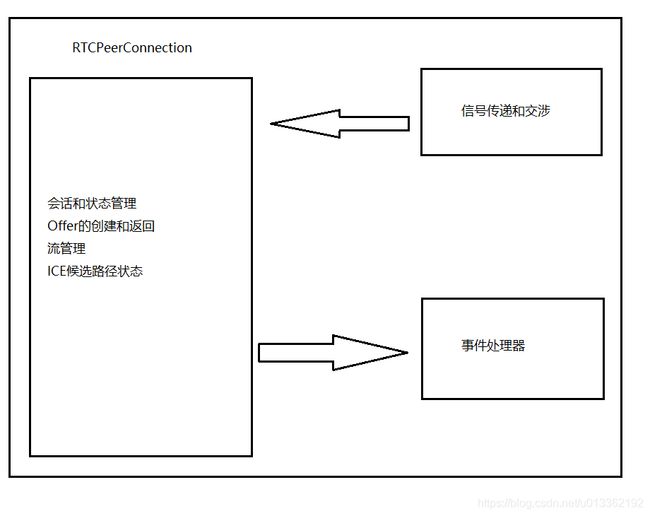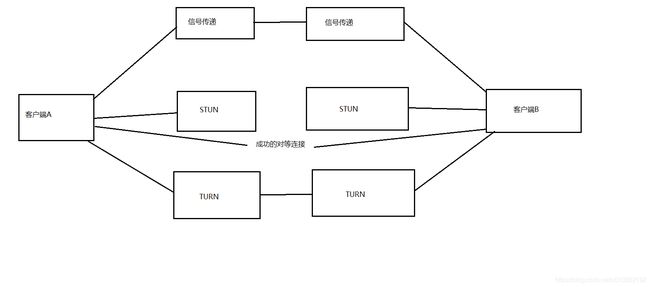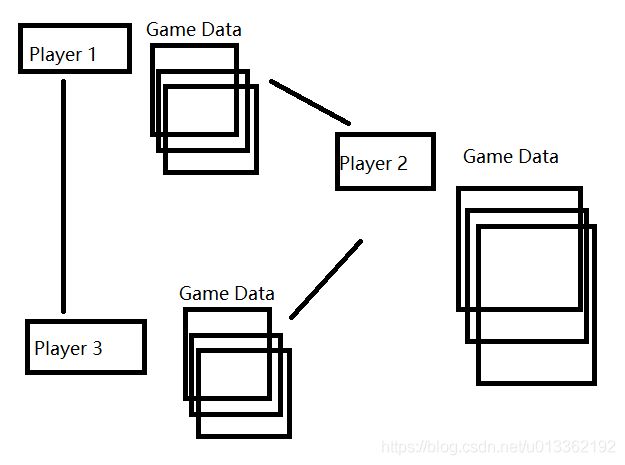webRTC- LearningWebRTC-读书笔记
LearningWebRTC 目录
文章目录
- 前言
-
- 前提
- 推荐阅读
- 总结
- 1. 开启WebRTC之旅
-
- 在WebRTC平台传输音频和视频
- WebRTC的应用
- 2. 获取用户媒体
-
- 配置静态服务器
- 媒体流页面
-
- 注意
- 媒体流的方法- getUserMedia API
-
- API处理方法
- 限制视频捕捉
-
- 推荐阅读
- 应用实例
- 多设备处理
- 创建一个拍照
- 修改媒体流
- 3. 创建简单的WebRTC应用
-
- 本章内容
- 理解`UDP`传输协议和实时传输
- WebRTC API
- RTCPeerConnection对象
- 信号传递和交涉
- 会话描述协议-SDP
- 清晰的路线到用户
- `STUN`
- `TURN`
- `ICE`
- WebRTC应用
-
- `RTCPeerConnection`
-
- `index.html`
- `main.js`
- 执行状态流程图
- 捕获用户的摄像头
- `RTCPeerConnection`对象
- 建立`SDP Offer`和返回
- 寻找`ICE`候选路径
- 加入流和打磨
- 增加`css`样式
- 代码总结
- 4. 创建信令服务器
-
- 涵盖内容
- 构建信令服务器
- `WebSockets`
-
- `server.js`
- 识别用户
- 存储对象
- `login`登录
- 发起通话
- 呼叫应答
- 处理`ICE`候选路径
- 呼叫挂断
- 完整的信令服务器
- `websocket`困境
- 代替技术 - `XMPP, SIP`
- 5. 连接客户端
-
- 涵盖内容
- 连接
- 创建页面
-
- `index.html`
- 获取一个连接
- 登录
- 开始对等连接
- 发起通话
- 检测通信
- 挂断电话
- 总结
- 6. `WebRTC`发送数据
-
- 涵盖内容给
- 流控制传输协议和数据传输
- `RTCDataChannel`对象
-
- `ondatachannel`事件
- 数据通道选项 - `dataChannelOptions`对象
- 发送数据
- 加密安全
- 添加文字聊天
-
- `index.html`
- `main.js`
- 消息框样式
- 应用
- 7. 文件共享
-
- 使用文件`API`拾取文件
-
- `index.html`
- 点对点连接和数据管道
- 获取对文件的引用
- 文件分块
- 文件分块可读
- 文件读取和发送
- 在接收端组合文件块
- 文件自动下载
- 向用户展示进度
- 总结
- 8. 高安全性和大规模优化
-
- 保护信令服务器
-
- 使用编码
- `OAuth`提供器
- 移动设备
- 网格网络
- 测试带宽
前言
- 适合
HTML和JavaScript构建Web应用程序的有经验者 - 打算利用用户间音频和视频交流力量来构建新的应用程序
- 通过在用户之间转移高性能数据来实现应用程序
- 本书是写给新入门的网络工程师
- 实时通信的内部工作原理
前提
- 掌握编程概念和网络基础
sample:
<!DOCTYPE html>
<html lang="en">
<head>
<meta charset="UTF-8">
<meta http-equiv="X-UA-Compatible" content="IE=edge">
<meta name="viewport" content="width=device-width, initial-scale=1.0">
<title>Learning WebRTC - Chapter 4: Creating a RTCPeerCOnnection</title>
</head>
<body>
<div id="container">
<video id="yours" autoplay></video>
<video id="theirs" autoplay></video>
</div>
<script src="main.js"></script>
</body>
</html>
推荐阅读
- 《Learning WebRTC》
- WebRTC作者Github
- 博客
- WebRTC
- 编解码器
- W3C-webrtc具体细节
总结
- 获取用户媒体
RTCPeerConnection, ICE, SDP, offer, answerSTUN信令服务器- 完整连接项目
- 传输数据
- 性能和安全
未来方向:
- 点对点通信
- 点对点传输数据
- 服务器安全
- 游戏服务器更新对点通信
1. 开启WebRTC之旅
本章基础知识:
- 音频和视频领域的发展现状
- WebRTC对音视频领域的影响
- WebRTC主要特性及使用方法
在WebRTC平台传输音频和视频
需要考虑:
- 连接断开
- 数据丢失
- NAT穿透
API:
- 捕捉摄像头和麦克风
- 音视频解码
- 传输层
- 会话管理
- 音频和视频的编解码:codec(多媒体数字信号编解码器)
- 内置的编解码器:H.264, Opus, iSAC, VP8
- WebRTC借鉴了其他传输层(AJAX, WebSockets)
- 会话管理:通常称为信令,负责在浏览器中建立并管理多个连接
WebRTC的应用
- 核心:在两个浏览器之间建立起来的一条点对点连接
- 可以应用在:文件共享、文本聊天、多人游戏、货币流通
- 连接低延迟、高性能,使用底层协议来提供高速性能,从而加速数据在网络间的流动,实现在短时间内传输大量的数据
2. 获取用户媒体
主要内容:
- 如何访问媒体设备
- 如何约束媒体流
- 如何处理多种设备
- 如何修改流数据
配置静态服务器
npm install -g node-staticstatic指定端口
媒体流页面
sample:
<html lang="en">
<head>
<meta charset="UTF-8">
<meta http-equiv="X-UA-Compatible" content="IE=edge">
<meta name="viewport" content="width=device-width, initial-scale=1.0">
<title>Learning WebRTC - Chapter 2: Get User Mediatitle>
head>
<body>
<video autoplay>video>
<script src="main.js">script>
body>
html>
// 函数
function hasUserMedia() {
return !!(navigator.getUserMedia
|| navigator.webkitGetUserMedia
|| navigator.mozGetUserMedia
|| navigator.msGetUserMedia);
}
if(hasUserMedia()){
navigator.getUserMedia = navigator.getUserMedia
|| navigator.webkitGetUserMedia
|| navigator.mozGetUserMedia
|| navigator.msGetUserMedia;
navigator.getUserMedia({
video: true,
audio: true
}, stream => {
let video = document.querySelector('video');
try {
video.src = window.URL.createObjectURL(stream);
} catch(error){
video.srcObject = stream;
}
}, err => {
console.log(err);
});
} else {
alert("抱歉,你的浏览器不支持 getUserMedia");
}
// 类
class UserMedia {
constructor() {
this.hasUserMedia = !!(navigator.getUserMedia
|| navigator.webkitGetUserMedia
|| navigator.mozGetUserMedia
|| navigator.msGetUserMedia);
}
getMedia(tag){
if(this.hasUserMedia){
navigator.getUserMedia = navigator.getUserMedia
|| navigator.webkitGetUserMedia
|| navigator.mozGetUserMedia
|| navigator.msGetUserMedia;
navigator.getUserMedia({
video: true,
audio: true
}, stream => {
let video = document.querySelector(tag);
try {
video.src = window.URL.createObjectURL(stream);
} catch(error){
video.srcObject = stream;
}
}, err => {
console.log(err);
return err;
});
}else {
alert("版本不支持");
return;
}
}
}
let media = new UserMedia();
media.getMedia('video');
通过window.URL.createObjectURL将流加载到该元素中不能接收JS作为参数,只能通过一些字符串来换取视频流- 函数在获取流对象后,会将它转换成一个本地的URL,这样标签就能从这个地址获取流数据
注意
元素中应该包含一个autoplay属性,表示自动播放- 从摄像头获取
stream对象并导入页面上的视频元素这个过程,如果用C/C++是非常繁琐的
媒体流的方法- getUserMedia API
API处理方法
navigator.getUserMedia({video: false, audio: true}, function (stream){
// 视频流里不包含视频
})
限制视频捕捉
推荐阅读
- getUserMedia API
例如:
- 最低分辨率
- 帧速率
- 视频宽高比
应用实例
- 长宽比sample:
function hasUserMedia() {
return !!(navigator.getUserMedia
|| navigator.webkitGetUserMedia
|| navigator.mozGetUserMedia
|| navigator.msGetUserMedia);
}
if(hasUserMedia()){
navigator.getUserMedia = navigator.getUserMedia
|| navigator.webkitGetUserMedia
|| navigator.mozGetUserMedia
|| navigator.msGetUserMedia;
navigator.getUserMedia({
video: {
mandatory: {
minAspectRatio: 1.777,
maxAspectRatio: 1.778,
minWidth: 640,
maxHeight: 480
}
},
audio: false
}, function (stream) {
let video = document.querySelector('video');
try {
video.src = window.URL.createObjectURL(stream);
} catch(error){
video.srcObject = stream;
}
}, function (err) {
console.log(err);
});
} else {
alert("抱歉,你的浏览器不支持 getUserMedia");
}
- 移动端使用
let constraints = {
video: {
mandatory: {
minWidth: 640,
minHeight: 480
}
},
audio: false
};
if(/Android|webOS|iPhone|iPad|iPod|BlackBerry|IEMobile|OperaMini/i
.test(navigator.userAgent)){
constraints = {
video: {
mandatory: {
minWidth: 480,
minHeight: 320,
maxWidth: 1024,
maxHeight: 768
}
},
audio: false
};
}
navigator.getUserMedia(constraints, stream => {
let video = document.querySelector('video');
try{
video.src = window.URL.createObjectURL(stream);
}catch(error){
video.srcObject = stream;
}
}, err => {
console.log(err);
});
- 限制配置,决定着webRTC应用的性能
多设备处理
- 设备上接驳多台摄像头和麦克风
- 暴露了
MediaSourceTrack的API MediaStreamTrack.getSources已经弃用,现在用navigator.mediaDevices.enumerateDevices().then(function(sources))
navigator.mediaDevices.enumerateDevices().then(sources => {
let audioSource = null;
let videoSource = null;
for(let i = 0; i < sources.length; ++i){
let source = sources[i];
if(source.kind === 'audio'){
console.log("发现麦克风:", source.label, source.id);
audioSource = source.id;
} else if(source.kind === "video"){
console.log("发现摄像头:", source.label, source.id);
videoSource = source.id;
} else {
console.log("发现未知资源:", source);
}
}
let constraints = {
audio: {
optional: [{sourceId: audioSource}]
},
video: {
optional: [{sourceId: videoSource}]
}
};
navigator.getUserMedia(constraints, stream => {
let video = document.querySelector('video');
try{
video.src = window.URL.createObjectURL(stream);
}catch(error){
video.srcObject = stream;
}
},
error => console.log(`出现错误${error}`)
);
});
创建一个拍照
- canvas可以绘制线条、图形和图片,可以制作游戏
<html lang="en">
<head>
<meta charset="UTF-8">
<meta http-equiv="X-UA-Compatible" content="IE=edge">
<meta name="viewport" content="width=device-width, initial-scale=1.0">
<title>Learning WebRTC - Chapter 2: Get User Mediatitle>
<style>
video, canvas{
border: 1px solid gray;
width: 480px;
height: 320px;
}
style>
head>
<body>
<video autoplay>video>
<canvas>canvas>
<button id="capture">Capturebutton>
<script src="photobooth.js">script>
body>
html>
function hasUserMedia() {
return !!(navigator.getUserMedia ||
navigator.webkitGetUserMedia ||
navigator.mozGetUserMedia ||
navigator.msGetUserMedia);
}
if(hasUserMedia()){
navigator.getUserMedia = navigator.getUserMedia
|| navigator.webkitGetUserMedia
|| navigator.mozGetUserMedia
|| navigator.msContentScript;
let video = document.querySelector('video');
let canvas = document.querySelector('canvas');
let streaming = false;
navigator.getUserMedia({
video: true,
audio: false
}, stream => {
streaming = true;
try{
video.src = window.URL.createObjectURL(stream);
}catch(error){
video.srcObject = stream;
}
}, err => console.log(err)
);
document.querySelector('#capture').addEventListener('click',
event => {
if(streaming){
canvas.width = video.clientWidth;
canvas.height = video.clientHeight;
let context = canvas.getContext('2d');
context.drawImage(video, 0, 0);
}
}
);
} else {
alert("对不起,您的浏览器不支持");
}
修改媒体流
- 图片滤镜
添加css样式
.grayscale {
-webkit-filter: grayscale(1);
-moz-filter: grayscale(1);
-ms-filter: grayscale(1);
-o-filter: grayscale(1);
filter: grayscale(1);
}
.sepia {
-webkit-filter: sepia(1);
-moz-filter: sepia(1);
-ms-filter: sepia(1);
-o-filter: sepia(1);
filter: sepia(1);
}
.invert {
-webkit-filter: invert(1);
-moz-filter: invert(1);
-ms-filter: invert(1);
-o-filter: invert(1);
filter: invert(1);
}
js增加滤镜功能:
function hasUserMedia() {
return !!(navigator.getUserMedia ||
navigator.webkitGetUserMedia ||
navigator.mozGetUserMedia ||
navigator.msGetUserMedia);
}
if(hasUserMedia()){
navigator.getUserMedia = navigator.getUserMedia
|| navigator.webkitGetUserMedia
|| navigator.mozGetUserMedia
|| navigator.msContentScript;
let video = document.querySelector('video');
let canvas = document.querySelector('canvas');
let streaming = false;
navigator.getUserMedia({
video: true,
audio: false
}, stream => {
streaming = true;
try{
video.src = window.URL.createObjectURL(stream);
}catch(error){
video.srcObject = stream;
}
}, err => console.log(err)
);
document.querySelector('#capture').addEventListener('click',
event => {
if(streaming){
canvas.width = video.clientWidth;
canvas.height = video.clientHeight;
let context = canvas.getContext('2d');
context.drawImage(video, 0, 0);
}
}
);
let filters = ['', 'grayscale', 'sepia', 'invert'];
let currentFilter = 0;
document.querySelector('video').addEventListener('click',
event => {
if(streaming){
canvas.width = video.clientWidth;
canvas.height = video.clientHeight;
let context = canvas.getContext('2d');
context.drawImage(video, 0, 0);
currentFilter++;
if(currentFilter > filters.length - 1) currentFilter = 0;
canvas.className = filters[currentFilter];
}
}
);
} else {
alert("对不起,您的浏览器不支持");
}
- 图片添加文字
context.fillStyle = "white";
context.fillText("Hello World!", 10, 10);
3. 创建简单的WebRTC应用
- 开发任何WebRTC应用的首个步骤就是创建
RTCPeerConnection - 成功创建一个
RTCPeerConnection的前提,就是需要理解浏览器创建对等连接的内部工作原理
本章内容
- 理解
UDP传输协议和实时传输 - 在本地与其他用户发送信令和交涉
- 在Web上找到其他用户和NAT穿透
- 创建
RTCPeerConnection
理解UDP传输协议和实时传输
实时传输要求双方间有快速的连接速度。
- 典型的网络连接:需要将音频和视频放到同一帧中,并以40-60帧的速度发送给另一个用户
- 因为允许数据丢失,人脑会对丢失的帧自动补成,所以UDP更适合,创建高性能应用
- TCP不适合游戏中的流数据,游戏不需要可靠,只需要快
UDP传输不保证的事情:
- 不保证数据发送或接收的先后顺序
- 不保证每一个数据包都能够传送到接收端
- 不跟踪每个数据包的状态
WebRTC API
主要技术:
- RTCPeerConnection对象
- 信号传递和交涉
- 会话描述协议-SDP
- 交互式连接建立-ICE
RTCPeerConnection对象
API的主入口
- 初始化一个连接他人以及传送流媒体信息
- 负责与另一个用户建立UDP连接
- 功能:
- 维护浏览器内会话和对等连接的状态
- 对等连接建立
实例化对象:
let myConnection = new RTCPeerConnection(configuration);
myConnection.onaddstream = stream => console.log(stream);
信号传递和交涉
网络地址:IP地址和端口号组成
发送信令的过程:
- 对等连接创建潜在的候选列表
- 选择用户连接
- 信令层通知用户连接,是否接受或拒绝
- 连接接收后的通知
- 交换电脑硬件和软件信息
- 交换位置信息
- 连接成功或失败
会话描述协议-SDP
- 用户需要传出信息指明视频解码器,何种网络。
- SDP是基于字符串的二进制数据对象:
= \n
sample:
let configuration = {
bundlePolicy: "max-compat"
};
let myConnection = new RTCPeerConnection(configuration);
myConnection.onaddstream = function(stream) {
console.log(stream);
};
清晰的路线到用户
- 为了保证网络安全
使用的多种技术:
- NAT会话穿透技术 - STUN
- 中继技术穿透NAT - TURN
- 交互式连接建立 - ICE
- 找到
ip
STUN
- 发请求给服务器,服务器再转发
使用STUN协议需要由一个支持STUN协议的服务器
- 建立高质量的WebRTC应用实际上需要多个服务器,需要提供一套STUN和TURN服务器
TURN
- 客户端在对等连接的双方之间增加一个转播
- 资源消耗多
- 需要从
TURN服务器去下载、处理并重定向每一个用户发送过来的数据包
ICE
STUN和TURN结合后的标准- 每一个
ICE候选路径都是通过STUN和TURN来找到的
WebRTC应用
- 创建一个
RTCPeerConnection - 创建
DSP offer和回应 - 为双方找到
ICE候选路径 - 创建一个成功的
WebRTC连接
RTCPeerConnection
index.html
<html lang="en">
<head>
<meta charset="UTF-8">
<meta http-equiv="X-UA-Compatible" content="IE=edge">
<meta name="viewport" content="width=device-width, initial-scale=1.0">
<title>Learning WebRTCtitle>
head>
<body>
<div id="container">
<video id="yours" autoplay>video>
<video id="theirs" autoplay>video>
div>
<script src="./main.js">script>
body>
html>
main.js
hasUserMedia()hasRTCPeerConnection():确保能够使用
function hasUserMedia() {
navigator.getUserMedia = navigator.getUserMedia
|| navigator.webkitGetUserMedia
|| navigator.mozGetUserMedia
|| navigator.msGetUserMedia;
return !!navigator.getUserMedia;
}
function hasRTCPeerConnection() {
window.RTCPeerConnection = window.RTCPeerConnection
|| window.webkitRTCPeerConnection
|| window.mozRTCPeerConnection;
return !!window.RTCPeerConnection;
}
执行状态流程图
- 从用户得到媒体流
- 建立对等连接
- 一方创建
offer,另一方做准备。offer和返回都是发送信令过程中的一部分 - 找到合适的端口和
IP组合进行链接,成功后开始共享信息
捕获用户的摄像头
let yourVideo = document.querySelector("#yours");
let theirVideo = document.querySelector("#theirs");
let yourConnection, theirConnection;
if(hasUserMedia()){
navigator.getUserMedia({
video: true,
audio: false
}, stream => {
try{
yourVideo.src = window.URL.createObjectURL(stream);
}catch(error){
yourVideo.srcObject = stream;
}
if(hasRTCPeerConnection()){
startPeerConnection(stream);
} else {
alert("你的浏览器不支持webRTC");
}
}, error => {
alert("你的浏览器不支持WebRtc");
});
}
RTCPeerConnection对象
- 建立
SCP offer和返回,为双方寻找ICE候选路径
function startPeerConnection(stream) {
let configuration = {
{
"iceServers": [{"url": "stun:127.0.0.1:9876"}]
}
};
yourConnection = new webkitRTCPeerConnection(configuration);
theirConnection = new webkitRTCPeerConnection(configuration);
};
建立SDP Offer和返回
- 执行
offer和返回answer这个过程以构成对等连接
function startPeerConnection(stream) {
let configuration = {
"iceServers": [
{"url": "stun:127.0.0.1:9876"}
]
};
yourConnection = new webkitRTCPeerConnection(configuration);
theirConnection = new webkitRTCPeerConnection(configuration);
// 开始offer
yourConnection.createOffer(offer => {
yourConnection.setLocalDescription(offer);
theirConnection.setRemoteDescription(offer);
theirConnection.createAnswer(offer => {
theirConnection.setLocalDescription(offer);
yourConnection.setRemoteDescription(offer);
});
});
}
- 由于通信双方在同一个浏览器窗口中,确保用户收到
offer时不用执行多次异步操作,实现offer/answer机制
寻找ICE候选路径
- 连接用户不在同一个浏览器中时,将需要一个服务器。由于要跨多个浏览器窗口执行,将发生许多同步操作,会导致环境不稳定
- 建立对等连接的最后一部分是,在双方间传递
ICE候选路径,以便相互连接
function startPeerConnection(stream) {
let configuration = {
"iceServers": [
{"url": "stun:127.0.0.1:9876"}
]
};
yourConnection = new webkitRTCPeerConnection(configuration);
theirConnection = new webkitRTCPeerConnection(configuration);
// 创建ICE处理
yourConnection.onicecandidate = event => {
if(event.candidate){
theirConnection.addIceCandidate(new RTCIceCandidate(event.candidate));
}
};
theirConnection.onicecandidate = event => {
if(event.candidate){
yourConnection.addIceCandidate(new RTCIceCandidate(event.candidate));
}
};
// 开始offer
yourConnection.createOffer(offer => {
yourConnection.setLocalDescription(offer);
theirConnection.setRemoteDescription(offer);
theirConnection.createAnswer(offer => {
theirConnection.setLocalDescription(offer);
yourConnection.setRemoteDescription(offer);
});
});
}
- 全部是事件驱动
- 寻找
ICE候选路径是异步的 - 浏览器会不停地搜寻,直到尽可能多的创建良好且稳定的对等连接的候选路径
- 当我们从
theirConnection中获取ICE候选路径时,需要将路径加入到yourConnections中。当另一方跟我们不在同一个网络时,这些数据会横跨整个互联网
加入流和打磨
- 调用
onaddstream来通知用户,流已经被加入
// 监听流的创建
yourConnection.addStream(stream);
theirConnection.onaddstream = function(e) {
theirVideo.src = window.URL.createObjectURL(e.stream);
};
//修改后
stream.getTracks().forEach(track => {
yourConnection.addTrack(track, stream);
theirConnection.onTrack = event => {
try{
theirVideo.src = window.URL.createObjectURL(event.stream);
}catch(error){
theirVideo.srcObject = event.stream;
}
};
});
增加css样式
body {
background-color: #3D6DF2;
margin-top: 15px;
}
video {
background: black;
border: 1px solid gray;
}
#container {
position: relative;
display: block;
margin: 0 auto;
width: 500px;
height: 500px;
}
#yours {
width: 150px;
height: 150px;
position: absolute;
top: 15px;
right: 15px;
}
#theirs {
width: 500px;
height: 500px;
}body {
background-color: #3D6DF2;
margin-top: 15px;
}
video {
background: black;
border: 1px solid gray;
}
#container {
position: relative;
display: block;
margin: 0 auto;
width: 500px;
height: 500px;
}
#yours {
width: 150px;
height: 150px;
position: absolute;
top: 15px;
right: 15px;
}
#theirs {
width: 500px;
height: 500px;
}
代码总结
index.html
<html lang="en">
<head>
<meta charset="UTF-8">
<meta http-equiv="X-UA-Compatible" content="IE=edge">
<meta name="viewport" content="width=device-width, initial-scale=1.0">
<title>Learning WebRTCtitle>
<link rel="stylesheet" href="./style.css" type="text/css">
head>
<body>
<div id="container">
<video id="yours" autoplay>video>
<video id="theirs" autoplay>video>
div>
<script src="./main.js">script>
body>
html>
style.css
body {
background-color: #3D6DF2;
margin-top: 15px;
}
video {
background: black;
border: 1px solid gray;
}
#container {
position: relative;
display: block;
margin: 0 auto;
width: 500px;
height: 500px;
}
#yours {
width: 150px;
height: 150px;
position: absolute;
top: 15px;
right: 15px;
}
#theirs {
width: 500px;
height: 500px;
}
main.js
function hasUserMedia() {
navigator.getUserMedia = navigator.getUserMedia
|| navigator.webkitGetUserMedia
|| navigator.mozGetUserMedia
|| navigator.msGetUserMedia;
return !!navigator.getUserMedia;
}
function hasRTCPeerConnection() {
window.RTCPeerConnection = window.RTCPeerConnection
|| window.webkitRTCPeerConnection
|| window.mozRTCPeerConnection;
return !!window.RTCPeerConnection;
}
function startPeerConnection(stream) {
let configuration = {
"iceServers": [
{"url": "stun:127.0.0.1:9876"}
]
};
yourConnection = new webkitRTCPeerConnection(configuration);
theirConnection = new webkitRTCPeerConnection(configuration);
// 创建ICE处理
yourConnection.onicecandidate = event => {
if(event.candidate){
theirConnection.addIceCandidate(new RTCIceCandidate(event.candidate));
}
};
theirConnection.onicecandidate = event => {
if(event.candidate){
yourConnection.addIceCandidate(new RTCIceCandidate(event.candidate));
}
};
// 开始offer
yourConnection.createOffer(offer => {
yourConnection.setLocalDescription(offer);
theirConnection.setRemoteDescription(offer);
theirConnection.createAnswer(offer => {
theirConnection.setLocalDescription(offer);
yourConnection.setRemoteDescription(offer);
});
});
// 监听流创建
stream.getTracks().forEach(track => {
yourConnection.addTrack(track, stream);
theirConnection.onTrack = event => {
try{
theirVideo.src = window.URL.createObjectURL(event.stream);
}catch(error){
theirVideo.srcObject = event.stream;
}
};
});
}
let yourVideo = document.querySelector("#yours");
let theirVideo = document.querySelector("#theirs");
let yourConnection, theirConnection;
if(hasUserMedia()){
navigator.getUserMedia({
video: true,
audio: false
}, stream => {
try{
yourVideo.src = window.URL.createObjectURL(stream);
}catch(error){
yourVideo.srcObject = stream;
}
if(hasRTCPeerConnection()){
startPeerConnection(stream);
} else {
alert("你的浏览器不支持webRTC");
}
}, error => {
alert("你的浏览器不支持WebRtc");
});
}
4. 创建信令服务器
- 创建完整的
WebRTC应用,需要抛开客户端的开发,转而为服务端的开发
涵盖内容
Node.jsWebSocket- 识别用户
- 发起和应答
WebRTC通话 - 处理
ICE候选路径的传送 - 挂断通话
构建信令服务器
- 将不在同一个电脑中的两个用户连接起来
- 服务器的目的是通过网络传输代替原先的信令机制
- 对多个用户做出回应:
- 允许一方用户呼叫另一方从而在双方间建立
WebRTC连接 - 一旦用户呼叫了另一方,服务器将会在双方间传递请求,应答和
ICE候选路径
- 允许一方用户呼叫另一方从而在双方间建立
流程:
- 服务器建立连接时的信息流
- 登陆服务器开始,登录向服务器端发送一个字符串形式的用户标识,确保没有被使用
- 登录进入,开始呼叫,通过使用对方的标识码发送请求
- 发送离开信息来终止连接
- 此流程主要用来作为互相发送信息的通道
注意:
- 由于发送信令的实现没有任何规则,可以使用任意协议、技术或者模式
WebSockets
-
建立
WebRTC连接所需的步骤必须是实时的,最好使用WebSockets,不能使用WebRTC对等连接实时传递消息 -
Socket以字符串和二进制码方式双向发送信息 -
完全依赖于
WebSocket框架:Meteor JavaScript framework -
npm安装websocket:npm install ws -
wscat:npm install wscat
server.js
const WebSocketServer = require('ws').Server,
wss = new WebSocketServer({port: 8888});
wss.on("connection", connection => {
console.log("User connected");
connection.on("message", message => {
console.log("Got message:", message);
});
connection.send("hello world!")
});
-
监听服务器端的
connection事件,当用户与服务器建立websocket连接时,会调用此,并有连接方的所有信息 -
安装
wscat进行测试:npm install -g ws,wscat -c ws://localhost:8888,或者前端测试
<html lang="en">
<head>
<meta charset="UTF-8">
<meta http-equiv="X-UA-Compatible" content="IE=edge">
<meta name="viewport" content="width=device-width, initial-scale=1.0">
<title>Documenttitle>
head>
<body>
<script>
let websocket = new WebSocket("ws://localhost:8888");
script>
body>
html>
识别用户
- 典型的网络应用中,服务器需要一种方法来识别连接的用户
- 遵循唯一规则,让每一个用户有一个字符串形式的标识,即用户名
仅需一个id来标识
const WebSocketServer = require('ws').Server,
wss = new WebSocketServer({port: 8888});
wss.on("connection", connection => {
console.log("User connected");
connection.on("message", message => {
// console.log("Got message:", message);
let data;
try{
data = JSON.parse(message);
}catch(e) {
console.log(e);
data = {};
}
});
connection.send("hello world!")
});
- 由于
websocket只允许字符和二进制数据,用JSON格式的结构化消息
存储对象
- 用哈希图存储数据,在
JS中叫对象
const WebSocketServer = require('ws').Server,
wss = new WebSocketServer({port: 8888}),
users = {};
wss.on("connection", connection => {
console.log("User connected");
connection.on("message", message => {
// console.log("Got message:", message);
let data;
try{
data = JSON.parse(message);
}catch(e) {
console.log(e);
data = {};
}
});
connection.send("hello world!")
});
login登录
- 用户发送
login类型信息才能登录 - 客户端发送每一个信息增加
type字段
服务器端:
const WebSocketServer = require('ws').Server,
wss = new WebSocketServer({port: 8888}),
users = {};
wss.on("connection", connection => {
console.log("User connected");
connection.on("message", message => {
// console.log("Got message:", message);
let data;
try{
data = JSON.parse(message);
}catch(e) {
console.log(e);
data = {};
}
switch(data.type) {
case "login":
console.log("User logged in as", data.name);
if(users[data.name]) {
sendTo(connection, {
type: "login",
success: false
});
}else {
users[data.name] = connection;
connection.name = data.name;
sendTo(connection, {
type: "login",
success: true
});
}
break;
default:
sendTo(connection, {
type: "error",
message: "Unrecognized command: " + data.type;
});
break;
}
});
connection.send("hello world!")
});
function sendTo(conn, message) {
conn.send(JSON.stringify(message));
}
- 如果有用户登录
ID,就拒绝
断开收尾:
const WebSocketServer = require('ws').Server,
wss = new WebSocketServer({port: 8888}),
users = {};
wss.on("connection", connection => {
console.log("User connected");
connection.on("message", message => {
// console.log("Got message:", message);
let data;
try{
data = JSON.parse(message);
}catch(e) {
console.log(e);
data = {};
}
switch(data.type) {
case "login":
console.log("User logged in as", data.name);
if(users[data.name]) {
sendTo(connection, {
type: "login",
success: false
});
}else {
users[data.name] = connection;
connection.name = data.name;
sendTo(connection, {
type: "login",
success: true
});
}
break;
default:
sendTo(connection, {
type: "error",
message: "Unrecognized command: " + data.type
});
break;
}
});
});
wss.on("close", function(){
if(connection.name){
delete users[connection.name];
}
});
function sendTo(conn, message) {
conn.send(JSON.stringify(message));
}
测试数据:{"type": "login", "name": "foo"}
发起通话
-
创建
offer处理器,用户用来呼叫另一方 -
呼叫初始化的过程和
WebRTC的offer分开最好,但此处结合
case "offer":
console.log("sending offer to:", data.name);
let conn = users[data.name];
if(conn != null){
connection.otherName = data.name;
sendTo(conn, {
type: "offer",
offer: data.offer,
name: connection.name
});
}
break;
讲解:
- 首先获取试图呼叫用户的
connection对象 - 检查另一用户是否在服务器上,若存在则发送
offer - 此方法使用于任何双方间的呼叫技术
- 缺少错误失败处理
呼叫应答
- 应答:服务器仅将消息作为
answer传递给另一方
case "answer":
console.log("sending answer to:", data.name);
let conn = users[data.name];
if(conn != null){
connection.otherName = data.name;
sendTo(conn, {
type: "answer",
answer: data.answer
})
}
break;
- 如果一个用户先发送
answer而非offer,将会扰乱服务器的实现 - 但实现了
webRTC的RTCPeerConnection的createOffer和createAnswer
测试:
# 1
{"type": "login", "name": "UserA"}
# 2
{"type": "login", "name": "UserB"}
# 1
{"type": "offer", "name": "UserB", "offer": "hello"}
# 2
{"type": "answer", "name": "UserA", "answer": "hello to you too!"}
处理ICE候选路径
WebRTC信令的最后一部分是在用户间处理ICE候选路径- 使用之前的技术在用户间传递消息。但此类消息的不同在于,每一个用户可能都需要发送多次,且在双方用户间会以任何顺序发送
添加candidate处理器:
case "candidate":
console.log("sending to", data.name);
conn = users[data.name];
if(conn != null){
sendTo(conn, {
type: "candidate",
candidate: data.candidate
});
}
break;
- 由于通信已经建立,不需要在函数里添加另一方用户的名字类似于
offer, answer,在双方间传递消息
# 1
{"type": "login", "name": "UserA"}
# 2
{"type": "login", "name": "UserB"}
# 1
{"type": "offer", "name": "UserB", "offer": "hello"}
# 2
{"type": "answer", "name": "UserA", "answer": "hello to you too!"}
# 1
{"type": "candidate", "name": "userA", "candidate": "test"}
呼叫挂断
- 用户从另一方断开,从而可以呼叫其他用户
- 通知服务器断开用户引用
case "leave":
console.log("Disconnected user from ", data.name);
conn = users[data.name];
conn.otherName = null;
if(conn != null){
sendTo(conn, {
type: "leave"
});
}
break;
- 这段代码也会通知另一个用户
leave事件的触发,这样可以对等地断开对等连接 - 当用户从信令服务器掉线时,我们也需要做响应的处理,不再提供服务,结束通话
wss.on("close", function(){
if(connection.name){
delete users[connection.name];
if(connection.otherName) {
console.log("Disconnected,",connection.otherName);
let conn = users[connection.otherName];
conn.otherName = null;
if(conn != null){
sendTo(conn,{
type: "leave"
});
}
}
}
});
完整的信令服务器
const WebSocketServer = require('ws').Server,
wss = new WebSocketServer({port: 8888}),
users = {};
wss.on("connection", connection => {
console.log("User connected");
connection.on("message", message => {
// console.log("Got message:", message);
let data, conn;
try{
data = JSON.parse(message);
}catch(e) {
console.log(e);
data = {};
}
switch(data.type) {
case "login":
console.log("User logged in as", data.name);
if(users[data.name]) {
sendTo(connection, {
type: "login",
success: false
});
}else {
users[data.name] = connection;
connection.name = data.name;
sendTo(connection, {
type: "login",
success: true
});
}
break;
case "offer":
console.log("sending offer to:", data.name);
conn = users[data.name];
if(conn != null){
connection.otherName = data.name;
sendTo(conn, {
type: "offer",
offer: data.offer,
name: connection.name
});
}
break;
case "answer":
console.log("sending answer to:", data.name);
conn = users[data.name];
if(conn != null){
connection.otherName = data.name;
sendTo(conn, {
type: "answer",
answer: data.answer
})
}
break;
case "candidate":
console.log("sending to", data.name);
conn = users[data.name];
if(conn != null){
sendTo(conn, {
type: "candidate",
candidate: data.candidate
});
}
break;
case "leave":
console.log("Disconnected user from ", data.name);
conn = users[data.name];
conn.otherName = null;
if(conn != null){
sendTo(conn, {
type: "leave"
});
}
break;
default:
sendTo(connection, {
type: "error",
message: "Unrecognized command: " + data.type
});
break;
}
});
});
wss.on("close", function(){
if(connection.name){
delete users[connection.name];
if(connection.otherName) {
console.log("Disconnected,",connection.otherName);
let conn = users[connection.otherName];
conn.otherName = null;
if(conn != null){
sendTo(conn,{
type: "leave"
});
}
}
}
});
wss.on("listening", () => {
console.log("Server started...");
});
function sendTo(conn, message) {
conn.send(JSON.stringify(message));
}
websocket支持SSL,可以启用wss://
websocket困境
- 防火墙问题
- 在代理设置下非常不稳定
webrtc延时导致消息处理混乱
代替技术 - XMPP, SIP
XMPPSIP
5. 连接客户端
涵盖内容
- 从客户端获取到服务器的连接
- 识别各个连接端的用户
- 两个远程用户发起通话
- 结束通话
连接
- 包含两个页面:输入用户名,呼叫其他用户
创建页面
index.html
<html lang="en">
<head>
<meta charset="UTF-8">
<meta http-equiv="X-UA-Compatible" content="IE=edge">
<meta name="viewport" content="width=device-width, initial-scale=1.0">
<title>Documenttitle>
head>
<style>
body{
background-color: #3D6DF2;
margin-top: 15px;
font-family: sans-serif;
color: white;
}
video {
background: black;
border: 1px solid gray;
}
.page {
position: relative;
display: block;
margin: 0 auto;
width: 500px;
height: 500px;
}
#yours{
width: 150px;
height: 150px;
position: absolute;
top: 15px;
right: 15px;
}
#theirs {
width: 500px;
height: 500px;
}
style>
<body>
<div id="login-page" class="page">
<h2>Login Ash2>
<input type="text" id="username">
<button id="login">Loginbutton>
div>
<div id="call-page" class="page">
<video id="yours" autoplay>video>
<video id="theirs" autoplay>video>
<input type="text" id="their-username">
<button id="call">Callbutton>
<button id="hang-up">Hang Upbutton>
div>
body>
<script src="client.js">script>
html>
获取一个连接
- 与信令服务器创建连接
let name,
connectedUser;
let connection = new WebSocket('ws://localhost:8888');
connection.onopen = function() {
console.log("Connected");
};
connection.onmessage = function(message){
console.log("Got message", message.data);
let data = JSON.parse(message.data);
switch(data.type){
case "login":
onLogin(data.success);
break;
case "offer":
onOffer(data.offer, data.name);
break;
case "answer":
onAnswer(data.answer);
break;
case "candidate":
onCandidate(data.candidate);
break;
case "leave":
onLeave();
break;
default:
break;
}
};
connection.onerror = function(err) {
console.log(err);
}
function send(message) {
if(connectedUser) {
message.name = connectedUser;
}
connection.send(JSON.stringify(message));
}
登录
let loginPage = document.querySelector('#login-page'),
usernameInput = document.querySelector('#username'),
loginButton = document.querySelector('#login'),
callPage = document.querySelector('#call-page'),
theirUsernameInput = document.querySelector('#theirusername'),
callButton = document.querySelector('#call'),
hangUpButton = document.querySelector('#hang-up');
callPage.style.display = 'none';
loginButton.addEventListener('click', event=>{
name = usernameInput.value;
if(name.length > 0){
send({
type: "login",
name: name
});
}
});
function onLogin(success) {
if(success === false){
alert("Login unsuccessfully, please try a different name.");
}else {
loginPage.style.display = 'none';
callPage.style.display = 'block';
}
// 准备好通话的通道
startConnection();
}
开始对等连接
- 从相机中获取视频流
- 验证用户的浏览器是否支持
WebRTC - 创建
RTCPeerConnection对象
let yourVideo = document.querySelector('#yours'),
theirVideo = document.querySelector('#theirs'),
yourConnection,
connectedUser,
stream;
function startConnection() {
if(hasUserMedia()){
navigator.getUserMedia({
video: true,
audio: true
},
myStream => {
stream = myStream;
try{
yourVideo.src = window.URL.createObjectURL(stream);
}catch(e){
yourVideo.srcObject = stream;
}
if(hasRTCPeerConnection()){
setupPeerConnection(stream);
}else{
alert("不支持webRTC");
}
},
error => {
console.log(error);
}
);
}else{
alert("不支持webRTC");
}
}
function setupPeerConnection(stream) {
let configuration = {
"iceServers":[
{"url":"stun:localhost:8888"}
]
};
yourConnection = new RTCPeerConnection(configuration);
// 设置流量监听
yourConnection.addStream(stream);
yourConnection.onaddstream = function(e) {
try{
theirVideo.src = window.URL.createObjectURL(e.stream);
}catch(e){
theirVideo.srcObject = stream;
}
};
yourConnection.onicecandidate = function(event) {
if(event.candidate){
send({
type: "candidate",
candidate: event.candidate
});
}
};
}
function hasUserMedia() {
navigator.getUserMedia = navigator.getUserMedia
|| navigator.webkitGetUserMedia
|| navigator.mozGetUserMedia
|| navigator.msGetUserMedia;
return !!navigator.getUserMedia;
}
function hasRTCPeerConnection() {
window.RTCPeerConnection = window.RTCPeerConnection
|| window.webkitRTCPeerConnection
|| window.mozRTCPeerConnection;
window.RTCSessionDescription = window.RTCSessionDescription
|| window.webkitRTCSessionDescription
|| window.mozRTCSessionDescription;
window.RTCIceCandidate = window.RTCIceCandidate
|| window.webkitRTCIceCandidate
|| window.mozeRTCIceCandidate;
return !!window.RTCPeerConnection;
}
发起通话
setLocalDescription():更改与连接关联的本地描述。此说明指定连接的本地端的属性,包括媒体格式。setRemoteDescription():将指定的会话描述设置为远程对等方的当前提供或应答。描述指定连接远端的属性,包括媒体格式。addIceCandidate():通过信令信道从远程对等方接收新的ICE候选,它通过调用将新接收的候选发送到浏览器的ICE代理
callButton.addEventListener('click', function(){
let theirUsername = theirUsernameInput.value;
if(theirUsername.length > 0){
startPeerConnection(theirUsername);
}
});
function startPeerConnection(user) {
connectedUser = user;
// offer
yourConnection.createOffer(offer=>{
send({
type: "offer",
offer: offer
});
yourConnection.setLocalDescription(offer);
},
err => {
alert("An error has occurred");
});
}
function onOffer(offer, name) {
connectedUser = name;
yourConnection.setRemoteDescription(new RTCSessionDescription(offer));
yourConnection.createAnswer(function(answer){
yourConnection.setLocalDescription(answer);
send({
type: "answer",
answer: answer
});
},
err =>{
alert("An error");
}
);
}
function onAnswer(answer){
yourConnection.setRemoteDescription(new RTCSessionDescription(answer));
}
function onCandidate(candidate){
yourConnection.addIceCandidate(new RTCIceCandidate(candidate));
}
检测通信
-
调试实时应用困难在:许多事件发生在同一时刻,要完整描述某一时刻发生了什么很难
-
Chrome中View->Developer->Developer Tools可以看到webSocket得通信状态
挂断电话
- 通知其他用户关闭通话
- 销毁本地连接,允许进行新的通话
过程:
- 通知服务器,断开连接
- 通知
RTCPeerConnection关闭,停止发送数据流给其他用户 - 再次设置,连接实例设置为打开状态,以接受新的通话
hangUpButton.addEventListener("click", ()=>{
send({
type: "leave"
});
onLeave();
});
function onLeave() {
connectedUser = null;
theirVideo.srcObject = null;
yourConnection.close();
yourConnection.onicecandidate = null;
yourConnection.onaddstream = null;
setupPeerConnection(stream);
}
总结
- 全部代码整合
// 变量声明
let name,
connectedUser;
let connection = new WebSocket('ws://localhost:8888');
let yourVideo = document.querySelector('#yours'),
theirVideo = document.querySelector('#theirs'),
yourConnection,
stream;
let loginPage = document.querySelector('#login-page'),
usernameInput = document.querySelector('#username'),
loginButton = document.querySelector('#login'),
callPage = document.querySelector('#call-page'),
theirUsernameInput = document.querySelector('#their-username'),
callButton = document.querySelector('#call'),
hangUpButton = document.querySelector('#hang-up');
callPage.style.display = 'none';
// 点击按钮登录
loginButton.addEventListener('click', event=>{
name = usernameInput.value;
if(name.length > 0){
send({
type: "login",
name: name
});
}
});
// websocket 连接
connection.onopen = function() {
console.log("Connected");
};
// 监听websocket信息
connection.onmessage = function(message){
console.log("Got message", message.data);
let data = JSON.parse(message.data);
switch(data.type){
case "login":
onLogin(data.success);
break;
case "offer":
onOffer(data.offer, data.name);
break;
case "answer":
onAnswer(data.answer);
break;
case "candidate":
onCandidate(data.candidate);
break;
case "leave":
onLeave();
break;
default:
break;
}
};
// websocket报错信息
connection.onerror = function(err) {
console.log(err);
}
// Alia 以JSON格式发送信息
function send(message) {
if(connectedUser) {
message.name = connectedUser;
}
connection.send(JSON.stringify(message));
}
function onLogin(success) {
if(success === false){
alert("Login unsuccessfully, please try a different name.");
}else {
loginPage.style.display = 'none';
callPage.style.display = 'block';
}
// 准备好通话的通道
startConnection();
}
// call呼叫
callButton.addEventListener('click', function(){
let theirUsername = theirUsernameInput.value;
if(theirUsername.length > 0){
startPeerConnection(theirUsername);
}
});
// 挂断
hangUpButton.addEventListener("click", ()=>{
send({
type: "leave"
});
onLeave();
});
function onOffer(offer, name) {
connectedUser = name;
yourConnection.setRemoteDescription(new RTCSessionDescription(offer));
yourConnection.createAnswer(function(answer){
yourConnection.setLocalDescription(answer);
send({
type: "answer",
answer: answer
});
},
err =>{
alert("An error");
}
);
}
function onAnswer(answer){
yourConnection.setRemoteDescription(new RTCSessionDescription(answer));
}
function onCandidate(candidate){
yourConnection.addIceCandidate(new RTCIceCandidate(candidate));
}
function onLeave() {
connectedUser = null;
theirVideo.srcObject = null;
yourConnection.close();
yourConnection.onicecandidate = null;
yourConnection.onaddstream = null;
setupPeerConnection(stream);
}
// 函数的polyfill
function hasUserMedia() {
navigator.getUserMedia = navigator.getUserMedia
|| navigator.webkitGetUserMedia
|| navigator.mozGetUserMedia
|| navigator.msGetUserMedia;
return !!navigator.getUserMedia;
}
function hasRTCPeerConnection() {
window.RTCPeerConnection = window.RTCPeerConnection
|| window.webkitRTCPeerConnection
|| window.mozRTCPeerConnection;
window.RTCSessionDescription = window.RTCSessionDescription
|| window.webkitRTCSessionDescription
|| window.mozRTCSessionDescription;
window.RTCIceCandidate = window.RTCIceCandidate
|| window.webkitRTCIceCandidate
|| window.mozeRTCIceCandidate;
return !!window.RTCPeerConnection;
}
// 开始连接
function startConnection() {
if(hasUserMedia()){
navigator.getUserMedia({
video: true,
audio: false
},
myStream => {
stream = myStream;
try{
yourVideo.src = window.URL.createObjectURL(stream);
}catch(e){
yourVideo.srcObject = stream;
}
if(hasRTCPeerConnection()){
setupPeerConnection(stream);
}else{
alert("不支持webRTC");
}
},
error => {
console.log(error);
}
);
}else{
alert("不支持webRTC");
}
}
//
function setupPeerConnection(stream) {
let configuration = {
"iceServers":[
{"url":"stun:localhost:8888"}
]
};
yourConnection = new RTCPeerConnection(configuration);
// 设置流量监听
yourConnection.addStream(stream);
yourConnection.onaddstream = function(e) {
try{
theirVideo.src = window.URL.createObjectURL(e.stream);
}catch(e){
theirVideo.srcObject = stream;
}
};
// 设置ICE处理事件
yourConnection.onicecandidate = function(event) {
if(event.candidate){
send({
type: "candidate",
candidate: event.candidate
});
}
};
}
// 开始创建offer
function startPeerConnection(user) {
connectedUser = user;
// offer
yourConnection.createOffer(offer=>{
send({
type: "offer",
offer: offer
});
yourConnection.setLocalDescription(offer);
},
err => {
alert("An error has occurred");
});
}
6. WebRTC发送数据
- 除了视频和音频,还有任意数据的传输
涵盖内容给
- 如何理解数据通道适应
webRTC难题 - 如何在对等连接中创建一个数据通道对象
- 加密和安全问题
- 数据通道的潜在用例
流控制传输协议和数据传输
- 对等连接中传输数据,使用严格的
TCP,AJAX和WebSocket对高性能是种考验 - 流控制传输协议(SCTP),位于
UDP上
堆栈图:
SCTP特点:
- 传输层的安全性,基于
DTLS层 - 传输层可以运行在可靠的或不可靠的模式中
- 传输层可以担保或者无担保数据包顺序
- 数据是面向消息进行传播的,允许消息分解传输,在接收端重组
- 传输层支持流量和阻塞协议
- 解决了
TCP问题,利用了UDP的传输能力
规范:
- 使用了多个端点,把消息分解成多个块进行发送数据
- 端点:在两个
IP位置之间定义任意数据的连接 - 消息:任意从应用发送到
SCTP层的数据 - 块:正准备通过电缆传输的数据包,表示消息的一部分
- 端点:在两个
RTCDataChannel对象
let peerConnection = new RTCPeerConnection();
//建立对等连接使用信号
let dataChannel = peerConnection.createDataChannel("myLabel",
dataChannelOptions);
数据通道存在的状态:
- 连接中:数据通道等待一个连接
- 开启:连接已经被建立,可以进行通信
- 关闭中:通道正在被销毁
- 关闭:通道关闭,无法进行通信
ondatachannel事件
dataChannel.onerror = function (error) {
console.log("Data channel error:", error);
};
dataChannel.onmessage = function (event) {
console.log("Data channel message:", event.data);
}
dataChannel.onopen = function () {
console.log("Data channel opened, ready to send message!");
dataChannel.send("Hello World!");
}
dataChannel.onclose = function () {
console.log("Data channel has been closed");
}
- 数据通道和
WebSocket相似
数据通道选项 - dataChannelOptions对象
let dataChannelOptions = {
reliable: false,
maxRetransmitTime: 3000
};
- 这些配置使应用在
UDP或TCP的优势之间进行变化reliable, ordered的设置为true像TCP,false像UDP
reliable:设置消息传递是否进行担保ordered:设置消息的接受是否需要按照发送时的顺序maxRetransmitTime:设置消息发送失败时,多久重新发送maxRetransmit:设置消息发送失败时,最多重发次数protocol:设置强制使用其他子协议negotiated:设置开发人员是否有责任在两边创建数据通道,还是浏览器自动完成这个步骤id:设置通道的唯一标识,在多通道时进行区分
发送数据
- 数据通道的
send像websocket的send - 支持的数据类型:
StringBlobArrayBufferArrayBufferView
dataChannel.onmessage = function (event) {
console.log("Data channel message:", event.data);
let data = event.data;
if (data instanceof Blob){
}else if (data instanceof ArrayBuffer) {
}else if (data instanceof ArrayBufferView){
}else {
// string
}
}
加密安全
WebRTC运行时,对于所有协议的实现,都会强制执行加密功能- 浏览器的每一个对等连接,都自动处于高的安全级别中
- 使用
DTLS
添加文字聊天
index.html
<html lang="en">
<head>
<meta charset="UTF-8">
<title>Titletitle>
head>
<body>
<div id="call-page" class="page">
<video id="yours" autoplay>video>
<video id="theirs" autoplay>video>
<input type="text" id="their-username">
<button id="call">Callbutton>
<button id="hang-up">Hang Upbutton>
<input type="text" id="message">
<button id="send">Sendbutton>
<div id="received">div>
div>
body>
<script src="main.js">script>
html>
main.js
let yourConnection = new RTCPeerConnection(),
received = document.getElementById("received");
function openDataChannel() {
let dataChannelOptions = {
reliable: true
};
dataChannel = yourConnection.createDataChannel("myLabel", dataChannelOptions);
dataChannel.onerror = function (error){
console.log("Data Channel Error: ", error);
}
dataChannel.onmessage = function (event) {
console.log("Got Data Channel Message: ", event.data);
received.innerHTML += "recv: " + event.data + "
";
received.scrollTop = received.scrollHeight;
};
dataChannel.onopen = function () {
dataChannel.send(name + "has connected.");
};
dataChannel.onclose = function (){
console.log("The data channel is closed");
};
}
- 添加:
{optional: [{RtpDataChannels: true}]}
添加事件侦听器:
//绑定文本输入框和消息接收区
let sendButton = document.getElementById('send'),
messageInput = document.getElementById('message');
sendButton.addEventListener('click', event => {
let val = messageInput.value;
received.innerHTML += "send: " + val + "
";
received.scrollTop = received.scrollHeight;
dataChannel.send(val);
});
消息框样式
#received {
display: block;
width: 480px;
height: 100px;
background: white;
padding: 10px;
margin-top: 10px;
color: black;
overflow: scroll;
}
应用
DTLS支持用户之间传输任何类型的数据- 游戏点对点通信
- 游戏更新借助点对点通信
- 基于流的文件共享网络,减少了昂贵的中心服务器
- 趋于为用户之间进行大数据传输
点对点游戏的网络布局:
- 用户间使用
webRTC连接来传输这些文件,替代昂贵的大型网络内容分发系统(CDN)
7. 文件共享
- 拥有点对点的数据传输能力并且与文件
API相结合 - 利用
WebRTC的Data Channel以及文件API来构造一个简易的文件共享应用- 主要在两个用户(peer)间共享数据的应用
- 该应用的基本要求是实时性,两个用户必须同时在页面上,以共享一个文件
步骤:
- 用户
A打开页面,输入一个唯一的ID号 - 用户
B打开同样的页面,输入与A相同的ID号 - 两个用户使用
RTCPeerConnection实现互联 - 一旦链接建立,其中一个用户能选择一个本地文件用于共享
- 另一个用户会在文件共享时收到通知,共享的文件可以通过链接传输到对方的计算机并且能下载
- 从浏览器拾取文件,将文件分块并仅使用
RTCPeerConnection API来传送给另一个用户
使用文件API拾取文件
index.html
<html lang="en">
<head>
<meta charset="UTF-8">
<title>Titletitle>
<style>
body{
background-color: #404040;
margin-top: 15px;
font-family: sans-serif;
color: white;
}
.thumb {
height: 75px;
border: 1px solid #000;
margin: 10px 5px 0 0;
}
.page{
position: relative;
display: block;
margin: 0 auto;
width: 500px;
height: 500px;
}
#byte_content {
margin: 5px 0;
max-height: 100px;
overflow-y: auto;
overflow-x: hidden;
}
#byte_range {
margin-top: 5px;
}
style>
head>
<body>
<div id="login-page" class="page">
<h2>Login Ash2>
<input type="text" id="username">
<button id="login">Loginbutton>
div>
<div id="share-page" class="page">
<h2>File Sharingh2>
<input type="text" id="their-username">
<button id="connect">Connectbutton>
<div id="ready">Ready!div>
<br>
<br>
<input type="file" id="files" name="file"> Read bytes:
<button id="send">Sendbutton>
div>
body>
<script src="client.js">script>
html>
点对点连接和数据管道
let name,
connectedUser,
connection = new WebSocket('ws://localhost:8888');
connection.onopen = function () {
console.log("Connected");
};
//处理所有消息
connection.onmessage = function (message) {
console.log("Got message:", message.data);
let data = JSON.parse(message.data);
switch (data.type){
case "login":
onLogin(data.success);
break;
case "offer":
onOffer(data.offer, data.name);
break;
case "answer":
onAnswer(data.answer);
break;
case "candidate":
onCandidate(data.candidate);
break;
case "leave":
onLeave();
break;
default:
break;
}
};
//处理错误
connection.onerror = function (err) {
console.log("Got error:", err);
}
//JSON形式发送消息
function send(message){
if (connectedUser){
message.name = connectedUser;
}
connection.send(JSON.stringify(message));
}
let loginPage = document.querySelector('#login-page'),
usernameInput = document.querySelector('#username'),
loginButton = document.querySelector('#login'),
theirUsernameInput = document.querySelector('#their-username'),
connectButton = document.querySelector('#connect'),
sharePage = document.querySelector('#share-page'),
sendButton = document.querySelector('#send'),
readyText = document.querySelector('#ready'),
statusText = document.querySelector('#status');
sharePage.style.display = 'none';
readyText.style.display = 'none';
//用户点击按钮登录
loginButton.addEventListener('click', event=>{
name = usernameInput.value;
if (name.length > 0){
send({
type: "login",
name: name
});
}
});
function onLogin(success) {
if (success === false){
alert("Login 失败,请使用不同的名字");
}else{
loginPage.style.display = 'none';
sharePage.style.display = 'block';
// 为每个请求建立连接
startConnection();
}
}
let yourConnection,
dataChannel,
currentFile,
currentFileSize,
currentFileMeta;
function startConnection() {
if (hasRTCPeerConnection()){
setupPeerConnection();
}else {
alert("不支持webRTC");
}
}
function setupPeerConnection() {
let configuration = {
"iceServers":[{
"url": "stun:localhost:8888"
}]
};
yourConnection = new RTCPeerConnection(configuration, {optional:[]});
// set up ice handling
yourConnection.onicecandidate = function (event){
if (event.candidate){
send({
type: "candidate",
candidate: event.candidate
});
}
}
openDataChannel();
}
function openDataChannel() {
let dataChannelOptions = {
ordered: true,
reliable: true,
negotiated: true,
id: "myChannel"
};
dataChannel = yourConnection.createDataChannel("myLabel", dataChannelOptions);
dataChannel.onerror = function (error){
console.log("Data channel error:", error);
};
dataChannel.onmessage = function (event) {
}
dataChannel.onopen = function (){
readyText.style.display = 'inline-block';
};
dataChannel.onclose = function (){
readyText.style.display = "none";
}
}
// 函数的polyfill
function hasUserMedia() {
navigator.getUserMedia = navigator.getUserMedia
|| navigator.webkitGetUserMedia
|| navigator.mozGetUserMedia
|| navigator.msGetUserMedia;
return !!navigator.getUserMedia;
}
function hasRTCPeerConnection() {
window.RTCPeerConnection = window.RTCPeerConnection
|| window.webkitRTCPeerConnection
|| window.mozRTCPeerConnection;
window.RTCSessionDescription = window.RTCSessionDescription
|| window.webkitRTCSessionDescription
|| window.mozRTCSessionDescription;
window.RTCIceCandidate = window.RTCIceCandidate
|| window.webkitRTCIceCandidate
|| window.mozeRTCIceCandidate;
return !!window.RTCPeerConnection;
}
function hasFileApi() {
return window.File && window.FileReader && window.FileList && window.Blob;
}
//事件驱动
connectButton.addEventListener("click", ()=>{
let theirUsername = theirUsernameInput.value;
if (theirUsername.length > 0){
startPeerConnection(theirUsername);
}
});
function startPeerConnection(user) {
connectedUser = user;
// 开始新建连接邀请
yourConnection.createOffer(offer=>{
send({
type: "offer",
offer: offer
});
yourConnection.setLocalDescription(offer);
},
error=>{
alert("error");
});
}
function onOffer(offer, name) {
connectedUser = name;
yourConnection.setRemoteDescription(new RTCSessionDescription(offer));
yourConnection.createAnswer(answer=>{
yourConnection.setLocalDescription(answer);
send({
type: "answer",
answer: answer
});
},
error => alert("error")
);
}
function onAnswer(answer) {
yourConnection.setRemoteDescription(new RTCSessionDescription(answer));
}
function onCandidate(candidate) {
yourConnection.addIceCandidate(new RTCIceCandidate(candidate));
}
function onLeave() {
connectedUser = null;
yourConnection.close();
yourConnection.onicecandidate = null;
setupPeerConnection();
}
- 通过发送邀请和响应,将两个用户连接在一起
- 连接建立,可以在数据通道来回发送任意二进制数据信息
获取对文件的引用
let name,
connectedUser,
connection = new WebSocket('ws://localhost:8888');
connection.onopen = function () {
console.log("Connected");
};
//处理所有消息
connection.onmessage = function (message) {
console.log("Got message:", message.data);
let data = JSON.parse(message.data);
switch (data.type){
case "login":
onLogin(data.success);
break;
case "offer":
onOffer(data.offer, data.name);
break;
case "answer":
onAnswer(data.answer);
break;
case "candidate":
onCandidate(data.candidate);
break;
case "leave":
onLeave();
break;
default:
break;
}
};
//处理错误
connection.onerror = function (err) {
console.log("Got error:", err);
}
//JSON形式发送消息
function send(message){
if (connectedUser){
message.name = connectedUser;
}
connection.send(JSON.stringify(message));
}
let loginPage = document.querySelector('#login-page'),
usernameInput = document.querySelector('#username'),
loginButton = document.querySelector('#login'),
theirUsernameInput = document.querySelector('#their-username'),
connectButton = document.querySelector('#connect'),
sharePage = document.querySelector('#share-page'),
sendButton = document.querySelector('#send'),
readyText = document.querySelector('#ready'),
statusText = document.querySelector('#status');
sharePage.style.display = 'none';
readyText.style.display = 'none';
//用户点击按钮登录
loginButton.addEventListener('click', event=>{
name = usernameInput.value;
if (name.length > 0){
send({
type: "login",
name: name
});
}
});
function onLogin(success) {
if (success === false){
alert("Login 失败,请使用不同的名字");
}else{
loginPage.style.display = 'none';
sharePage.style.display = 'block';
// 为每个请求建立连接
startConnection();
}
}
let yourConnection,
dataChannel,
currentFile,
currentFileSize,
currentFileMeta;
function startConnection() {
if (hasRTCPeerConnection()){
setupPeerConnection();
}else {
alert("不支持webRTC");
}
}
function setupPeerConnection() {
let configuration = {
"iceServers":[{
"url": "stun:localhost:8888"
}]
};
yourConnection = new RTCPeerConnection(configuration, {optional:[]});
// set up ice handling
yourConnection.onicecandidate = function (event){
if (event.candidate){
send({
type: "candidate",
candidate: event.candidate
});
}
}
openDataChannel();
}
function openDataChannel() {
let dataChannelOptions = {
ordered: true,
reliable: true,
negotiated: true,
id: "myChannel"
};
dataChannel = yourConnection.createDataChannel("myLabel", dataChannelOptions);
dataChannel.onerror = function (error){
console.log("Data channel error:", error);
};
dataChannel.onmessage = function (event) {
}
dataChannel.onopen = function (){
readyText.style.display = 'inline-block';
};
dataChannel.onclose = function (){
readyText.style.display = "none";
}
}
// 函数的polyfill
function hasUserMedia() {
navigator.getUserMedia = navigator.getUserMedia
|| navigator.webkitGetUserMedia
|| navigator.mozGetUserMedia
|| navigator.msGetUserMedia;
return !!navigator.getUserMedia;
}
function hasRTCPeerConnection() {
window.RTCPeerConnection = window.RTCPeerConnection
|| window.webkitRTCPeerConnection
|| window.mozRTCPeerConnection;
window.RTCSessionDescription = window.RTCSessionDescription
|| window.webkitRTCSessionDescription
|| window.mozRTCSessionDescription;
window.RTCIceCandidate = window.RTCIceCandidate
|| window.webkitRTCIceCandidate
|| window.mozeRTCIceCandidate;
return !!window.RTCPeerConnection;
}
function hasFileApi() {
return window.File && window.FileReader && window.FileList && window.Blob;
}
//事件驱动
connectButton.addEventListener("click", ()=>{
let theirUsername = theirUsernameInput.value;
if (theirUsername.length > 0){
startPeerConnection(theirUsername);
}
});
function startPeerConnection(user) {
connectedUser = user;
// 开始新建连接邀请
yourConnection.createOffer(offer=>{
send({
type: "offer",
offer: offer
});
yourConnection.setLocalDescription(offer);
},
error=>{
alert("error");
});
}
function onOffer(offer, name) {
connectedUser = name;
yourConnection.setRemoteDescription(new RTCSessionDescription(offer));
yourConnection.createAnswer(answer=>{
yourConnection.setLocalDescription(answer);
send({
type: "answer",
answer: answer
});
},
error => alert("error")
);
}
function onAnswer(answer) {
yourConnection.setRemoteDescription(new RTCSessionDescription(answer));
}
function onCandidate(candidate) {
yourConnection.addIceCandidate(new RTCIceCandidate(candidate));
}
function onLeave() {
connectedUser = null;
yourConnection.close();
yourConnection.onicecandidate = null;
setupPeerConnection();
}
sendButton.addEventListener("click", event=>{
let files = document.querySelector('#files').files;
if(files.length > 0){
dataChannelSend({
type: "start",
data: files[0]
});
sendFile(files[0]);
}
});
dataChannelSend, sendFile暂时不写- 此时可以获取文件的信息
文件分块
- 数据通道通过
SCTP协议进行传输文件 - 如果网络不佳,会导致文件丢失
- 利用
BitTorrent实现文件块切分,每次只传小块 - 必须在使用数据通道前使用这一步
文件分块可读
- 因为
JS底层要求使用字符串格式,需要采用Base64编码 - 发送,转换为
Base64编码 -> 传送过去另一个用户,解码得到结果
编码:
function arrayBufferToBase64(buffer) {
var binary = '';
var bytes = new Uint8Array( buffer );
var len = bytes.byteLength;
for (var i = 0; i < len; i++) {
binary += String.fromCharCode( bytes[ i ] );
}
return btoa(binary);
}
- 参数为
ArrayBuffer对象,文件API读取文件内容时的返回值 fromCharcode转为字符bota编码
解码:
function base64ToBlob(b64Data, contentType) {
contentType = contentType || '';
var byteArrays = [], byteNumbers, slice;
for (var i = 0; i < b64Data.length; i++) {
slice = b64Data[i];
byteNumbers = new Array(slice.length);
for (var n = 0; n < slice.length; n++) {
byteNumbers[n] = slice.charCodeAt(n);
}
var byteArray = new Uint8Array(byteNumbers);
byteArrays.push(byteArray);
}
var blob = new Blob(byteArrays, {type: contentType});
return blob;
}
charCodeAt每一个字符转化成二进制数据- 得到翻译后的数组后,将其转换为
Blob,因此JS可以对数据进行交互,甚至保存为文件
文件读取和发送
- 从文件中读取二进制数据,并且发送给另一个用户
- 数据通道和
Base64编码有效结合
var CHUNK_MAX = 16000;
function sendFile(file) {
var reader = new FileReader();
reader.onloadend = function(evt) {
if (evt.target.readyState == FileReader.DONE) {
var buffer = reader.result,
start = 0,
end = 0,
last = false;
function sendChunk() {
end = start + CHUNK_MAX;
if (end > file.size) {
end = file.size;
last = true;
}
var percentage = Math.floor((end / file.size) * 100);
statusText.innerHTML = "Sending... " + percentage + "%";
dataChannel.send(arrayBufferToBase64(buffer.slice(start, end)));
// If this is the last chunk send our end message, otherwise keep sending
if (last === true) {
dataChannelSend({
type: "end"
});
} else {
start = end;
// Throttle the sending to avoid flooding
setTimeout(function () {
sendChunk();
}, 100);
}
}
sendChunk();
}
};
reader.readAsArrayBuffer(file);
}
- 实例化
FileReader对象 - 封装了
JavaScript中使用不同格式读取文件的方法 - 以
ArrayBuffer的形式读取二进制文件
文件读取的流程:
- 确认
FileReader对象在DONE状态 - 初始化并获取文件数据的缓冲区引用
- 建立一个递归函数,实现发送文件块的功能
- 在函数中,从0开始读取一个文件块的字节
- 确保没有超过文件尾,否则没有数据可读
- 将数据通过
Base64格式进行编码,并且进行发送 - 如果是最后一个文件块,告诉另一个用户已经完成文件发送
- 还有数据需要传输,在固定的时间后发送另一个分块防止
API发生洪泛 sendChunk开始递归
在接收端组合文件块
- 由于在数据通道中使用了
Ordered选项,用户收到的文件分块是有序的 - 解码函数将文件组合
dataChannel.onmessage = function (event) {
try {
var message = JSON.parse(event.data);
switch (message.type) {
case "start":
currentFile = [];
currentFileSize = 0;
currentFileMeta = message.data;
console.log("Receiving file", currentFileMeta);
break;
case "end":
saveFile(currentFileMeta, currentFile);
break;
}
//如果是中间文件,将进入报错处理环节
} catch (e) {
// Assume this is file content
currentFile.push(atob(event.data));
currentFileSize += currentFile[currentFile.length - 1].length;
var percentage = Math.floor((currentFileSize / currentFileMeta.size) * 100);
statusText.innerHTML = "Receiving... " + percentage + "%";
}
};
文件自动下载
function saveFile(meta, data) {
var blob = base64ToBlob(data, meta.type);
console.log(blob);
var link = document.createElement('a');
link.href = window.URL.createObjectURL(blob);
link.download = meta.name;
link.click();
}
- 文件数据转化成几个块
- 新建
link对象,url指向数据,模拟点击下载 createObjectURL创建伪位置
向用户展示进度
if (end > file.size) {
end = file.size;
last = true;
}
var percentage = Math.floor((end / file.size) * 100);
statusText.innerHTML = "Sending... " + percentage + "%";
接受端:
// Assume this is file content
currentFile.push(atob(event.data));
currentFileSize += currentFile[currentFile.length - 1].length;
var percentage = Math.floor((currentFileSize / currentFileMeta.size) * 100);
statusText.innerHTML = "Receiving... " + percentage + "%";
总结
var name,
connectedUser;
var connection = new WebSocket('ws://localhost:8888');
connection.onopen = function () {
console.log("Connected");
};
// Handle all messages through this callback
connection.onmessage = function (message) {
console.log("Got message", message.data);
var data = JSON.parse(message.data);
switch(data.type) {
case "login":
onLogin(data.success);
break;
case "offer":
onOffer(data.offer, data.name);
break;
case "answer":
onAnswer(data.answer);
break;
case "candidate":
onCandidate(data.candidate);
break;
case "leave":
onLeave();
break;
default:
break;
}
};
connection.onerror = function (err) {
console.log("Got error", err);
};
// Alias for sending messages in JSON format
function send(message) {
if (connectedUser) {
message.name = connectedUser;
}
connection.send(JSON.stringify(message));
};
var loginPage = document.querySelector('#login-page'),
usernameInput = document.querySelector('#username'),
loginButton = document.querySelector('#login'),
theirUsernameInput = document.querySelector('#their-username'),
connectButton = document.querySelector('#connect'),
sharePage = document.querySelector('#share-page'),
sendButton = document.querySelector('#send'),
readyText = document.querySelector('#ready'),
statusText = document.querySelector('#status');
sharePage.style.display = "none";
readyText.style.display = "none";
// Login when the user clicks the button
loginButton.addEventListener("click", function (event) {
name = usernameInput.value;
if (name.length > 0) {
send({
type: "login",
name: name
});
}
});
function onLogin(success) {
if (success === false) {
alert("Login unsuccessful, please try a different name.");
} else {
loginPage.style.display = "none";
sharePage.style.display = "block";
// Get the plumbing ready for a call
startConnection();
}
};
var yourConnection, connectedUser, dataChannel, currentFile, currentFileSize, currentFileMeta;
function startConnection() {
if (hasRTCPeerConnection()) {
setupPeerConnection();
} else {
alert("Sorry, your browser does not support WebRTC.");
}
}
function setupPeerConnection() {
var configuration = {
"iceServers": [{ "url": "stun:127.0.0.1:8888" }]
};
yourConnection = new RTCPeerConnection(configuration, {optional: []});
// Setup ice handling
yourConnection.onicecandidate = function (event) {
if (event.candidate) {
send({
type: "candidate",
candidate: event.candidate
});
}
};
openDataChannel();
}
function openDataChannel() {
var dataChannelOptions = {
ordered: true,
reliable: true,
negotiated: true,
id: 0
};
dataChannel = yourConnection.createDataChannel('myLabel', dataChannelOptions);
dataChannel.onerror = function (error) {
console.log("Data Channel Error:", error);
};
dataChannel.onmessage = function (event) {
try {
var message = JSON.parse(event.data);
switch (message.type) {
case "start":
currentFile = [];
currentFileSize = 0;
currentFileMeta = message.data;
console.log(`message.data: `)
console.log(message.data)
console.log("Receiving file", currentFileMeta);
break;
case "end":
saveFile(currentFileMeta, currentFile);
break;
}
} catch (e) {
// Assume this is file content
currentFile.push(atob(event.data));
currentFileSize += currentFile[currentFile.length - 1].length;
var percentage = Math.floor((currentFileSize / currentFileMeta.size) * 100);
statusText.innerHTML = "Receiving... " + percentage + "%";
}
};
dataChannel.onopen = function () {
readyText.style.display = "inline-block";
};
dataChannel.onclose = function () {
readyText.style.display = "none";
};
}
// Alias for sending messages in JSON format
function dataChannelSend(message) {
dataChannel.send(JSON.stringify(message));
}
function saveFile(meta, data) {
var blob = base64ToBlob(data, meta.type);
console.log(blob);
var link = document.createElement('a');
link.href = window.URL.createObjectURL(blob);
link.download = meta.name;
link.click();
}
function hasUserMedia() {
navigator.getUserMedia = navigator.getUserMedia || navigator.webkitGetUserMedia || navigator.mozGetUserMedia || navigator.msGetUserMedia;
return !!navigator.getUserMedia;
}
function hasRTCPeerConnection() {
window.RTCPeerConnection = window.RTCPeerConnection || window.webkitRTCPeerConnection || window.mozRTCPeerConnection;
window.RTCSessionDescription = window.RTCSessionDescription || window.webkitRTCSessionDescription || window.mozRTCSessionDescription;
window.RTCIceCandidate = window.RTCIceCandidate || window.webkitRTCIceCandidate || window.mozRTCIceCandidate;
return !!window.RTCPeerConnection;
}
function hasFileApi() {
return window.File && window.FileReader && window.FileList && window.Blob;
}
connectButton.addEventListener("click", function () {
var theirUsername = theirUsernameInput.value;
if (theirUsername.length > 0) {
startPeerConnection(theirUsername);
}
});
function startPeerConnection(user) {
connectedUser = user;
// Begin the offer
yourConnection.createOffer(function (offer) {
send({
type: "offer",
offer: offer
});
yourConnection.setLocalDescription(offer);
}, function (error) {
alert("An error has occurred.");
});
};
function onOffer(offer, name) {
connectedUser = name;
yourConnection.setRemoteDescription(new RTCSessionDescription(offer));
yourConnection.createAnswer(function (answer) {
yourConnection.setLocalDescription(answer);
send({
type: "answer",
answer: answer
});
}, function (error) {
alert("An error has occurred");
});
};
function onAnswer(answer) {
yourConnection.setRemoteDescription(new RTCSessionDescription(answer));
};
function onCandidate(candidate) {
yourConnection.addIceCandidate(new RTCIceCandidate(candidate));
};
function onLeave() {
connectedUser = null;
yourConnection.close();
yourConnection.onicecandidate = null;
setupPeerConnection();
};
function arrayBufferToBase64(buffer) {
var binary = '';
var bytes = new Uint8Array( buffer );
var len = bytes.byteLength;
for (var i = 0; i < len; i++) {
binary += String.fromCharCode( bytes[ i ] );
}
return btoa(binary);
}
function base64ToBlob(b64Data, contentType) {
contentType = contentType || '';
var byteArrays = [], byteNumbers, slice;
for (var i = 0; i < b64Data.length; i++) {
slice = b64Data[i];
byteNumbers = new Array(slice.length);
for (var n = 0; n < slice.length; n++) {
byteNumbers[n] = slice.charCodeAt(n);
}
var byteArray = new Uint8Array(byteNumbers);
byteArrays.push(byteArray);
}
var blob = new Blob(byteArrays, {type: contentType});
return blob;
}
var CHUNK_MAX = 16000;
function sendFile(file) {
var reader = new FileReader();
reader.onloadend = function(evt) {
if (evt.target.readyState == FileReader.DONE) {
var buffer = reader.result,
start = 0,
end = 0,
last = false;
function sendChunk() {
end = start + CHUNK_MAX;
if (end > file.size) {
end = file.size;
last = true;
}
var percentage = Math.floor((end / file.size) * 100);
statusText.innerHTML = "Sending... " + percentage + "%";
dataChannel.send(arrayBufferToBase64(buffer.slice(start, end)));
// If this is the last chunk send our end message, otherwise keep sending
if (last === true) {
dataChannelSend({
type: "end"
});
} else {
start = end;
// Throttle the sending to avoid flooding
setTimeout(function () {
sendChunk();
}, 100);
}
}
sendChunk();
}
};
reader.readAsArrayBuffer(file);
}
sendButton.addEventListener("click", function (event) {
var files = document.querySelector('#files').files;
if (files.length > 0) {
dataChannelSend({
type: "start",
data: files[0],
name: files[0].name
});
console.log(`datachannel start[0]: `)
console.log(files[0])
sendFile(files[0]);
}
});
8. 高安全性和大规模优化
- 深入研究和阅读
- 以服务器为例
保护信令服务器
- 还需要根据特性进行修改
使用编码
- 强制加密,对信令服务器的消息进行加密
- 加密方式
HTTPS, WSS HTTPS是HTTP进行的SSL加密方式WSS是TLS上基于WebSocket的SSL加密方式
OAuth提供器
- 集成一个第三方身份提供器
- 背后原理:
token是一个包含数字和字母的随机字符串
实现前的考虑:
- 双方用户在形成链接之前都必须登录
- 双方用户必须相互认识才能被允许进行对话
- 双方用户在对话时不会受到网络攻击的愚弄
移动设备
- 减少数据量,减少视频大小
let mobile = {
video: {
mandatory: {
maxWidth: 640,
maxHeight: 360
}
}
};
let desktop = {
video: {
mandatory: {
minWidth: 1280,
minHeight: 720
}
}
};
let constraints;
if (/Android|webOS|iPhone|iPad|iPod|BlackBerry|IEMobile|OperaMini/i.test(navigator.userAgent)) {
constraints = mobile;
}else {
constraints = desktop;
}
navigator.getUserMedia(constraints, success, function (error)){
};
网格网络
- 一对一变成一对多
- 网格:每一个节点和其他所有节点在一个全网格进行对话
测试带宽
var src = "example-image.jpg",
size = 5000000,
image = new Image(),
startTime,
endTime,
totalTime = 0,
speed = 0;
image.onload = function () {
endTime = (new Date()).getTime();
totalTime = (endTime - startTime) / 1000;
speed = (size * 8 / totalTime); // bytes per second
};
startTime = (new Date()).getTime();
image.src = src + "?cacheBust=" + startTime;