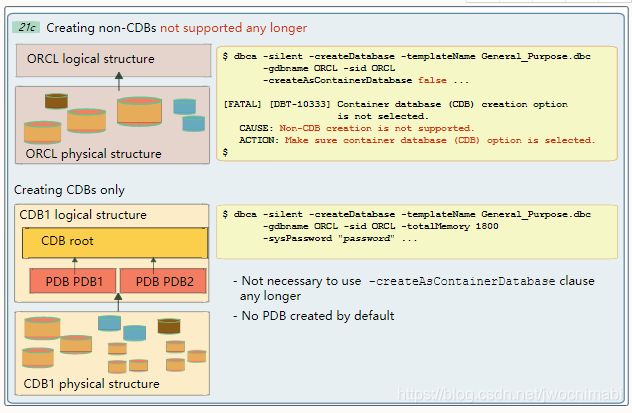Oracle 21c新特性预览与日常管理相关的几个新特性
21c与日常管理相关的几个新特性
https://docs.oracle.com/en/database/oracle/oracle-database/21/nfcon/index.html
1.只读的ORACLE_HOME已经成为安装升级的默认选项。
Read-only Oracle homes, where all configuration data and log files reside outside of the read-only Oracle home, are the default option for Oracle Database installations and upgrades.
Read-only Oracle homes enable an easy, flexible, and software-image based deployment of Oracle software that can automatically and seamlessly be distributed across multiple servers. Read-only Oracle homes also enable patching and updating of Oracle Database without extended downtime, as patching simply means replacing a given set of binaries in a defined location.
2.可切换的GridHome
由于现在GridHome都是先解压,再gridSetup,通常做法是先解压,然后打补丁,再gridSetup安装配置RAC集群。
You can use the -switchGridHome option with gridSetup.sh to switch from one Oracle Grid Infrastructure home to another.
You can use the -switchGridHome option for patching and upgrading Oracle Grid Infrastructure. Use the -switchGridHome option to switch from the source Oracle Grid Infrastructure home to the patched Oracle Grid Infrastructure home. All Oracle Clusterware and Oracle Restart services start from the patched Oracle Grid Infrastructure home automatically.
3.ACFS可自动收缩
he automatic shrinking option (-s) of the acfsutil size command shrinks a file system by 25% if it is 50% full and it was at least 80% full since the last expansion, or since mkfs was run (if this is a new file system). Oracle ACFS checks once an hour to determine whether the file system meets the automatic shrink criteria. When the criteria has been detected, the automatic shrinking process begins within an hour if automatic shrinking has not already occurred that day. At most one automatic shrink action occurs daily. The operation is run on the files system in the background. If automatic shrinking is enabled, then acfsutil info fs displays AutoShrinkEnabled in the flags output. Oracle ACFS automatic shrinking is supported on Linux.
4.ADG可以使用result_cache
The result cache in an Active Data Guard standby database is utilized to cache results of queries that were run on the physical standby database. In the case of a role transition to primary, the standby database result cache will now be preserved ensuring performance for offloaded reporting and other queries continue without compromising the performance benefits of the standby result cache.
Use of the result cache greatly improves query performance for recurring queries and minimizes performance impact on the primary and standby databases. By maintaining the result cache on the standby, the performance of any queries that were running on the standby will be maintained ensuring previously offloaded reporting and other read-only applications utilizing the standby will not impacted by the role transition.
5.Oracle 21c,dg_broker不在支持下面参数,19c已经废弃,下面参数改为
EDIT DATABASE...SET PARAMETER直接修改数据库参数,使DG使用broker管理时参数更加统一。
6.集群不再支持特性
7.Oracle Sharding可以集中备份恢复
This feature enables sharded database administrators to define a backup policy for a sharded database, as well as restore one or more shards, or the entire sharded database, to the same point in time. Administrators can manage this using the GDSCTL command line utility. Once configured, backups are run automatically without user intervention. The administrator can define a schedule so that backups can run during off peak hours.
Prior to 21c, sharded database administrators had to manually configure backup policies for each shard and the shard catalog. Some of this could be managed with Enterprise Manager, but there was no way to orchestrate a complete restore of a sharded database such that all shards and the shard catalog are restored to the same point in time. This feature enables this capability and simplifies the overall management of backup policies for a sharded database.
8.MAX_IDLE_BLOCKER_TIME参数引入
20c其实已经引入了该参数。
MAX_IDLE_BLOCKER_TIME sets the number of minutes that a session holding needed resources can be idle before it is a candidate for termination
MAX_IDLE_TIME sets limits for all idle sessions, whereas MAX_IDLE_BLOCKER_TIME sets limits only for idle sessions consuming resources. MAX_IDLE_TIME can be problematic for a connection pool because it may continually try to re-create the sessions terminated by this parameter.
9.21c彻底不再支持non-cdb创建数据库
总结:
1.越来越整合
例如各个组件参数的趋向于统一,日志架构的统一。
2.自动化程度越来越高
3.19c还没有完全升级,21c就来了。。。
学习学习学习啊~~~
4.我们要像优秀的商业数据库学习,让自己手里的开源跟国产数据库越来越好~