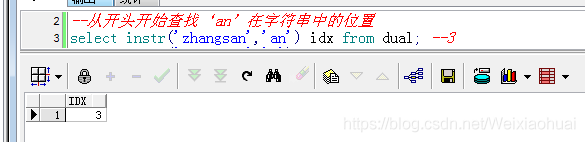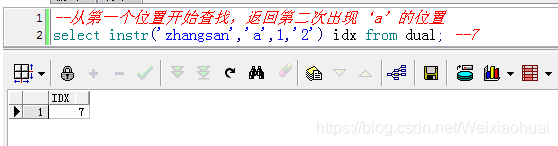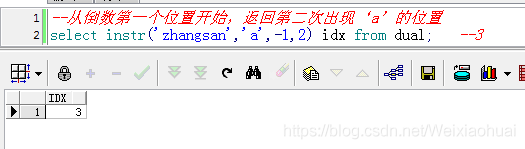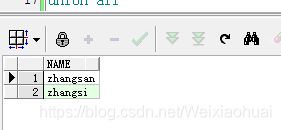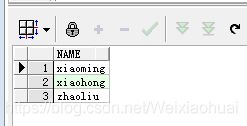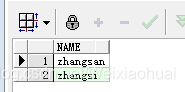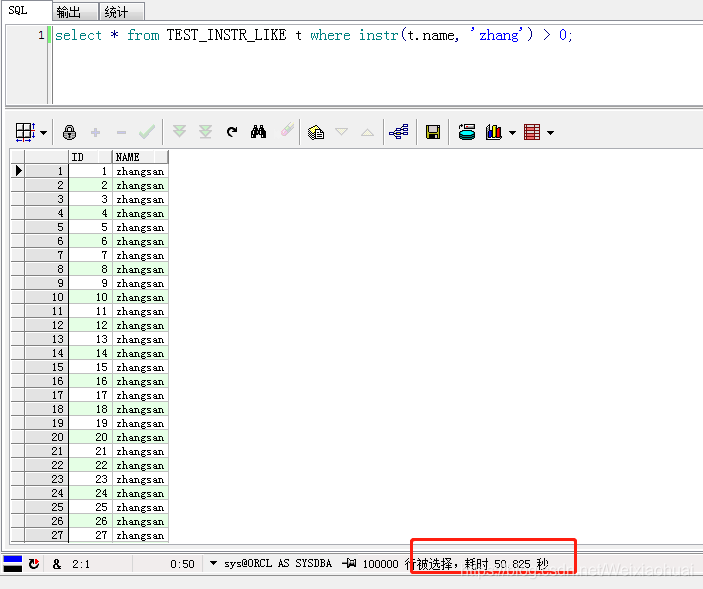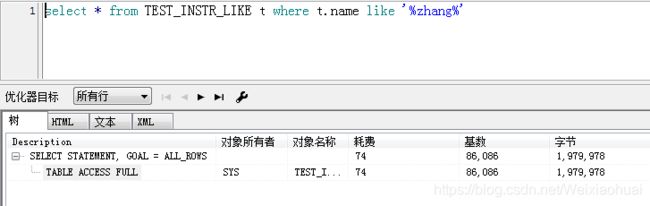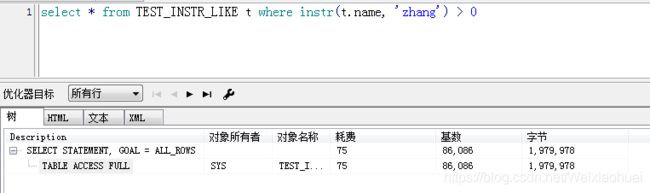一、简介
相信大家都使用过like进行模糊匹配查询,在oracle中,instr()方法可以用来代替like进行模糊查询,大数据量的时候效率更高。
本文将对instr()的基本使用方法进行详解以及通过示例讲解与like的效率对比。
二、使用说明
instr(sourceString,destString,start,appearPosition)
对应参数描述
instr('源字符串' , '目标字符串' ,'开始位置','第几次出现'),返回目标字符串在源字符串中的位置。
后面两个参数可要可不要。
我们以一些示例讲解使用方法
【a】从开头开始查找第一个‘h’出现的位置
--从开头开始查找第一个‘h'出现的位置
select instr('zhangsan', 'h') as idx from dual; --2
查询结果:
【b】从开头开始查找‘an’在字符串中的位置
--从开头开始查找‘an'在字符串中的位置
select instr('zhangsan','an') idx from dual; --3
查询结果:
【c】从第一个位置开始查找,返回第二次出现‘a’的位置
--从第一个位置开始查找,返回第二次出现‘a'的位置
select instr('zhangsan','a',1,'2') idx from dual; --7
查询结果:
【d】从倒数第一个位置开始,查找第一次出现‘a’的位置
--从倒数第一个位置开始,查找第一次出现‘a'的位置
select instr('zhangsan','a',-1,1) idx from dual; --7
查询结果:
【e】从倒数第一个位置开始,返回第二次出现‘a’的位置
--从倒数第一个位置开始,返回第二次出现‘a'的位置
select instr('zhangsan','a',-1,2) idx from dual; --3
查询结果:
三、instr()与like比较
instr函数也有三种情况
- a. instr(字段,'关键字') > 0 相当于 字段like '%关键字%': 表示在字符串中包含‘关键字’
- b. instr(字段,'关键字') = 1 相当于 字段like '关键字%' 表示以‘关键字’开头的字符串
- c. instr(字段,'关键字') = 0 相当于 字段not like '%关键字%' 表示在字符串中不包含‘关键字’
下面通过一个示例说明like 与 instr()的使用比较
【a】使用like进行模糊查询
with temp1 as ( select 'zhangsan' as name from dual), temp2 as ( select 'zhangsi' as name from dual), temp3 as ( select 'xiaoming' as name from dual), temp4 as ( select 'xiaohong' as name from dual), temp5 as ( select 'zhaoliu' as name from dual) select * from (select * from temp1 union all select * from temp2 union all select * from temp3 union all select * from temp4 union all select * from temp5) res where res.name like '%zhang%'
查询字符串中包含‘zhang’的结果:
【b】使用instr()进行模糊查询
(1) 查询字符串中包含‘zhang’的结果:
with temp1 as ( select 'zhangsan' as name from dual), temp2 as ( select 'zhangsi' as name from dual), temp3 as ( select 'xiaoming' as name from dual), temp4 as ( select 'xiaohong' as name from dual), temp5 as ( select 'zhaoliu' as name from dual) select * from (select * from temp1 union all select * from temp2 union all select * from temp3 union all select * from temp4 union all select * from temp5) res where instr(res.name,'zhang') > 0;
(2) 查询字符串中不包含‘zhang’的结果:
with temp1 as ( select 'zhangsan' as name from dual), temp2 as ( select 'zhangsi' as name from dual), temp3 as ( select 'xiaoming' as name from dual), temp4 as ( select 'xiaohong' as name from dual), temp5 as ( select 'zhaoliu' as name from dual) select * from (select * from temp1 union all select * from temp2 union all select * from temp3 union all select * from temp4 union all select * from temp5) res where instr(res.name,'zhang') = 0;
(3) 查询以‘zhang’开头的字符串:
with temp1 as ( select 'zhangsan' as name from dual), temp2 as ( select 'zhangsi' as name from dual), temp3 as ( select 'sizhangsan' as name from dual), temp4 as ( select 'xiaohong' as name from dual), temp5 as ( select 'zhaoliu' as name from dual) select * from (select * from temp1 union all select * from temp2 union all select * from temp3 union all select * from temp4 union all select * from temp5) res where instr(res.name,'zhang') = 1;
(4)instr与like特殊用法
select id, name from users where instr('a, b', id) > 0;
--等价于
select id, name
from users
where id = a
or id = b;
--等价于
select id, name from users where id in (a, b);
四、效率对比
【a】使用plsql创建一张十万条数据测试数据表,同时为需要进行模糊查询的列增加索引
--创建10万条测试数据 create table test_instr_like as select rownum as id,'zhangsan' as name from dual connect by level <= 100000; --name列建立索引 create index idx_tb_name on test_instr_like(name);
【b】使用like进行模糊查询
select * from TEST_INSTR_LIKE t where t.name like '%zhang%'
总耗时: 60秒
【c】使用instr进行模糊查询
select * from TEST_INSTR_LIKE t where instr(t.name, 'zhang') > 0;
总耗时:50秒
由图可见,instr查询的速度确实比like快一些,但是,看执行计划的话,instr却比like耗时一点。如下图:
五、总结
以上是对instr基本使用方法的讲解以及通过示例对比了like与instr的效率,在进行模糊查询的时候,能用instr的话就尽量用instr,毕竟数据量大的时候还是有一点优势的,本文是笔者对like以及instr的一些总结和见解,仅供大家学习参考,也希望大家多多支持脚本之家。