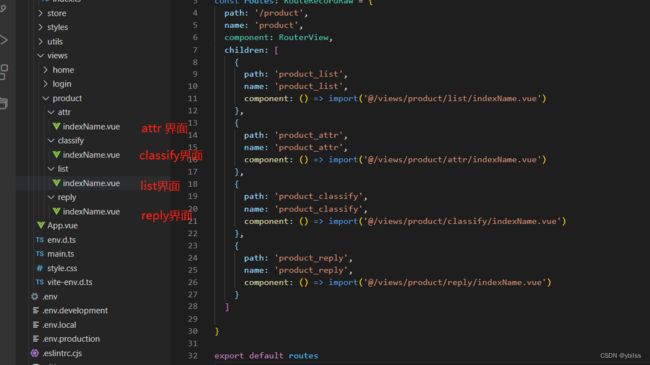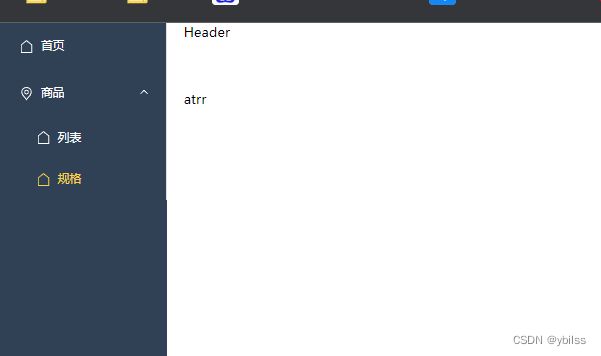vue3项目,vite+vue3+ts+pinia(10)-elementplus布局
项目创建好,接下来引入Container 布局容器,
- 在src下新建layout文件夹, layoutName.vue
<template>
<el-container>
<el-aside width="200px">
aside
</el-aside>
<el-container>
<el-header>Header</el-header>
<el-main> <router-view /> </el-main>
</el-container>
</el-container>
</template>
<script lang="ts" setup>
</script>
<style scoped>
.el-container{
height: 100vh;
}
</style>
- router=> index.ts
import { createRouter, createWebHashHistory, RouteRecordRaw } from 'vue-router'
import AppLayout from '@/layout/layoutName.vue'
const routes: RouteRecordRaw [] = [
{
path: '/',
component: AppLayout,
children: [
{
path: '/',
name: 'home',
component: () => import('@/views/home/indexName.vue')
}
]
},
{
path: '/login',
name: 'login',
component: () => import('../views/login/indexName.vue')
}
]
const router = createRouter({
history: createWebHashHistory(),
routes
})
export default router
- styles => common.css 目录下
*{
margin: 0;
padding: 0;
} - 注意要main.ts 文件下, 要注释 // import ‘./style.css’,不然 他们会居中
- 终端: npm run dev
- 接下来是看菜单: Menu 菜单, 在elementplus中搜索,
- 在layout文件中新建 components文件夹,再建 layoutAside.vue ,从网友中复制过来
<template>
<el-menu
active-text-color="#ffd04b"
background-color="#304156"
class="el-menu-vertical-demo"
default-active="2"
text-color="#fff"
>
<el-sub-menu index="1">
<template #title>
<el-icon><location /></el-icon>
<span>Navigator One</span>
</template>
<el-menu-item-group title="Group One">
<el-menu-item index="1-1">
item one
</el-menu-item>
<el-menu-item index="1-2">
item two
</el-menu-item>
</el-menu-item-group>
<el-menu-item-group title="Group Two">
<el-menu-item index="1-3">
item three
</el-menu-item>
</el-menu-item-group>
<el-sub-menu index="1-4">
<template #title>
item four
</template>
<el-menu-item index="1-4-1">
item one
</el-menu-item>
</el-sub-menu>
</el-sub-menu>
<el-menu-item index="2">
<el-icon><icon-menu /></el-icon>
<span>Navigator Two</span>
</el-menu-item>
<el-menu-item
index="3"
disabled
>
<el-icon><document /></el-icon>
<span>Navigator Three</span>
</el-menu-item>
<el-menu-item index="4">
<el-icon><setting /></el-icon>
<span>Navigator Four</span>
</el-menu-item>
</el-menu>
</template>
<script setup lang='ts'>
</script>
<style scoped>
</style>
- 在layoutName.vue 中
<template>
<el-container>
<el-aside width="200px">
<Aside />
</el-aside>
<el-container>
<el-header>Header</el-header>
<el-main> <router-view /> </el-main>
</el-container>
</el-container>
</template>
<script lang="ts" setup>
import Aside from './components/layoutAside.vue'
</script>
<style scoped>
.el-container{
height: 100vh;
}
.el-aside{
background-color: #304156;
color:#333;
}
</style>
- 终端运行发现, 图标不生效(icon), 在elementplus 中找icon, 发现要安装,根据自己情况安装一下
# NPM
$ npm install @element-plus/icons-vue
# Yarn
$ yarn add @element-plus/icons-vue
# pnpm
$ pnpm install @element-plus/icons-vue
- 在src => plugins => element-plus-icon.ts, 新建的(element-plus-icon.ts), 这用于插件
import { App } from 'vue'
import * as ElementPlusIconsVue from '@element-plus/icons-vue'
export default {
install (app: App) {
for (const [key, component] of Object.entries(ElementPlusIconsVue)) {
app.component(key, component)
}
}
}
- 在main.ts 中注册icon ,
import { createApp } from 'vue'
import App from './App.vue'
// 引入element icon
import elementIcon from './plugins/element-plus-icon'
const app = createApp(App)
app.use(elementIcon)
...
import { RouteRecordRaw, RouterView } from 'vue-router'
const routes: RouteRecordRaw = {
path: 'product',
name: 'product',
component: RouterView,
children: [
{
path: 'product_list',
name: 'product_list',
component: () => import('@/views/product/list/indexName.vue')
},
{
path: 'product_attr',
name: 'product_attr',
component: () => import('@/views/product/attr/indexName.vue')
},
{
path: 'product_classify',
name: 'product_classify',
component: () => import('@/views/product/classify/indexName.vue')
},
{
path: 'product_reply',
name: 'product_reply',
component: () => import('@/views/product/reply/indexName.vue')
}
]
}
export default routes
- 在router目录index.ts中, 导入进来,引用它
import product from './modules/product'
const routes: RouteRecordRaw [] = [
{
path: '/',
component: AppLayout,
children: [
{
path: '/',
name: 'home',
component: () => import('@/views/home/indexName.vue')
},
product
]
},
...
]
- router 和 界面创建好了, 剩下就是layoutAside.vue了
<template>
<el-menu
active-text-color="#ffd04b"
background-color="#304156"
class="el-menu-vertical-demo"
default-active="2"
text-color="#fff"
router
>
<el-menu-item index="/">
<el-icon><House /></el-icon>
<span>首页</span>
</el-menu-item>
<el-sub-menu index="1">
<template #title>
<el-icon><location /></el-icon>
<span>商品</span>
</template>
<el-menu-item index="/product/product_list">
<el-icon><House /></el-icon>
<span>列表</span>
</el-menu-item>
<el-menu-item index="/product/product_attr">
<el-icon><House /></el-icon>
<span>规格</span>
</el-menu-item>
</el-sub-menu>
</el-menu>
</template>
<script setup lang='ts'>
</script>
<style scoped>
.em-menu{
border-right: none;
}
</style>