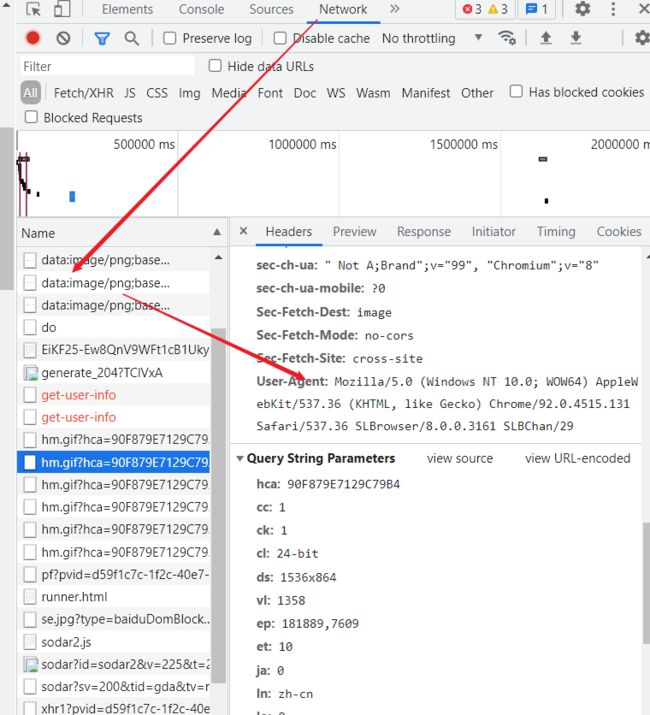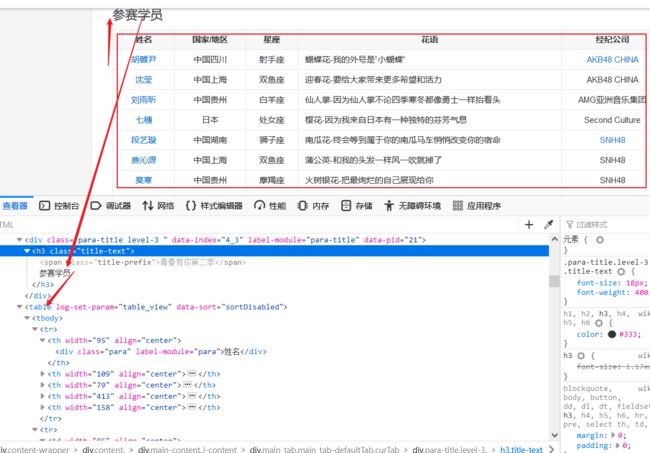python学习—第一步—Python小白逆袭大神(第二天)
python进阶
- python语法继续学习
-
- 数据结构
-
- 数字
- 字符串
- 列表
- 元组
- 字典
- 面向对象
-
- 继承
- JSON
- 异常处理try except finally
- Linux命令
- 作业来啦!
- 问题
python语法继续学习
数据结构
数字
Number类型用于存储数值。
1、数学运算math模块及常用函数
菜鸟教程
导入math
代码示例:
import math
print(math.ceil(4.1)) #返回数字的上入整数
print(math.floor(4.9)) #返回数字的下舍整数
print(math.fabs(-10)) #返回数字的绝对值
print(math.sqrt(9)) #返回数字的平方根
print(math.exp(1)) #返回e的x次幂
执行结果:
5
4
10.0
3.0
2.718281828459045
2、python随机数
导入random
1、random的random()生成一个[0,1)的实数
2、random的seed方法设置相同的种子会生成相同的随机数
3、randint(a,b)生成[a,b]的随机整数
代码示例如下:

字符串
1、字符串重复输出
2、查找字符串是否包含某字符(串) in not in
上次那道包含2020的作业题用in也可以
3、单引号、双引号、三引号及转义
三引号让程序员从引号和特殊字符串的泥潭里面解脱出来,自始至终保持一小块字符串的格式是所谓的WYSIWYG(所见即所得)格式的。
三引号:所见即所得
代码示例:

列表
1、查询
让我惊奇的是这段代码

if 和else不在一个档次里面,但是这段代码的执行没有问题,遍历这个列表,有则输出然后停止,没有则打印无超人
2、添加extend函数相当于一个加号
3、修改
根据索引直接使用=赋值修改
或者:
for i in range(len(fruits)):
if '香蕉' in fruits[i]:
fruits[i] = 'banana'
break
print(fruits)
4、删除的三种方法
del和pop根据索引删除,remove根据name删除
del words[1]
words.remove('cat')
words.pop(1)
list=[2, 3, 5, 8, 11, 12, 13, 14, 16, 20]
a=sorted(list)
print(a)
a=sorted(list,reverse=True)
print(a)
[2, 3, 5, 8, 11, 12, 13, 14, 16, 20]
[20, 16, 14, 13, 12, 11, 8, 5, 3, 2]
元组
1、元组步长为-1、-2是反向按照步长输出
2、list可以直接用tuple转元组

4、元组也可以跟字符串一样使用+、*,像列表一样使用一些函数。
比如max min sum len count index in not in
5、元组的拆包与装包问题
#定义一个元组
t3 = (1,2,3)
#将元组赋值给变量a,b,c
a,b,c = t3
#打印a,b,c
print(a,b,c)
1 2 3
当元素个数多,但是定义的变量个数少:先把剩下的装包编程列表,加一个星号
当元素个数少,但是定义的变量个数多:报错喽
字典
1、list可以转为字典 dict方法,前提是列表中的元素都要成对出现
dict3 = dict([('name','杨超越'),('weight',45)])
print(dict3)
#{'name': '杨超越', 'weight': 45}
一些函数如下:
2、items()取键值
dict5 = {'杨超越':165,'虞书欣':166,'上官喜爱':164}
print(dict5.items())
for key,value in dict5.items():
print(key+','+str(value))
#dict_items([('杨超越', 165), ('虞书欣', 166), ('上官喜爱', 164)])
#杨超越,165
#虞书欣,166
#上官喜爱,164
3、values()取所有的值
results = dict5.values()
print(results)
#dict_values([165, 166, 164])
4、keys()取所有的键
names = dict5.keys()
print(names)
#dict_keys(['杨超越', '虞书欣', '上官喜爱'])
5、使用pop和del根据键删除
del dict1['杨超越']
dict1.pop('杨超越')
面向对象
继承
class Person:
def __init__(self,name):
self.name = name
print ('调用父类构造函数')
def eat(self):
print('调用父类方法')
class Student(Person): # 定义子类
def __init__(self):
print ('调用子类构造方法')
def study(self):
print('调用子类方法')
s = Student() # 实例化子类
s.study() # 调用子类的方法
s.eat() # 调用父类方法
'''调用子类构造方法
调用子类方法
调用父类方法
'''
JSON
json是一种轻量级数据交换格式
dumps将python对象编码为json字符串
dumps概述:
可选的参数:
sort_keys=True表示按照字典排序(a到z)输出;
indent参数,代表缩进的位数;
separators参数的作用是去掉,和:后面的空格,传输过程中数据越精简越好。
使用实例:
import json
data = [ { 'b' : 2, 'd' : 4, 'a' : 1, 'c' : 3, 'e' : 5 } ]
json = json.dumps(data, sort_keys=True, indent=4,separators=(',', ':'))
print(json)
'''[
{
"a":1,
"b":2,
"c":3,
"d":4,
"e":5
}
]
'''
loads解码json数据
import json
jsonData = '{"a":1,"b":2,"c":3,"d":4,"e":5}'
text = json.loads(jsonData) #将string转换为dict
print(text)
异常处理try except finally
捕获的异常有很多种…
try:
fh = open("/home/aistudio1/data/testfile01.txt", "w")
fh.write("这是一个测试文件,用于测试异常!!")
except IOError:
print('Error: 没有找到文件或读取文件失败')
else:
print ('内容写入文件成功')
fh.close()
如果data是存在的,那么如果没有是会创建的,否则抛出IO异常
finally中的内容退出try时总会执行的
try:
f = open("/home/aistudio1/data/testfile02.txt", "w")
f.write("这是一个测试文件,用于测试异常!!")
except IOError:
print('Error: 没有找到文件或读取文件失败')
finally:
print('关闭文件')
f.close()
Error: 没有找到文件或读取文件失败
关闭文件
Linux命令
pwd显示当前目录
ls显示该目录下所有文件
cd work到work目录下
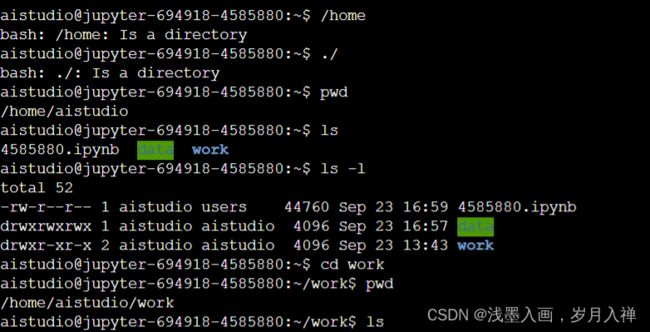
mkdir test创建test文件夹
rm -rf test强制删除
rm test也可以删除
目录一般不能删除,删除就是强制删除
rm -rf xxx删除:-r是递归处理,就是一层一层的删;-f是强制删除。
touch test创建文件
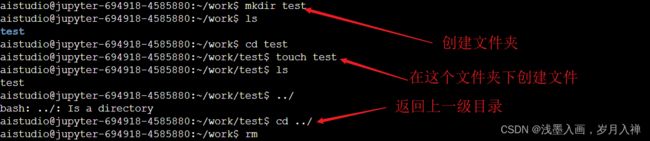
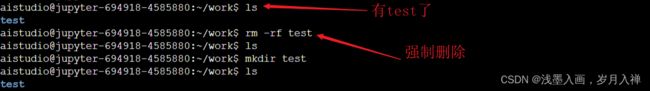

文件复制:cp test01 ./test/
cp test01 test04
移动 mv test01 test05:相当于文件重命名
mv test05 ./test/转移
.表示当前路径
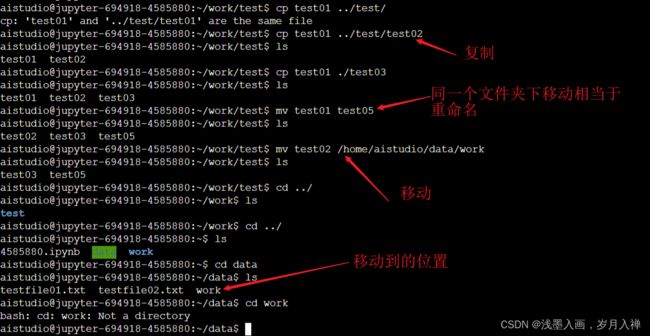
压缩:
gzip
linux压缩文件中最常见的后缀名即为.gz,gzip是用来压缩和解压.gz文件的
-d或--decompress或--uncompress:解压文件;
-r或--recursive:递归压缩指定文件夹下的文件(该文件夹下的所有文件被压缩成单独的.gz文件);
-v或--verbose:显示指令执行过程。
注:gzip命令只能压缩单个文件,而不能把一个文件夹压缩成一个文件(与打包命令的区别)。
gzip -v(显示压缩过程) *(所有)
gzip只能压缩单个文件,不能压缩路径
解压缩:gzip -dv test02
-d是解压,v就是显示解压过程
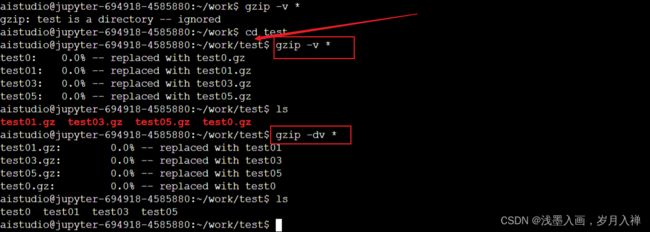
tar
在打包的同时进行压缩
tar -zcvf test.tar.zip ./
tar -zxvf test.tar.zip -C …/
解压到上一层

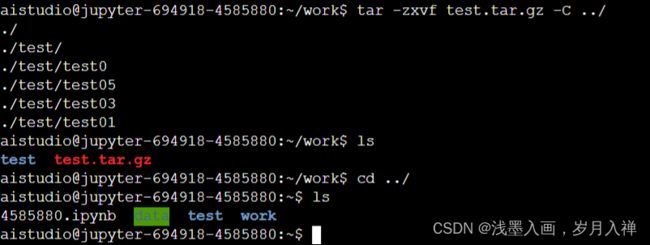
zip和unzip
zip -v test.zip test02
unzip test.zip -d …/data
上一层的data文件夹下
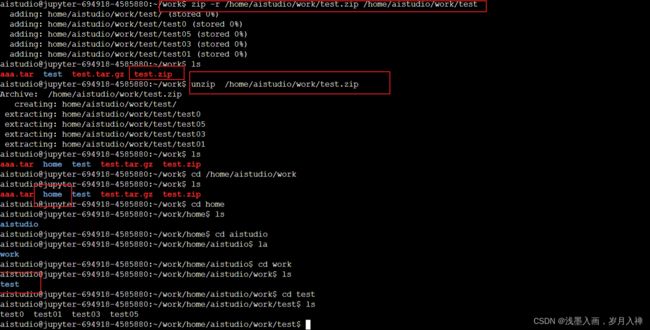
vi编辑:
touch test01
vi test01编辑,按下i进入输入模式(也称为编辑模式),
按下ESC 按钮回到一般模式Ø按下:wq储存后离开vi
esc shift冒号
wq!保存退出
qw不保存退出
有啥用以后再说吧,,,,,
作业来啦!
爬虫的过程,就是模仿浏览器的行为,往目标站点发送请求,接收服务器的响应数据,提取需要的信息,并进行保存的过程。
Python为爬虫的实现提供了工具:
request模块:requests是python实现的简单易用的HTTP库
BeautifulSoup库:Beautiful Soup 是一个可以从HTML或XML文件中提取数据的Python库,支持python标准库中的HTML解析器,还支持一些第三方的解析器,其中有lxml
BeautifulSoup(markup, “html.parser”)或者BeautifulSoup(markup, “lxml”),推荐使用lxml作为解析器,因为效率更高。
发送请求:requests
解析:BeautifulSoup
json保存
爬取:headers模仿浏览器,不让对方以为是爬虫,不会被反爬虫误伤
发送请求
不得不说,这个真的好用
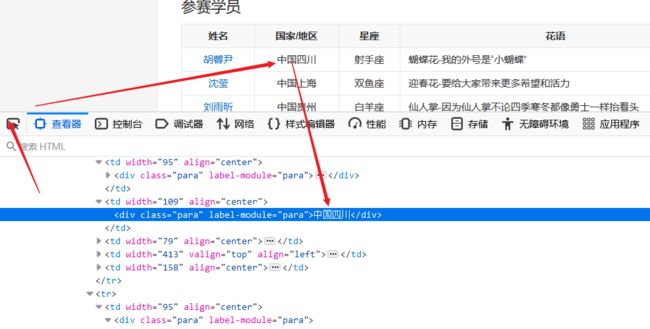
题目:使用Python来爬取百度百科中《青春有你2》所有参赛选手的信息。
我写的:
我就写了下边那个三里面的,还把一二的一些错改了改而已(卑微)
人家的:
1、爬取百度百科中《青春有你2》中所有参赛选手信息,返回页面数据
import json
import re
import requests
import datetime
from bs4 import BeautifulSoup
import os
def crawl_wiki_data():
headers = {
'User-Agent': 'Mozilla/5.0 (Windows NT 10.0; WOW64) AppleWebKit/537.36 (KHTML, like Gecko) Chrome/67.0.3396.99 Safari/537.36'
}
url='https://baike.baidu.com/item/青春有你第二季'
try:
response = requests.get(url,headers=headers)
print(response.status_code)
#将一段文档传入BeautifulSoup的构造方法,就能得到一个文档的对象, 可以传入一段字符串
soup = BeautifulSoup(response.text,'lxml')
#返回的是class为table-view log-set-param的