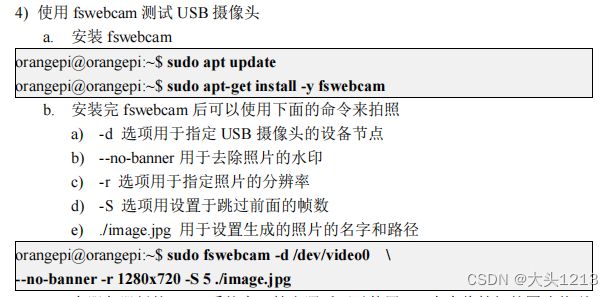智能家居(8) —— 香橙派摄像头加入设备工厂
这里的摄像头只是当作一个设备去用,目前实现通过串口指令然后system()进行拍照。然后翔云平台进行人脸对比,未实现自动人脸检测(不会py)。所以摄像头没有另创线程。但是做视频监控可以另创线程。
监控运动物体(人脸靠近)参考:树莓派摄像头使用Motion监测人物动作_行稳方能走远的博客-CSDN博客
![]()
这里使用fswebcam进行拍照。参考用户手册
首先在/smarthome拍照,命名为imageComp.jpg
sudo fswebcam -d /dev/video0 --no-banner -r 1280x720 -S 5 ./imageComp.jpg
全局变量
char ocrRetBuf[1024] = {'\0'};//全局变量,用来接收从OCR后台返回的数据camera.c
#include "controlDevice.h"
#include
#include
#include
#include
#include
#include
#include
#include
size_t readData(void *ptr, size_t size, size_t nmemb, void *stream)//回调函数,把从后台的数据拷贝给ocrRetBuf
{
strncpy(ocrRetBuf,ptr,1024);
}
char* getBase64FromFile(char* filePath)
{
char* base64Buf = NULL;
char cmd[256] = {'\0'};
sprintf(cmd,"base64 %s > tmpFile",filePath);//图片的base64流导入到文件中
system(cmd);
int fd = open("./tmpFile",O_RDWR);
int fileLen = lseek(fd,0,SEEK_END); //计算文件大小
lseek(fd,0,SEEK_SET);
base64Buf = (char* )malloc(fileLen+8);
memset(base64Buf,'\0',fileLen+8);
read(fd,base64Buf,fileLen+8); //从文件中读取base64流到字符串
close(fd);
system("rm -f tmpFile");
return base64Buf;//指针变量随着子程序调用结束消失,但malloc开辟的空间地址还在,我拿到了这块地址,就能读
}
char* getFace()
{
printf("人脸数据采集中...\n");
system("sudo fswebcam -d /dev/video0 --no-banner -r 1280x720 -S 5 ./image.jpg");
while(access("./image.jpg",F_OK) != 0); //判断是否拍照完毕
printf("数据采集完毕\n");
char* base64BufFaceRec = getBase64FromFile("./image.jpg");
system("rm image.jpg"); //采集完成删除,防止占内存
return base64BufFaceRec; //返回刚才拍照的base64
}
void postUrl() //根据文档,接口调用方法为post请求
{
CURL *curl;
CURLcode res;
//根据翔云平台的接口要求 分开定义,然后字符串拼接
char* base64BufPic1 = getFace();//图片base64流
char* base64BufPic2 = getBase64FromFile("./imageComp.jpg");
char* key = "Tnf7EDJaQ1qFZkow29xxxx";
char* secret = "66d49fdbfd4944ec93035f14ea14xxxx";
int typeId = 21;
char* format = "xml";
int len = strlen(key)+strlen(secret)+strlen(base64BufPic1)+strlen(base64BufPic2)+128;//分配空间不够会>导致栈溢出
char* postString = (char* )malloc(len);
memset(postString,'\0',len);//因为postString是一个指针,不能用sizeof来计算其指向的大小
//字符串拼接函数
sprintf(postString,"img1=%s&img2=%s&key=%s&secret=%s&typeId=%d&format=%s",base64BufPic1,base64BufPic2,key,secret,typeId,format);
curl = curl_easy_init();
if(curl){
//curl_easy_setopt(curl, CURLOPT_COOKIEFILE, "/tmp/cookie.txt");// 指定cookie缓存文件
curl_easy_setopt(curl, CURLOPT_POSTFIELDS, postString);//指定post传输内容,get请求将URL和postString一次性发送
curl_easy_setopt(curl, CURLOPT_URL, "https://netocr.com/api/faceliu.do");// 指定url
curl_easy_setopt(curl, CURLOPT_WRITEFUNCTION,readData); //回调函数读取返回值
res = curl_easy_perform(curl);
printf("OK:%d\n",res);
curl_easy_cleanup(curl);
}
}
struct Devices camera = {
.deviceName = "camera",
.justDoOnce = postUrl
};
struct Devices* addCameraToDeviceLink(struct Devices *phead)
{
if(phead == NULL){
return &camera;
}else{
camera.next = phead; //以前的头变成.next
phead = &camera; //更新头
return phead;
}
} controlDevice.h
#include
#include
#include //wiringPi库
extern char ocrRetBuf[1024];
struct Devices //设备类
{
char deviceName[128]; //设备名
int status; //状态
int pinNum; //引脚号
int (*Init)(int pinNum); //“初始化设备”函数指针
int (*open)(int pinNum); //“打开设备”函数指针
int (*close)(int pinNum); //“关闭设备”函数指针
int (*readStatus)(int pinNum); //“读取设备状态”函数指针 为火灾报警器准备
int (*changeStatus)(int status); //“改变设备状态”函数指针
void (*justDoOnce)();
struct Devices *next;
};
struct Devices* addBathroomLightToDeviceLink(struct Devices *phead); //“浴室灯”加入设备链表函数声明
struct Devices* addBedroomLightToDeviceLink(struct Devices *phead); //“卧室灯”加入设备链表函数声明
struct Devices* addRestaurantLightToDeviceLink(struct Devices *phead); //“餐厅灯”加入设备链表函数声明
struct Devices* addLivingroomLightToDeviceLink(struct Devices *phead); //“客厅灯”加入设备链表函数声明
struct Devices* addSmokeAlarmToDeviceLink(struct Devices *phead); //“烟雾报警器”加入设备链表函数声明
struct Devices* addBuzzerToDeviceLink(struct Devices *phead); //“蜂鸣器”加入设备链表函数声明
struct Devices* addCameraToDeviceLink(struct Devices *phead);
struct Devices* addLockToDeviceLink(struct Devices *phead); 在mainPro.c文件Command(struct InputCommand* CmdHandler)函数添加
if(strcmp("OCR",CmdHandler->command) == 0){
tmp = findDeviceByName("camera",pdeviceHead);
if(tmp != NULL){
tmp->justDoOnce();
if(strstr(ocrRetBuf,"否") != NULL){ //字符串检索 判断翔云后台返回的一大堆字符串中有没有“否”
printf("人脸比对失败\n");
}else{
printf("人脸比对成功\n");
tmp = findDeviceByName("lock",pdeviceHead);
if(tmp != NULL){
tmp->open(tmp->pinNum);
printf("已开门\n");
delay(3000);
tmp->close(tmp->pinNum);
}
}
}
}这样当串口发送OCR时,实现人脸对比并开锁,所以没有用线程去做
当然,要把camera、lock设备加入设备工厂
编译运行
gcc *.c -lwiringPi -lwiringPiDev -lpthread -lm -lcrypt -lrt -I ../https/curl-7.71.1/_install/include/ -L ../https/curl-7.71.1/_install/lib/ -lcurl
sudo ./a.out运行结果
智能家居项目目录
智能家居(1) —— 工厂模式引入&工厂模式实现继电器控制
智能家居(2) —— 工厂模式实现烟雾报警
智能家居(3) —— 串口通信(语音识别)线程控制
智能家居(4) —— 网络服务器线程控制
智能家居(5) —— 智能家居项目整合(语音控制线程,网络控制线程、烟雾报警线程)
网络编程知识预备(1) —— 7层OSI网络模型
网络编程知识预备(2) —— 三次握手与四次挥手、半连接状态、2MSL
网络编程知识预备(3) —— TCP流量控制(滑动窗口)、拥塞控制
网络编程知识预备(4) —— SOCKET、TCP、HTTP之间的区别与联系
网络编程知识预备(5) —— 了解应用层的HTTP协议与HTTPS协议
网络编程知识预备(6) —— libcurl库简介及其编程访问百度首页
智能家居(6) —— 香橙派摄像头安装实现监控功能
智能家居(7) —— 人脸识别 & 翔云平台编程使用(编译openSSL支持libcurl的https访问、安装SSL依赖库openSSL)
智能家居(8) —— 香橙派摄像头加入设备工厂