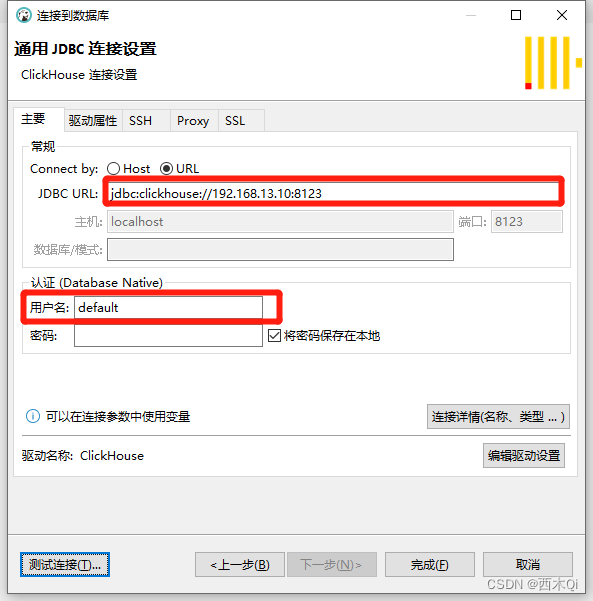ClickHouse教程 — 第一章 ClickHouse单机版安装
ClickHouse教程 — 第一章 ClickHouse单机版安装
- 1 版本区别
-
- 1.0 重要提示
- 1.1 clickhouse21.1.9.41以上版本
- 1.2 clickhouse21.1.9.41以下版本
- 2 clickhouse21.1.9.41以上版本
-
- 2.1 下载
- 2.2 解压安装
- 2.3 启动
- 2.4 clickhouse相关目录
- 2.5 允许远程访问
- 3 clickhouse21.1.9.41以下版本
-
- 3.1 下载
- 3.2 安装
- 3.4 允许远程访问
- 3.5 启动
- 3.6 进入客户端
- 3.7 卸载
- 4 使用DBeaver连接Clickhouse
1 版本区别
1.0 重要提示
golang在使用 github.com/ClickHouse/clickhouse-go/v2 报错:
WARNING: version 21.3.19 of ClickHouse is not supported by this client
ClickHouse (clickhouse-standalone) server version 21.3.19 revision 54447 (timezone Asia/Shanghai)
经最终测试发现不是clickhouse版本的问题,而是clickhouse-go/v2具体版本导致的,所以只需要把 clickhouse-go/v2降级就行,安装 clickhouse 时按照 2 clickhouse21.1.9.41以上版本 操作。
降级前:
module clickhouse_demo
go 1.19
require github.com/ClickHouse/clickhouse-go/v2 main
执行 go mod tidy 后导入的具体版本
module clickhouse_demo
go 1.19
require github.com/ClickHouse/clickhouse-go/v2 v2.4.1
降级后:
module clickhouse_demo
go 1.19
require github.com/ClickHouse/clickhouse-go/v2 v2.2.0
1.1 clickhouse21.1.9.41以上版本
clickhouse-client-21.1.9.41以上版本的都是tgz格式的文件,属于最新版本的安装包。所以后续 2、3、4、5、6都是针对tgz格式的安装教程。但是golang在使用 github.com/ClickHouse/clickhouse-go/v2时会提示如下信息:
WARNING: version 21.3.19 of ClickHouse is not supported by this client
ClickHouse (clickhouse-standalone) server version 21.3.19 revision 54447 (timezone Asia/Shanghai)
1.2 clickhouse21.1.9.41以下版本
clickhouse-client-21.1.9.41以下版本的都是rpm格式的文件,属于旧版本的安装包。
2 clickhouse21.1.9.41以上版本
2.1 下载
官方下载地址:https://packages.clickhouse.com/tgz/stable
阿里云下载地址:https://mirrors.aliyun.com/clickhouse/tgz/stable
一共需要下载4个文件:
- clickhouse-client-21.3.19.1.tgz
- clickhouse-common-static-21.3.19.1.tgz
- clickhouse-common-static-dbg-21.3.19.1.tgz
- clickhouse-server-21.3.19.1.tgz
2.2 解压安装
将下载后的四个安装文件上传到服务器,这里是上传到linux的opt/下。
依次将这四个安装包解压,并且每解压一个,执行一下解压文件夹下的install下的doinst.sh脚本。
① clickhouse-common-static-21.3.19.1.tgz
tar -zxvf clickhouse-common-static-21.3.19.1.tgz
./clickhouse-common-static-21.3.19.1/install/doinst.sh
② clickhouse-common-static-dbg-21.3.19.1.tgz
tar -zxvf clickhouse-common-static-dbg-21.3.19.1.tgz
./clickhouse-common-static-dbg-21.3.19.1/install/doinst.sh
③ clickhouse-server-21.3.19.1.tgz
注意:在运行doinst.sh时,clickhouse会默认创建一个default的用户,让你设置密码,不设置密码可以按回车。
tar -zxvf clickhouse-server-21.3.19.1.tgz
./clickhouse-server-21.3.19.1/install/doinst.sh
④ clickhouse-client-21.3.19.1.tgz
tar -zxvf clickhouse-client-21.3.19.1.tgz
./clickhouse-client-21.3.19.1/install/doinst.sh
2.3 启动
#查看命令
clickhouse --help
#启动
clickhouse start
启动结果:
chown --recursive clickhouse '/var/run/clickhouse-server/'
Will run su -s /bin/sh 'clickhouse' -c '/usr/bin/clickhouse-server --config-file /etc/clickhouse-server/config.xml --pid-file /var/run/clickhouse-server/clickhouse-server.pid --daemon'
Waiting for server to start
Waiting for server to start
Server started
连接clickhouse
clickhouse-client
连接结果:
ClickHouse client version 21.3.19.1 (official build).
Connecting to localhost:9000 as user default.
Connected to ClickHouse server version 21.3.19 revision 54447.
2.4 clickhouse相关目录
# 命令目录
/usr/bin
ll |grep clickhouse
-------------------------------------------
# 配置文件目录
cd /etc/clickhouse-server/
-------------------------------------------
# 日志目录
cd /var/log/clickhouse-server/
-------------------------------------------
# 数据文件目录
cd /var/lib/clickhouse/
-------------------------------------------
2.5 允许远程访问
clickhouse 默认不允许远程访问,需要修改配置文件:
cd /etc/clickhouse-server/
vim config.xml
注意:只需要把
放开后的配置:
<clickhouse>
<logger>
<level>tracelevel>
<log>/var/log/clickhouse-server/clickhouse-server.loglog>
<errorlog>/var/log/clickhouse-server/clickhouse-server.err.logerrorlog>
<size>1000Msize>
<count>10count>
logger>
<http_port>8123http_port>
<tcp_port>9000tcp_port>
<mysql_port>9004mysql_port>
<postgresql_port>9005postgresql_port>
<interserver_http_port>9009interserver_http_port>
<listen_host>::listen_host>
<max_connections>4096max_connections>
<keep_alive_timeout>3keep_alive_timeout>
<grpc>
<enable_ssl>falseenable_ssl>
<ssl_cert_file>/path/to/ssl_cert_filessl_cert_file>
<ssl_key_file>/path/to/ssl_key_filessl_key_file>
<ssl_require_client_auth>falsessl_require_client_auth>
<ssl_ca_cert_file>/path/to/ssl_ca_cert_filessl_ca_cert_file>
<transport_compression_type>nonetransport_compression_type>
<transport_compression_level>0transport_compression_level>
<max_send_message_size>-1max_send_message_size>
<max_receive_message_size>-1max_receive_message_size>
<verbose_logs>falseverbose_logs>
grpc>
<openSSL>
<server>
<certificateFile>/etc/clickhouse-server/server.crtcertificateFile>
<privateKeyFile>/etc/clickhouse-server/server.keyprivateKeyFile>
<verificationMode>noneverificationMode>
<loadDefaultCAFile>trueloadDefaultCAFile>
<cacheSessions>truecacheSessions>
<disableProtocols>sslv2,sslv3disableProtocols>
<preferServerCiphers>truepreferServerCiphers>
server>
<client>
<loadDefaultCAFile>trueloadDefaultCAFile>
<cacheSessions>truecacheSessions>
<disableProtocols>sslv2,sslv3disableProtocols>
<preferServerCiphers>truepreferServerCiphers>
<invalidCertificateHandler>
<name>RejectCertificateHandlername>
invalidCertificateHandler>
client>
openSSL>
<max_concurrent_queries>100max_concurrent_queries>
<max_server_memory_usage>0max_server_memory_usage>
<max_thread_pool_size>10000max_thread_pool_size>
<max_server_memory_usage_to_ram_ratio>0.9max_server_memory_usage_to_ram_ratio>
<total_memory_profiler_step>4194304total_memory_profiler_step>
<total_memory_tracker_sample_probability>0total_memory_tracker_sample_probability>
<uncompressed_cache_size>8589934592uncompressed_cache_size>
<mark_cache_size>5368709120mark_cache_size>
<mmap_cache_size>1000mmap_cache_size>
<compiled_expression_cache_size>134217728compiled_expression_cache_size>
<compiled_expression_cache_elements_size>10000compiled_expression_cache_elements_size>
<path>/var/lib/clickhouse/path>
<tmp_path>/var/lib/clickhouse/tmp/tmp_path>
<user_files_path>/var/lib/clickhouse/user_files/user_files_path>
<ldap_servers>
ldap_servers>
<user_directories>
<users_xml>
<path>users.xmlpath>
users_xml>
<local_directory>
<path>/var/lib/clickhouse/access/path>
local_directory>
user_directories>
<default_profile>defaultdefault_profile>
<custom_settings_prefixes>custom_settings_prefixes>
<default_database>defaultdefault_database>
<mlock_executable>truemlock_executable>
<remap_executable>falseremap_executable>
' | sed -e 's|.*>\(.*\)<.*|\1|')
wget https://github.com/ClickHouse/clickhouse-jdbc-bridge/releases/download/v$PKG_VER/clickhouse-jdbc-bridge_$PKG_VER-1_all.deb
apt install --no-install-recommends -f ./clickhouse-jdbc-bridge_$PKG_VER-1_all.deb
clickhouse-jdbc-bridge &
* [CentOS/RHEL]
export MVN_URL=https://repo1.maven.org/maven2/ru/yandex/clickhouse/clickhouse-jdbc-bridge
export PKG_VER=$(curl -sL $MVN_URL/maven-metadata.xml | grep '' | sed -e 's|.*>\(.*\)<.*|\1|')
wget https://github.com/ClickHouse/clickhouse-jdbc-bridge/releases/download/v$PKG_VER/clickhouse-jdbc-bridge-$PKG_VER-1.noarch.rpm
yum localinstall -y clickhouse-jdbc-bridge-$PKG_VER-1.noarch.rpm
clickhouse-jdbc-bridge &
Please refer to https://github.com/ClickHouse/clickhouse-jdbc-bridge#usage for more information.
]]>
<remote_servers>
<test_shard_localhost>
<shard>
<replica>
<host>localhosthost>
<port>9000port>
replica>
shard>
test_shard_localhost>
<test_cluster_one_shard_three_replicas_localhost>
<shard>
<internal_replication>falseinternal_replication>
<replica>
<host>127.0.0.1host>
<port>9000port>
replica>
<replica>
<host>127.0.0.2host>
<port>9000port>
replica>
<replica>
<host>127.0.0.3host>
<port>9000port>
replica>
shard>
test_cluster_one_shard_three_replicas_localhost>
<test_cluster_two_shards_localhost>
<shard>
<replica>
<host>localhosthost>
<port>9000port>
replica>
shard>
<shard>
<replica>
<host>localhosthost>
<port>9000port>
replica>
shard>
test_cluster_two_shards_localhost>
<test_cluster_two_shards>
<shard>
<replica>
<host>127.0.0.1host>
<port>9000port>
replica>
shard>
<shard>
<replica>
<host>127.0.0.2host>
<port>9000port>
replica>
shard>
test_cluster_two_shards>
<test_cluster_two_shards_internal_replication>
<shard>
<internal_replication>trueinternal_replication>
<replica>
<host>127.0.0.1host>
<port>9000port>
replica>
shard>
<shard>
<internal_replication>trueinternal_replication>
<replica>
<host>127.0.0.2host>
<port>9000port>
replica>
shard>
test_cluster_two_shards_internal_replication>
<test_shard_localhost_secure>
<shard>
<replica>
<host>localhosthost>
<port>9440port>
<secure>1secure>
replica>
shard>
test_shard_localhost_secure>
<test_unavailable_shard>
<shard>
<replica>
<host>localhosthost>
<port>9000port>
replica>
shard>
<shard>
<replica>
<host>localhosthost>
<port>1port>
replica>
shard>
test_unavailable_shard>
remote_servers>
<builtin_dictionaries_reload_interval>3600builtin_dictionaries_reload_interval>
<max_session_timeout>3600max_session_timeout>
<default_session_timeout>60default_session_timeout>
<query_log>
<database>systemdatabase>
<table>query_logtable>
<partition_by>toYYYYMM(event_date)partition_by>
<flush_interval_milliseconds>7500flush_interval_milliseconds>
query_log>
<trace_log>
<database>systemdatabase>
<table>trace_logtable>
<partition_by>toYYYYMM(event_date)partition_by>
<flush_interval_milliseconds>7500flush_interval_milliseconds>
trace_log>
<query_thread_log>
<database>systemdatabase>
<table>query_thread_logtable>
<partition_by>toYYYYMM(event_date)partition_by>
<flush_interval_milliseconds>7500flush_interval_milliseconds>
query_thread_log>
<query_views_log>
<database>systemdatabase>
<table>query_views_logtable>
<partition_by>toYYYYMM(event_date)partition_by>
<flush_interval_milliseconds>7500flush_interval_milliseconds>
query_views_log>
<part_log>
<database>systemdatabase>
<table>part_logtable>
<partition_by>toYYYYMM(event_date)partition_by>
<flush_interval_milliseconds>7500flush_interval_milliseconds>
part_log>
<metric_log>
<database>systemdatabase>
<table>metric_logtable>
<flush_interval_milliseconds>7500flush_interval_milliseconds>
<collect_interval_milliseconds>1000collect_interval_milliseconds>
metric_log>
<asynchronous_metric_log>
<database>systemdatabase>
<table>asynchronous_metric_logtable>
<flush_interval_milliseconds>7000flush_interval_milliseconds>
asynchronous_metric_log>
<opentelemetry_span_log>
<engine>
engine MergeTree
partition by toYYYYMM(finish_date)
order by (finish_date, finish_time_us, trace_id)
engine>
<database>systemdatabase>
<table>opentelemetry_span_logtable>
<flush_interval_milliseconds>7500flush_interval_milliseconds>
opentelemetry_span_log>
<crash_log>
<database>systemdatabase>
<table>crash_logtable>
<partition_by />
<flush_interval_milliseconds>1000flush_interval_milliseconds>
crash_log>
<session_log>
<database>systemdatabase>
<table>session_logtable>
<partition_by>toYYYYMM(event_date)partition_by>
<flush_interval_milliseconds>7500flush_interval_milliseconds>
session_log>
<top_level_domains_lists>
top_level_domains_lists>
<dictionaries_config>*_dictionary.xmldictionaries_config>
<user_defined_executable_functions_config>*_function.xmluser_defined_executable_functions_config>
<encryption_codecs>
encryption_codecs>
<distributed_ddl>
<path>/clickhouse/task_queue/ddlpath>
distributed_ddl>
<graphite_rollup_example>
<pattern>
<regexp>click_costregexp>
<function>anyfunction>
<retention>
<age>0age>
<precision>3600precision>
retention>
<retention>
<age>86400age>
<precision>60precision>
retention>
pattern>
<default>
<function>maxfunction>
<retention>
<age>0age>
<precision>60precision>
retention>
<retention>
<age>3600age>
<precision>300precision>
retention>
<retention>
<age>86400age>
<precision>3600precision>
retention>
default>
graphite_rollup_example>
<format_schema_path>/var/lib/clickhouse/format_schemas/format_schema_path>
<query_masking_rules>
<rule>
<name>hide encrypt/decrypt argumentsname>
<regexp>((?:aes_)?(?:encrypt|decrypt)(?:_mysql)?)\s*\(\s*(?:'(?:\\'|.)+'|.*?)\s*\)regexp>
<replace>\1(???)replace>
rule>
query_masking_rules>
<send_crash_reports>
<enabled>falseenabled>
<anonymize>falseanonymize>
<endpoint>https://[email protected]/5226277endpoint>
send_crash_reports>
clickhouse>
重启clickhouse:
clickhouse restart
在浏览器输入服务器ip:8123验证一下,显示OK即可。
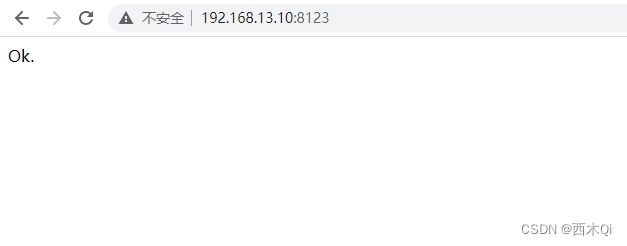
如果访问不了,可能需要开放端口或关闭防火墙。
开放 http_port:8123、tcp_port:9000、mysql_port:9004、interserver_http_port:9009端口
firewall-cmd --zone=public --add-port=8123/tcp --permanent
firewall-cmd --zone=public --add-port=9000/tcp --permanent
firewall-cmd --zone=public --add-port=9004/tcp --permanent
firewall-cmd --zone=public --add-port=9009/tcp --permanent
重启防火墙:
firewall-cmd --reload
查看开放的端口:
firewall-cmd --list-port
关闭firewall:
systemctl stop firewalld.service #停止firewall
systemctl disable firewalld.service #禁止firewall开机启动
3 clickhouse21.1.9.41以下版本
3.1 下载
下载地址:https://packagecloud.io/Altinity/clickhouse
一共需要下载4个文件:
clickhouse-server-common-20.8.3.18-1.el7.x86_64.rpm
clickhouse-server-20.8.3.18-1.el7.x86_64.rpm
clickhouse-common-static-20.8.3.18-1.el7.x86_64.rpm
clickhouse-client-20.8.3.18-1.el7.x86_64.rpm
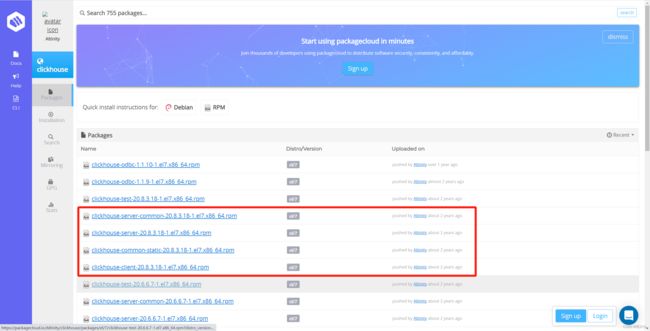
注意:右上角有下载按钮。可以直接下载对应的rpm文件。
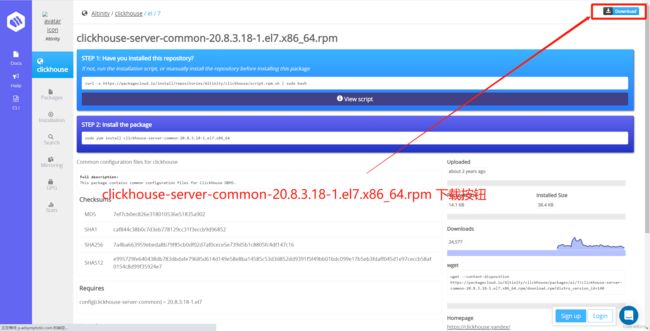
3.2 安装
rpm -ivh clickhouse-common-static-20.8.3.18-1.el7.x86_64.rpm
rpm -ivh clickhouse-server-common-20.8.3.18-1.el7.x86_64.rpm
rpm -ivh clickhouse-server-20.8.3.18-1.el7.x86_64.rpm
rpm -ivh clickhouse-client-20.8.3.18-1.el7.x86_64.rpm
3.4 允许远程访问
同 2.5 允许远程访问
3.5 启动
service clickhouse-server start
3.6 进入客户端
clickhouse-client(未设置密码登录)
clickhouse-client --multiline --password(设置密码登录)
3.7 卸载
参考1:clickhouse下载与安装
4 使用DBeaver连接Clickhouse
DBeaver的安装:DBeaver下载安装与连接MySQL数据库
DBeaver连接Clickhouse:DBeaver连接Clickhouse
SQL—》选择ClickHouse
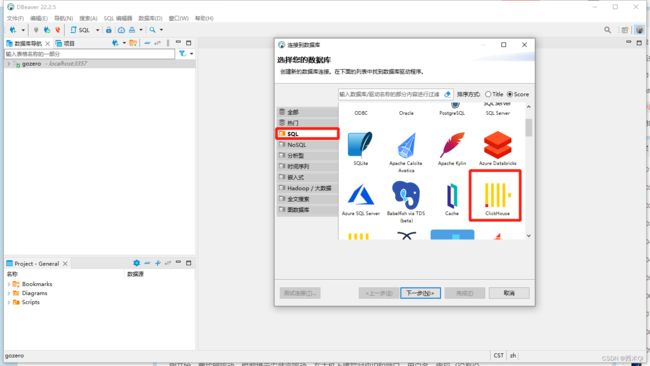
第一次连接需要安装驱动,根据提示操作即可安装成功。
注意:修改url,用户名默认是default,密码未设置则不填写。