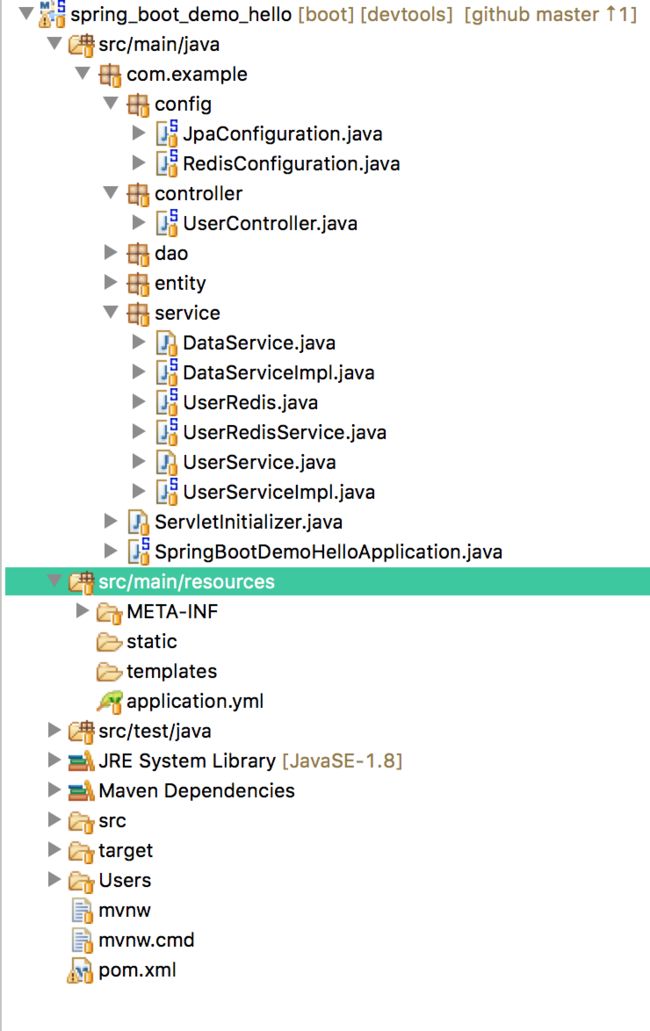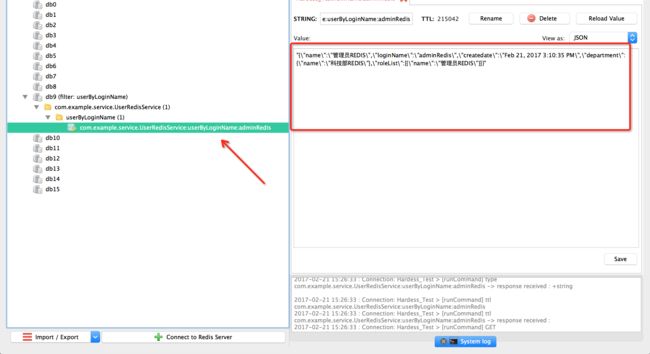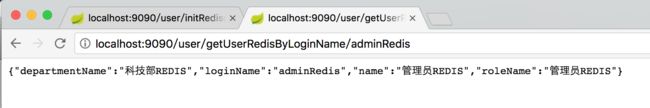springboot了解mysql_SpringBoot实践 - SpringBoot+MySql+Redis
大家都知道redis的强大之处,在目前应用上也是大显神威。
先说说他的优点:
1 读写性能优异
2 支持数据持久化,支持AOF日志和RDB快照两种持久化方式
3 支持主从复制,主机会自动将数据同步到从机,可以进行读写分离。
4 数据结构丰富:除了支持string类型的value外还支持string、hash、set、sortedset、list等数据结构。
那么现在我们在 StringBoot+mysql的基础上引入Redis缓存中间件。
(关于SpringBoot+mysql的Demo可查看SpringBoot+Mysql )
1.先看下完成后的代码结构
2. 操作如下
a.在pom.xml引入如下依赖
org.springframework.boot
spring-boot-starter-data-redis
com.google.code.gson
gson
2.8.
b.添加 RedisConfiguration.java
package com.example.config;
import org.springframework.context.annotation.Bean;
import org.springframework.context.annotation.Configuration;
import org.springframework.data.redis.connection.RedisConnectionFactory;
import org.springframework.data.redis.core.RedisTemplate;
import org.springframework.data.redis.core.StringRedisTemplate;
import org.springframework.data.redis.serializer.Jackson2JsonRedisSerializer;
import com.fasterxml.jackson.annotation.JsonAutoDetect;
import com.fasterxml.jackson.annotation.PropertyAccessor;
import com.fasterxml.jackson.databind.ObjectMapper;
/**
* @ClassName: RedisConfiguration
* @Description: Redis Config
* @author mengfanzhu
* @date 2017年2月21日 下午2:03:26
*/
@Configuration
public class RedisConfiguration {
@Bean
@SuppressWarnings({ "rawtypes", "unchecked" })
public RedisTemplate redisTemplate(RedisConnectionFactory redisFactory){
StringRedisTemplate template = new StringRedisTemplate(redisFactory);
Jackson2JsonRedisSerializer jackson2JsonRedisSerializer = new
Jackson2JsonRedisSerializer(Object.class);
ObjectMapper om = new ObjectMapper();
om.setVisibility(PropertyAccessor.ALL, JsonAutoDetect.Visibility.ANY);
om.enableDefaultTyping(ObjectMapper.DefaultTyping.NON_FINAL);
jackson2JsonRedisSerializer.setObjectMapper(om);
template.setValueSerializer(jackson2JsonRedisSerializer);
template.afterPropertiesSet();
return template;
}
}
c.添加 UserRedis.java
package com.example.service;
import java.util.List;
import java.util.concurrent.TimeUnit;
import org.apache.commons.lang.StringUtils;
import org.springframework.beans.factory.annotation.Autowired;
import org.springframework.data.redis.core.RedisTemplate;
import org.springframework.stereotype.Repository;
import com.example.entity.User;
import com.google.gson.Gson;
import com.google.gson.reflect.TypeToken;
/**
* @ClassName: UserRedis
* @Description: redis 提供5种数据类型的操作
* String ,hash ,list , set , zset
* @author mengfanzhu
* @date 2017年2月21日 下午2:01:43
*/
@Repository
public class UserRedis {
@Autowired
private RedisTemplate redisTemplate;
public void addUser(String key,Long time,User user){
Gson gson = new Gson();
redisTemplate.opsForValue().set(key, gson.toJson(user),time,TimeUnit.MINUTES);
}
public void addUserList(String key,Long time,List userList){
Gson gson = new Gson();
redisTemplate.opsForValue().set(key, gson.toJson(userList),time,TimeUnit.MINUTES);
}
public User getUserByKey(String key){
Gson gson = new Gson();
User user = null;
String userJson = redisTemplate.opsForValue().get(key);
if(StringUtils.isNotEmpty(userJson)){
user = gson.fromJson(userJson, User.class);
}
return user;
}
public List getUserListByKey(String key){
Gson gson = new Gson();
List userList = null;
String userJson = redisTemplate.opsForValue().get(key);
if(StringUtils.isNotEmpty(userJson)){
userList = gson.fromJson(userJson, new TypeToken>(){}.getType() );
}
return userList;
}
public void deleteByKey(String key){
redisTemplate.opsForValue().getOperations().delete(key);
}
}
d.添加 UserRedisService.java
package com.example.service;
import java.util.ArrayList;
import java.util.Date;
import java.util.List;
import org.slf4j.Logger;
import org.slf4j.LoggerFactory;
import org.springframework.beans.factory.annotation.Autowired;
import org.springframework.stereotype.Service;
import org.springframework.test.context.ContextConfiguration;
import org.springframework.util.Assert;
import com.example.config.RedisConfiguration;
import com.example.entity.Department;
import com.example.entity.Role;
import com.example.entity.User;
/**
* @ClassName: UserRedisService
* @Description: user redis
* @author mengfanzhu
* @date 2017年2月21日 下午2:25:39
*/
@Service
@ContextConfiguration(classes = {RedisConfiguration.class,UserRedis.class} )
public class UserRedisService {
private Logger logger = LoggerFactory.getLogger(UserRedisService.class);
@Autowired
private UserRedis userRedis;
public void redisInitData(){
Department department = new Department();
department.setName("科技部REDIS");
Role role = new Role();
role.setName("管理员REDIS");
List roleList = new ArrayList();
roleList.add(role);
User user =new User();
user.setName("管理员REDIS");
user.setLoginName("adminRedis");
user.setCreatedate(new Date());
user.setRoleList(roleList);
user.setDepartment(department);
logger.info("key:" + this.getClass().getName()+":userByLoginName:"+user.getLoginName());
userRedis.deleteByKey(this.getClass().getName()+":userByLoginName:"+user.getLoginName());
userRedis.addUser(this.getClass().getName()+":userByLoginName:"+user.getLoginName(),3600L,user);
}
public User getUserRedis(String loginName){
User user = userRedis.getUserByKey(this.getClass().getName()+":userByLoginName:"+loginName);
Assert.notNull(user,"用户为空!");
logger.info("===user=== name:{},loginName: {},departmentName:{}, roleName:{}",
user.getName(),user.getLoginName(),user.getDepartment().getName(),user.getRoleList().get().getName());
return user;
}
}
e.application.yml 配置如下(redis host,port,password,database 注意)
#redis
redis:
#database:
host: 100.100.100.100
port:
password:
database:
pool:
max-idle:
min-idle:
max-active:
max-wait: -1
f. UserController.java 添加
@Autowired
private UserRedisService userRedisService;
/**
* @Title: UserController
* @Description: 初始化redis数据
* @return
* @author mengfanzhu
* @throws
*/
@RequestMapping("/initRedisdata")
@ResponseBody
public String initRedisData(){
userRedisService.redisInitData();
return "success";
}
@RequestMapping("/getUserRedisByLoginName/{loginName}")
@ResponseBody
public Map getUserRedisByLoginName(@PathVariable String loginName){
Map result = new HashMap();
User user = userRedisService.getUserRedis(loginName);
Assert.notNull(user);
result.put("name", user.getName());
result.put("loginName", user.getLoginName());
result.put("departmentName",user.getDepartment().getName());
result.put("roleName", user.getRoleList().get().getName());
return result;
}
3.运行效果
a.浏览器输入 localhost:9090/user/initRedisdata
b.查看redis
c.浏览器查看数据
SpringBoot实践 - SpringBoot+mysql
关于springBoot是个神马东西以及优缺点,请自行搜索了解. LZ看到很多关于SpringBoot的Demo,单看一篇总是没法整合SpringBoot与Mysql.没法子,还是自己操刀来一发为妙. ...
基于springboot+bootstrap+mysql+redis搭建一套完整的权限架构【六】【引入bootstrap前端框架】
https://blog.csdn.net/linzhefeng89/article/details/78752658 基于springboot+bootstrap+mysql+redis搭建一套完整 ...
IDEA SpringBoot+JPA+MySql+Redis+RabbitMQ 秒杀系统
先放上github地址:spike-system,可以直接下载完整项目运行测试 SpringBoot+JPA+MySql+Redis+RabbitMQ 秒杀系统 技术栈:SpringBoot, MyS ...
Shiro整合springboot,freemaker,redis(含权限系统完整源码)
区块链技术联盟 2018-02-08 17:06:40 目录 一.导语 二.shiro功能介绍 三.shiro详解 四.shiro实战案例分享 五.系统配置 六.其他 一.导语 今天推荐给大家一个非常 ...
【springBoot】springBoot集成redis的key,value序列化的相关问题
使用的是maven工程 springBoot集成redis默认使用的是注解,在官方文档中只需要2步; 1.在pom文件中引入即可 o ...
Springboot+Atomikos+Jpa+Mysql实现JTA分布式事务
1 前言 之前整理了一个spring+jotm实现的分布式事务实现,但是听说spring3.X后不再支持jotm了,jotm也有好几年没更新了,所以今天整理springboot+Atomikos+jp ...
Java逆向工程SpringBoot + Mybatis Generator + MySQL
Java逆向工程SpringBoot+ Mybatis Generator + MySQL Meven pop.xml文件添加引用:
Springboot 2.0 - 集成redis
序 最近在入门SpringBoot,然后在感慨 SpringBoot较于Spring真的方便多时,顺便记录下自己在集成redis时的一些想法. 1.从springboot官网查看redis的依赖包 & ...
随机推荐
Linux学习 :中断处理机制 &; poll机制
中断是指在CPU正常运行期间,由于内外部事件或由程序预先安排的事件引起的CPU暂时停止正在运行的程序,转而为该内部或外部事件或预先安排的事件服务 的程序中去,服务完毕后再返回去继续运行被暂时中断的程序 ...
简单理解Struts2中拦截器与过滤器的区别及执行顺序
简单理解Struts2中拦截器与过滤器的区别及执行顺序 当接收到一个httprequest , a) 当外部的httpservletrequest到来时 b) 初始到了servlet容器 传递给一个标 ...
自定义view imageviw
新建一个类继承imageview package com.exaple.myselfview; import android.content.Context; import android.graph ...
POJ 1054 The Troublesome Frog
The Troublesome Frog Time Limit: 5000MS Memory Limit: 100000K Total Submissions: 9581 Accepted: 2883 ...
ps -ef能列出进程号,和端口号没任何关系
1.ps -ef显示所有进程ID 2.netstat才显示端口号情况
jquery Mobile点击显示加载等待效果
点击某个按钮或链接时,触发等待加载效果:
Data visualization 课程 笔记3
Learn how humans work to create a more effective computer interface 三种reasoning的方式 Deductive Reason ...
Samba服务安装及配置
服务器环境:CentOS6.9 Linux 2.6.32-696.10.1.el6.x86_64 安装Samba服务 过程中会安装3个服务smb(文件.打印共享服务,使用139.445端口).nmb( ...
Centos 7 搭建FTP详细配置步骤方法
vsftpd的安裝使用: ftp概述:FTP(File Transfer protocol,文件传输协议)是经典的C/S架构的应用层协议,需要有服务端软件,客户端软件两个部共同组成实现文件传输功能. ...
第 2 章 容器架构 - 008 - Docker 组件如何协作?
容器启动过程如下: Docker 客户端执行 docker run 命令. Docker daemon 发现本地没有 httpd 镜像. daemon 从 Docker Hub 下载镜像. 下载完成, ...