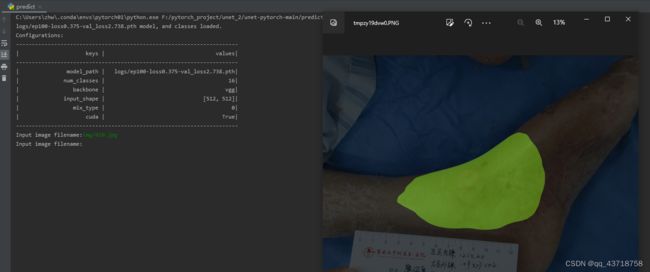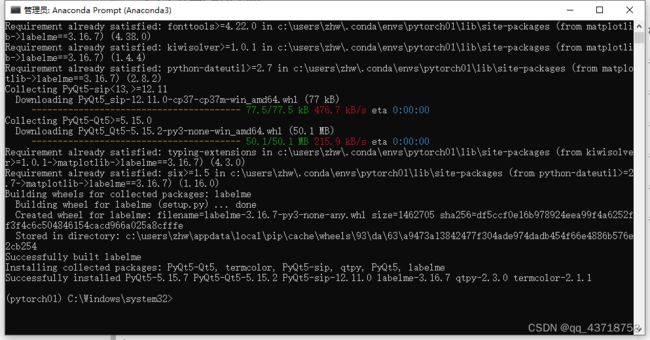U-net 训练自己的数据集
文章目录
- 一、网络准备
- 二、数据集准备
-
- 2.1 JSON标签数据转png
-
- 2.1.1 安装LABELME
- 2.1.2 制作标签图片
- 2.1.3 将json转换格式
- 3 训练模型
- 3.1 训练集和数据集的划分
- 3.2 修改参数
-
- 3.3 结果预测
一、网络准备
二、数据集准备
首先原图和标签数据老师发给我了。
2.1 JSON标签数据转png
2.1.1 安装LABELME
在conda命令行输入:
pip install labelme==3.16.7
2.1.2 制作标签图片
命令行输入labelme打开软件
labelme

点击opendir打开文件夹
打开文件时出现问题:

问题原因:版本不匹配的问题,我安装的是3.17,但是打开后发现标签文件的版本是5.0.1
解决办法:卸载重装高版本labelme
出现问题:‘labelme’ 不是内部或外部命令,也不是可运行的程序
解决办法:卸载重装
再次命令行输入:labelme
成功打开
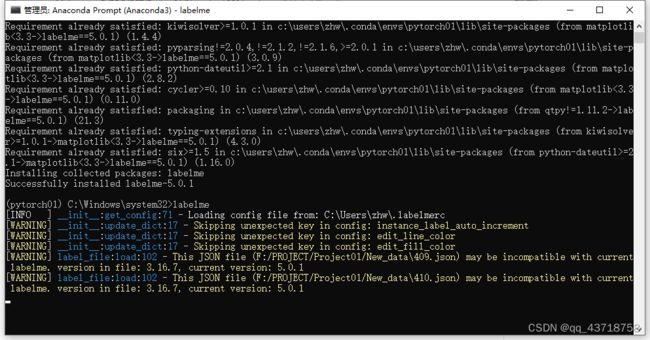
2.1.3 将json转换格式
打开py文件:json_to_dataset.py
修改classes,改为自己的类,增加一个类为背景:background
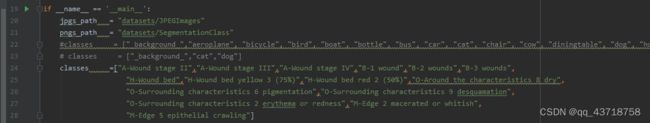
修改后,运行这个py文件。
报错:
Traceback (most recent call last):
File "F:/pytorch_project/unet-pytorch-main/unet-pytorch-main/json_to_dataset.py", line 71, in <module>
utils.lblsave(osp.join(pngs_path, count[i].split(".")[0]+'.png'), new)
File "C:\Users\zhw\.conda\envs\pytorch01\lib\site-packages\labelme\utils\_io.py", line 15, in lblsave
lbl_pil = PIL.Image.fromarray(lbl.astype(np.uint8), mode="P")
File "C:\Users\zhw\.conda\envs\pytorch01\lib\site-packages\PIL\Image.py", line 2965, in fromarray
raise ValueError(f"Too many dimensions: {ndim} > {ndmax}.")
ValueError: Too many dimensions: 3 > 2.
错误原因:版本太高
参考博文:https://blog.csdn.net/m0_48095841/article/details/123998484
解决办法:卸载5.0.1,安装3.16.7
pip uninstall labelme
pip install labelme==3.16.7
再次运行json_to_dataset:
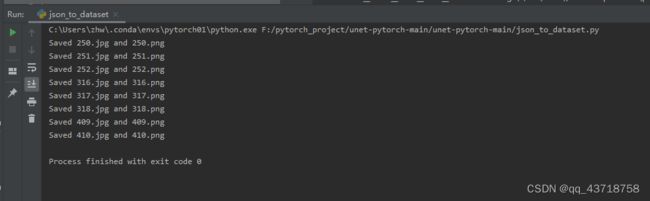
最后:将JPEGImages和SegmentationClass复制到VOC2007文件夹下面
3 训练模型
3.1 训练集和数据集的划分
运行:voc_annotation.py进行划分
由于数据较少,所以全部数据用于训练

运行结果:
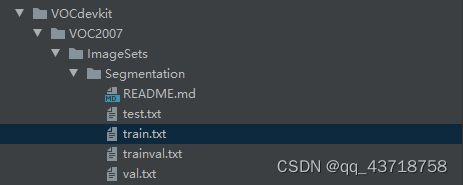
train: 用于训练
val: 用于验证
3.2 修改参数
修改train.py中的num_classes 区分的类别个数+1
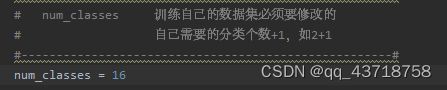
读Readme文件,下载modelpath
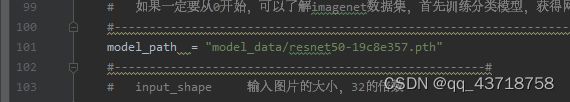
运行报错:
initialize network with normal type
Load weights model_data/resnet50-19c8e357.pth.
Traceback (most recent call last):
File "F:/pytorch_project/unet-pytorch-main/unet-pytorch-main/train.py", line 284, in <module>
pretrained_dict = torch.load(model_path, map_location = device)
File "C:\Users\zhw\.conda\envs\pytorch01\lib\site-packages\torch\serialization.py", line 795, in load
return _legacy_load(opened_file, map_location, pickle_module, **pickle_load_args)
File "C:\Users\zhw\.conda\envs\pytorch01\lib\site-packages\torch\serialization.py", line 987, in _legacy_load
return legacy_load(f)
File "C:\Users\zhw\.conda\envs\pytorch01\lib\site-packages\torch\serialization.py", line 924, in legacy_load
storage._storage, storage_offset, numel, stride)
RuntimeError: Attempted to set the storage of a tensor on device "cpu" to a storage on different device "cuda:0". This is no longer allowed; the devices must match.
Process finished with exit code 1
问题:可能是版本问题
解决办法:下载其他权重使用
运行出现新问题:
Traceback (most recent call last):
File "F:/pytorch_project/unet-pytorch-main/unet-pytorch-main/train.py", line 410, in <module>
raise ValueError("数据集过小,无法继续进行训练,请扩充数据集。")
ValueError: 数据集过小,无法继续进行训练,请扩充数据集。
代码文件:
if epoch_step == 0 or epoch_step_val == 0:
raise ValueError("数据集过小,无法继续进行训练,请扩充数据集。")
通过看代码,发现是数据集的划分有问题,没有划分测试集。
所以修改测试集代码

运行annotation代码。
划分成功。
运行train.py运行成功。
运行一半出现新问题。
Total Loss: 0.359 || Val Loss: 1.937
Epoch 51/100: 0%| | 0/7 [00:00<?, ?it/s<class 'dict'>]Start Train
Epoch 51/100: 29%|██▊ | 2/7 [00:08<00:18, 3.75s/it, f_score=0.837, lr=4.88e-5, total_loss=0.555]Traceback (most recent call last):
File "F:/pytorch_project/unet-pytorch-main/unet-pytorch-main/train.py", line 491, in <module>
epoch_step, epoch_step_val, gen, gen_val, UnFreeze_Epoch, Cuda, dice_loss, focal_loss, cls_weights, num_classes, fp16, scaler, save_period, save_dir, local_rank)
File "F:\pytorch_project\unet-pytorch-main\unet-pytorch-main\utils\utils_fit.py", line 58, in fit_one_epoch
loss.backward()
File "C:\Users\zhw\.conda\envs\pytorch01\lib\site-packages\torch\_tensor.py", line 488, in backward
self, gradient, retain_graph, create_graph, inputs=inputs
File "C:\Users\zhw\.conda\envs\pytorch01\lib\site-packages\torch\autograd\__init__.py", line 199, in backward
allow_unreachable=True, accumulate_grad=True) # Calls into the C++ engine to run the backward pass
torch.cuda.OutOfMemoryError: CUDA out of memory. Tried to allocate 192.00 MiB (GPU 0; 2.00 GiB total capacity; 1.37 GiB already allocated; 0 bytes free; 1.66 GiB reserved in total by PyTorch) If reserved memory is >> allocated memory try setting max_split_size_mb to avoid fragmentation. See documentation for Memory Management and PYTORCH_CUDA_ALLOC_CONF
Epoch 51/100: 29%|██▊ | 2/7 [00:09<00:23, 4.74s/it, f_score=0.837, lr=4.88e-5, total_loss=0.555]
Process finished with exit code 1
3.3 结果预测
修改unet.py中的数据:

视频中说可以直接运行predicate.py进行预测
但是我修改了下 num_classes

运行: