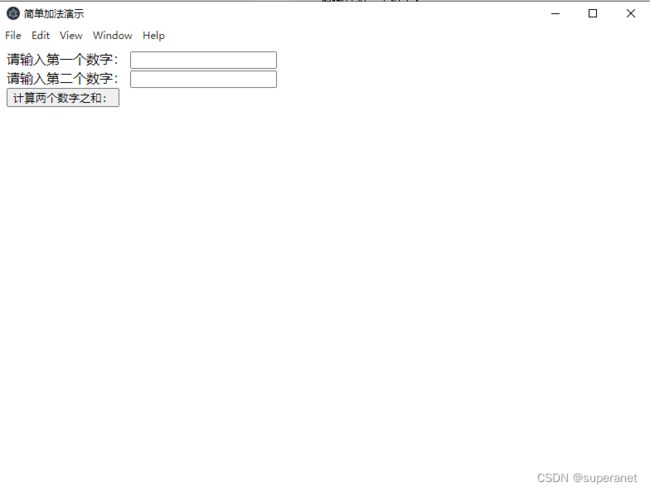python与Electron联合编程记录之九(Electron与Flask联合编程实现)
前面铺垫了这么多,这一节就要真正的实现Electron与python联合编程。这一节我通过加法器这个简单的例子来演示如何真正实现Electron和Flask联合编程。
1、安装Axios包
在终端工具选项卡中输入如下命令安装Axios包:
npm i --save-dev axios
2、项目结构
项目结构如下图所示,python目录下的sum.py作为后端实现一个最基本的加法运算;server目录下的server.py作为Flask服务器。
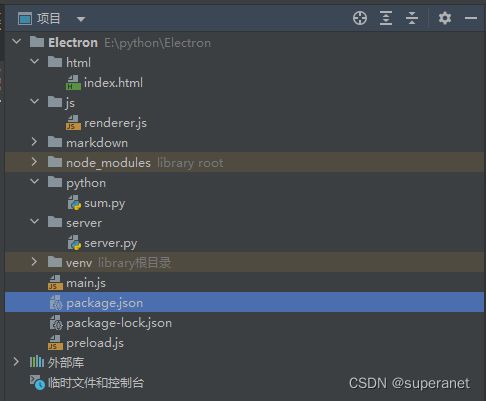
3、index.html
软件界面包括两个输入框、一个按钮还有一个输出框,输入框用来输入两个需要相加的数字,点击按钮后在按钮右边的输出框中会显示两个数字相加之和,代码如下:
简单加法演示
请输入第一个数字:
请输入第二个数字:
4、preload.js
预加载函数暴露两个api函数,electronAPI.summation以及electronAPI.summation_response,前者用于计算两个数字之和,后者用于将相加结果输出到界面的输出框中。
const { contextBridge, ipcRenderer } = require('electron');
contextBridge.exposeInMainWorld('electronAPI',
{
summation: (options) => ipcRenderer.invoke('summation', options),
summation_response: (callback) => ipcRenderer.on('summation-response', callback)
})
5、renderer.js
渲染函数通过预加载函数中的api实现所需功能。
document.getElementById('btn_sum').addEventListener('click',async ()=>{
let num_a = document.getElementById('num_a').value;
let num_b = document.getElementById('num_b').value;
let options = {
method:'post',
url:'http://127.0.0.1:5000/summation',
//headers:{'Content-Type': 'application/json'},
data:{
numa:num_a,
numb:num_b
}
}
await window.electronAPI.summation(options)
})
window.electronAPI.summation_response((event, result) => {
document.getElementById('summation').value = result
})
6、main.js
const {app, BrowserWindow, ipcMain} = require('electron');
const path = require('path');
const axios = require('axios'); //request请求库
let win = null;
function createWindow () {
win = new BrowserWindow({
webPreferences: {
preload: path.join(__dirname, 'preload.js'),
}
});
win.loadFile('html/index.html').then(()=>{});
}
app.whenReady().then(() => {
ipcMain.handle('summation', async (event,options)=>{
await axios(options).then(function (response) {
win.webContents.send('summation-response', response.data.result)
})
.catch(function (error) {
console.log(error);
})
})
createWindow();
app.on('activate', function () {
if (BrowserWindow.getAllWindows().length === 0) createWindow();
});
});
app.on('window-all-closed', function () {
if (process.platform !== 'darwin') app.quit();
})
7、server.py
路由函数调用sum.py后端函数实现相加功能,并将result作为response返回给
from flask import Flask, request
from python.sum import add
app = Flask(__name__)
@app.route("/summation", methods=['POST'])
def summation():
numa = int(request.json.get('numa'))
numb = int(request.json.get('numb'))
result = add(numa, numb)
return result
if __name__ == '__main__':
app.run(host='127.0.0.1', port=5000, debug=True)
8、sum.py
def add(num_a, num_b):
result = num_a + num_b
return {'result': result}