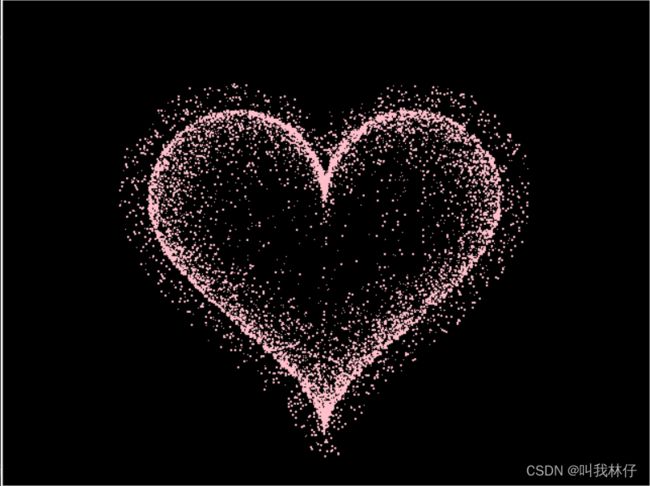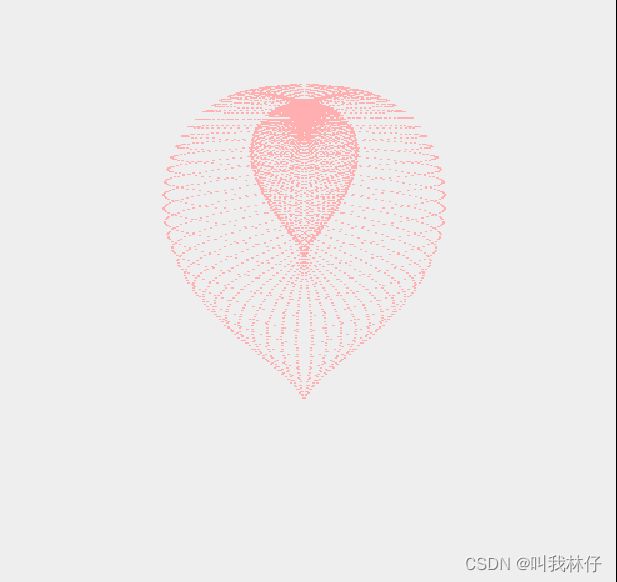分别用python,java,HTML+JS+CSS绘制心型
分别用python,java,HTML+JS+CSS绘制心型
- python绘制
- java绘制
- HTML+JS+CSS
python绘制
多的不说直接上代码
import random
from math import sin, cos, pi, log
from tkinter import *
CANVAS_WIDTH = 640
CANVAS_HEIGHT = 480
CANVAS_CENTER_X = CANVAS_WIDTH / 2
CANVAS_CENTER_Y = CANVAS_HEIGHT / 2
IMAGE_ENLARGE = 11
HEART_COLOR = "#FFC0CB" #ff2121
def heart_function(t, shrink_ratio: float = IMAGE_ENLARGE):
x = 16 * (sin(t) ** 3)
y = -(13 * cos(t) - 5 * cos(2 * t) - 2 * cos(3 * t) - cos(4 * t))
x *= shrink_ratio
y *= shrink_ratio
x += CANVAS_CENTER_X
y += CANVAS_CENTER_Y
return int(x), int(y)
def scatter_inside(x, y, beta=0.15):
ratio_x = - beta * log(random.random())
ratio_y = - beta * log(random.random())
dx = ratio_x * (x - CANVAS_CENTER_X)
dy = ratio_y * (y - CANVAS_CENTER_Y)
return x - dx, y - dy
def shrink(x, y, ratio):
force = -1 / (((x - CANVAS_CENTER_X) ** 2 + (y - CANVAS_CENTER_Y) ** 2) ** 0.6) # 这个参数...
dx = ratio * force * (x - CANVAS_CENTER_X)
dy = ratio * force * (y - CANVAS_CENTER_Y)
return x - dx, y - dy
def curve(p):
return 2 * (2 * sin(4 * p)) / (2 * pi)
class Heart:
def __init__(self, generate_frame=20):
self._points = set() # 原始爱心坐标集合
self._edge_diffusion_points = set() # 边缘扩散效果点坐标集合
self._center_diffusion_points = set() # 中心扩散效果点坐标集合
self.all_points = {} # 每帧动态点坐标
self.build(2000)
self.random_halo = 1000
self.generate_frame = generate_frame
for frame in range(generate_frame):
self.calc(frame)
def build(self, number):
for _ in range(number):
t = random.uniform(0, 2 * pi)
x, y = heart_function(t)
self._points.add((x, y))
for _x, _y in list(self._points):
for _ in range(3):
x, y = scatter_inside(_x, _y, 0.05)
self._edge_diffusion_points.add((x, y))
point_list = list(self._points)
for _ in range(4000):
x, y = random.choice(point_list)
x, y = scatter_inside(x, y, 0.17)
self._center_diffusion_points.add((x, y))
@staticmethod
def calc_position(x, y, ratio):
force = 1 / (((x - CANVAS_CENTER_X) ** 2 + (y - CANVAS_CENTER_Y) ** 2) ** 0.520) # 魔法参数
dx = ratio * force * (x - CANVAS_CENTER_X) + random.randint(-1, 1)
dy = ratio * force * (y - CANVAS_CENTER_Y) + random.randint(-1, 1)
return x - dx, y - dy
def calc(self, generate_frame):
ratio = 10 * curve(generate_frame / 10 * pi) # 圆滑的周期的缩放比例
halo_radius = int(4 + 6 * (1 + curve(generate_frame / 10 * pi)))
halo_number = int(3000 + 4000 * abs(curve(generate_frame / 10 * pi) ** 2))
all_points = []
heart_halo_point = set()
for _ in range(halo_number):
t = random.uniform(0, 2 * pi)
x, y = heart_function(t, shrink_ratio=11.6)
x, y = shrink(x, y, halo_radius)
if (x, y) not in heart_halo_point:
heart_halo_point.add((x, y))
x += random.randint(-14, 14)
y += random.randint(-14, 14)
size = random.choice((1, 2, 2))
all_points.append((x, y, size))
for x, y in self._points:
x, y = self.calc_position(x, y, ratio)
size = random.randint(1, 3)
all_points.append((x, y, size))
for x, y in self._edge_diffusion_points:
x, y = self.calc_position(x, y, ratio)
size = random.randint(1, 2)
all_points.append((x, y, size))
for x, y in self._center_diffusion_points:
x, y = self.calc_position(x, y, ratio)
size = random.randint(1, 2)
all_points.append((x, y, size))
self.all_points[generate_frame] = all_points
def render(self, render_canvas, render_frame):
for x, y, size in self.all_points[render_frame % self.generate_frame]:
render_canvas.create_rectangle(x, y, x + size, y + size, width=0, fill=HEART_COLOR)
def draw(main: Tk, render_canvas: Canvas, render_heart: Heart, render_frame=0):
render_canvas.delete('all')
render_heart.render(render_canvas, render_frame)
main.after(160, draw, main, render_canvas, render_heart, render_frame + 1)
if __name__ == '__main__':
root = Tk() # 一个Tk
canvas = Canvas(root, bg='black', height=CANVAS_HEIGHT, width=CANVAS_WIDTH)
canvas.pack()
heart = Heart()
draw(root, canvas, heart)
root.mainloop()
java绘制
第一种:
package Student;
import java.awt.Color;
import java.awt.Graphics;
import java.awt.Image;
import java.awt.Toolkit;
import javax.swing.JFrame;
public class xin extends JFrame {
private static final long serialVersionUID = -1284128891908775645L;
// 定义加载窗口大小
public static final int GAME_WIDTH = 500;
public static final int GAME_HEIGHT = 500;
// 获取屏幕窗口大小
public static final int WIDTH = Toolkit.getDefaultToolkit()
.getScreenSize().width;
public static final int HEIGHT = Toolkit.getDefaultToolkit()
.getScreenSize().height;
public void Demo() {
// 设置窗口标题
this.setTitle("心形曲线");
// 设置窗口初始位置
this.setLocation((WIDTH - GAME_WIDTH) / 2, (HEIGHT - GAME_HEIGHT) / 2);
// 设置窗口大小
this.setSize(GAME_WIDTH, GAME_HEIGHT);
// 设置背景色
this.setBackground(Color.BLACK);
// 设置窗口关闭方式
this.setDefaultCloseOperation(JFrame.EXIT_ON_CLOSE);
// 设置窗口显示
this.setVisible(true);
}
@Override
public void paint(Graphics g) {
double x, y, r;
Image OffScreen = createImage(GAME_WIDTH, GAME_HEIGHT);
Graphics drawOffScreen = OffScreen.getGraphics();
for (int i = 0; i < 90; i++) {
for (int j = 0; j < 90; j++) {
r = Math.PI / 45 * i * (1 - Math.sin(Math.PI / 45 * j)) * 18;
x = r * Math.cos(Math.PI / 45 * j) * Math.sin(Math.PI / 45 * i)
+ GAME_WIDTH / 2;
y = -r * Math.sin(Math.PI / 45 * j) + GAME_HEIGHT / 4;
//设置画笔颜色
drawOffScreen.setColor(Color.PINK);
// 绘制椭圆
drawOffScreen.fillOval((int) x, (int) y, 2, 2);
}
// 生成图片
g.drawImage(OffScreen, 0, 0, this);
}
}
public static void main(String[] args) {
xin demo = new xin();
demo.setVisible(true);
}
}
package Student;
import java.awt.Color;
import java.awt.Graphics;
import java.awt.Image;
import java.awt.Toolkit;
import javax.swing.JFrame;
@SuppressWarnings("serial")
class Cardioid extends JFrame {
// 定义窗口大小
private static final int WIDTH = 480;
private static final int HEIGHT = 600;
// 获取屏幕大小
private static int WINDOW_WIDTH = Toolkit.getDefaultToolkit()
.getScreenSize().width;
private static int WINDOW_HEIGHT = Toolkit.getDefaultToolkit()
.getScreenSize().height;
// 构造函数
public Cardioid() {
// 设置窗口标题
super("❤形线");
// 设置背景色
this.setBackground(Color.BLACK);
// 设置窗口位置
this.setLocation((WINDOW_WIDTH - WIDTH) / 2,
(WINDOW_HEIGHT - HEIGHT) / 2);
// 设置窗口大小
this.setSize(WIDTH, HEIGHT);
// 设置窗口布局
this.setLayout(getLayout());
// 设置窗口可见
this.setVisible(true);
// 设置窗口默认关闭方式
this.setDefaultCloseOperation(DISPOSE_ON_CLOSE);
}
public void paint(Graphics g) {
double x, y, r; // 横纵坐标及半径
Image image = this.createImage(WIDTH, HEIGHT);
Graphics pic = image.getGraphics();
// 绘制图形
for (int i = 0; i < 100; i++) {
for (int j = 0; j < 100; j++) {
r = Math.PI / 45 + Math.PI / 45 * i
* (1 - Math.sin(Math.PI / 45 * j)) * 18;
x = r * Math.cos(Math.PI / 45 * j) * Math.sin(Math.PI / 45 * i)
+ WIDTH / 2;
y = -r * Math.sin(Math.PI / 45 * j) + HEIGHT / 2;
pic.setColor(Color.MAGENTA);
pic.fillOval((int) x, (int) y, 2, 2);
}
// 生成图片
g.drawImage(image, 0, 0, this);
}
}
public static void main(String[] args) {
new Cardioid();
}
}
HTML+JS+CSS
如果你的电脑上啥编译器也没有,你自己也不想安装,好吧用它就行了
第一种:
<HTML>
<style>
html, body {
height: 100%;
padding: 0;
margin: 0;
background: #000;
}
canvas {
position: absolute;
width: 100%;
height: 100%;
}
style>
HEAD>
<BODY>
<canvas id="pinkboard">canvas>
<script>
/*
* Settings
*/
var settings = {
particles: {
length: 500, // maximum amount of particles
duration: 2, // particle duration in sec
velocity: 100, // particle velocity in pixels/sec
effect: -0.75, // play with this for a nice effect
size: 30, // particle size in pixels
},
};
/*
* RequestAnimationFrame polyfill by Erik Möller
*/
(function(){var b=0;var c=["ms","moz","webkit","o"];for(var a=0;a<c.length&&!window.requestAnimationFrame;++a){window.requestAnimationFrame=window[c[a]+"RequestAnimationFrame"];window.cancelAnimationFrame=window[c[a]+"CancelAnimationFrame"]||window[c[a]+"CancelRequestAnimationFrame"]}if(!window.requestAnimationFrame){window.requestAnimationFrame=function(h,e){var d=new Date().getTime();var f=Math.max(0,16-(d-b));var g=window.setTimeout(function(){h(d+f)},f);b=d+f;return g}}if(!window.cancelAnimationFrame){window.cancelAnimationFrame=function(d){clearTimeout(d)}}}());
/*
* Point class
*/
var Point = (function() {
function Point(x, y) {
this.x = (typeof x !== 'undefined') ? x : 0;
this.y = (typeof y !== 'undefined') ? y : 0;
}
Point.prototype.clone = function() {
return new Point(this.x, this.y);
};
Point.prototype.length = function(length) {
if (typeof length == 'undefined')
return Math.sqrt(this.x * this.x + this.y * this.y);
this.normalize();
this.x *= length;
this.y *= length;
return this;
};
Point.prototype.normalize = function() {
var length = this.length();
this.x /= length;
this.y /= length;
return this;
};
return Point;
})();
/*
* Particle class
*/
var Particle = (function() {
function Particle() {
this.position = new Point();
this.velocity = new Point();
this.acceleration = new Point();
this.age = 0;
}
Particle.prototype.initialize = function(x, y, dx, dy) {
this.position.x = x;
this.position.y = y;
this.velocity.x = dx;
this.velocity.y = dy;
this.acceleration.x = dx * settings.particles.effect;
this.acceleration.y = dy * settings.particles.effect;
this.age = 0;
};
Particle.prototype.update = function(deltaTime) {
this.position.x += this.velocity.x * deltaTime;
this.position.y += this.velocity.y * deltaTime;
this.velocity.x += this.acceleration.x * deltaTime;
this.velocity.y += this.acceleration.y * deltaTime;
this.age += deltaTime;
};
Particle.prototype.draw = function(context, image) {
function ease(t) {
return (--t) * t * t + 1;
}
var size = image.width * ease(this.age / settings.particles.duration);
context.globalAlpha = 1 - this.age / settings.particles.duration;
context.drawImage(image, this.position.x - size / 2, this.position.y - size / 2, size, size);
};
return Particle;
})();
/*
* ParticlePool class
*/
var ParticlePool = (function() {
var particles,
firstActive = 0,
firstFree = 0,
duration = settings.particles.duration;
function ParticlePool(length) {
// create and populate particle pool
particles = new Array(length);
for (var i = 0; i < particles.length; i++)
particles[i] = new Particle();
}
ParticlePool.prototype.add = function(x, y, dx, dy) {
particles[firstFree].initialize(x, y, dx, dy);
// handle circular queue
firstFree++;
if (firstFree == particles.length) firstFree = 0;
if (firstActive == firstFree ) firstActive++;
if (firstActive == particles.length) firstActive = 0;
};
ParticlePool.prototype.update = function(deltaTime) {
var i;
// update active particles
if (firstActive < firstFree) {
for (i = firstActive; i < firstFree; i++)
particles[i].update(deltaTime);
}
if (firstFree < firstActive) {
for (i = firstActive; i < particles.length; i++)
particles[i].update(deltaTime);
for (i = 0; i < firstFree; i++)
particles[i].update(deltaTime);
}
// remove inactive particles
while (particles[firstActive].age >= duration && firstActive != firstFree) {
firstActive++;
if (firstActive == particles.length) firstActive = 0;
}
};
ParticlePool.prototype.draw = function(context, image) {
// draw active particles
if (firstActive < firstFree) {
for (i = firstActive; i < firstFree; i++)
particles[i].draw(context, image);
}
if (firstFree < firstActive) {
for (i = firstActive; i < particles.length; i++)
particles[i].draw(context, image);
for (i = 0; i < firstFree; i++)
particles[i].draw(context, image);
}
};
return ParticlePool;
})();
/*
* Putting it all together
*/
(function(canvas) {
var context = canvas.getContext('2d'),
particles = new ParticlePool(settings.particles.length),
particleRate = settings.particles.length / settings.particles.duration, // particles/sec
time;
// get point on heart with -PI <= t <= PI
function pointOnHeart(t) {
return new Point(
160 * Math.pow(Math.sin(t), 3),
130 * Math.cos(t) - 50 * Math.cos(2 * t) - 20 * Math.cos(3 * t) - 10 * Math.cos(4 * t) + 25
);
}
// creating the particle image using a dummy canvas
var image = (function() {
var canvas = document.createElement('canvas'),
context = canvas.getContext('2d');
canvas.width = settings.particles.size;
canvas.height = settings.particles.size;
// helper function to create the path
function to(t) {
var point = pointOnHeart(t);
point.x = settings.particles.size / 2 + point.x * settings.particles.size / 350;
point.y = settings.particles.size / 2 - point.y * settings.particles.size / 350;
return point;
}
// create the path
context.beginPath();
var t = -Math.PI;
var point = to(t);
context.moveTo(point.x, point.y);
while (t < Math.PI) {
t += 0.01; // baby steps!
point = to(t);
context.lineTo(point.x, point.y);
}
context.closePath();
// create the fill
context.fillStyle = '#ea80b0';
context.fill();
// create the image
var image = new Image();
image.src = canvas.toDataURL();
return image;
})();
// render that thing!
function render() {
// next animation frame
requestAnimationFrame(render);
// update time
var newTime = new Date().getTime() / 1000,
deltaTime = newTime - (time || newTime);
time = newTime;
// clear canvas
context.clearRect(0, 0, canvas.width, canvas.height);
// create new particles
var amount = particleRate * deltaTime;
for (var i = 0; i < amount; i++) {
var pos = pointOnHeart(Math.PI - 2 * Math.PI * Math.random());
var dir = pos.clone().length(settings.particles.velocity);
particles.add(canvas.width / 2 + pos.x, canvas.height / 2 - pos.y, dir.x, -dir.y);
}
// update and draw particles
particles.update(deltaTime);
particles.draw(context, image);
}
// handle (re-)sizing of the canvas
function onResize() {
canvas.width = canvas.clientWidth;
canvas.height = canvas.clientHeight;
}
window.onresize = onResize;
// delay rendering bootstrap
setTimeout(function() {
onResize();
render();
}, 10);
})(document.getElementById('pinkboard'));
script>
BODY>
HTML>
DOCTYPE html>
<html lang="en">
<head>
<meta charset="UTF-8" />
<title>流动爱心表白title>
<link rel="stylesheet" href="css/style.css" />
head>
<body>
<canvas id="canvas" width="1400" height="600">canvas>
<script src="js/script.js">script>
body>
html>
效果展示:

第三种:
这种有点复杂,但是嘎嘎板正:
你需要创建一个文件夹叫啥名都行里面在创建三个文件夹分别命名 img,js,css,在js里面创建script.js,在css里面创建style.css,在主文件创建***.HTML文件。在img文件夹里面加入六张图片,向我下面这样命名就行。

***.HTML文件
DOCTYPE html>
<html>
<head>
<meta charset="UTF-8">
<title>title>
<style type="text/css">
* {
padding: 0;
margin: 0;
}
body {
perspective: 1000px;
}
#cube {
position: relative;
left: 0;
top: 0;
width: 200px;
height: 200px;
transform-origin: 50% 50% -100px;
/*设置3D的环境*/
transform-style: preserve-3d;
transition: 2s;
transform: translateX(60px) translateY(300px) translateZ(60px);
}
#cube div {
position: absolute;
width: 200px;
height: 200px;
}
#cube div:nth-child(1) {
top: -200px;
transform-origin: bottom;
transform: rotateX(90deg);
}
#cube div:nth-child(2) {
top: 200px;
transform-origin: top;
transform: rotateX(-90deg);
}
#cube div:nth-child(3) {
left: -200px;
transform-origin: right;
transform: rotateY(-90deg);
}
#cube div:nth-child(4) {
left: 200px;
transform-origin: left;
transform: rotateY(90deg);
}
#cube div:nth-child(5) {
transform: translateZ(-200deg)
}
#cube div:nth-child(6) {}
body {
background-color: black;
}
#heard {
position: relative;
width: 300px;
height: 600px;
margin: 100px auto;
transform-style: preserve-3d;
animation: rot 10s linear infinite;
}
@keyframes rot {
from {
transform: rotateY(0deg) rotateX(0deg) rotateZ(0deg)
}
to {
transform: rotateY(360deg) rotateX(360deg) rotate(270deg)
}
}
#heard div.heard {
position: absolute;
left: 0;
top: 0;
width: 300px;
height: 600px;
/*border: 2px solid red;*/
border-left: 0;
border-bottom: 0;
border-radius: 50% 50% 0 /40% 50% 0;
}
#cube img {
width: 200px;
height: 200px;
}
style>
head>
<body>
<div id=heard>
<div id="cube">
<div><img src="img/01.jpg" />div>
<div><img src="img/02.jpg" />div>
<div><img src="img/b_3.jpg" />div>
<div><img src="img/b_4.jpg" />div>
<div><img src="img/b_5.jpg" />div>
<div><img src="img/b_6.jpg" />div>
div>
div>
body>
<script type="text/javascript">
var colors = ["#FFB6C1", "#DB7093", "#FF69B4", "#483D8B", "# 4169E1", "#87CEFA", "#00BFFF", "#5F9EA0", "#00FA9A",
"#00FF7F", "#7FFF00", "#FFFFE0", "#F5DEB3", "#BC8F8F", "#800000"
];
var heard = document.getElementById("heard");
for (var i = 0; i < 36; i++) {
var cdiv = document.createElement("div");
cdiv.className = "heard";
cdiv.style.border = "2px solid " + colors[i % 15];
cdiv.style.borderLeft = "0";
cdiv.style.borderBottom = "0";
cdiv.style.transform = "rotateY(" + i * 10 + "deg) rotateZ(45deg) translateX(150px)";
heard.appendChild(cdiv);
}
script>
html>
script.js
var canvas = document.getElementById("canvas");
canvas.width = window.innerWidth;
canvas.height = window.innerHeight;
// Initialize the GL context
var gl = canvas.getContext('webgl');
if (!gl) {
console.error("Unable to initialize WebGL.");
}
//Time step
var dt = 0.015;
//Time
var time = 0.0;
//************** Shader sources **************
var vertexSource = `
attribute vec2 position;
void main() {
gl_Position = vec4(position, 0.0, 1.0);
}
`;
var fragmentSource = `
precision highp float;
uniform float width;
uniform float height;
vec2 resolution = vec2(width, height);
uniform float time;
#define POINT_COUNT 8
vec2 points[POINT_COUNT];
const float speed = -0.5;
const float len = 0.25;
float intensity = 0.9;
float radius = 0.015;
//https://www.shadertoy.com/view/MlKcDD
//Signed distance to a quadratic bezier
float sdBezier(vec2 pos, vec2 A, vec2 B, vec2 C){
vec2 a = B - A;
vec2 b = A - 2.0*B + C;
vec2 c = a * 2.0;
vec2 d = A - pos;
float kk = 1.0 / dot(b,b);
float kx = kk * dot(a,b);
float ky = kk * (2.0*dot(a,a)+dot(d,b)) / 3.0;
float kz = kk * dot(d,a);
float res = 0.0;
float p = ky - kx*kx;
float p3 = p*p*p;
float q = kx*(2.0*kx*kx - 3.0*ky) + kz;
float h = q*q + 4.0*p3;
if(h >= 0.0){
h = sqrt(h);
vec2 x = (vec2(h, -h) - q) / 2.0;
vec2 uv = sign(x)*pow(abs(x), vec2(1.0/3.0));
float t = uv.x + uv.y - kx;
t = clamp( t, 0.0, 1.0 );
// 1 root
vec2 qos = d + (c + b*t)*t;
res = length(qos);
}else{
float z = sqrt(-p);
float v = acos( q/(p*z*2.0) ) / 3.0;
float m = cos(v);
float n = sin(v)*1.732050808;
vec3 t = vec3(m + m, -n - m, n - m) * z - kx;
t = clamp( t, 0.0, 1.0 );
// 3 roots
vec2 qos = d + (c + b*t.x)*t.x;
float dis = dot(qos,qos);
res = dis;
qos = d + (c + b*t.y)*t.y;
dis = dot(qos,qos);
res = min(res,dis);
qos = d + (c + b*t.z)*t.z;
dis = dot(qos,qos);
res = min(res,dis);
res = sqrt( res );
}
return res;
}
//http://mathworld.wolfram.com/HeartCurve.html
vec2 getHeartPosition(float t){
return vec2(16.0 * sin(t) * sin(t) * sin(t),
-(13.0 * cos(t) - 5.0 * cos(2.0*t)
- 2.0 * cos(3.0*t) - cos(4.0*t)));
}
//https://www.shadertoy.com/view/3s3GDn
float getGlow(float dist, float radius, float intensity){
return pow(radius/dist, intensity);
}
float getSegment(float t, vec2 pos, float offset, float scale){
for(int i = 0; i < POINT_COUNT; i++){
points[i] = getHeartPosition(offset + float(i)*len + fract(speed * t) * 6.28);
}
vec2 c = (points[0] + points[1]) / 2.0;
vec2 c_prev;
float dist = 10000.0;
for(int i = 0; i < POINT_COUNT-1; i++){
//https://tinyurl.com/y2htbwkm
c_prev = c;
c = (points[i] + points[i+1]) / 2.0;
dist = min(dist, sdBezier(pos, scale * c_prev, scale * points[i], scale * c));
}
return max(0.0, dist);
}
void main(){
vec2 uv = gl_FragCoord.xy/resolution.xy;
float widthHeightRatio = resolution.x/resolution.y;
vec2 centre = vec2(0.5, 0.5);
vec2 pos = centre - uv;
pos.y /= widthHeightRatio;
//Shift upwards to centre heart
pos.y += 0.02;
float scale = 0.000015 * height;
float t = time;
//Get first segment
float dist = getSegment(t, pos, 0.0, scale);
float glow = getGlow(dist, radius, intensity);
vec3 col = vec3(0.0);
//White core
col += 10.0*vec3(smoothstep(0.003, 0.001, dist));
//Pink glow
col += glow * vec3(0.94,0.14,0.4);
//Get second segment
dist = getSegment(t, pos, 3.4, scale);
glow = getGlow(dist, radius, intensity);
//White core
col += 10.0*vec3(smoothstep(0.003, 0.001, dist));
//Blue glow
col += glow * vec3(0.2,0.6,1.0);
//Tone mapping
col = 1.0 - exp(-col);
//Output to screen
gl_FragColor = vec4(col,1.0);
}
`;
//************** Utility functions **************
window.addEventListener('resize', onWindowResize, false);
function onWindowResize() {
canvas.width = window.innerWidth;
canvas.height = window.innerHeight;
gl.viewport(0, 0, canvas.width, canvas.height);
gl.uniform1f(widthHandle, window.innerWidth);
gl.uniform1f(heightHandle, window.innerHeight);
}
//Compile shader and combine with source
function compileShader(shaderSource, shaderType) {
var shader = gl.createShader(shaderType);
gl.shaderSource(shader, shaderSource);
gl.compileShader(shader);
if (!gl.getShaderParameter(shader, gl.COMPILE_STATUS)) {
throw "Shader compile failed with: " + gl.getShaderInfoLog(shader);
}
return shader;
}
//From https://codepen.io/jlfwong/pen/GqmroZ
//Utility to complain loudly if we fail to find the attribute/uniform
function getAttribLocation(program, name) {
var attributeLocation = gl.getAttribLocation(program, name);
if (attributeLocation === -1) {
throw 'Cannot find attribute ' + name + '.';
}
return attributeLocation;
}
function getUniformLocation(program, name) {
var attributeLocation = gl.getUniformLocation(program, name);
if (attributeLocation === -1) {
throw 'Cannot find uniform ' + name + '.';
}
return attributeLocation;
}
//************** Create shaders **************
//Create vertex and fragment shaders
var vertexShader = compileShader(vertexSource, gl.VERTEX_SHADER);
var fragmentShader = compileShader(fragmentSource, gl.FRAGMENT_SHADER);
//Create shader programs
var program = gl.createProgram();
gl.attachShader(program, vertexShader);
gl.attachShader(program, fragmentShader);
gl.linkProgram(program);
gl.useProgram(program);
//Set up rectangle covering entire canvas
var vertexData = new Float32Array([-1.0, 1.0, // top left
-1.0, -1.0, // bottom left
1.0, 1.0, // top right
1.0, -1.0, // bottom right
]);
//Create vertex buffer
var vertexDataBuffer = gl.createBuffer();
gl.bindBuffer(gl.ARRAY_BUFFER, vertexDataBuffer);
gl.bufferData(gl.ARRAY_BUFFER, vertexData, gl.STATIC_DRAW);
// Layout of our data in the vertex buffer
var positionHandle = getAttribLocation(program, 'position');
gl.enableVertexAttribArray(positionHandle);
gl.vertexAttribPointer(positionHandle,
2, // position is a vec2 (2 values per component)
gl.FLOAT, // each component is a float
false, // don't normalize values
2 * 4, // two 4 byte float components per vertex (32 bit float is 4 bytes)
0 // how many bytes inside the buffer to start from
);
//Set uniform handle
var timeHandle = getUniformLocation(program, 'time');
var widthHandle = getUniformLocation(program, 'width');
var heightHandle = getUniformLocation(program, 'height');
gl.uniform1f(widthHandle, window.innerWidth);
gl.uniform1f(heightHandle, window.innerHeight);
function draw() {
//Update time
time += dt;
//Send uniforms to program
gl.uniform1f(timeHandle, time);
//Draw a triangle strip connecting vertices 0-4
gl.drawArrays(gl.TRIANGLE_STRIP, 0, 4);
requestAnimationFrame(draw);
}
draw();
style.css
body {
background-color: #000;
margin: 0;
overflow: hidden;
background-repeat: no-repeat;
}