2019独角兽企业重金招聘Python工程师标准>>> ![]()
一、阿里巴巴FastJson是一个Json处理工具包,包括“序列化”和“反序列化”两部分,它具备如下特征:
速度最快,测试表明,fastjson具有极快的性能,超越任其他的Java Json parser。包括自称最快的JackJson;
功能强大,完全支持Java Bean、集合、Map、日期、Enum,支持范型,支持自省;无依赖,能够直接运行在Java SE 5.0以上版本;支持Android;开源 (Apache 2.0)
Fastjson API入口类是com.alibaba.fastjson.JSON,常用的序列化操作都可以在JSON类上的静态方法直接完成。
public static final Object parse(String text); // 把JSON文本parse为JSONObject或者JSONArray
public static final JSONObject parseObject(String text); // 把JSON文本parse成JSONObject
public static final T parseObject(String text, Class clazz); // 把JSON文本parse为JavaBean
public static final JSONArray parseArray(String text); // 把JSON文本parse成JSONArray
public static final List parseArray(String text, Class clazz); //把JSON文本parse成JavaBean集合
public static final String toJSONString(Object object); // 将JavaBean序列化为JSON文本
public static final String toJSONString(Object object, boolean prettyFormat); // 将JavaBean序列化为带格式的JSON文本
public static final Object toJSON(Object javaObject); 将JavaBean转换为JSONObject或者JSONArray。
public static final JSONObject parseObject(String text); // 把JSON文本parse成JSONObject
public static final T parseObject(String text, Class clazz); // 把JSON文本parse为JavaBean
public static final JSONArray parseArray(String text); // 把JSON文本parse成JSONArray
public static final List parseArray(String text, Class clazz); //把JSON文本parse成JavaBean集合
public static final String toJSONString(Object object); // 将JavaBean序列化为JSON文本
public static final String toJSONString(Object object, boolean prettyFormat); // 将JavaBean序列化为带格式的JSON文本
public static final Object toJSON(Object javaObject); 将JavaBean转换为JSONObject或者JSONArray。
二、FastJson解析JSON步骤
A、服务器端将数据转换成json字符串
首先、服务器端项目要导入阿里巴巴的fastjson的jar包至builtPath路径下(这些可以到fastjson官网下载:http://code.alibabatech.com/wiki/display/FastJSON/Home-zh )
首先、服务器端项目要导入阿里巴巴的fastjson的jar包至builtPath路径下(这些可以到fastjson官网下载:http://code.alibabatech.com/wiki/display/FastJSON/Home-zh )
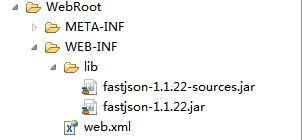 然后将数据转为json字符串,核心函数是:
然后将数据转为json字符串,核心函数是:
public static String createJsonString(Object value)
{
String alibabaJson = JSON.toJSONString(value);
return alibabaJson;
}
B、客户端将json字符串转换为相应的javaBean
首先客户端也要导入fastjson的两个jar包
1、客户端获取json字符串
public class HttpUtil
{
public static String getJsonContent(String urlStr)
{
try
{// 获取HttpURLConnection连接对象
URL url = new URL(urlStr);
HttpURLConnection httpConn = (HttpURLConnection) url
.openConnection();
// 设置连接属性
httpConn.setConnectTimeout(3000);
httpConn.setDoInput(true);
httpConn.setRequestMethod("GET");
// 获取相应码
int respCode = httpConn.getResponseCode();
if (respCode == 200)
{
return ConvertStream2Json(httpConn.getInputStream());
}
}
catch (MalformedURLException e)
{
// TODO Auto-generated catch block
e.printStackTrace();
}
catch (IOException e)
{
// TODO Auto-generated catch block
e.printStackTrace();
}
return "";
}
private static String ConvertStream2Json(InputStream inputStream)
{
String jsonStr = "";
// ByteArrayOutputStream相当于内存输出流
ByteArrayOutputStream out = new ByteArrayOutputStream();
byte[] buffer = new byte[1024];
int len = 0;
// 将输入流转移到内存输出流中
try
{
while ((len = inputStream.read(buffer, 0, buffer.length)) != -1)
{
out.write(buffer, 0, len);
}
// 将内存流转换为字符串
jsonStr = new String(out.toByteArray());
}
catch (IOException e)
{
// TODO Auto-generated catch block
e.printStackTrace();
}
return jsonStr;
}
}
2、使用泛型获取javaBean (核心函数)
public static T getPerson(String jsonString, Class cls) {
T t = null;
try {
t = JSON.parseObject(jsonString, cls);
} catch (Exception e) {
// TODO: handle exception
}
return t;
}
public static List getPersons(String jsonString, Class cls) {
List list = new ArrayList();
try {
list = JSON.parseArray(jsonString, cls);
} catch (Exception e) {
}
return list;
}
public static List> listKeyMaps(String jsonString) {
List> list = new ArrayList>();
try {
list = JSON.parseObject(jsonString,
new TypeReference>>() {
});
} catch (Exception e) {
// TODO: handle exception
}
return list;
}
字段别名NameFilter filter = new NameFilter() {
@Override
public String process(Object arg0, String arg1, Object arg2) {
if ("remarkObject1".equals(arg1)){
return "warnPersonName";
}
return arg1;
}
};
return Result.success(JSON.toJSONString(map, filter));
1、字段名称映射
比如现在JavaBean中有一个字段名称为parentId,想将此字段转换为pId,则可以使用如下代码。
NameFilter filter = new NameFilter() {
public String process(Object source, String name, Object value) {
if (name.equals("parentId")) {
return "pId";
}
return name;
}
};
String jsonString = StringUtils.EMPTY;
SerializeWriter out = new SerializeWriter();
try {
JSONSerializer serializer = new JSONSerializer(out);
serializer.getNameFilters().add(filter);
serializer.write(columns);//这里的columns为待转换的对象
jsonString = out.toString();
} finally {
out.close();
}
2、去除JSON中的key值的引号
FastJSON中默认为转换后的JSON中的key值是带引号的,有些特殊情况或者组件需要不带引号的,可以使用下面的代码将引号去掉。
在上面的代码中添加下面的这行代码,则可以将转换后的字段名称的引号去掉。
serializer.config(SerializerFeature.QuoteFieldNames, false);