在服务器端在线解压.ZIP文件的小工具(源码打包)以后向服务器发布程序就快了。
之前用过一个用PHP 写的一个可以在服务器端在线解压.ZIP文件的小工具(只有一个文件),但最近,公司项目是用.NET 开发的,服务器上不支持PHP ,所以就自己动手写了个。
解压的核心代码是从网上找的。不知道是哪位大侠写的。小的我就拿来用了。用了ICSharpCode.SharpZipLib.dll类库。
为了让文件的个数减少到最少,所有的后台代码都写到前台aspx页面中了。
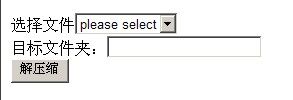
<%
@ Page Language
=
"
C#
"
%>
<% @ Import Namespace = " System.Collections.Generic " %>
<% @ Import Namespace = " System.Web " %>
<% @ Import Namespace = " System.Web.UI " %>
<% @ Import Namespace = " System.Web.UI.WebControls " %>
<% @ Import Namespace = " System.IO " %>
<% @ Import Namespace = " System.Threading " %>
<% @ Import Namespace = " ICSharpCode.SharpZipLib.Zip " %>
<! DOCTYPE html PUBLIC " -//W3C//DTD XHTML 1.0 Transitional//EN " " http://www.w3.org/TR/xhtml1/DTD/xhtml1-transitional.dtd " >
< html xmlns = " http://www.w3.org/1999/xhtml " >
< head runat = " server " >
< title ></ title >
< script runat = " server " type = " text/C# " >
protected void Page_Load( object sender, EventArgs e)
{
if ( ! IsPostBack)
{
string f = Server.MapPath( " . " );
foreach (FileInfo fi in new System.IO.DirectoryInfo(f).GetFiles())
{
if (fi.Name.LastIndexOf( " .zip " ) > 0 )
{
ddlFileList.Items.Add( new ListItem(fi.Name, fi.Name));
}
}
ddlFileList.Items.Insert( 0 , new ListItem( " please select " , " -1 " ));
}
}
public void btnDecompress_Click( object s, EventArgs e)
{
string zipFilePath = Server.MapPath( " ./ " ) + ddlFileList.SelectedValue.Trim(); //
if (File.Exists(zipFilePath))
{
string TargetPath = txtTargetPath.Text.Trim();
if (TargetPath.LastIndexOf( " \\ " ) < 0 )
{
TargetPath += " \\\\ " ;
}
string targetPath = Server.MapPath(TargetPath);
FileCompression.Decompress(zipFilePath, targetPath);
Response.Write( " 文件解压成功,请在 " + TargetPath + " 文件夹查看。 " );
}
else
{
Response.Write( " 压缩文件不存在,请先压缩文件。 " );
}
}
public class FileCompression
{
/// <summary>
/// 构造函数
/// </summary>
public FileCompression()
{
}
#region 加密、压缩文件
/// <summary>
/// 压缩文件
/// </summary>
/// <param name="fileNames"> 要打包的文件列表 </param>
/// <param name="GzipFileName"> 目标文件名 </param>
/// <param name="CompressionLevel"> 压缩品质级别(0~9) </param>
/// <param name="SleepTimer"> 休眠时间(单位毫秒) </param>
public static void Compress(List < FileInfo > fileNames, string GzipFileName, int CompressionLevel, int SleepTimer)
{
ZipOutputStream s = new ZipOutputStream(File.Create(GzipFileName));
try
{
s.SetLevel(CompressionLevel); // 0 - store only to 9 - means best compression
foreach (FileInfo file in fileNames)
{
FileStream fs = null ;
try
{
fs = file.Open(FileMode.Open, FileAccess.ReadWrite);
}
catch
{ continue ; }
// 方法二,将文件分批读入缓冲区
byte [] data = new byte [ 2048 ];
int size = 2048 ;
ZipEntry entry = new ZipEntry(Path.GetFileName(file.Name));
entry.DateTime = (file.CreationTime > file.LastWriteTime ? file.LastWriteTime : file.CreationTime);
s.PutNextEntry(entry);
while ( true )
{
size = fs.Read(data, 0 , size);
if (size <= 0 ) break ;
s.Write(data, 0 , size);
}
fs.Close();
file.Delete();
Thread.Sleep(SleepTimer);
}
}
finally
{
s.Finish();
s.Close();
}
}
#endregion
#region 解密、解压缩文件
/// <summary>
/// 解压缩文件
/// </summary>
/// <param name="GzipFile"> 压缩包文件名 </param>
/// <param name="targetPath"> 解压缩目标路径 </param>
public static void Decompress( string GzipFile, string targetPath)
{
// string directoryName = Path.GetDirectoryName(targetPath + "\\") + "\\";
string directoryName = targetPath;
if ( ! Directory.Exists(directoryName)) Directory.CreateDirectory(directoryName); // 生成解压目录
string CurrentDirectory = directoryName;
byte [] data = new byte [ 2048 ];
int size = 2048 ;
ZipEntry theEntry = null ;
using (ZipInputStream s = new ZipInputStream(File.OpenRead(GzipFile)))
{
while ((theEntry = s.GetNextEntry()) != null )
{
if (theEntry.IsDirectory)
{ // 该结点是目录
if ( ! Directory.Exists(CurrentDirectory + theEntry.Name)) Directory.CreateDirectory(CurrentDirectory + theEntry.Name);
}
else
{
if (theEntry.Name != String.Empty)
{
// 解压文件到指定的目录
using (FileStream streamWriter = File.Create(CurrentDirectory + theEntry.Name))
{
while ( true )
{
size = s.Read(data, 0 , data.Length);
if (size <= 0 ) break ;
streamWriter.Write(data, 0 , size);
}
streamWriter.Close();
}
}
}
}
s.Close();
}
}
#endregion
}
</ script >
</ head >
< body >
< form id = " form1 " runat = " server " >
< div >
选择文件 < asp:DropDownList ID = " ddlFileList " runat = " server " ></ asp:DropDownList >< br />
目标文件夹: < asp:TextBox ID = " txtTargetPath " runat = " server " ></ asp:TextBox >< br />
< asp:Button ID = " btnDecompress " runat = " server "
Text = " 解压缩 " onclick = " btnDecompress_Click " />
</ div >
</ form >
</ body >
</ html >
<% @ Import Namespace = " System.Collections.Generic " %>
<% @ Import Namespace = " System.Web " %>
<% @ Import Namespace = " System.Web.UI " %>
<% @ Import Namespace = " System.Web.UI.WebControls " %>
<% @ Import Namespace = " System.IO " %>
<% @ Import Namespace = " System.Threading " %>
<% @ Import Namespace = " ICSharpCode.SharpZipLib.Zip " %>
<! DOCTYPE html PUBLIC " -//W3C//DTD XHTML 1.0 Transitional//EN " " http://www.w3.org/TR/xhtml1/DTD/xhtml1-transitional.dtd " >
< html xmlns = " http://www.w3.org/1999/xhtml " >
< head runat = " server " >
< title ></ title >
< script runat = " server " type = " text/C# " >
protected void Page_Load( object sender, EventArgs e)
{
if ( ! IsPostBack)
{
string f = Server.MapPath( " . " );
foreach (FileInfo fi in new System.IO.DirectoryInfo(f).GetFiles())
{
if (fi.Name.LastIndexOf( " .zip " ) > 0 )
{
ddlFileList.Items.Add( new ListItem(fi.Name, fi.Name));
}
}
ddlFileList.Items.Insert( 0 , new ListItem( " please select " , " -1 " ));
}
}
public void btnDecompress_Click( object s, EventArgs e)
{
string zipFilePath = Server.MapPath( " ./ " ) + ddlFileList.SelectedValue.Trim(); //
if (File.Exists(zipFilePath))
{
string TargetPath = txtTargetPath.Text.Trim();
if (TargetPath.LastIndexOf( " \\ " ) < 0 )
{
TargetPath += " \\\\ " ;
}
string targetPath = Server.MapPath(TargetPath);
FileCompression.Decompress(zipFilePath, targetPath);
Response.Write( " 文件解压成功,请在 " + TargetPath + " 文件夹查看。 " );
}
else
{
Response.Write( " 压缩文件不存在,请先压缩文件。 " );
}
}
public class FileCompression
{
/// <summary>
/// 构造函数
/// </summary>
public FileCompression()
{
}
#region 加密、压缩文件
/// <summary>
/// 压缩文件
/// </summary>
/// <param name="fileNames"> 要打包的文件列表 </param>
/// <param name="GzipFileName"> 目标文件名 </param>
/// <param name="CompressionLevel"> 压缩品质级别(0~9) </param>
/// <param name="SleepTimer"> 休眠时间(单位毫秒) </param>
public static void Compress(List < FileInfo > fileNames, string GzipFileName, int CompressionLevel, int SleepTimer)
{
ZipOutputStream s = new ZipOutputStream(File.Create(GzipFileName));
try
{
s.SetLevel(CompressionLevel); // 0 - store only to 9 - means best compression
foreach (FileInfo file in fileNames)
{
FileStream fs = null ;
try
{
fs = file.Open(FileMode.Open, FileAccess.ReadWrite);
}
catch
{ continue ; }
// 方法二,将文件分批读入缓冲区
byte [] data = new byte [ 2048 ];
int size = 2048 ;
ZipEntry entry = new ZipEntry(Path.GetFileName(file.Name));
entry.DateTime = (file.CreationTime > file.LastWriteTime ? file.LastWriteTime : file.CreationTime);
s.PutNextEntry(entry);
while ( true )
{
size = fs.Read(data, 0 , size);
if (size <= 0 ) break ;
s.Write(data, 0 , size);
}
fs.Close();
file.Delete();
Thread.Sleep(SleepTimer);
}
}
finally
{
s.Finish();
s.Close();
}
}
#endregion
#region 解密、解压缩文件
/// <summary>
/// 解压缩文件
/// </summary>
/// <param name="GzipFile"> 压缩包文件名 </param>
/// <param name="targetPath"> 解压缩目标路径 </param>
public static void Decompress( string GzipFile, string targetPath)
{
// string directoryName = Path.GetDirectoryName(targetPath + "\\") + "\\";
string directoryName = targetPath;
if ( ! Directory.Exists(directoryName)) Directory.CreateDirectory(directoryName); // 生成解压目录
string CurrentDirectory = directoryName;
byte [] data = new byte [ 2048 ];
int size = 2048 ;
ZipEntry theEntry = null ;
using (ZipInputStream s = new ZipInputStream(File.OpenRead(GzipFile)))
{
while ((theEntry = s.GetNextEntry()) != null )
{
if (theEntry.IsDirectory)
{ // 该结点是目录
if ( ! Directory.Exists(CurrentDirectory + theEntry.Name)) Directory.CreateDirectory(CurrentDirectory + theEntry.Name);
}
else
{
if (theEntry.Name != String.Empty)
{
// 解压文件到指定的目录
using (FileStream streamWriter = File.Create(CurrentDirectory + theEntry.Name))
{
while ( true )
{
size = s.Read(data, 0 , data.Length);
if (size <= 0 ) break ;
streamWriter.Write(data, 0 , size);
}
streamWriter.Close();
}
}
}
}
s.Close();
}
}
#endregion
}
</ script >
</ head >
< body >
< form id = " form1 " runat = " server " >
< div >
选择文件 < asp:DropDownList ID = " ddlFileList " runat = " server " ></ asp:DropDownList >< br />
目标文件夹: < asp:TextBox ID = " txtTargetPath " runat = " server " ></ asp:TextBox >< br />
< asp:Button ID = " btnDecompress " runat = " server "
Text = " 解压缩 " onclick = " btnDecompress_Click " />
</ div >
</ form >
</ body >
</ html >
然后上打包的程序
如何上传附件啊?