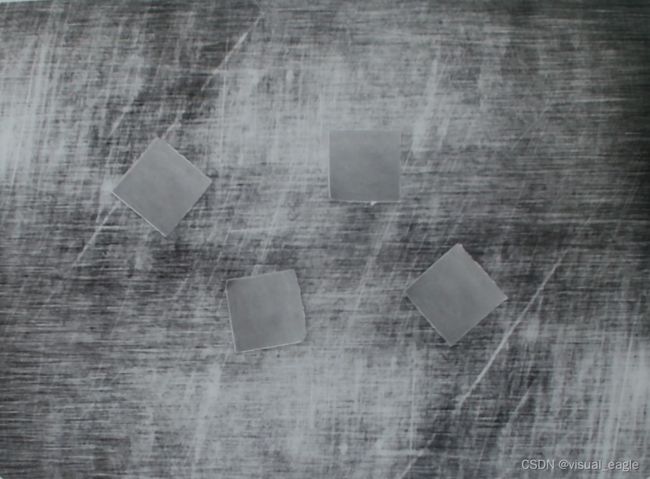python opencv 多划痕的金属面板中光滑正方形磁块的检测
项目场景:
问题描述
1.定位多粗糙金属面板中光滑正方形磁块的中心点并将其框出;
2.若正方形偏转角度大于标准值则给与提示;
解决方案:
'''
* @Author: visual_eagle
* @Date: 2022-08-30 13:45:28
* @Last Modified by: visual_eagle
* @Last Modified time: 2022-08-30 13:45:28
'''
import cv2
import numpy as np
def detection(inputimage):
# cv2.imshow("inputimage",inputimage)
#copy image
copyimage = inputimage.copy()
# BRG->GRAY
grayimage = cv2.cvtColor(inputimage,cv2.COLOR_BGR2GRAY)
# cv2.imshow("grayimage",grayimage)
# GaussianBlur
blurred = cv2.GaussianBlur(grayimage,(3,3),0)
# canny
canny = cv2.Canny(blurred, 20 ,30)
# cv2.imshow("canny",canny)
# thresh
ret,thresh = cv2.threshold(canny,0,255,cv2.THRESH_BINARY)
# cv2.imshow("thresh",thresh)
# dilate
kernel = np.ones(shape=[3,3],dtype=np.uint8)
dilateimage = cv2.dilate(thresh, kernel,iterations=3)
# cv2.imshow("dilateimage",dilateimage)
# find contours
contours = cv2.findContours(dilateimage,cv2.RETR_TREE,cv2.CHAIN_APPROX_SIMPLE)
contours = contours[0] if len(contours) == 2 else contours[1]
#save data list contour,x,y,w,h
contour_list = []
box_x_list=[]
box_y_list=[]
box_w_list=[]
box_h_list=[]
for contour in contours:
(x, y, w, h) = cv2.boundingRect(contour)
if ((w<=(h+70) or w>=(h-70)) or (h<=(w+70) or h>=(w-70))) and w>=60 and w<=200 and h>=60 and h<=200:
# about the rect size
# Not good rect
if w*h>10000:
cv2.rectangle(copyimage, (x, y), (x + w, y + h), (0, 0, 255), 2)
rect = cv2.minAreaRect(contour)
box = cv2.boxPoints(rect)
box = np.int0(box)
cv2.drawContours(copyimage,[box],0,(255, 0, 0),2)
#Very good rect
else:
rect = cv2.minAreaRect(contour)
box = cv2.boxPoints(rect)
box = np.int0(box)
cv2.drawContours(copyimage,[box],0,(0, 255, 0),2)
#centrum point
cv2.circle(copyimage,(int(x+w/2),int(y+h/2)),3,(0,0,255),-1)
cv2.putText(copyimage,str(x)+","+str(y),(int(x+w/4),int(y+h/3)), cv2.FONT_HERSHEY_SIMPLEX, 0.7, (0,255,0), 1, cv2.LINE_AA)
contour_list.append(contour)
box_x_list.append(x)
box_y_list.append(y)
box_w_list.append(w)
box_h_list.append(h)
print("box_x_list:",box_x_list)
print("box_y_list:",box_y_list)
print("box_w_list:",box_w_list)
print("box_h_list:",box_h_list)
# cv2.imshow('copyimage', copyimage)
return copyimage
if __name__ == "__main__":
imagepath = "202208311001.png"
src = cv2.imread(imagepath)
resultimage = detection(src)
# cv2.imshow('resultimage', resultimage)
images = np.hstack((src, resultimage))
# Show images
cv2.namedWindow('images', cv2.WINDOW_AUTOSIZE)
cv2.imshow('images', images)
#waitKey
cv2.waitKey(0)
cv2.destroyAllWindows()
输出图像
绿色框标出的则为合格方块,红色框标出的为不合格方块。