WinAPI: WritePrivateProfileString、GetPrivateProfileString - 简单读写 Ini 文件
尽管使用
TIniFile 类很方便, 但我觉得还是用系统 API 操作更顺手, 读写各只需要一行代码, 也不用 uses IniFiles.
本例效果图:
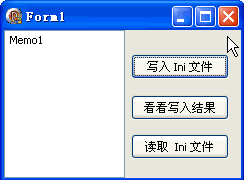
代码文件:
本例效果图:
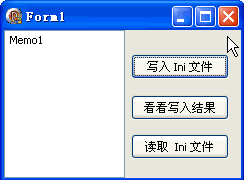
代码文件:
unit Unit1;
interface
uses
Windows, Messages, SysUtils, Variants, Classes, Graphics, Controls, Forms,
Dialogs, StdCtrls;
type
TForm1 = class(TForm)
Memo1: TMemo;
Button1: TButton;
Button2: TButton;
Button3: TButton;
procedure Button1Click(Sender: TObject);
procedure Button2Click(Sender: TObject);
procedure Button3Click(Sender: TObject);
end;
var
Form1: TForm1;
implementation
{$R *.dfm}
const
FilePath = 'C:\Temp\My.ini';
//写入 Ini 文件, 如果指定文件路径不存在会自动建立
procedure TForm1.Button1Click(Sender: TObject);
begin
WritePrivateProfileString('段1', 'Key1', '值1', PChar(FilePath));
WritePrivateProfileString('段1', 'Key2', '值2', PChar(FilePath));
WritePrivateProfileString('段2', 'Key1', '值1', PChar(FilePath));
end;
//把写入结果显示在 Memo 看看
procedure TForm1.Button2Click(Sender: TObject);
begin
if not FileExists(FilePath) then Exit;
Memo1.Lines.LoadFromFile(FilePath);
end;
//读取测试
procedure TForm1.Button3Click(Sender: TObject);
var
buf: array[Byte] of Char; {准备接受缓冲区}
begin
GetPrivateProfileString('段1', 'Key2', '默认值', buf, Length(buf), PChar(FilePath));
ShowMessage(buf);
end;
end.
窗体文件:
object Form1: TForm1
Left = 0
Top = 0
Caption = 'Form1'
ClientHeight = 148
ClientWidth = 237
Color = clBtnFace
Font.Charset = DEFAULT_CHARSET
Font.Color = clWindowText
Font.Height = -11
Font.Name = 'Tahoma'
Font.Style = []
OldCreateOrder = False
Position = poDesktopCenter
PixelsPerInch = 96
TextHeight = 13
object Button1: TButton
Left = 127
Top = 24
Width = 98
Height = 25
Caption = #20889#20837' Ini '#25991#20214
TabOrder = 0
OnClick = Button1Click
end
object Button2: TButton
Left = 127
Top = 65
Width = 98
Height = 25
Caption = #30475#30475#20889#20837#32467#26524
TabOrder = 1
OnClick = Button2Click
end
object Button3: TButton
Left = 127
Top = 104
Width = 98
Height = 25
Caption = #35835#21462' Ini '#25991#20214
TabOrder = 2
OnClick = Button3Click
end
object Memo1: TMemo
Left = 0
Top = 0
Width = 121
Height = 148
Align = alLeft
Lines.Strings = (
'Memo1')
TabOrder = 3
ExplicitHeight = 183
end
end
相关函数还有:
WritePrivateProfileSection {}
WriteProfileSection {}
WriteProfileString {}
GetPrivateProfileInt {}
GetPrivateProfileSection {}
GetPrivateProfileStruct {}
GetProfileInt {}
GetProfileSection {}
GetProfileString {}