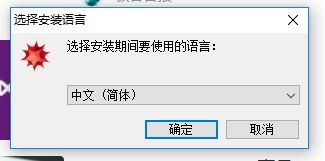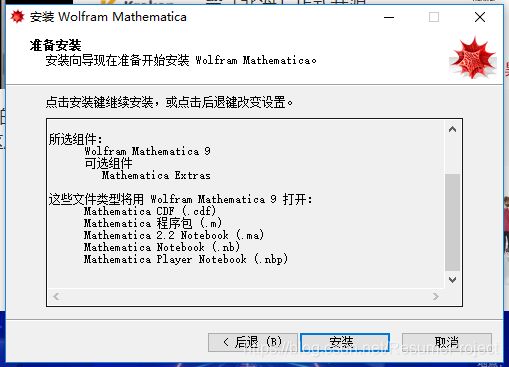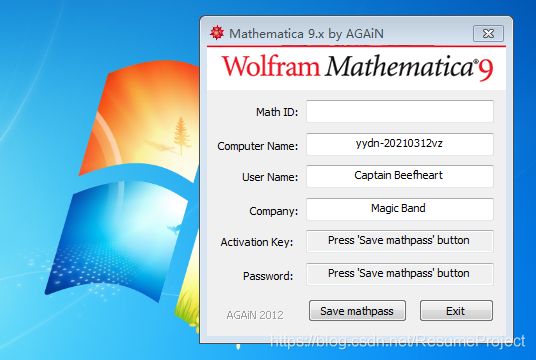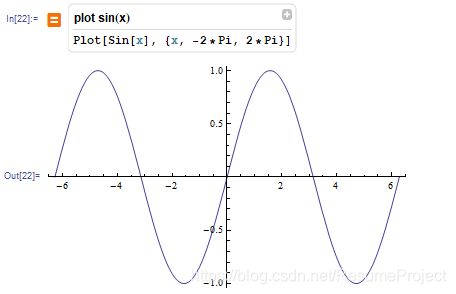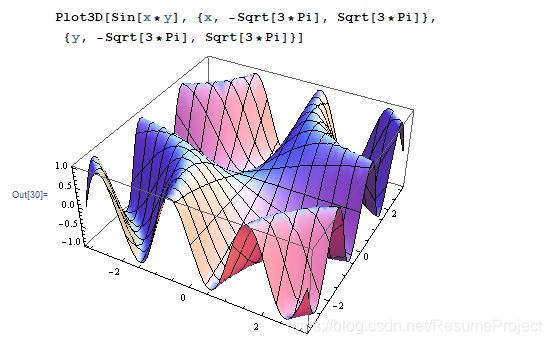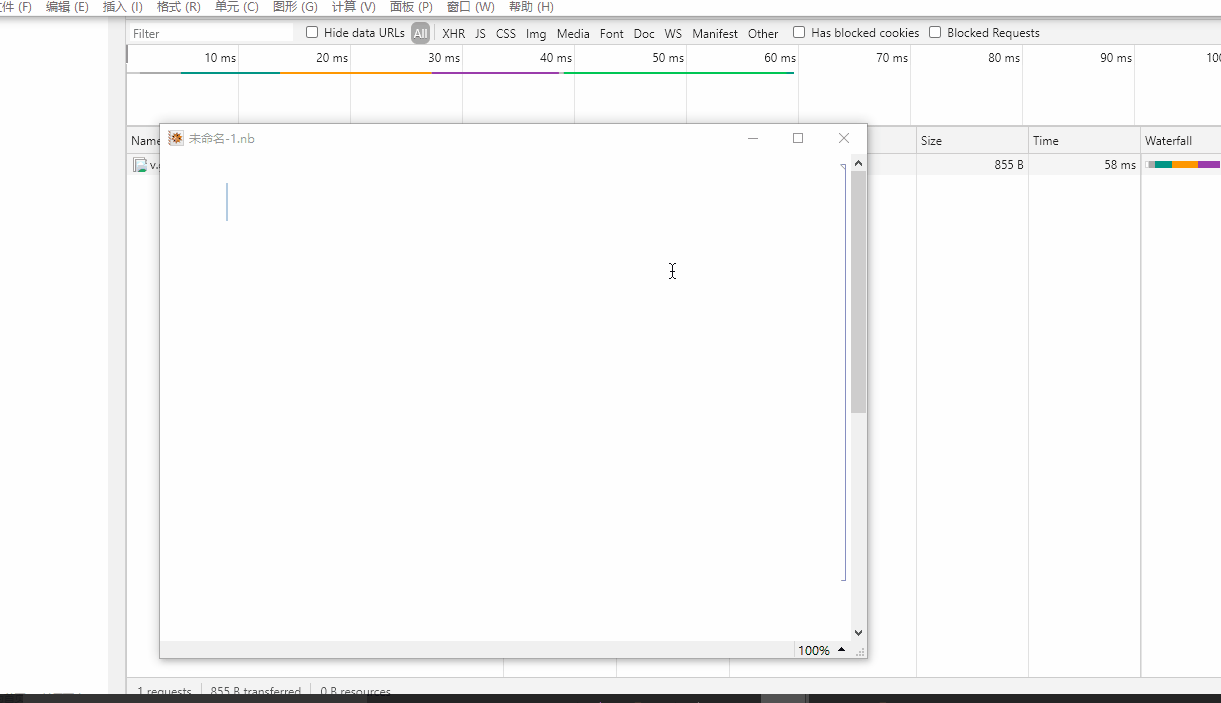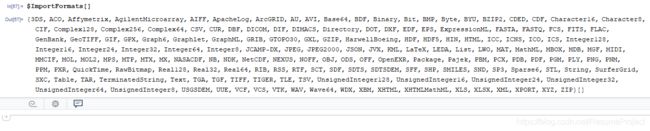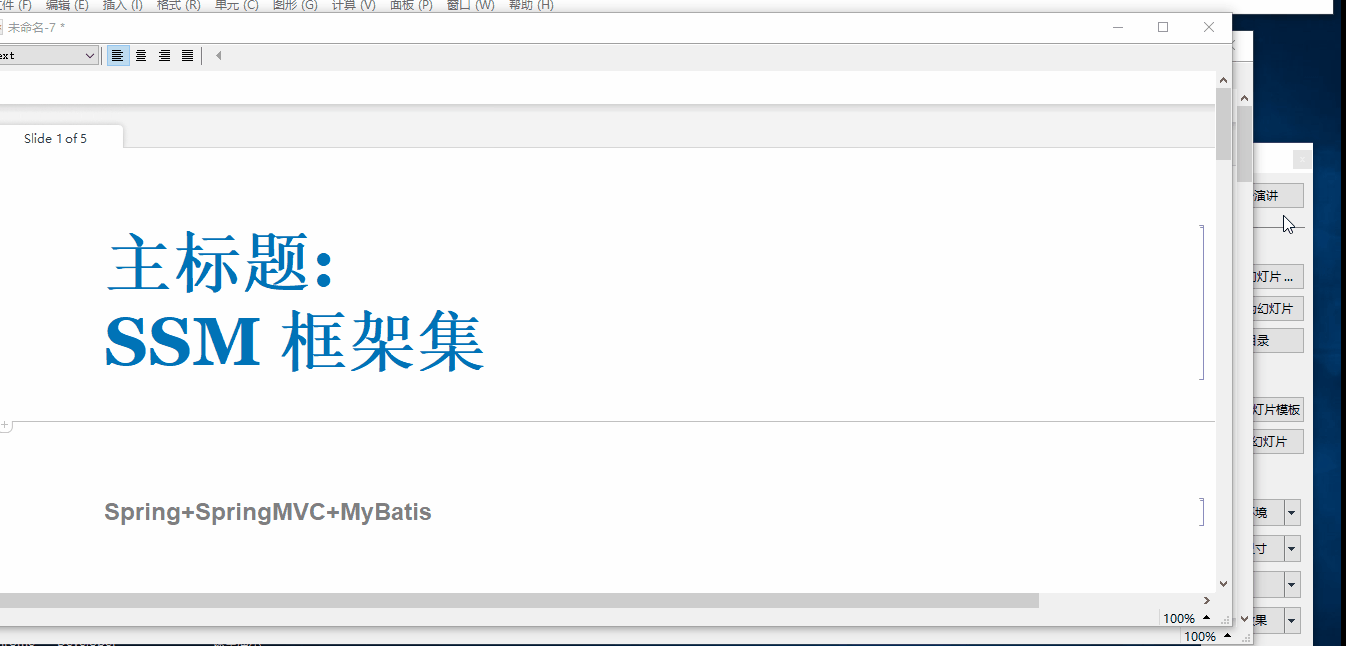Mathematic笔记
安装
![]()
或者使用虚拟机中的win7系统打开:
语言转换报错:The license configuration for the kernel does not allow $Language to be changed to ChineseSimplified,但是好像是能成功
运行试试
FourierF[a_, t_] := a.Table[Sin[2 Pi i t], {i, Length[a]}];
FourierAnim[a_, t_] := Module[{A = Accumulate[a*Table[Cos[2 Pi i t], {i, Length[a]}]], B = Accumulate[a*Table[Sin[2 Pi i t], {i, Length[a]}]]}, PrependTo[A, 0];
PrependTo[B, 0];
Show[Graphics[ Table[{Circle[{A[[i]], B[[i]]}, a[[i]]], Darker[Red], If[i != Length@a, Line[{{A[[i]], B[[i]]}, {A[[i + 1]], B[[i + 1]]}}], {Red, Dashed, Line[{{A[[i]], B[[i]]}, {2, B[[i]]}}]}]}, {i, Length@a}], PlotRange -> {{-1.5, 3}, {-1, 1}}], Plot[FourierF[a[[;; -2]], t - \[Tau]], {\[Tau], 2, 3}]]];
a = Table[(1 - (-1)^i)/i, {i, 16}]/Pi;
Manipulate[FourierAnim[a[[;; j]], t], {t, 0, 1}, {j, 1, Length@a, 1}]
shift+enter执行计算
数值计算10除3
N[10/3]
变量设置与清除
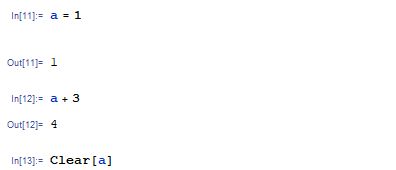
解方程
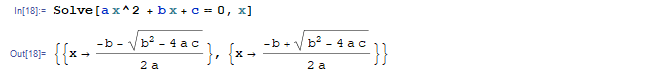
自由格式输入
按下“=”键直接进入自由格式输入:(自由格式在服务器解析而非本地需要联网)
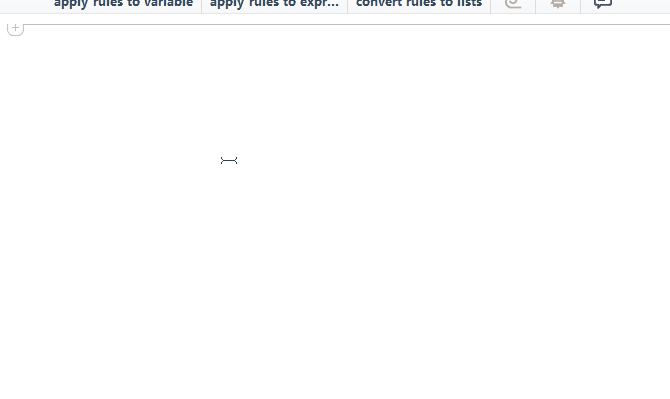
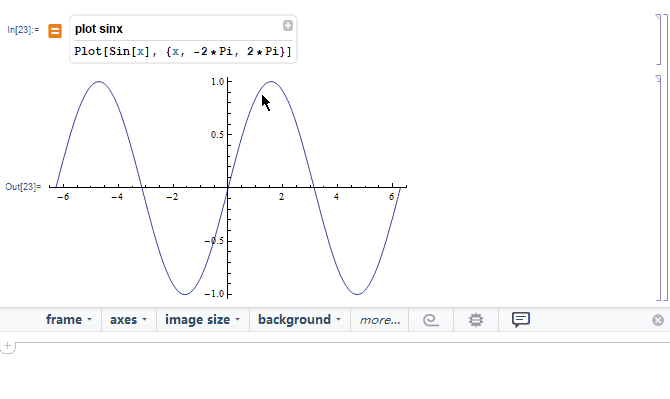
Expand:展开代数式
Expand[(x+1)(x-1)]
展开通分等操作
画图
Plot[sin[x],{x,0,10}]
Table[x^2, {x, 0, 3}]
Integrate[Sin[x], x]
matrix = {{1, 2, 3}, {1, 2, 3}, {1, 2, 3}}
函数
fname[x_] := x^2
Manipulate[Plot[Sin[\[Omega] t], {t, -6, +6}], {\[Omega], 1, 10}]
每一个函数都有options,函数不能失去Options,就像对象不能失去属性
Options[Plot]

数据导入
支持导入的格式,如果导入的文件太大可以使用“;”抑制输出
$ImportFormats[]