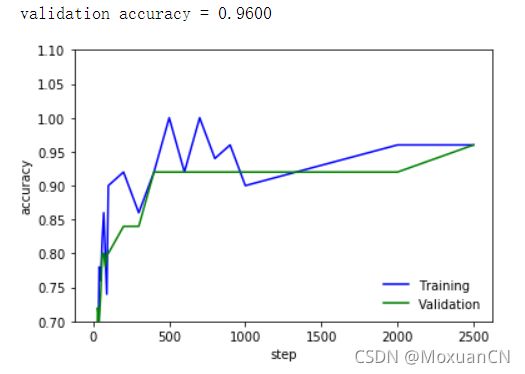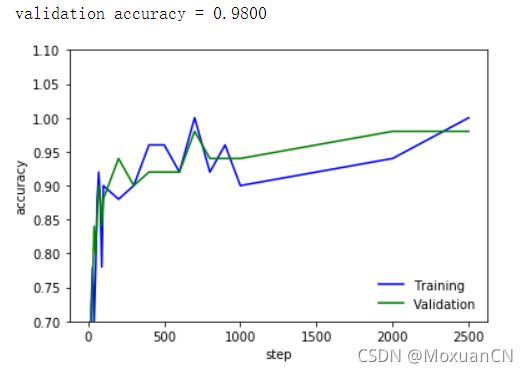利用CNN对MNIST训练
目录
1 简介
2 数据集
3 数据预处理
3.1 数据集导入
3.2 像素值归一化处理
3.3 计算图片的高和宽
3.4 读取标签并进行one-hot编码
3.5 数据集划分
4 参数与网络设置
4.1 参数设置
4.2 网络设置
5 损失设置与训练
6 结果展示
1 简介
MNIST是一个入门级的计算机视觉数据集,它包含各种从0到9的手写数字图片以及对应的标签,本篇使用了简单卷积神经网络来实现手写图片预测,主要目的在于熟悉CNN的操作。
首先,设置一些参数
%matplotlib inline
import matplotlib.pyplot as plt
import matplotlib.cm as cm
import numpy as np
import pandas as pd
import tensorflow as tf
# 设置
# 学习率
Learning_Rate = 1e-4
# 训练轮数
Training_Iterations = 2500
# dropout保留百分比
Dropout = 0.6
# 批处理数量
Batch_Size = 50
# 测试数据集数量
Validation_Size = 2000
# 前期测试展示图像编号
Image_To_Display = 102 数据集
本次使用了mnist的csv格式的数据,通过原版的train-images-idx3-ubyte.gz、train-labels-idx1-ubyte.gz、t10k-images-idx3-ubyte.gz、t10k-labels-idx1-ubyte.gz转换,此数据集训练数据共60000条,本次训练只使用了训练数据集,其中58000条作为训练数据,2000条作为测试数据:
def convert(imgf, labelf, outf, n):
#rb,以二进制只读方式从文件开头打开
#w,从文件开头开始写入
f = open(imgf, "rb")
o = open(outf, "w")
l = open(labelf, "rb")
# 读入指定字节数
f.read(16)
l.read(8)
# 创建一个列表
images = []
for i in range(n):
# ord()返回字符对应的ASC码
image = [ord(l.read(1))] #添加标签
for j in range(28*28):
image.append(ord(f.read(1))) #添加图像
images.append(image) #存入列表
#写入输出文件
#写入列名,label,pixel0,pixel1...piexl783
o.write("label,")
pixel = []
for p in range(28*28):
name = "pixel" + str(p)
pixel.append(name)
o.write(",".join(pixel))
o.write("\n")
#写入图像数据
for image in images:
o.write(",".join(str(pix) for pix in image)+"\n")
f.close()
o.close()
l.close()
#生成train.csv
convert(r"路径\train-images.idx3-ubyte", r"路径\train-labels.idx1-ubyte",
r"路径\mnist_train.csv", 60000)
#生成test.csv
convert(r"路径\t10k-images.idx3-ubyte", r"路径\t10k-labels.idx1-ubyte",
r"路径\mnist_test.csv", 10000)
print("Convert Finished!")注意事项:
-
文件读入与保存时,路径前加r,或者使用\\,防止了\n的转义,否则无法执行。
-
必须写列名,后面数据集读入后才能通过列名读取数据,否则读取失败。
转换后的数据:
3 数据预处理
3.1 数据集导入
# 导入文件
data = pd.read_csv('mnist_train.csv')
print('data({0[0]},{0[1]})'.format(data.shape))
print(data.head())通过pandas包导入csv文件,输出如下:
若转换csv文件时没有写入列名,此时列名会变成一些奇奇怪怪的数,其后面读取标签时找不到index。
3.2 像素值归一化处理
# 图像的灰度值在0~255之间,差异性过大,先进行归一化处理
images = data.iloc[:,1:].values
images = images.astype(np.float)
images = np.multiply(images, 1.0 / 255.0)
print('images({0[0]},{0[1]})'.format(images.shape))图像的像素值在0~255之间,数值的差异性过大,不利于模型的训练,因此先进行归一化处理,将像素值从0~255转换成0~1。
3.3 计算图片的高和宽
# 此时图像是一个784的长条,需要转换成28x28的,先算出来高和宽的值
image_size = images.shape[1]
print('image_size = {0}'.format(image_size))
image_width = image_height = np.ceil(np.sqrt(image_size)).astype(np.uint8)
print('image_width = {0}\nimage_height = {1}'.format(image_width,image_height))csv数据集中每张图片都是1x784的,训练时需要转换成28x28的,因此先计算出转换后的高和宽(28)
可以进行一下图片展示(此步可跳过):
def display(img):
one_image = img.reshape(image_width,image_height)
plt.axis('off')
plt.imshow(one_image, cmap=cm.binary)
display(images[Image_To_Display])
3.4 读取标签并进行one-hot编码
读取标签:
# 读取标签数据和类型数量
labels_flat = data['label'].values.ravel()
labels_count = np.unique(labels_flat).shape[0]
print('labels_flat({0})'.format(len(labels_flat)))
print('labels_flat[{0}] = {1}'.format(Image_To_Display, labels_flat[Image_To_Display]))
print('labels_count = {0}'.format(labels_count))
此时标签仅为一个数字,该数字为图片的标签,但是训练中需要用到分别为各类数字的几率,因此需要进行ont-hot编码,即0→[1,0,0,0,0,0,0,0,0,0], 1→[0,1,0,0,0,0,0,0,0,0],..., 9→[0,0,0,0,0,0,0,0,0,1],某一个数字类型的概率为1,其他类型的概率为0。
# 对标签进行one-hot coding
# 0 => [1,0,0,0,0,0,0,0,0,0]
# 1 => [0,1,0,0,0,0,0,0,0,0]
# ...
# 9 => [0,0,0,0,0,0,0,0,0,1]
def dense_to_one_hot(labels_dense, num_classes):
num_labels = labels_dense.shape[0] # 样本数量
index_offset = np.arange(num_labels) * num_classes # [0,10,20,...,599990]
labels_one_hot = np.zeros((num_labels, num_classes))
labels_one_hot.flat[index_offset + labels_dense.ravel()] = 1
return labels_one_hot
labels = dense_to_one_hot(labels_flat, labels_count)
labels = labels.astype(np.uint8)
print('labels({0[0]},{0[1]})'.format(labels.shape))
print('labels[{0}] = {1}'.format(Image_To_Display, labels[Image_To_Display]))此处的labels[10]是上面展示的‘3’的手写数字的标签,是3的概率为1,是其他数字的概率为0。
3.5 数据集划分
本次训练只使用了mnist数据集中的训练数据集,共60000条,其中前2000条作为测试数据,后58000条作为训练数据:
validation_images = images[:Validation_Size] #前2000作为测试数据
validation_labels = labels[:Validation_Size]
train_images = images[Validation_Size:]
train_labels = labels[Validation_Size:]
print('train_images({0[0]},{0[1]})'.format(train_images.shape))
print('validation_images({0[0]},{0[1]})'.format(validation_images.shape))
4 参数与网络设置
4.1 参数设置
定义两个方法,自动生成权重与偏置:
# 权重与偏置
def weight_variable(shape):
initial = tf.truncated_normal(shape, stddev=0.1) # 高斯初始化
return tf.Variable(initial)
def bias_variable(shape):
initial = tf.constant(0.1, shape=shape)
return tf.Variable(initial)指定卷积操作,步长为1:
# 指定卷积操作
def conv2d(x, W):
return tf.nn.conv2d(x, W, strides=[1,1,1,1], padding='SAME')
#strides=[batch_size(在batchsize上是否有滑动), 图像的高, 图像的宽, 图像的通道(RGB)]指定池化操作(2x2,strides=2):
# 指定池化操作
def max_pool_2x2(x):
return tf.nn.max_pool(x, ksize=[1, 2, 2, 1], strides=[1, 2, 2, 1], padding='SAME')指定输入输出:
# 指定输入输出
x = tf.placeholder('float', shape=[None, image_size])
y_ = tf.placeholder('float', shape=[None, labels_count])4.2 网络设置
本次网络结构为:输入→卷积(32)→池化→卷积(64)→池化→全连接(1024)→输出(10)
网络构造如下:
第一层:
# 指定神经网络模型
# 第一层
W_conv1 = weight_variable([5, 5, 1, 32]) # filter为5x5x1,32个
b_conv1 = bias_variable([32])
# (58000,784) => (58000,28,28,1)
image = tf.reshape(x, [-1, image_width, image_height, 1])
# -1表示未知数,自动求解
h_conv1 = tf.nn.relu(conv2d(image, W_conv1) + b_conv1) # 卷积层
# h_conv1.get_shape() = (58000, 28, 28, 32)
h_pool1 = max_pool_2x2(h_conv1) # 池化层
# h_pool1.get_shape() = (58000, 14, 14, 32)第二层:
# 第二层
W_conv2 = weight_variable([5, 5, 32, 64]) # 经过一次pooling,filter个数翻倍
b_conv2 = bias_variable([64])
h_conv2 = tf.nn.relu(conv2d(h_pool1, W_conv2) + b_conv2)
# h_conv2.get_shape() = (58000, 14, 14, 64)
h_pool2 = max_pool_2x2(h_conv2)
# h_pool2.get_shape() = (58000, 7, 7, 64)全连接层:
# 指定全连接层
W_fc1 = weight_variable([7*7*64, 1024])
b_fc1 = bias_variable([1024])
# 将特征提取结果展开 (58000, 7, 7, 64) => (58000, 3136)
h_pool2_flat = tf.reshape(h_pool2, [-1, 7*7*64])
h_fc1 = tf.nn.relu(tf.matmul(h_pool2_flat, W_fc1) + b_fc1)
# h_fc1.get_shape() = (58000, 1024)指定dropout:
# 指定dropout, 一般只加在最后的几层全连接层
keep_prob = tf.placeholder('float')
h_fc1_drop = tf.nn.dropout(h_fc1, keep_prob)得到结果:
# 得到结果
W_fc2 = weight_variable([1024, labels_count])
b_fc2 = bias_variable([labels_count])
y = tf.nn.softmax(tf.matmul(h_fc1_drop, W_fc2) + b_fc2)
# y.getshape() = (58000,10)5 损失设置与训练
设置损失函数与评估参数:
# 损失函数
cross_entropy = -tf.reduce_sum(y_*tf.log(y))
# 优化器
train_step = tf.train.GradientDescentOptimizer(Learning_Rate).minimize(cross_entropy)
# 评估
correct_prediction = tf.equal(tf.argmax(y,1), tf.argmax(y_,1))
accuracy = tf.reduce_mean(tf.cast(correct_prediction, 'float'))
predict = tf.argmax(y,1)定义批读入方法next_batch:
epochs_completed = 0
index_in_epoch = 0
num_examples = train_images.shape[0]
# 批读入数据,定好起始地址、终止地址然后拿数据就好
def next_batch(batch_size):
global train_images
global train_labels
global index_in_epoch
global epochs_completed
start = index_in_epoch
index_in_epoch += batch_size
if index_in_epoch > num_examples:
# 一轮结束
epochs_completed += 1
# 刷新数据集
perm = np.arange(num_examples)
np.random.shuffle(perm)
train_images = train_images[perm]
train_labels = train_labels[perm]
# 开始下一轮
start = 0
index_in_epoch = batch_size
assert batch_size <= num_examples
end = index_in_epoch
return train_images[start:end], train_labels[start:end]开始训练:
# 初始化
init = tf.global_variables_initializer()
sess = tf.InteractiveSession()
sess.run(init)
# 开始训练
train_accuracies = [] #后面用来画图
validation_accuracies = []
x_range = []
display_step = 1 # 采用动态输出,每输出10次,step*10,见下面
for i in range(Training_Iterations):
# 批读入数据
batch_xs, batch_ys = next_batch(Batch_Size)
# 展示
if (i+1)%display_step == 0 or (i+1) == Training_Iterations:
# 训练数据精度
train_accuracy = accuracy.eval(feed_dict={x:batch_xs,
y_:batch_ys,
keep_prob: 1.0})
#测试数据精度
if(Validation_Size):
validation_accuracy = accuracy.eval(feed_dict={x:validation_images[0:Batch_Size],
y_:validation_labels[0:Batch_Size],
keep_prob: 1.0})
# keep_prob 是 dropout 的设置
print(' training accuracy / validation accuracy = %.2f / %.2f for step %d' % (train_accuracy, validation_accuracy, i+1))
validation_accuracies.append(validation_accuracy)
else:
print(' training accuracy = %.2f for step %d' % (train_accuracy, i+1))
train_accuracies.append(train_accuracy)
x_range.append(i+1)
# 展示间隔增加
if (i+1)%(display_step*10) == 0 and i:
display_step *= 10
# 开始
sess.run(train_step, feed_dict={x:batch_xs, y_:batch_ys, keep_prob: Dropout})6 结果展示
结果可通过图表显示:
# 结果展示表
if(Validation_Size):
validation_accuracy = accuracy.eval(feed_dict={x:validation_images[0:Batch_Size],
y_:validation_labels[0:Batch_Size],
keep_prob: 0.6})
print(' validation accuracy = %.4f' % validation_accuracy)
plt.plot(x_range, train_accuracies, '-b', label='Training')
plt.plot(x_range, validation_accuracies, '-g', label='Validation')
plt.legend(loc='lower right', frameon=False)
plt.ylim(ymax = 1.1, ymin = 0.7)
plt.ylabel('accuracy')
plt.xlabel('step')
plt.show()本次使用的学习率为0.0001,dropout为0.6:
总体精度从300~400轮左右开始超过90%,后面很多轮都是92%左右,最后2000~2500轮大概为96%。
此外,还增加了卷积核的数量进行了一次训练,网络构成为:
输入→卷积(64)→池化→卷积(128)→池化→全连接(1024)→输出(10)
训练结果为:
总体精度从100轮左右开始达到90%左右,后面慢慢提升,最后大概为98%。