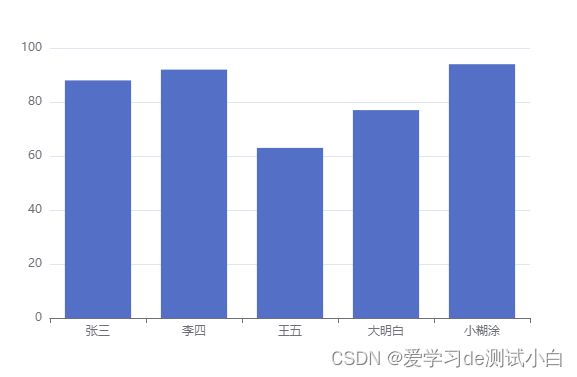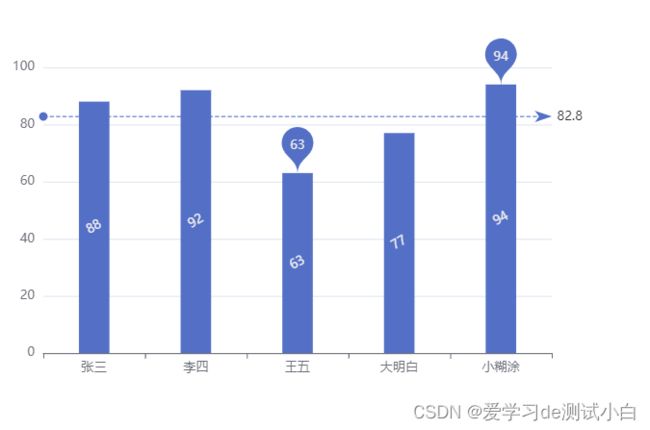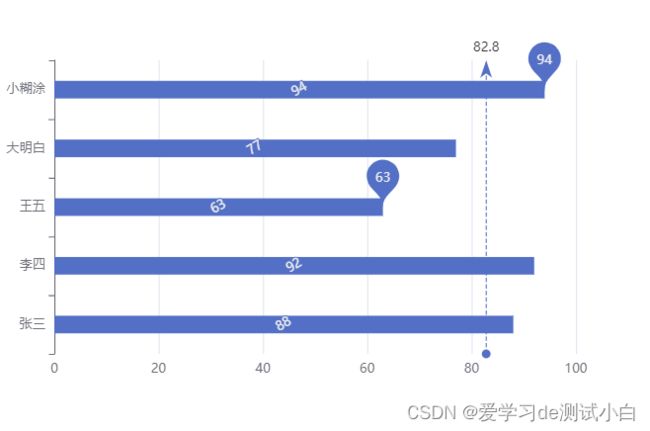26-Vue之ECharts-柱状图
ECharts-柱状图
-
-
- 前言
- 柱状图实现步骤
- 柱状图常见效果
-
- 标记
- 显示
-
前言
- 本篇来学习下柱状图的实现
柱状图实现步骤
- ECharts 最基本的代码结构
- 准备x轴的数据
- 准备 y 轴的数据
- 准备 option , 将 series 中的 type 的值设置为: bar
DOCTYPE html>
<html lang="en">
<head>
<meta charset="UTF-8">
<meta name="viewport" content="width=device-width, initial-scale=1.0">
<meta http-equiv="X-UA-Compatible" content="ie=edge">
<title>ECharts-柱状图title>
<script src="https://cdn.jsdelivr.net/npm/[email protected]/dist/echarts.min.js">script>
head>
<body>
<div id='app' style="width: 600px;height: 400px">div>
<script>
var myCharts = echarts.init(document.getElementById('app'))
// 准备数据 将type的值设置为bar
var xDataArr = ['张三', '李四', '王五', '大明白', '小糊涂'] // x轴数据
var yDataArr = [88, 92, 63, 77, 94] // y轴数据
var option = {
xAxis: {
type: 'category',
data: xDataArr
},
yAxis: {
type: 'value'
},
series: [
{
name: '分数',
type: 'bar', // 图表类型 bar:柱状图 line:折线图 pie:饼图
data: yDataArr
}
]
}
// 将配置项设置给echarts实例对象
myCharts.setOption(option)
script>
body>
html>
柱状图常见效果
标记
- markPoint:最大值\最小值
markPoint: { // 标记最大最小值
data: [
{type: 'max', name: '最大值'},
{type: 'min', name: '最小值'}
]
}
`
markLine: {
data: [
{
type: 'average', name: '平均值'
}
]
}
显示
- lable:数值显示
label: {
show: true, // 柱状图显示数值
rotate: 30, // 值旋转角度
}
barWidth: '30%' // 柱的宽度
xAxis: {
// type: 'category',
// data: xDataArr
type: 'value'
},
yAxis: {
// type: 'value'
type: 'category',
data: xDataArr
},
DOCTYPE html>
<html lang="en">
<head>
<meta charset="UTF-8">
<meta name="viewport" content="width=device-width, initial-scale=1.0">
<meta http-equiv="X-UA-Compatible" content="ie=edge">
<title>ECharts-柱状图title>
<script src="https://cdn.jsdelivr.net/npm/[email protected]/dist/echarts.min.js">script>
head>
<body>
<div id='app' style="width: 600px;height: 400px">div>
<script>
// 初始化echarts实例对象
var myCharts = echarts.init(document.getElementById('app'))
// 准备数据 将type的值设置为bar
var xDataArr = ['张三', '李四', '王五', '大明白', '小糊涂'] // x轴数据
var yDataArr = [88, 92, 63, 77, 94] // y轴数据
var option = {
xAxis: {
type: 'category',
data: xDataArr
// type: 'value' // 横向柱状图使用
},
yAxis: {
type: 'value'
// type: 'category', // 横向柱状图使用
// data: xDataArr
},
series: [
{
name: '分数',
type: 'bar', // 图表类型 bar:柱状图 line:折线图 pie:饼图
data: yDataArr,
markPoint: { // 标记最大最小值
data: [
{type: 'max', name: '最大值'},
{type: 'min', name: '最小值'}
]
},
markLine: {
data: [
{
type: 'average', name: '平均值'
}
]
},
label: {
show: true, // 柱状图显示数值
rotate: 30, // 值旋转角度
},
barWidth: '30%' // 柱的宽度
}
]
}
// 将配置项设置给echarts实例对象
myCharts.setOption(option)
script>
body>
html>