如何利用k-means算法对图片颜色进行聚类并实现图像压缩?(附Python代码+数据集)
整理不易,希望各位看官大大随手点个赞,各位的鼓励是我不竭的学习动力。
在进行学习之前,我们需要先了解一个知识点:
RGB图像,每个像素点值范围为[0-255]
我们需要用到的数据集下载通道:
链接:https://pan.baidu.com/s/10EGibyqZKnIph-CHSnwx9Q
提取码:6666
利用k-means算法对图片颜色进行聚类
1.首先我们导入我们可能用到的包:
import matplotlib.pyplot as plt
from scipy.io import loadmat
from numpy import *
from IPython.display import Image
2.接下来我们导入相应的RGB图像:
def load_picture():
path='./data/bird_small.png'
image=plt.imread(path)
plt.imshow(image)
plt.show()
我们看一下图片:
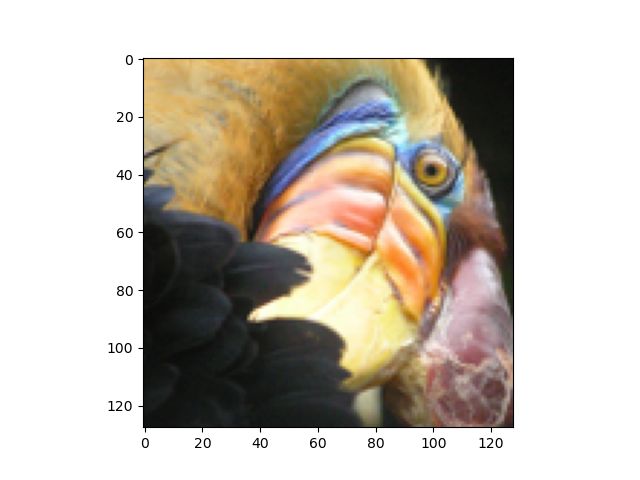
注意:在这里我们可能会遇到另一种导入的方法:
from IPython.display import display,Image
path='./data/bird_small.png'
display(Image(path))
但是值得一提的是,上面的方法在jupyter中可以正常实现,但是在Pycharm中是无法打开的,得到的结果为:
<IPython.core.display.Image object>
这里不再赘述,具体的可以去看我之前的博客文章:
https://blog.csdn.net/wzk4869/article/details/126047821?spm=1001.2014.3001.5501
3.我们导入对应的数据集:
def load_data():
path='./data/bird_small.mat'
data=loadmat(path)
return data
这里的数据集依旧是导入的mat格式,读取方式和转换方法在之前的博客中已经讲解:
https://blog.csdn.net/wzk4869/article/details/126018725?spm=1001.2014.3001.5501
我们展示一下数据集:
data=load_data()
print(data.keys())
A=data['A']
print(A.shape)
dict_keys(['__header__', '__version__', '__globals__', 'A'])
(128, 128, 3)
是一个三维数组。
4.数据的归一化:
这一步是相当有必要的,如果不进行,会报错,具体的结果见我之前的博客文章:
https://blog.csdn.net/wzk4869/article/details/126060428?spm=1001.2014.3001.5501
我们归一化的实现流程如下:
def normalizing(A):
A=A/255.
A_new=reshape(A,(-1,3))
return A_new
至于归一化为什么选择除以255,不是减去均值除以标准差,原因也在下面的文章中讲解。
https://blog.csdn.net/wzk4869/article/details/126060428?spm=1001.2014.3001.5501
我们看一下归一化后的数据集:
[[0.85882353 0.70588235 0.40392157]
[0.90196078 0.7254902 0.45490196]
[0.88627451 0.72941176 0.43137255]
...
[0.25490196 0.16862745 0.15294118]
[0.22745098 0.14509804 0.14901961]
[0.20392157 0.15294118 0.13333333]]
(16384, 3)
这里可以很明显的看到,数据集均变为了0-1之间,并且把三维数组转换成了二维数组。
A_new=reshape(A,(-1,3))这一步对于一部分小伙伴可能会感到吃力,不过没关系,我在之前的博客中也有总结类似的reshape函数的用法,这里不再赘述:
https://blog.csdn.net/wzk4869/article/details/126059912?spm=1001.2014.3001.5501
至此,我们数据集的处理过程已经结束,我们给出k-means算法,过程与之前相同。
5.k-means算法的实现
def get_near_cluster_centroids(X,centroids):
m = X.shape[0] #数据的行数
k = centroids.shape[0] #聚类中心的行数,即个数
idx = zeros(m) # 一维向量idx,大小为数据集中的点的个数,用于保存每一个X的数据点最小距离点的是哪个聚类中心
for i in range(m):
min_distance = 1000000
for j in range(k):
distance = sum((X[i, :] - centroids[j, :]) ** 2) # 计算数据点到聚类中心距离代价的公式,X中每个点都要和每个聚类中心计算
if distance < min_distance:
min_distance = distance
idx[i] = j # idx中索引为i,表示第i个X数据集中的数据点距离最近的聚类中心的索引
return idx # 返回的是X数据集中每个数据点距离最近的聚类中心
def compute_centroids(X, idx, k):
m, n = X.shape
centroids = zeros((k, n)) # 初始化为k行n列的二维数组,值均为0,k为聚类中心个数,n为数据列数
for i in range(k):
indices = where(idx == i) # 输出的是索引位置
centroids[i, :] = (sum(X[indices, :], axis=1) / len(indices[0])).ravel()
return centroids
def k_means(A_1,initial_centroids,max_iters):
m,n=A_1.shape
k = initial_centroids.shape[0]
idx = zeros(m)
centroids = initial_centroids
for i in range(max_iters):
idx = get_near_cluster_centroids(A_1, centroids)
centroids = compute_centroids(A_1, idx, k)
return idx, centroids
def init_centroids(X, k):
m, n = X.shape
init_centroids = zeros((k, n))
idx = random.randint(0, m, k)
for i in range(k):
init_centroids[i, :] = X[idx[i], :]
return init_centroids
6.绘制压缩后的图像:
def reduce_picture():
initial_centroids = init_centroids(A_new, 16)
idx, centroids = k_means(A_new, initial_centroids, 10)
idx_1 = get_near_cluster_centroids(A_new, centroids)
A_recovered = centroids[idx_1.astype(int), :]
A_recovered_1 = reshape(A_recovered, (A.shape[0], A.shape[1], A.shape[2]))
plt.imshow(A_recovered_1)
plt.show()
总结:虽然前后图像不尽相同,但是我们经过聚类后的图像明显保留了原图片的大部分特征,并且减少了内存空间。
源代码
import matplotlib.pyplot as plt
from scipy.io import loadmat
from numpy import *
from IPython.display import Image
def load_picture():
path='./data/bird_small.png'
image=plt.imread(path)
plt.imshow(image)
plt.show()
def load_data():
path='./data/bird_small.mat'
data=loadmat(path)
return data
def normalizing(A):
A=A/255.
A_new=reshape(A,(-1,3))
return A_new
def get_near_cluster_centroids(X,centroids):
m = X.shape[0] #数据的行数
k = centroids.shape[0] #聚类中心的行数,即个数
idx = zeros(m) # 一维向量idx,大小为数据集中的点的个数,用于保存每一个X的数据点最小距离点的是哪个聚类中心
for i in range(m):
min_distance = 1000000
for j in range(k):
distance = sum((X[i, :] - centroids[j, :]) ** 2) # 计算数据点到聚类中心距离代价的公式,X中每个点都要和每个聚类中心计算
if distance < min_distance:
min_distance = distance
idx[i] = j # idx中索引为i,表示第i个X数据集中的数据点距离最近的聚类中心的索引
return idx # 返回的是X数据集中每个数据点距离最近的聚类中心
def compute_centroids(X, idx, k):
m, n = X.shape
centroids = zeros((k, n)) # 初始化为k行n列的二维数组,值均为0,k为聚类中心个数,n为数据列数
for i in range(k):
indices = where(idx == i) # 输出的是索引位置
centroids[i, :] = (sum(X[indices, :], axis=1) / len(indices[0])).ravel()
return centroids
def k_means(A_1,initial_centroids,max_iters):
m,n=A_1.shape
k = initial_centroids.shape[0]
idx = zeros(m)
centroids = initial_centroids
for i in range(max_iters):
idx = get_near_cluster_centroids(A_1, centroids)
centroids = compute_centroids(A_1, idx, k)
return idx, centroids
def init_centroids(X, k):
m, n = X.shape
init_centroids = zeros((k, n))
idx = random.randint(0, m, k)
for i in range(k):
init_centroids[i, :] = X[idx[i], :]
return init_centroids
def reduce_picture():
initial_centroids = init_centroids(A_new, 16)
idx, centroids = k_means(A_new, initial_centroids, 10)
idx_1 = get_near_cluster_centroids(A_new, centroids)
A_recovered = centroids[idx_1.astype(int), :]
A_recovered_1 = reshape(A_recovered, (A.shape[0], A.shape[1], A.shape[2]))
plt.imshow(A_recovered_1)
plt.show()
if __name__=='__main__':
load_picture()
data=load_data()
print(data.keys())
A=data['A']
print(A.shape)
A_new=normalizing(A)
print(A_new)
print(A_new.shape)
reduce_picture()
