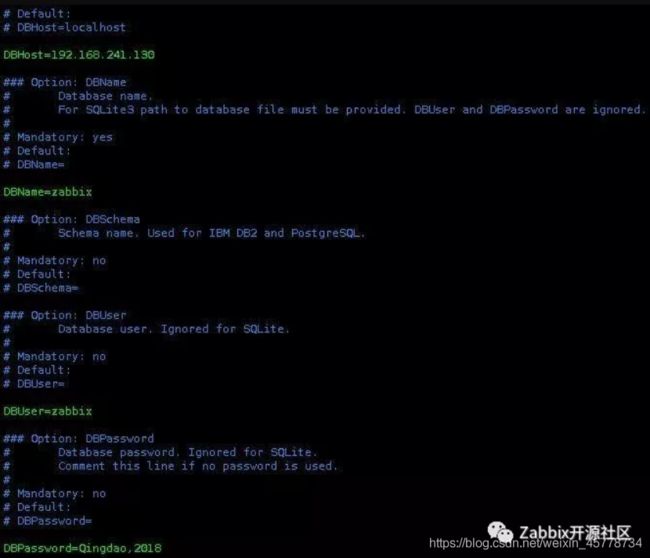CentOS 7 安装Zabbix 4.0 (应用和数据库分离版)
CentOS 7 安装Zabbix 4.0 (应用和数据库分离版)
【操作一】数据库端
01. 最小化安装操作系统,推荐 x86_64 版本
02. 升级系统组件到最新版本:
|
yum -y update
|
03. 关闭 SELinux:
|
sed -i "s/SELINUX= enforcing/SELINUX= disabled/g" /etc/selinux/config
|
04. 关闭防火墙:
|
systemctl stop firewalld.service && systemctl disable firewalld.service
|
05、开启端口
如果已执行了第4步,则第5步可忽略。如果有信息安全合规要求,不能直接关闭防火墙,则跳过第4步,执行第5步
|
firewall-cmd --zone= public --list-interfaces
firewall-cmd --zone= public --permanent --add- interface =eth0
firewall-cmd --zone= public --add-port= 10050 /tcp --permanent
firewall-cmd --zone= public --add-port= 10050 /udp --permanent
firewall-cmd --set- default -zone= public
firewall-cmd --complete-reload
|
06. 增加 nproc 和 nofile 的上限值
|
vi /etc/security/limits.conf,增加以下内容
* soft nproc 65535
* hard nproc 65535
* soft nofile 65535
* hard nofile 65535
|
07. 修改 vm.swappiness 的值
|
vi /etc/sysctl.conf,增加以下内容
vm.swappiness = 1
|
08. 安装 MariaDB 源
|
vi /etc/yum.repos.d/MariaDB.repo,增加以下内容
[mariadb]
name = MariaDB
baseurl =http: //mirrors.ustc.edu.cn/mariadb/yum/10.3/centos7-amd64/
gpgkey=https: //mirrors.ustc.edu.cn/mariadb/yum/RPM-GPG-KEY-MariaDB
gpgcheck= 1
|
09. 安装 MariaDB
yum -y install ntsysv wget telnet net-tools python-paramiko python-setuptools python-devel MariaDB-server MariaDB-client MariaDB-devel MySQL-python vim epel-release xorg-x11-xauth tree
10. 启动 MariaDB
|
systemctl enable mariadb && systemctl start mariadb
|
11. 进行 MariaDB 安全配置,除了修改为自定义密码(第 13 步设置 MariaDB 参数时会用到),其它选项选择 y 即可
|
mysql_secure_installation
|
12. 暂停 MariaDB
|
systemctl stop mariadb
|
13. 设置 MariaDB 参数(以 8GB 内存为例)
|
vim /etc/my.cnf.d/server.cnf,在 [mysqld] 字段下增加以下内容
port = 3306
socket = /var/lib/mysql/mysql.sock
user = mysql
character-set-server = utf8mb4
collation-server = utf8mb4_unicode_ci
character-set-client-handshake = 0
init_connect = 'SET NAMES utf8mb4'
max_connections = 1000
connect_timeout = 60
wait_timeout = 600
interactive_timeout = 600
lock_wait_timeout = 3600
skip_name_resolve = 1
skip_external_locking = 1
open_files_limit = 65535
explicit_defaults_for_timestamp = 1
pid_file = zabbix.pid
log_error = zabbix.err
slow_query_log = 1
slow_query_log_file = zabbix.slow
key_buffer_size = 1M
read_buffer_size = 4M
read_rnd_buffer_size = 2M
table_open_cache = 1024
table_definition_cache = 1024
table_open_cache_instances = 64
thread_cache_size = 512
sort_buffer_size = 4M
join_buffer_size = 4M
bulk_insert_buffer_size = 64M
tmp_table_size = 32M
max_heap_table_size = 32M
query_cache_limit = 0
query_cache_size = 0
symbolic-links = 0
max_allowed_packet = 32M
bind-address = 0.0 . 0.0
# 如果需要开启复制或搭建高可用,则以下 7 行内容需要启用,否则禁用
#log_bin = mariadb1-bin
#binlog_format = ROW
# 如果对数据完整性要求高,则
sync_binlog = 1
#sync_binlog = 0
#binlog_cache_size = 4M
#max_binlog_cache_size = 1G
#max_binlog_size = 1G
#expire_logs_days = 7
innodb_strict_mode = off
innodb_buffer_pool_size = 6G
innodb_buffer_pool_instances = 8
innodb_buffer_pool_load_at_startup = 1
innodb_buffer_pool_dump_at_shutdown = 1
innodb_log_file_size = 1G
innodb_log_buffer_size = 32M
innodb_log_files_in_group = 2
# 如果对数据完整性要求高,则 innodb_flush_log_at_trx_commit = 1
innodb_flush_log_at_trx_commit = 0
innodb_lock_wait_timeout = 10
innodb_autoinc_lock_mode = 2
innodb_doublewrite = 1
innodb_thread_concurrency = 8
innodb_flush_method = O_DIRECT
innodb_io_capacity = 2000
innodb_io_capacity_max = 4000
innodb_write_io_threads = 8
innodb_read_io_threads = 8
innodb_purge_threads = 4
innodb_page_cleaners = 4
innodb_open_files = 65535
innodb_max_dirty_pages_pct = 50
innodb_lru_scan_depth = 4000
innodb_status_file = 1
innodb_change_buffer_max_size = 50
# 有性能监控要求的,则开启以下参数,否则禁用
performance_schema = 1
performance_schema_instrument = '%=on'
innodb_monitor_enable = "module_srv"
innodb_monitor_enable = "module_os"
innodb_monitor_enable = "module_lock"
innodb_monitor_enable = "module_buffer"
innodb_monitor_enable = "module_buf_page"
innodb_monitor_enable = "module_trx"
innodb_monitor_enable = "module_purge"
innodb_monitor_enable = "module_file"
innodb_monitor_enable = "module_index"
innodb_monitor_enable = "module_adaptive_hash"
innodb_monitor_enable = "module_ibuf_system"
innodb_monitor_enable = "module_ddl"
innodb_monitor_enable = "module_dml"
innodb_monitor_enable = "module_log"
innodb_monitor_enable = "module_icp"
innodb_monitor_enable = "module_metadata"
|
|
vim /etc/my.cnf.d/mysql-clients.cnf,
在 [mysql] 字段下增加以下内容
prompt = "\U[\R:\m][\d]> "
no-auto-rehash
default -character-set = utf8mb4
user=root
password=Qingdao, 2018 # 此处就是第 12 步设置的 MariaDB root 密码
在 [mysqldump] 字段下增加以下内容
quick
|
原则上 innodb_buffer_pool_size 需要设置为主机内存的 80%,如果主机内存不是 8GB,以上参数可依据相应比例进行调整,例如主机内存为 16GB,则 innodb_buffer_pool_size 建议设置为 12GB。请注意innodb_buffer_pool_size的值必须是整数,例如主机内存是4G,那么innodb_buffer_pool_size可以设置为3G,而不能设置为3.2G
本设置以提升数据库性能为目标,降低了数据安全性。如果要保证数据安全,需对部分参数进行调整,具体请参考 MariaDB 官方文档中的相关内容,本文不展开讨论
14. 配置 MariaDB 中Zabbix所需要的库和账号权限
# mysql -uroot -p
password
mysql> create database zabbix character set utf8 collate utf8_bin;
mysql> grant all privileges on zabbix.* to zabbix@localhost identified by 'password';
mysql>flush privileges;
mysql>exit;
15. 重启主机
|
systemctl stop mariadb && reboot
|
【操作二】应用端
16. 最小化安装操作系统,推荐 x86_64 版本
17. 升级系统组件到最新版本
|
yum -y update
|
18. 关闭 SELinux
|
sed -i "s/SELINUX= enforcing/SELINUX= disabled/g" /etc/selinux/config
|
19. 关闭防火墙
|
systemctl stop firewalld.service && systemctl disable firewalld.service
|
20. 开启端口
如果已执行了第4步,则第5步可忽略。如果有信息安全合规要求,不能直接关闭防火墙,则跳过第4步,执行第5步
|
firewall-cmd --zone= public --list-interfaces
firewall-cmd --zone= public --permanent --add- interface =eth0
firewall-cmd --zone= public --add-port= 10050 /tcp --permanent
firewall-cmd --zone= public --add-port= 10050 /udp --permanent
firewall-cmd --set- default -zone= public
firewall-cmd --complete-reload
|
21. 增加 nproc 和 nofile 的上限值
|
vi /etc/security/limits.conf,增加以下内容
* soft nproc 65535
* hard nproc 65535
* soft nofile 65535
* hard nofile 65535
|
22. 修改 vm.swappiness 的值
|
vi /etc/sysctl.conf,增加以下内容
vm.swappiness = 1
|
23. 安装 MariaDB 源
|
vi /etc/yum.repos.d/MariaDB.repo,增加以下内容
[mariadb]
name = MariaDB
baseurl =
http: //mirrors.ustc.edu.cn/mariadb/yum/10.3/centos7-amd64/
gpgkey=https: //mirrors.ustc.edu.cn/mariadb/yum/RPM-GPG-KEY-MariaDB
gpgcheck= 1
|
24. 安装Zabbix所需软件支持包
yum -y install ntsysv wget telnet net-tools python-paramiko php php-mysqlnd php-gd libjpeg* php-snmp php-ldap php-odbc php-pear php-xml php-xmlrpc php-mbstring php-bcmath php-mhash php-common httpd gcc gcc-c++ dejavu-sans-fonts python-setuptools python-devel sendmail mailx pcre-devel net-snmp net-snmp-devel net-snmp-utils freetype-devel libpng-devel perl unbound libtasn1-devel p11-kit-devel OpenIPMI unixODBC unixODBC-devel MariaDB-client MySQL-python vim epel-release xorg-x11-xauth tree
25. 停止并卸载 postfix
|
systemctl disable postfix.service && rpm -e --nodeps postfix
|
26. 安装Zabbix源
RHEL7/CentOS7
vi /etc/yum.repos.d/zabbix.repo
[zabbix]
name=Zabbix Official Repository - \$basearch
baseurl=https://mirrors.aliyun.com/zabbix/zabbix/4.0/rhel/7/\$basearch/
enabled=1
gpgcheck=1
gpgkey=file:///etc/pki/rpm-gpg/RPM-GPG-KEY-ZABBIX-A14FE591
[zabbix-non-supported]
name=Zabbix Official Repository non-supported - \$basearch
baseurl=https://mirrors.aliyun.com/zabbix/non-supported/rhel/7/\$basearch/
enabled=1
gpgkey=file:///etc/pki/rpm-gpg/RPM-GPG-KEY-ZABBIX
gpgcheck=1
添加gpgkey
curl https://mirrors.aliyun.com/zabbix/RPM-GPG-KEY-ZABBIX-A14FE591 \
-o /etc/pki/rpm-gpg/RPM-GPG-KEY-ZABBIX-A14FE591
curl https://mirrors.aliyun.com/zabbix/RPM-GPG-KEY-ZABBIX \
-o /etc/pki/rpm-gpg/RPM-GPG-KEY-ZABBIX
添加之后即可使用
yum makecache -y
yum install zabbix-<...>
27. 安装Zabbix
|
yum -y install zabbix-server-mysql zabbix-web-mysql
|
28. 将Zabbix创库文件传送到数据库主机上
scp /usr/share/doc/zabbix-server-mysql*/create.sql.gz root@数据库主机IP地址:/root/
【操作三】数据库端
29. 导入Zabbix所需信息
zcat /root/create.sql.gz | mysql -uzabbix -p zabbix
【操作四】应用端
30. 配置Zabbix参数
|
vim /etc/zabbix/zabbix_server.conf,主要是以下几个选项参数需要设置(以 8GB 内存为例)DBHost=数据库主机IP地址
DBPassword 配置为第 14 步中设置的自定义密码
CacheSize=512M
HistoryCacheSize=128M
HistoryIndexCacheSize=128M
TrendCacheSize=128M
ValueCacheSize=256M
Timeout= 30
|
其它参数保持默认值即可(如果监控主机数量较多,则调大 StartPollers 的值)
|
StartVMwareCollectors= 2
VMwareCacheSize=256M
VMwareTimeout= 300
|
31. 配置 Apache 中的 PHP 参数(以 8GB 内存为例)
|
vim /etc/httpd/conf.d/zabbix.conf
max_execution_time 600
memory_limit 256M
post_max-size 32M
upload_max_filesize 32M
max_input_time 600
date.timezone 去掉注释符号#,并将值修改为 Asia/Shanghai
|
32. 重启主机
|
reboot
|
33. 启动Zabbix
|
systemctl start httpd && systemctl start zabbix-server
|
34. 在浏览器中输入 http://zbx监控服务器的IP地址/zabbix,进行Zabbix 的页面初始化配置,根据页面提示信息进行设置即可。
“Check of pre-requisites”页面中,需要全部为绿色 ok
“Zabbix server detail”页面中,“Name”处可填写对此监控系统的描述性文字,支持中文
35. 第一次登录Zabbix监控系统,默认用户名 admin(或Admin),默认密码 zabbix,确认可正常登录系统,且红色箭头处为绿色的 Yes 后,点击右上角图标退出
36. 将 Windows 7 系统自带的雅黑字体( 此字体文件的默认位置是 c:\windows\fonts\msyh.ttf)上传到Zabbix监控服务器系统的 /usr/share/zabbix/assets/fonts 目录下
有人说雅黑字体有版权限制,不能使用在非 Windows 操作系统的环境下,可以更换为宋体等字体文件。
37. 修改
/usr/share/zabbix/include/defines.inc.php 文件,将其中的45行ZBX_GRAPH_FONT_NAME和93行 ZBX_FONT_NAME 的值改为
|
msyhvim /usr/share/zabbix/include/defines.inc.php
|
38. 重启 Apache 和Zabbix
|
systemctl enable httpd && systemctl enable zabbix-server && systemctl restart httpd && systemctl restart zabbix-server
|
39.
在浏览器中输入 http://zbx监控服务器的IP地址/zabbix,用户名 admin(或Admin),默认密码 zabbix,登录进入系统后,选择 Administrator --> Users --> Admin,Language 设置为 Chinese(zh_CN),点击 Update 按钮使之生效
40.一些常见错误
一、如果数据库用户有远程权限,在zabbix web界面始终提示权限被拒绝可进行如下操作:
修改httpd_can_network_connect值:
getsebool -a | grep httpd #查看一下,值知否为OFF
setsebool httpd_can_network_connect 1 #修改值为on
二、如默认密码不正确:
1,登陆zabbix的数据库服务器,查看zabbix的登陆密码:
[root@jason ~]# mysql -uroot -p -e " select * from zabbix.users\G "
Enter password:
*************************** 1 . row ***************************
userid: 1
alias: Admin
name: Zabbix
surname: Administrator
passwd: bcfdb6e18854fa4d45412340a04v89b12
url:
autologin: 1
autologout: 0
lang: en_GB
refresh: 30
type: 3
theme: default
attempt_failed: 0
attempt_ip: 192. 168 . 1.20
attempt_clock: 1501141026
rows_per_page: 50
这里可以看出:用户: Admin ,密码:zabbix,上面的passwd就是zabbix的md5加密后的字符串。
2, 修改密码
利用:md5的对应值: 5f ce1b3e34b520afeffb37ce08c7cd66 = zabbix 因为zabbix默认密码就是zabbix
[root@jack ~]# mysql -uroot - p
mysql > use zabbix;
mysql > update users set passwd= ' 5fce1b3e34b520afeffb37ce08c7cd66 ' where userid= ' 1 ' ;
Query OK, 1 row affected ( 0.01 sec)
Rows matched: 1 Changed: 1 Warnings: 0
3,登录 Web
用户名:Admin
密码:zabbix
三、 处理数据库和zabbix前台不匹配
mysql -uroot -p123
mysql> show databases;
mysql> use zabbix;
mysql> update dbversion set mandatory=4000000;
mysql> flush privileges;