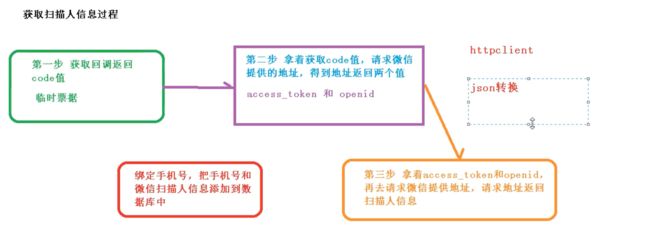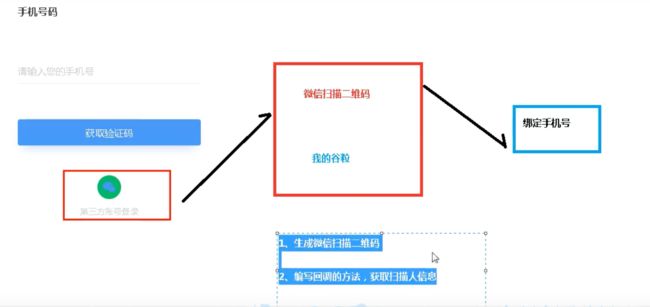尚医通-微信登录
分析
参考 https://open.weixin.qq.com/cgi-bin/showdocument?action=dir_list&t=resource/res_list&verify=1&id=open1419316505&token=e547653f995d8f402704d5cb2945177dc8aa4e7e&lang=zh_CN
生成二维码
后端实现
配置文件
# 这一步必须指定成这个
server.port=8160
wx.open.app_id=wxed9954c01bb89b47
wx.open.app_secret=a7482517235173ddb4083788de60b90e
wx.open.redirect_url=http://localhost:8160/api/ucenter/wx/callback
yygh.baseUrl=http://localhost:3000
常量类
@Component
public class ConstantPropertiesUtil implements InitializingBean {
@Value("${wx.open.app_id}")
private String appId;
@Value("${wx.open.app_secret}")
private String appSecret;
@Value("${wx.open.redirect_url}")
private String redirectUrl;
@Value("${yygh.baseUrl}")
private String yyghBaseUrl;
public static String WX_OPEN_APP_ID;
public static String WX_OPEN_APP_SECRET;
public static String WX_OPEN_REDIRECT_URL;
public static String YYGH_BASE_URL;
@Override
public void afterPropertiesSet() throws Exception {
WX_OPEN_APP_ID = appId;
WX_OPEN_APP_SECRET = appSecret;
WX_OPEN_REDIRECT_URL = redirectUrl;
YYGH_BASE_URL = yyghBaseUrl;
}
}
接口实现
/**
* 获取微信登录参数
*/
@GetMapping("getLoginParam")
@ResponseBody
public Result genQrConnect(HttpSession session) throws UnsupportedEncodingException {
String redirectUri = URLEncoder.encode(ConstantPropertiesUtil.WX_OPEN_REDIRECT_URL, "UTF-8");
Map<String, Object> map = new HashMap<>();
map.put("appid", ConstantPropertiesUtil.WX_OPEN_APP_ID);
map.put("redirectUri", redirectUri);
map.put("scope", "snsapi_login");
map.put("state", System.currentTimeMillis() + ""); //System.currentTimeMillis()+""
return Result.ok(map);
}
前端实现
我们使用弹出层方式
//初始化微信js
const script = document.createElement("script");
script.type = "text/javascript";
script.src =
"https://res.wx.qq.com/connect/zh_CN/htmledition/js/wxLogin.js";
document.body.appendChild(script);
我们就做到了第一步
处理回调
/**
* 微信登录回调
*
* @param code
* @param state
* @return
*/
@RequestMapping("callback")
public String callback(String code, String state) {
//获取授权临时票据
System.out.println("微信授权服务器回调。。。。。。");
System.out.println("state = " + state);
System.out.println("code = " + code);
if (StringUtils.isEmpty(state) || StringUtils.isEmpty(code)) {
log.error("非法回调请求");
throw new HospitalException(ResultCodeEnum.ILLEGAL_CALLBACK_REQUEST_ERROR);
}
//1.使用code和appid以及appscrect换取access_token
StringBuffer baseAccessTokenUrl = new StringBuffer()
.append("https://api.weixin.qq.com/sns/oauth2/access_token")
.append("?appid=%s")
.append("&secret=%s")
.append("&code=%s")
.append("&grant_type=authorization_code");
String accessTokenUrl = String.format(baseAccessTokenUrl.toString(),
ConstantPropertiesUtil.WX_OPEN_APP_ID,
ConstantPropertiesUtil.WX_OPEN_APP_SECRET,
code);
String result = null;
try {
result = HttpClientUtils.get(accessTokenUrl);
} catch (Exception e) {
throw new HospitalException(ResultCodeEnum.FETCH_ACCESSTOKEN_FAILD);
}
System.out.println("使用code换取的access_token结果 = " + result);
JSONObject resultJson = JSONObject.parseObject(result);
if (resultJson.getString("errcode") != null) {
log.error("获取access_token失败:" + resultJson.getString("errcode") + resultJson.getString("errmsg"));
throw new HospitalException(ResultCodeEnum.FETCH_ACCESSTOKEN_FAILD);
}
String accessToken = resultJson.getString("access_token");
String openId = resultJson.getString("openid");
log.info(accessToken);
log.info(openId);
//2.根据access_token获取微信用户的基本信息
//先根据openid进行数据库查询
// UserInfo userInfo = userInfoService.getByOpenid(openId);
// 如果没有查到用户信息,那么调用微信个人信息获取的接口
// if(null == userInfo){
//如果查询到个人信息,那么直接进行登录
//使用access_token换取受保护的资源:微信的个人信息
String baseUserInfoUrl = "https://api.weixin.qq.com/sns/userinfo" +
"?access_token=%s" +
"&openid=%s";
String userInfoUrl = String.format(baseUserInfoUrl, accessToken, openId);
String resultUserInfo = null;
try {
resultUserInfo = HttpClientUtils.get(userInfoUrl);
} catch (Exception e) {
throw new HospitalException(ResultCodeEnum.FETCH_USERINFO_ERROR);
}
System.out.println("使用access_token获取用户信息的结果 = " + resultUserInfo);
JSONObject resultUserInfoJson = JSONObject.parseObject(resultUserInfo);
if (resultUserInfoJson.getString("errcode") != null) {
log.error("获取用户信息失败:" + resultUserInfoJson.getString("errcode") + resultUserInfoJson.getString("errmsg"));
throw new HospitalException(ResultCodeEnum.FETCH_USERINFO_ERROR);
}
//解析用户信息
String nickname = resultUserInfoJson.getString("nickname");
String headimgurl = resultUserInfoJson.getString("headimgurl");
UserInfo userInfo = new UserInfo();
userInfo.setOpenid(openId);
userInfo.setNickName(nickname);
userInfo.setStatus(1);
userInfoService.save(userInfo);
// }
Map<String, Object> map = new HashMap<>();
String name = userInfo.getName();
if (StringUtils.isEmpty(name)) {
name = userInfo.getNickName();
}
if (StringUtils.isEmpty(name)) {
name = userInfo.getPhone();
}
map.put("name", name);
if (StringUtils.isEmpty(userInfo.getPhone())) {
map.put("openid", userInfo.getOpenid());
} else {
map.put("openid", "");
}
// 生成登录token
String token = JwtHelper.createToken(userInfo.getId(), name);
map.put("token", token);
return "redirect:" + ConstantPropertiesUtil.YYGH_BASE_URL + "/weixin/callback?token=" + map.get("token") + "&openid=" + map.get("openid") + "&name=" + URLEncoder.encode((String) map.get("name"));
}
最后一步回调到callback页面
页面取值,回到弹出层
TODO
这块前端代码有点麻烦,但是微信登录这块已经跑通了,后面有空再看看前端
尚医通完结撒花。。## 分析
参考 https://open.weixin.qq.com/cgi-bin/showdocument?action=dir_list&t=resource/res_list&verify=1&id=open1419316505&token=e547653f995d8f402704d5cb2945177dc8aa4e7e&lang=zh_CN
生成二维码
后端实现
配置文件
# 这一步必须指定成这个
server.port=8160
wx.open.app_id=wxed9954c01bb89b47
wx.open.app_secret=a7482517235173ddb4083788de60b90e
wx.open.redirect_url=http://localhost:8160/api/ucenter/wx/callback
yygh.baseUrl=http://localhost:3000
常量类
@Component
public class ConstantPropertiesUtil implements InitializingBean {
@Value("${wx.open.app_id}")
private String appId;
@Value("${wx.open.app_secret}")
private String appSecret;
@Value("${wx.open.redirect_url}")
private String redirectUrl;
@Value("${yygh.baseUrl}")
private String yyghBaseUrl;
public static String WX_OPEN_APP_ID;
public static String WX_OPEN_APP_SECRET;
public static String WX_OPEN_REDIRECT_URL;
public static String YYGH_BASE_URL;
@Override
public void afterPropertiesSet() throws Exception {
WX_OPEN_APP_ID = appId;
WX_OPEN_APP_SECRET = appSecret;
WX_OPEN_REDIRECT_URL = redirectUrl;
YYGH_BASE_URL = yyghBaseUrl;
}
}
接口实现
/**
* 获取微信登录参数
*/
@GetMapping("getLoginParam")
@ResponseBody
public Result genQrConnect(HttpSession session) throws UnsupportedEncodingException {
String redirectUri = URLEncoder.encode(ConstantPropertiesUtil.WX_OPEN_REDIRECT_URL, "UTF-8");
Map<String, Object> map = new HashMap<>();
map.put("appid", ConstantPropertiesUtil.WX_OPEN_APP_ID);
map.put("redirectUri", redirectUri);
map.put("scope", "snsapi_login");
map.put("state", System.currentTimeMillis() + ""); //System.currentTimeMillis()+""
return Result.ok(map);
}
前端实现
我们使用弹出层方式
//初始化微信js
const script = document.createElement("script");
script.type = "text/javascript";
script.src =
"https://res.wx.qq.com/connect/zh_CN/htmledition/js/wxLogin.js";
document.body.appendChild(script);
我们就做到了第一步
处理回调
/**
* 微信登录回调
*
* @param code
* @param state
* @return
*/
@RequestMapping("callback")
public String callback(String code, String state) {
//获取授权临时票据
System.out.println("微信授权服务器回调。。。。。。");
System.out.println("state = " + state);
System.out.println("code = " + code);
if (StringUtils.isEmpty(state) || StringUtils.isEmpty(code)) {
log.error("非法回调请求");
throw new HospitalException(ResultCodeEnum.ILLEGAL_CALLBACK_REQUEST_ERROR);
}
//1.使用code和appid以及appscrect换取access_token
StringBuffer baseAccessTokenUrl = new StringBuffer()
.append("https://api.weixin.qq.com/sns/oauth2/access_token")
.append("?appid=%s")
.append("&secret=%s")
.append("&code=%s")
.append("&grant_type=authorization_code");
String accessTokenUrl = String.format(baseAccessTokenUrl.toString(),
ConstantPropertiesUtil.WX_OPEN_APP_ID,
ConstantPropertiesUtil.WX_OPEN_APP_SECRET,
code);
String result = null;
try {
result = HttpClientUtils.get(accessTokenUrl);
} catch (Exception e) {
throw new HospitalException(ResultCodeEnum.FETCH_ACCESSTOKEN_FAILD);
}
System.out.println("使用code换取的access_token结果 = " + result);
JSONObject resultJson = JSONObject.parseObject(result);
if (resultJson.getString("errcode") != null) {
log.error("获取access_token失败:" + resultJson.getString("errcode") + resultJson.getString("errmsg"));
throw new HospitalException(ResultCodeEnum.FETCH_ACCESSTOKEN_FAILD);
}
String accessToken = resultJson.getString("access_token");
String openId = resultJson.getString("openid");
log.info(accessToken);
log.info(openId);
//2.根据access_token获取微信用户的基本信息
//先根据openid进行数据库查询
// UserInfo userInfo = userInfoService.getByOpenid(openId);
// 如果没有查到用户信息,那么调用微信个人信息获取的接口
// if(null == userInfo){
//如果查询到个人信息,那么直接进行登录
//使用access_token换取受保护的资源:微信的个人信息
String baseUserInfoUrl = "https://api.weixin.qq.com/sns/userinfo" +
"?access_token=%s" +
"&openid=%s";
String userInfoUrl = String.format(baseUserInfoUrl, accessToken, openId);
String resultUserInfo = null;
try {
resultUserInfo = HttpClientUtils.get(userInfoUrl);
} catch (Exception e) {
throw new HospitalException(ResultCodeEnum.FETCH_USERINFO_ERROR);
}
System.out.println("使用access_token获取用户信息的结果 = " + resultUserInfo);
JSONObject resultUserInfoJson = JSONObject.parseObject(resultUserInfo);
if (resultUserInfoJson.getString("errcode") != null) {
log.error("获取用户信息失败:" + resultUserInfoJson.getString("errcode") + resultUserInfoJson.getString("errmsg"));
throw new HospitalException(ResultCodeEnum.FETCH_USERINFO_ERROR);
}
//解析用户信息
String nickname = resultUserInfoJson.getString("nickname");
String headimgurl = resultUserInfoJson.getString("headimgurl");
UserInfo userInfo = new UserInfo();
userInfo.setOpenid(openId);
userInfo.setNickName(nickname);
userInfo.setStatus(1);
userInfoService.save(userInfo);
// }
Map<String, Object> map = new HashMap<>();
String name = userInfo.getName();
if (StringUtils.isEmpty(name)) {
name = userInfo.getNickName();
}
if (StringUtils.isEmpty(name)) {
name = userInfo.getPhone();
}
map.put("name", name);
if (StringUtils.isEmpty(userInfo.getPhone())) {
map.put("openid", userInfo.getOpenid());
} else {
map.put("openid", "");
}
// 生成登录token
String token = JwtHelper.createToken(userInfo.getId(), name);
map.put("token", token);
return "redirect:" + ConstantPropertiesUtil.YYGH_BASE_URL + "/weixin/callback?token=" + map.get("token") + "&openid=" + map.get("openid") + "&name=" + URLEncoder.encode((String) map.get("name"));
}
最后一步回调到callback页面
页面取值,回到弹出层
TODO
这块前端代码有点麻烦,但是微信登录这块已经跑通了,后面有空再看看前端
尚医通完结撒花。。