Splash Form
对于需要加载很多组件的应用程序来说,在启动的时候会非常的缓慢,可能会让用户误以为程序已经死掉,这显然不是我们希望看到的。如果能够在启动的时候动态的给用户一些反馈信息(比如当前正在加载的项),那么就可以有效的避免这一问题,并且可以给我们的应用程序增色不少。下边的图片是此代码的效果图。
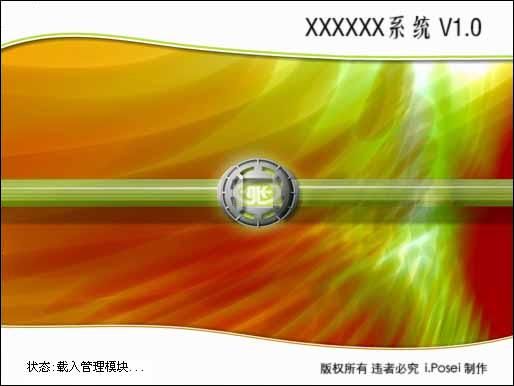
下面是部分代码:
AppStart 类,包含Main方法
 public
class
AppStart
public
class
AppStart


 {
{
 public AppStart()
public AppStart()


 {
{
 }
}
 [STAThread]
[STAThread]
 static void Main(string[] args)
static void Main(string[] args)


 {
{
 // 显示Splash窗体
// 显示Splash窗体
 Splash.Show();
Splash.Show();

 DoStartup(args);
DoStartup(args);

 // 关闭Splash窗体
// 关闭Splash窗体
 Splash.Close();
Splash.Close();
 }
}

 static void DoStartup(string[] args)
static void DoStartup(string[] args)


 {
{
 // 做需要的事情
// 做需要的事情
 frmMain f = new frmMain();
frmMain f = new frmMain();
 Application.Run(f);
Application.Run(f);
 }
}
 }
}
Splash功能类:
 public
class
Splash
public
class
Splash


 {
{
 static frmSplash MySplashForm = null;
static frmSplash MySplashForm = null;
 static Thread MySplashThread = null;
static Thread MySplashThread = null;

 static void ShowThread()
static void ShowThread()


 {
{
 MySplashForm = new frmSplash();
MySplashForm = new frmSplash();
 Application.Run(MySplashForm);
Application.Run(MySplashForm);
 }
}

 static public void Show()
static public void Show()


 {
{
 if (MySplashThread != null)
if (MySplashThread != null)
 return;
return;

 MySplashThread = new Thread(new ThreadStart(Splash.ShowThread));
MySplashThread = new Thread(new ThreadStart(Splash.ShowThread));
 MySplashThread.IsBackground = true;
MySplashThread.IsBackground = true;
 MySplashThread.ApartmentState = ApartmentState.STA;
MySplashThread.ApartmentState = ApartmentState.STA;
 MySplashThread.Start();
MySplashThread.Start();
 }
}

 static public void Close()
static public void Close()


 {
{
 if (MySplashThread == null) return;
if (MySplashThread == null) return;
 if (MySplashForm == null) return;
if (MySplashForm == null) return;

 try
try


 {
{
 MySplashForm.Invoke(new MethodInvoker(MySplashForm.Close));
MySplashForm.Invoke(new MethodInvoker(MySplashForm.Close));
 }
}
 catch (Exception)
catch (Exception)


 {
{
 }
}
 MySplashThread = null;
MySplashThread = null;
 MySplashForm = null;
MySplashForm = null;
 }
}

 static public string Status
static public string Status


 {
{
 set
set


 {
{
 if (MySplashForm == null)
if (MySplashForm == null)


 {
{
 return;
return;
 }
}

 MySplashForm.StatusInfo = value;
MySplashForm.StatusInfo = value;
 }
}
 get
get


 {
{
 if (MySplashForm == null)
if (MySplashForm == null)


 {
{
 throw new InvalidOperationException("Splash Form not on screen");
throw new InvalidOperationException("Splash Form not on screen");
 }
}
 return MySplashForm.StatusInfo;
return MySplashForm.StatusInfo;
 }
}
 }
}
 }
}
 public
class
frmSplash : System.Windows.Forms.Form
public
class
frmSplash : System.Windows.Forms.Form


 {
{
 private string _StatusInfo = "";
private string _StatusInfo = "";

 public frmSplash()
public frmSplash()


 {
{
 InitializeComponent();
InitializeComponent();
 }
}

 private void InitializeComponent()
private void InitializeComponent()


 {
{
 //
// 
 this.pictureBox1.Image = ((System.Drawing.Image)(resources.GetObject("pictureBox1.Image")));
this.pictureBox1.Image = ((System.Drawing.Image)(resources.GetObject("pictureBox1.Image")));
 //
//

 }
}

 public string StatusInfo
public string StatusInfo


 {
{
 set
set


 {
{
 _StatusInfo = value;
_StatusInfo = value;
 ChangeStatusText();
ChangeStatusText();
 }
}
 get
get


 {
{
 return _StatusInfo;
return _StatusInfo;
 }
}
 }
}

 public void ChangeStatusText()
public void ChangeStatusText()


 {
{
 try
try


 {
{
 if (this.InvokeRequired)
if (this.InvokeRequired)


 {
{
 this.Invoke(new MethodInvoker(this.ChangeStatusText));
this.Invoke(new MethodInvoker(this.ChangeStatusText));
 return;
return;
 }
}

 labStatus.Text = _StatusInfo;
labStatus.Text = _StatusInfo;
 }
}
 catch (Exception e)
catch (Exception e)


 {
{
 // 异常处理
// 异常处理
 }
}
 }
}
 }
}
 public
class
frmMain : System.Windows.Forms.Form
public
class
frmMain : System.Windows.Forms.Form


 {
{
 public frmMain()
public frmMain()


 {
{
 InitializeComponent();
InitializeComponent();

 Splash.Status = "状态:载入初始化模块
Splash.Status = "状态:载入初始化模块 ";
";
 System.Threading.Thread.Sleep(1000);
System.Threading.Thread.Sleep(1000);

 Splash.Status = "状态:载入管理模块
Splash.Status = "状态:载入管理模块 ";
";
 System.Threading.Thread.Sleep(1000);
System.Threading.Thread.Sleep(1000);

 Splash.Status = "状态:载入打印模块
Splash.Status = "状态:载入打印模块 ";
";
 System.Threading.Thread.Sleep(1000);
System.Threading.Thread.Sleep(1000);

 Splash.Status = "状态:载入插件模块
Splash.Status = "状态:载入插件模块 ";
";
 System.Threading.Thread.Sleep(1000);
System.Threading.Thread.Sleep(1000);

 Splash.Status = "状态:连接数据库
Splash.Status = "状态:连接数据库 ";
";
 System.Threading.Thread.Sleep(1000);
System.Threading.Thread.Sleep(1000);

 Splash.Close();
Splash.Close();
 }
}
 }
}
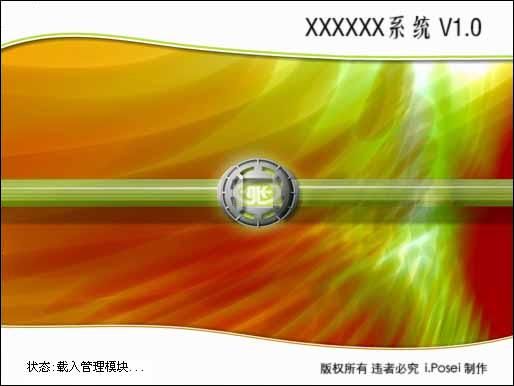
下面是部分代码:
AppStart 类,包含Main方法
 public
class
AppStart
public
class
AppStart

 {
{ public AppStart()
public AppStart()

 {
{ }
} [STAThread]
[STAThread] static void Main(string[] args)
static void Main(string[] args)

 {
{ // 显示Splash窗体
// 显示Splash窗体 Splash.Show();
Splash.Show();
 DoStartup(args);
DoStartup(args);
 // 关闭Splash窗体
// 关闭Splash窗体 Splash.Close();
Splash.Close(); }
}
 static void DoStartup(string[] args)
static void DoStartup(string[] args)

 {
{ // 做需要的事情
// 做需要的事情 frmMain f = new frmMain();
frmMain f = new frmMain(); Application.Run(f);
Application.Run(f); }
} }
}
Splash功能类:
 public
class
Splash
public
class
Splash

 {
{ static frmSplash MySplashForm = null;
static frmSplash MySplashForm = null; static Thread MySplashThread = null;
static Thread MySplashThread = null;
 static void ShowThread()
static void ShowThread() 

 {
{ MySplashForm = new frmSplash();
MySplashForm = new frmSplash(); Application.Run(MySplashForm);
Application.Run(MySplashForm); }
}
 static public void Show()
static public void Show() 

 {
{ if (MySplashThread != null)
if (MySplashThread != null) return;
return;
 MySplashThread = new Thread(new ThreadStart(Splash.ShowThread));
MySplashThread = new Thread(new ThreadStart(Splash.ShowThread)); MySplashThread.IsBackground = true;
MySplashThread.IsBackground = true; MySplashThread.ApartmentState = ApartmentState.STA;
MySplashThread.ApartmentState = ApartmentState.STA; MySplashThread.Start();
MySplashThread.Start(); }
}
 static public void Close()
static public void Close() 

 {
{ if (MySplashThread == null) return;
if (MySplashThread == null) return; if (MySplashForm == null) return;
if (MySplashForm == null) return;
 try
try 

 {
{ MySplashForm.Invoke(new MethodInvoker(MySplashForm.Close));
MySplashForm.Invoke(new MethodInvoker(MySplashForm.Close)); }
} catch (Exception)
catch (Exception) 

 {
{ }
} MySplashThread = null;
MySplashThread = null; MySplashForm = null;
MySplashForm = null; }
}
 static public string Status
static public string Status 

 {
{ set
set 

 {
{ if (MySplashForm == null)
if (MySplashForm == null) 

 {
{ return;
return; }
}
 MySplashForm.StatusInfo = value;
MySplashForm.StatusInfo = value; }
} get
get 

 {
{ if (MySplashForm == null)
if (MySplashForm == null) 

 {
{ throw new InvalidOperationException("Splash Form not on screen");
throw new InvalidOperationException("Splash Form not on screen"); }
} return MySplashForm.StatusInfo;
return MySplashForm.StatusInfo; }
} }
} }
}
Splash 界面类:
 public
class
frmSplash : System.Windows.Forms.Form
public
class
frmSplash : System.Windows.Forms.Form

 {
{ private string _StatusInfo = "";
private string _StatusInfo = "";
 public frmSplash()
public frmSplash()

 {
{ InitializeComponent();
InitializeComponent(); }
}
 private void InitializeComponent()
private void InitializeComponent()

 {
{ //
// 
 this.pictureBox1.Image = ((System.Drawing.Image)(resources.GetObject("pictureBox1.Image")));
this.pictureBox1.Image = ((System.Drawing.Image)(resources.GetObject("pictureBox1.Image")));  //
//

 }
}
 public string StatusInfo
public string StatusInfo 

 {
{ set
set 

 {
{ _StatusInfo = value;
_StatusInfo = value; ChangeStatusText();
ChangeStatusText(); }
} get
get 

 {
{ return _StatusInfo;
return _StatusInfo; }
} }
}
 public void ChangeStatusText()
public void ChangeStatusText() 

 {
{ try
try 

 {
{ if (this.InvokeRequired)
if (this.InvokeRequired) 

 {
{ this.Invoke(new MethodInvoker(this.ChangeStatusText));
this.Invoke(new MethodInvoker(this.ChangeStatusText)); return;
return; }
}
 labStatus.Text = _StatusInfo;
labStatus.Text = _StatusInfo; }
} catch (Exception e)
catch (Exception e) 

 {
{ // 异常处理
// 异常处理 }
} }
} }
}
主界面类:
 public
class
frmMain : System.Windows.Forms.Form
public
class
frmMain : System.Windows.Forms.Form

 {
{ public frmMain()
public frmMain()

 {
{ InitializeComponent();
InitializeComponent();
 Splash.Status = "状态:载入初始化模块
Splash.Status = "状态:载入初始化模块 ";
"; System.Threading.Thread.Sleep(1000);
System.Threading.Thread.Sleep(1000);
 Splash.Status = "状态:载入管理模块
Splash.Status = "状态:载入管理模块 ";
"; System.Threading.Thread.Sleep(1000);
System.Threading.Thread.Sleep(1000);
 Splash.Status = "状态:载入打印模块
Splash.Status = "状态:载入打印模块 ";
"; System.Threading.Thread.Sleep(1000);
System.Threading.Thread.Sleep(1000);
 Splash.Status = "状态:载入插件模块
Splash.Status = "状态:载入插件模块 ";
"; System.Threading.Thread.Sleep(1000);
System.Threading.Thread.Sleep(1000);
 Splash.Status = "状态:连接数据库
Splash.Status = "状态:连接数据库 ";
"; System.Threading.Thread.Sleep(1000);
System.Threading.Thread.Sleep(1000);
 Splash.Close();
Splash.Close(); }
} }
}