vue源码解析:深入理解vue底层原理
vue工作机制
![]()
Vue响应式的原理defineProperty
class Vue {
constructor(options) {
this._data = options.data;
this.observer(this._data);
}
observer(value) {
if (!value || typeof value !== "object") {
return;
}
Object.keys(value).forEach(key => {
this.defineReactive(value, key, value[key]);
});
}
defineReactive(obj, key, val) {
Object.defineProperty(obj, key, {
enumerable: true /* 属性可枚举 */,
configurable: true /* 属性可被修改或删除 */,
get() {
return val;
},
set(newVal) {
if (newVal === val) return;
this.cb(newVal);
}
});
}
cb(val) {
console.log("更新数据了", val);
}
}
let o = new Vue({
data: { test: "I am test." }
});
o._data.test = "hello,world";
- 1
- 2
- 3
- 4
- 5
- 6
- 7
- 8
- 9
- 10
- 11
- 12
- 13
- 14
- 15
- 16
- 17
- 18
- 19
- 20
- 21
- 22
- 23
- 24
- 25
- 26
- 27
- 28
- 29
- 30
- 31
- 32
- 33
- 34
依赖收集与追踪
new Vue({
template: `{{text1}} {{text2}} `,
data: { text1: 'name1' },
created(){
this.text1="练习"
}
});
text1被修改,所以视图更新,但是text2视图没用到,所以不需要更新,如何实现呢,就需要我们的依赖收集
- 1
- 2
- 3
- 4
- 5
- 6
- 7
- 8
// 依赖收集小朋友
class Dep {
constructor () {
// 存数所有的依赖
this.deps = []
}
// 在deps中添加一个监听器对象
addDep (dep) {
this.deps.push(dep)
}
// 通知所有监听器去更新视图
notify () {
this.deps.forEach((dep) => {
dep.update()
})
}
}
- 1
- 2
- 3
- 4
- 5
- 6
- 7
- 8
- 9
- 10
- 11
- 12
- 13
- 14
- 15
- 16
- 17
class Watcher {
constructor () {
// 在new一个监听器对象时将该对象赋值给Dep.target,在get中会用到
Dep.target = this
}
// 更新视图的方法
update () {
console.log("视图更新啦~")
}
}
- 1
- 2
- 3
- 4
- 5
- 6
- 7
- 8
- 9
- 10
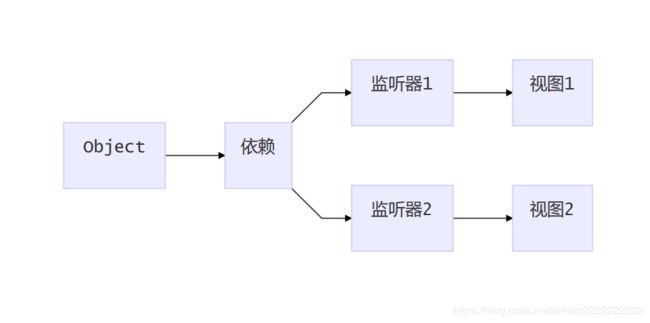
我们在增加了一个 Dep 类的对象,用来收集 Watcher 对象。读数据的时候,会触发 reactiveGetter 函数把当前的Watcher 对象(存放在 Dep.target 中)收集到 Dep 类中去。
写数据的时候,则会触发 reactiveSetter 方法,通知Dep 类调用 notify 来触发所有 watcher 对象的update 方法更新对应视图
constructor(options){
this._data = options.data
this.observer(this._data)
// 新建一个Watcher观察者对象,这时候Dep.target会指向这个Watcher对象
new Watcher();
// 在这里模拟render的过程,为了触发test属性的get函数
console.log('模拟render,触发test的getter', this._data.test);
}
defineReactive(obj, key, val){
const dep = new Dep()
Object.defineProperty(obj, key, {
enumerable: true,
configurable: true,
get: function reactiveGetter() {
// 将Dep.target(即当前的Watcher对象存入Dep的deps中)
dep.addDep(Dep.target)
return val
},
set: function reactiveSetter(newVal) {
if (newVal === val) return
// 在set的时候触发dep的notify来通知所有的Watcher对象更新视图
dep.notify()
}
})
}
- 1
- 2
- 3
- 4
- 5
- 6
- 7
- 8
- 9
- 10
- 11
- 12
- 13
- 14
- 15
- 16
- 17
- 18
- 19
- 20
- 21
- 22
- 23
- 24
- 25
编译compile
核心逻辑 获取dom,遍历dom,获取{{}}、k-和@开头的 ,设置响应式
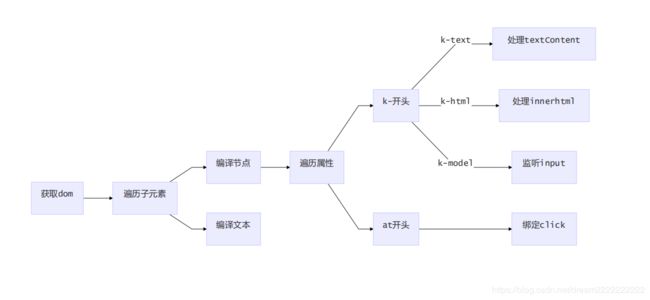
目标功能
<body>
<div id="app"><p>{{name}}</p>
<p k-text="name"></p>
<p>{{age}}</p>
<p>{{doubleAge}} </p> <input type="text" k-model="name">
<button @click="changeName">呵呵</button>
<div k-html="html"></div>
</div>
<script src='./compile.js'></script>
<script src='./k-vue.js'></script>
<script>
let kVue = new Vue({
el: '#app',
data: {
name: "I am test.",
age: 12,
html: ''},
created() {
console.log('开始啦')
setTimeout(() => {
this.name = '我是蜗牛'
}, 1500)
},
methods: {
changeName() {
this.name = '哈喽'
this.age = 1
this.id = 'xx'
console.log(1, this)
}
}
})
</script>
</body>
- 1
- 2
- 3
- 4
- 5
- 6
- 7
- 8
- 9
- 10
- 11
- 12
- 13
- 14
- 15
- 16
- 17
- 18
- 19
- 20
- 21
- 22
- 23
- 24
- 25
- 26
- 27
- 28
- 29
- 30
- 31
- 32
- 33
- 34
compile.js
class Compile {
constructor(el, vm) {
this.$vm = vm
this.$el = document.querySelector(el)
if(this.$el){
this.$fragment = this.node2Fragment(this.$el)
this.compileElement(this.$fragment)
this.$el.appendChild(this.$fragment)
}
}
node2Fragment(el) {
// 新建文档碎片 dom接口
let fragment = document.createDocumentFragment()
let child
// 将原生节点拷贝到fragment
while (child = el.firstChild) {
fragment.appendChild(child)
}
return fragment
}
compileElement(el) {
let childNodes = el.childNodes
Array.from(childNodes).forEach((node) => {
let text = node.textContent
// 表达式文本
// 就是识别{{}}中的数据
let reg = /\{\{(.*)\}\}/
// 按元素节点方式编译
if (this.isElementNode(node)) {
this.compile(node)
}else if (this.isTextNode(node) && reg.test(text)) {
// 文本 并且有{{}}
this.compileText(node, RegExp.$1)
}
// 遍历编译子节点
if (node.childNodes && node.childNodes.length) {
this.compileElement(node)
}
})
}
compile(node) {
let nodeAttrs = node.attributes
Array.from(nodeAttrs).forEach( (attr)=>{
// 规定:指令以 v-xxx 命名
// 如 中指令为 v-text
let attrName = attr.name // v-text
let exp = attr.value // content
if (this.isDirective(attrName)) {
let dir = attrName.substring(2) // text
// 普通指令
this[dir] && this[dir](node, this.$vm, exp)
}
if(this.isEventDirective(attrName)){
let dir = attrName.substring(1)// text
this.eventHandler(node, this.$vm, exp, dir)
}
})
}
compileText(node, exp) {
this.text(node, this.$vm, exp)
}
isDirective(attr) {
return attr.indexOf('k-') == 0
}
isEventDirective(dir) {
return dir.indexOf('@') === 0
}
isElementNode(node) {
return node.nodeType == 1
}
isTextNode(node) {
return node.nodeType == 3
}
text(node, vm, exp) {
this.update(node, vm, exp, 'text')
}
html(node, vm, exp) {
this.update(node, vm, exp, 'html')
}
model(node, vm, exp) {
this.update(node, vm, exp, 'model')
let val = vm.exp
node.addEventListener('input', (e) => {
let newValue = e.target.value
vm[exp] = newValue
val = newValue
})
}
update(node, vm, exp, dir) {
let updaterFn = this[dir + 'Updater']
updaterFn && updaterFn(node, vm[exp])
new Watcher(vm, exp, function (value) {
updaterFn && updaterFn(node, value)
})
}
// 事件处理
eventHandler(node, vm, exp, dir) {
let fn = vm.$options.methods && vm.$options.methods[exp]
if (dir && fn) {
node.addEventListener(dir, fn.bind(vm), false)
}
}
textUpdater(node, value) {
node.textContent = value
}
htmlUpdater(node, value) {
node.innerHTML = value
}
modelUpdater(node, value) {
node.value = value
}
}
- 1
- 2
- 3
- 4
- 5
- 6
- 7
- 8
- 9
- 10
- 11
- 12
- 13
- 14
- 15
- 16
- 17
- 18
- 19
- 20
- 21
- 22
- 23
- 24
- 25
- 26
- 27
- 28
- 29
- 30
- 31
- 32
- 33
- 34
- 35
- 36
- 37
- 38
- 39
- 40
- 41
- 42
- 43
- 44
- 45
- 46
- 47
- 48
- 49
- 50
- 51
- 52
- 53
- 54
- 55
- 56
- 57
- 58
- 59
- 60
- 61
- 62
- 63
- 64
- 65
- 66
- 67
- 68
- 69
- 70
- 71
- 72
- 73
- 74
- 75
- 76
- 77
- 78
- 79
- 80
- 81
- 82
- 83
- 84
- 85
- 86
- 87
- 88
- 89
- 90
- 91
- 92
- 93
- 94
- 95
- 96
- 97
- 98
- 99
- 100
- 101
- 102
- 103
- 104
- 105
- 106
- 107
- 108
- 109
- 110
- 111
- 112
入口文件
class Vue {
constructor(options) {
this.$data = options.data
this.$options = options
this.observer(this.$data)
// 新建一个Watcher观察者对象,这时候Dep.target会指向这个Watcher对象
// new Watcher()
// 在这里模拟render的过程,为了触发test属性的get函数
console.log('模拟render,触发test的getter', this.$data)
if(options.created){
options.created.call(this)
}
this.$compile = new Compile(options.el, this)
}
observer(value) {
if (!value || (typeof value !== 'object')) {
return
}
Object.keys(value).forEach((key) => {
this.proxyData(key)
this.defineReactive(value, key, value[key])
})
}
defineReactive(obj, key, val) {
const dep = new Dep()
Object.defineProperty(obj, key, {
enumerable: true,
configurable: true,
get() {
// 将Dep.target(即当前的Watcher对象存入Dep的deps中)
Dep.target && dep.addDep(Dep.target)
return val
},
set(newVal) {
if (newVal === val) return
val = newVal
// 在set的时候触发dep的notify来通知所有的Watcher对象更新视图
dep.notify()
}
})
}
proxyData(key) {
Object.defineProperty(this, key, {
configurable: false,
enumerable: true,
get() {
return this.$data[key]
},
set(newVal) {
this.$data[key] = newVal
}
})
}
}
- 1
- 2
- 3
- 4
- 5
- 6
- 7
- 8
- 9
- 10
- 11
- 12
- 13
- 14
- 15
- 16
- 17
- 18
- 19
- 20
- 21
- 22
- 23
- 24
- 25
- 26
- 27
- 28
- 29
- 30
- 31
- 32
- 33
- 34
- 35
- 36
- 37
- 38
- 39
- 40
- 41
- 42
- 43
- 44
- 45
- 46
- 47
- 48
- 49
- 50
- 51
- 52
- 53
- 54
依赖收集Dep
class Dep {
constructor() {
// 存数所有的依赖
this.deps = []
}
// 在deps中添加一个监听器对象
addDep(dep) {
this.deps.push(dep)
}
depend() {
Dep.target.addDep(this)
}
//通知所有监听器去更新视图
notify() {
this.deps.forEach((dep) => {
dep.update()
})
}
}
- 1
- 2
- 3
- 4
- 5
- 6
- 7
- 8
- 9
- 10
- 11
- 12
- 13
- 14
- 15
- 16
- 17
- 18
- 19
监听器
// 监听器
class Watcher {
constructor(vm, key, cb) {
// 在new一个监听器对象时将该对象赋值给Dep.target,在get中会用到
// 将 Dep.target 指向自己
// 然后触发属性的 getter 添加监听
// 最后将 Dep.target 置空
this.cb = cb
this.vm = vm
this.key = key
this.value = this.get()
}
get() {
Dep.target = this
let value = this.vm[this.key]
return value
}
// 更新视图的方法
update() {
this.value = this.get()
this.cb.call(this.vm, this.value)
}
}