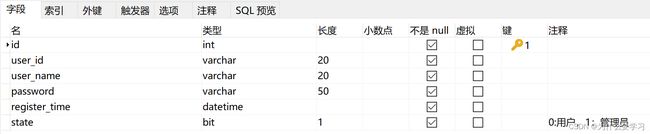基于SSM+layui实现编辑用户信息功能
使用Ajax请求,将用户详情信息显示在前端界面,并通过update方法修改数据库中的值
一、实现效果
二、数据准备
三、代码编写
1、bean层—UserInfo.java
@AllArgsConstructor
@NoArgsConstructor
@Data
public class UserInfo implements Serializable{
/**
*
*/
private static final long serialVersionUID = -6943242013517012358L;
private Integer id;
private String userId;
private String userName;
private String password;
@JsonFormat(timezone = "GMT+8", pattern="yyyy-MM-dd HH:mm:ss")
private Date registerTime;
private Boolean state;
}
2、mapper层—UserInfoMapper.java UserInfoMapper.xml
UserInfoMapper.java
public interface UserInfoMapper {
public Integer updateUserInfoById(UserInfo userInfo);
public UserInfo findUserInfoById(int id);
}
UserInfoMapper.xml
<resultMap type="UserInfo" id="userMap">
<id column="id" property="id"/>
<result column="user_id" property="userId"/>
<result column="user_name" property="userName"/>
<result column="password" property="password"/>
<result column="register_time" property="registerTime"/>
<result column="state" property="state"/>
resultMap>
<update id="updateUserInfoById" parameterType="UserInfo">
update user
<set>
<if test="userId != null and userId != ''">
user_id = #{userId},
if>
<if test="userName != null and userName != ''">
user_name = #{userName},
if>
<if test="password != null and password != ''">
password = #{password},
if>
<if test="registerTime != null and registerTime != ''">
register_time = #{registerTime},
if>
<if test="state != null">
state = #{state},
if>
set>
where id = #{id}
update>
<select id="findUserInfoById" parameterType="Integer" resultMap="userMap">
select * from user where id = #{id}
select>
3、service层—UserInfoService.java UserInfoServiceImpl.java
UserInfoService.java
public interface UserInfoService {
public Integer updateUserInfoById(UserInfo userInfo);
public UserInfo findUserInfoById(int id);
}
UserInfoServiceImpl.java
@Transactional
@Service
public class UserInfoServiceImpl implements UserInfoService{
@Autowired
private UserInfoMapper userInfoMapper;
@Override
public Integer updateUserInfoById(UserInfo userInfo) {
return userInfoMapper.updateUserInfoById(userInfo);
}
@Override
public UserInfo findUserInfoById(int id) {
return userInfoMapper.findUserInfoById(id);
}
}
4、controller层—UserInfoController.java
@Controller
public class UserInfoController {
@Autowired
private UserInfoService userInfoService;
@RequestMapping("/updateUserInfoById")
@ResponseBody
public Integer updateUserInfoById(@RequestBody UserInfo userInfo) {
int result = userInfoService.updateUserInfoById(userInfo);
return result;
}
}
5、edit_user.jsp
<%@ page language="java" contentType="text/html; charset=UTF-8"
pageEncoding="UTF-8"%>
<%
String path = request.getContextPath();
String basePath = request.getScheme() + "://" + request.getServerName() + ":" + request.getServerPort()
+ path + "/";
%>
用户管理
6、jquery.user.js
//在页面加载时自动执行$(function())方法
$(function() {
var id = getUrlParam('id');
console.log(id);
if (id!=null&&id>0) {
$.post('editUserInfo',{id:id},function(userInfo,status){
if (status='success') {
var form = layui.form;
form.val('frmEditUser',{
'userId':userInfo.userId,
'userName':userInfo.userName,
'password':userInfo.password,
'repassword':userInfo.password,
'state':userInfo.state,
'id':userInfo.id
});
if (userInfo.state==true) {
$('input:radio:first').attr('checked','true');
}else{
$('input:radio:last').attr('checked','true');
}
form.render('radio');
}
});
}
});
layui.use(
[ 'form', 'layedit', 'laydate' ],
function() {
var form = layui.form, layer = layui.layer, layedit = layui.layedit, laydate = layui.laydate;
// 日期
laydate.render({
elem : '#date'
});
laydate.render({
elem : '#date1'
});
// 创建一个编辑器
var editIndex = layedit.build('LAY_demo_editor');
// 自定义验证规则
form.verify({
code : function(value) {
if (value.length < 4) {
return '登录名至少得4个字符啊';
}
},
pass : [ /^[\S]{3,8}$/, '密码必须6到12位,且不能出现空格' ],
content : function(value) {
layedit.sync(editIndex);
}
});
// 监听指定开关
form.on('switch(switchTest)', function(data) {
layer.msg('开关checked:'
+ (this.checked ? 'true' : 'false'), {
offset : '6px'
});
layer.tips('温馨提示:请注意开关状态的文字可以随意定义,而不仅仅是ON|OFF',
data.othis)
});
// 监听保存按钮
form.on('submit(save)', function(data) {
if (data.field.password != data.field.repassword) {
layer.alert('两次输入密码不一致'), {
title : '警告'
}
return false;
} else {
//需要传递JSON数据,使用$.ajax,不使用$.post
var id = getUrlParam('id');
data.field.id=id;
if (id==null) {
//id为空,新增操作
}else{
//id不为空,编辑操作
var jsonUser = JSON.stringify(data.field);
console.log(jsonUser);
$.ajax({
type:'post',
url:'updateUserInfoById',
data:jsonUser,
contentType:'application/json;charset=UTF-8',
dataType:'json',
complete:function(XMLHttpRequest,status){
console.log(status);
},
success:function(msg,status){
console.log(status);
if (msg=='1') {
window.parent.location.reload();
}
layer.msg(msg);
},
error:function(data){
console.log('error:'+data);
}
});
//必须添加
return false;
}
}
});
// 表单取值
layui.$('#LAY-component-form-getval').on('click',
function() {
var data = form.val('example');
alert(JSON.stringify(data));
});
});