Springboot FTP文件上传下载接口
Springboot FTP文件上传下载接口
- 1.服务器配置
- 2.项目建立
- 3.代码编写
-
- 3.1 添加依赖
- 3.2 FTP工具类编写
- 3.3 配置文件编写
- 3.4 配置类编写
- 3.5 Controller类编写
- 4.接口测试
1.服务器配置
服务器操作系统使用 :CentOS 7.6 64bit
yum -y install vsftpd
3.关闭匿名访问
vim /etc/vsftpd/vsftpd.conf
将其中的anonymous_enable的值改为NO
也可以不关,不关就可以不输入用户名和密码直接访问
4.启动FTP服务
systemctl start vsftpd.service
5.查看服务状态
systemctl status vsftpd.service
结果中包含active(running)表示启动成功
6.开启防火墙
systemctl start firewalld
7.开放访问端口
firewall-cmd --zone=public --add-port=21/tcp --permanent
firewall-cmd --zone=public --add-port=1025-65535/tcp --permanent
8.重启防火墙
systemctl restart firewalld
9.查看防火墙状态
systemctl status firewalld
10.新建一个用户user-file,用于FTP操作
adduser user-file
11.改user-file的密码
passwd user-file
输入密码123
2.项目建立
在IDEA中,Create New Project-选择Spring Initializr-Next
Group填org.minsheng
Artifact填ftp
Version选择8-Next
自己选定Project location后点Finish
新建Package和Java的Class
使目录结构如下:
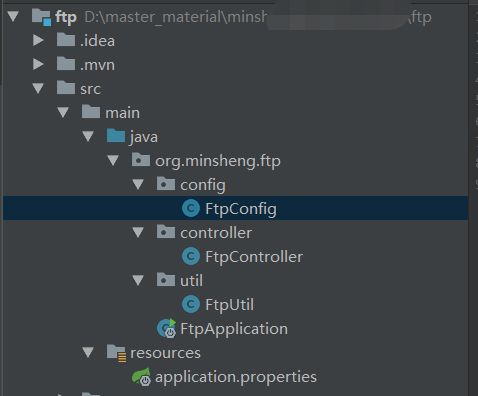
3.代码编写
3.1 添加依赖
pom.xml
<dependency>
<groupId>commons-netgroupId>
<artifactId>commons-netartifactId>
<version>3.3version>
dependency>
<dependency>
<groupId>org.projectlombokgroupId>
<artifactId>lombokartifactId>
<optional>trueoptional>
dependency>
3.2 FTP工具类编写
FtpUtil.java
package org.minsheng.ftp.util;
import lombok.extern.slf4j.Slf4j;
import org.apache.commons.net.PrintCommandListener;
import org.apache.commons.net.ftp.*;
import java.io.*;
import java.net.SocketException;
/**
* @author srk
* @date 2021/9/8 - 10:51
*/
@Slf4j(topic="文件上传/下载===ftp服务器:")
public class FtpUtil {
private static FTPClient mFTPClient = new FTPClient();
private static FtpUtil ftp = new FtpUtil();
public FtpUtil() {
// 在控制台打印操作过程
mFTPClient.addProtocolCommandListener(new PrintCommandListener(new PrintWriter(System.out)));
}
/**
* 上传文件到ftp服务器
*/
public static boolean ftpUpload(String fileName, String ftpUrl, int ftpPort,
String ftpUsername, String ftpPassword, String ftpLocalDir, String ftpRemotePath) {
boolean result = false;
try {
boolean isConnection = ftp.openConnection(ftpUrl, ftpPort, ftpUsername, ftpPassword);
if (isConnection) {
boolean isSuccess = ftp.upload(ftpRemotePath, ftpLocalDir + "/" + fileName);
if (isSuccess) {
log.info("文件上传成功!");
result = true;
} else {
log.info("文件上传失败!");
result = false;
}
ftp.logout();
} else {
log.info("链接ftp服务器失败,请检查配置信息是否正确!");
result = false;
}
} catch (SocketException e) {
e.printStackTrace();
} catch (IOException e) {
e.printStackTrace();
}
return result;
}
/**
* 从ftp服务器下载文件到本地
*/
public static boolean ftpDownload(String fileName, String ftpUrl, int ftpPort,
String ftpUsername, String ftpPassword, String ftpRemotePath, String ftpDownDir) {
boolean result = false;
try {
boolean isConnection = ftp.openConnection(ftpUrl, ftpPort, ftpUsername, ftpPassword);
if (isConnection) {
boolean isDownloadOk = ftp.downLoad(fileName, ftpDownDir);
boolean isCreateOk = ftp.createDirectory(ftpRemotePath, ftp.mFTPClient);
if (isDownloadOk && isCreateOk) {
log.info("文件下载成功!");
result = true;
} else {
log.info("文件下载失败!");
result = false;
}
ftp.logout();
} else {
log.info("链接ftp服务器失败,请检查配置信息是否正确!");
result = false;
}
} catch (SocketException e) {
e.printStackTrace();
} catch (IOException e) {
e.printStackTrace();
}
return result;
}
/**
* 连接ftp服务器
*
* @param host
* ip地址
* @param port
* 端口号
* @param account
* 账号
* @param pwd
* 密码
* @return 是否连接成功
* @throws SocketException
* @throws IOException
*/
private boolean openConnection(String host, int port, String account, String pwd)
throws SocketException, IOException {
mFTPClient.setControlEncoding("UTF-8");
mFTPClient.connect(host, port);
if (FTPReply.isPositiveCompletion(mFTPClient.getReplyCode())) {
mFTPClient.login(account, pwd);
if (FTPReply.isPositiveCompletion(mFTPClient.getReplyCode())) {
System.err.println(mFTPClient.getSystemType());
FTPClientConfig config = new FTPClientConfig(mFTPClient.getSystemType().split(" ")[0]);
config.setServerLanguageCode("zh");
mFTPClient.configure(config);
return true;
}
}
disConnection();
return false;
}
/**
* 登出并断开连接
*/
public void logout() {
System.err.println("logout");
if (mFTPClient.isConnected()) {
System.err.println("logout");
try {
mFTPClient.logout();
disConnection();
} catch (IOException e) {
e.printStackTrace();
}
}
}
/**
* 断开连接
*/
private void disConnection() {
if (mFTPClient.isConnected()) {
try {
mFTPClient.disconnect();
} catch (IOException e) {
e.printStackTrace();
}
}
}
/**
* 下载文件到本地地址
*
* @param remotePath
* 远程地址
* @param localDir
* 本地地址
* @throws IOException
*/
public boolean downLoad(String remotePath, String localDir) throws IOException {
// 进入被动模式
// mFTPClient.enterLocalPassiveMode();
// 以二进制进行传输数据
mFTPClient.setFileType(FTP.BINARY_FILE_TYPE);
FTPFile[] ftpFiles = mFTPClient.listFiles(remotePath);
if (ftpFiles == null || ftpFiles.length == 0) {
log.info("远程文件不存在");
return false;
} else if (ftpFiles.length > 1) {
log.info("远程文件是文件夹");
return false;
}
long lRemoteSize = ftpFiles[0].getSize();
// 本地文件的地址
File localFileDir = new File(localDir);
if (!localFileDir.exists()) {
localFileDir.mkdirs();
}
File localFile = new File(localFileDir, ftpFiles[0].getName());
long localSize = 0;
FileOutputStream fos = null;
if (localFile.exists()) {
if (localFile.length() == lRemoteSize) {
System.err.println("已经下载完毕");
return true;
} else if (localFile.length() < lRemoteSize) {
// 要下载的文件存在,进行断点续传
localSize = localFile.length();
mFTPClient.setRestartOffset(localSize);
fos = new FileOutputStream(localFile, true);
}
}
if (fos == null) {
fos = new FileOutputStream(localFile);
}
InputStream is = mFTPClient.retrieveFileStream(remotePath);
byte[] buffers = new byte[1024];
long step = lRemoteSize / 10;
long process = localSize / step;
int len = -1;
while ((len = is.read(buffers)) != -1) {
fos.write(buffers, 0, len);
localSize += len;
long newProcess = localSize / step;
if (newProcess > process) {
process = newProcess;
System.err.println("下载进度:" + process);
}
}
is.close();
fos.close();
boolean isDo = mFTPClient.completePendingCommand();
if (isDo) {
System.err.println("下载成功");
} else {
System.err.println("下载失败");
}
return isDo;
}
/**
* 创建远程目录
*
* @param remote
* 远程目录
* @param ftpClient
* ftp客户端
* @return 是否创建成功
* @throws IOException
*/
public boolean createDirectory(String remote, FTPClient ftpClient) throws IOException {
String dirctory = remote.substring(0, remote.lastIndexOf("/") + 1);
if (!dirctory.equalsIgnoreCase("/") && !ftpClient.changeWorkingDirectory(dirctory)) {
int start = 0;
int end = 0;
if (dirctory.startsWith("/")) {
start = 1;
}
end = dirctory.indexOf("/", start);
while (true) {
String subDirctory = remote.substring(start, end);
if (!ftpClient.changeWorkingDirectory(subDirctory)) {
if (ftpClient.makeDirectory(subDirctory)) {
ftpClient.changeWorkingDirectory(subDirctory);
} else {
System.err.println("创建目录失败");
return false;
}
}
start = end + 1;
end = dirctory.indexOf("/", start);
if (end <= start) {
break;
}
}
}
return true;
}
/**
* 上传的文件
*
* @param remotePath
* 上传文件的路径地址(文件夹地址)
* @param localPath
* 本地文件的地址
* @throws IOException
* 异常
*/
public boolean upload(String remotePath, String localPath) throws IOException {
// 进入被动模式
// mFTPClient.enterLocalPassiveMode();
// 以二进制进行传输数据
mFTPClient.setFileType(FTP.BINARY_FILE_TYPE);
File localFile = new File(localPath);
if (!localFile.exists()) {
System.err.println("本地文件不存在");
return false;
}
String fileName = localFile.getName();
if (remotePath.contains("/")) {
boolean isCreateOk = createDirectory(remotePath, mFTPClient);
if (!isCreateOk) {
System.err.println("文件夹创建失败");
return false;
}
}
// 列出ftp服务器上的文件
FTPFile[] ftpFiles = mFTPClient.listFiles(remotePath);
long remoteSize = 0l;
String remoteFilePath = remotePath + "/" + fileName;
if (ftpFiles.length > 0) {
FTPFile mFtpFile = null;
for (FTPFile ftpFile : ftpFiles) {
if (ftpFile.getName().endsWith(fileName)) {
mFtpFile = ftpFile;
break;
}
}
if (mFtpFile != null) {
remoteSize = mFtpFile.getSize();
if (remoteSize == localFile.length()) {
System.err.println("文件已经上传成功");
return true;
}
if (remoteSize > localFile.length()) {
if (!mFTPClient.deleteFile(remoteFilePath)) {
System.err.println("服务端文件操作失败");
} else {
boolean isUpload = uploadFile(remoteFilePath, localFile, 0);
System.err.println("是否上传成功:" + isUpload);
}
return true;
}
if (!uploadFile(remoteFilePath, localFile, remoteSize)) {
System.err.println("文件上传成功");
return true;
} else {
// 断点续传失败删除文件,重新上传
if (!mFTPClient.deleteFile(remoteFilePath)) {
System.err.println("服务端文件操作失败");
} else {
boolean isUpload = uploadFile(remoteFilePath, localFile, 0);
System.err.println("是否上传成功:" + isUpload);
}
return true;
}
}
}
boolean isUpload = uploadFile(remoteFilePath, localFile, remoteSize);
System.err.println("是否上传成功:" + isUpload);
return isUpload;
}
/**
* 上传文件
*
* @param remoteFile
* 包含文件名的地址
* @param localFile
* 本地文件
* @param remoteSize
* 服务端已经存在的文件大小
* @return 是否上传成功
* @throws IOException
*/
private boolean uploadFile(String remoteFile, File localFile, long remoteSize) throws IOException {
long step = localFile.length() / 10;
long process = 0;
long readByteSize = 0;
RandomAccessFile randomAccessFile = new RandomAccessFile(localFile, "r");
OutputStream os = mFTPClient.appendFileStream(remoteFile);
if (remoteSize > 0) {
// 已经上传一部分的时候就要进行断点续传
process = remoteSize / step;
readByteSize = remoteSize;
randomAccessFile.seek(remoteSize);
mFTPClient.setRestartOffset(remoteSize);
}
byte[] buffers = new byte[1024];
int len = -1;
while ((len = randomAccessFile.read(buffers)) != -1) {
os.write(buffers, 0, len);
readByteSize += len;
long newProcess = readByteSize / step;
if (newProcess > process) {
process = newProcess;
System.err.println("当前上传进度为:" + process);
}
}
os.flush();
randomAccessFile.close();
os.close();
boolean result = mFTPClient.completePendingCommand();
return result;
}
}
3.3 配置文件编写
application.yml
spring:
application:
name: ftpUtil
server:
port: 8080
# 配置ftp服务器信息
ftp:
# ftp服务器的IP地址
url:
# 默认端口是21
port: 21
username: user-file
password: 123
# ftp服务器存放文件的路径
remotePath: /home/user-file
# 本地需要上传的文件的路径
localDir: D:/test/upload
# ftp上文件下载到本地存放的路径
downDir: D:/test/download
注:缩进不能用Tab键
3.4 配置类编写
FtpConfig.java
package org.minsheng.ftp.config;
import lombok.Getter;
import org.springframework.beans.factory.annotation.Value;
import org.springframework.stereotype.Component;
/**
* @author srk
* @date 2021/9/8 - 10:51
*/
@Getter
@Component
public class FtpConfig {
/**
* ftp服务器地址
*/
@Value("${ftp.url}")
private String url;
/**
* ftp服务器端口
*/
@Value("${ftp.port}")
private int port;
/**
* ftp服务器用户名
*/
@Value("${ftp.username}")
private String username;
/**
* ftp服务器密码
*/
@Value("${ftp.password}")
private String password;
/**
* ftp服务器存放文件的路径
*/
@Value("${ftp.remotePath}")
private String remotePath;
/**
* 本地需要上传的文件的路径
*/
@Value("${ftp.localDir}")
private String localDir;
/**
* 下载文件时,存放在本地的路径
*/
@Value("${ftp.downDir}")
private String downDir;
}
3.5 Controller类编写
FtpController.java
package org.minsheng.ftp.controller;
import lombok.extern.slf4j.Slf4j;
import org.minsheng.ftp.config.FtpConfig;
import org.minsheng.ftp.util.FtpUtil;
import org.springframework.beans.factory.annotation.Autowired;
import org.springframework.web.bind.annotation.GetMapping;
import org.springframework.web.bind.annotation.PostMapping;
import org.springframework.web.bind.annotation.RequestMapping;
import org.springframework.web.bind.annotation.RestController;
/**
* @author srk
* @date 2021/9/8 - 10:50
*/
@RestController
@RequestMapping(value = "/ftp")
@Slf4j(topic="请求ftp服务器")
public class FtpController {
@Autowired
FtpConfig ftpConfig;
@PostMapping("/upload")
public String upload() {
String fileName = "1.jpg";
boolean result = FtpUtil.ftpUpload(fileName, ftpConfig.getUrl(),ftpConfig.getPort(),ftpConfig.getUsername(),
ftpConfig.getPassword(), ftpConfig.getLocalDir(), ftpConfig.getRemotePath());
if (result) {
log.info("=======上传文件"+ fileName +"成功=======");
} else {
log.info("=======上传文件"+ fileName +"失败=======");
}
return result?"上传成功":"上传失败";
}
@GetMapping("/download")
public String download(){
String fileName = "1.jpg";
boolean result = FtpUtil.ftpDownload(fileName, ftpConfig.getUrl(),ftpConfig.getPort(),ftpConfig.getUsername(),
ftpConfig.getPassword(), ftpConfig.getRemotePath(), ftpConfig.getDownDir());
if (result) {
log.info("=======下载文件"+ fileName +"成功=======");
} else {
log.info("=======下载文件"+ fileName +"失败=======");
}
return result?"下载成功":"下载失败";
}
}
4.接口测试
使用Postman
测试上传到服务器,POST请求:http://localhost:8080/ftp/upload
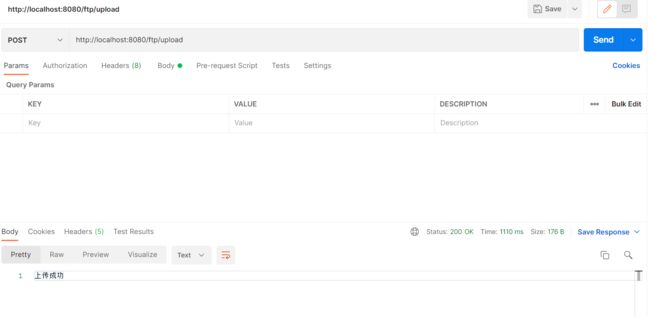
登录到服务器,查看对应文件夹可看到上传成功。
测试下载到本地,GET请求:http://localhost:8080/ftp/download

查看本地路径文件夹,可看到已被下载。
