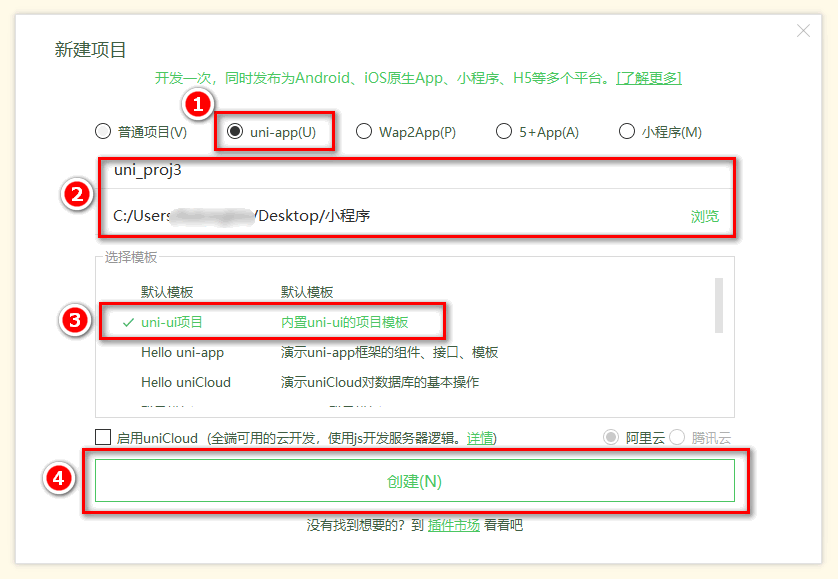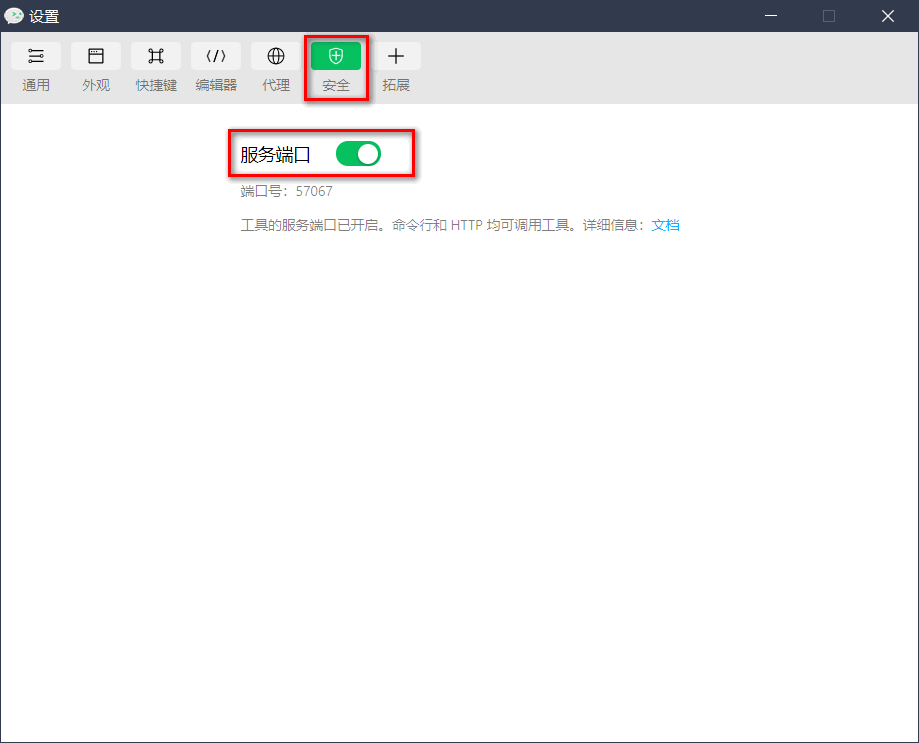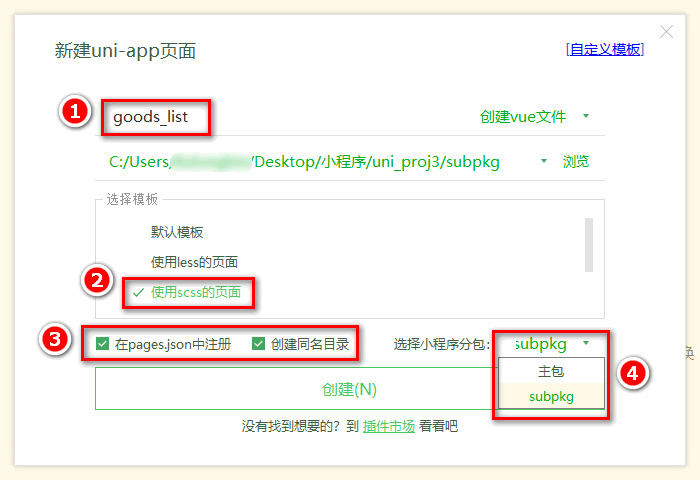uniApp开发的一些配置
uni-app相关
-
开发文档
框架
组件
API
-
编辑器HBuilder X
下载
文档
3.黑马优购
新建项目
-
文件 -> 新建 -> 项目 -
填写项目基本信息
代码组成
┌─components uni-app组件目录
│ └─comp-a.vue 可复用的a组件
├─pages 业务页面文件存放的目录
│ ├─index
│ │ └─index.vue index页面
│ └─list
│ └─list.vue list页面
├─static 存放应用引用静态资源(如图片、视频等)的目录,注意:静态资源只能存放于此
├─main.js Vue初始化入口文件
├─App.vue 应用配置,用来配置小程序的全局样式、生命周期函数等
├─manifest.json 配置应用名称、appid、logo、版本等打包信息
└─pages.json 配置页面路径、页面窗口样式、tabBar、navigationBar 等页面类信息
代码的运行顺序和机制
启动过程
(1) main.js,程序的入口文件,通过调用new Vue()构造函数来启动整个小程序
(2)运行App.vue,执行全局的样式,应用的生命周期函数
(3) 渲染首页,通过pages.json的*pages属性的第一个页面路径
页面渲染的过程
(1) 加载解析pages.json的pages 属性中页面的 style属性
(2) 加载页面的 template 模板和 style 样式
(3) 执行页面的 script 创建页面实例
运行项目
- 填写自己的微信小程序的 AppID:
- 在 HBuilderX 中,配置“微信开发者工具”的安装路径
- 在微信开发者工具中,通过
设置 -> 安全设置面板,开启“微信开发者工具”的服务端口:
- 在 HBuilderX 中,点击菜单栏中的
运行 -> 运行到小程序模拟器 -> 微信开发者工具,将当前 uni-app 项目编译之后,自动运行到微信开发者工具中,从而方便查看项目效果与调试:
![]()
全局配置page.json
{
// 记录当前小程序所有页面的存放路径"
"pages": [{
"path": "pages/home/home",
"style": {}
}, {
"path": "pages/cate/cate",
"style": {}
}],
// 全局设置小程序窗口的外观
"globalStyle": {
// 导航栏标题颜色,仅支持 black/white
"navigationBarTextStyle": "white",
// 导航栏标题文本
"navigationBarTitleText": "黑马优购",
// 导航栏标题颜色,仅支持 black/white
"navigationBarBackgroundColor": "#C00000",
// 下拉窗口的背景色
"backgroundColor": "#FFFFFF"
},
// 分包加载配置
"subPackages": [{
// 子包的根目录
"root": "subpkg",
// 子包由哪些页面组成,参数同 pages
"pages": [{
"path": "goods_detail/goods_detail",
"style": {}
},{
"path" : "goods_list/goods_list",
"style" : {}
}]
}],
"tabBar": {
//tab 上的文字选中时的颜色
"selectedColor": "#C00000",
"list": [{
// pagePath指定当前 tab 对应的页面路径
"pagePath": "pages/home/home",
// text指定当前 tab 上按钮的文字
"text": "首页",
// iconPath指定当前 tab 未选中时候的图片路径
"iconPath": "static/tab_icons/home.png",
// selectedIconPath指定当前 tab 被选中后高亮的图片路径
"selectedIconPath": "static/tab_icons/home-active.png"
},
{
"pagePath": "pages/cate/cate",
"text": "分类",
"iconPath": "static/tab_icons/cate.png",
"selectedIconPath": "static/tab_icons/cate-active.png"
}
]
}
}
新建页面
普通页面
-
在
pages目录上鼠标右键,选择新建页面 -
在弹出的窗口中,填写页面的名称、勾选 scss 模板之后,点击创建按钮。
分包页面
在 pages 目录上鼠标右键,选择新建页面在弹出的窗口中,填写页面的名称、勾选 scss 模板、选择小程序分包之后,点击创建按钮。
封装消息提示方法
在main.js中
// 封装的展示消息提示的方法
uni.$showMsg = function (title = '数据加载失败!', duration = 1500) {
uni.showToast({
title,
duration,
icon: 'none',
})
}
发送请求
- 安装第三方依赖
npm i @escook/request-miniprogram
- 初始化
在main.js
import { $http } from '@escook/request-miniprogram'
uni.$http = $http
// 配置请求根路径
$http.baseUrl = 'https://www.uinav.com'
// 请求开始之前做一些事情
$http.beforeRequest = function (options) {
uni.showLoading({
title: '数据加载中...',
})
}
// 请求完成之后做一些事情
$http.afterRequest = function () {
uni.hideLoading()
}
3.发送请求
在pages/home/home.vue中
methods: {
data() {
return {
// 1. 轮播图的数据列表,默认为空数组
swiperList: [],
}
},
onLoad() {
// 2. 在小程序页面刚加载的时候,调用获取轮播图数据的方法
this.getSwiperList()
},
async getSwiperList() {
// 3.1 发起请求
const { data: res } = await uni.$http.get('/api/public/v1/home/swiperdata');
// 3.2 请求失败
if (res.meta.status !== 200) return uni.$showMsg()
// 3.4 请求成功,为 data 中的数据赋值
this.swiperList = res.message
}
}
页面导航
声明式导航
<navigator url="/pages/message/message" open-type="switchTab">导航到消息页面navigator>
<navigator url="/pages/info/info" open-type="navigate">导航到info页面navigator>
<navigator url="/pages/info/info">导航到info页面navigator>
<navigator open-type="navigateBack" delta="1">后退navigator>
<navigator open-type="navigateBack">后退navigator>
编程式导航
// 1.导航到tabBar页面
uni.switchTab({
url: '/pages/message/message'
})
// 2.导航到非tabBar页面
uni.navigateTo({
url: '/pages/info/info'
})
// 3.后退导航
uni.navigateBack()
API
获取设备可用
在页面script中
export default {
data() {
return {
wh: 0
};
},
onLoad() {
// 获取当前系统的信息
const sysInfo = uni.getSystemInfoSync()
// 为 wh 窗口可用高度动态赋值
this.wh = sysInfo.windowHeight //窗口的可用高度 = 屏幕高度 - navigationBar高度 - tabBar 高度
}
}
在页面template中
<scroll-view scroll-y :style="{height: wh + 'px'}">
scroll-view>
数据缓存
// 存储数据
uni.setStorageSync('kw', ['a', 'b', 'c'])
// 获取数据
uni.getStorageSync('kw')
坑
1.双重for循环,变量命名问题
在h5中正常,在小程序当中报错
<view v-for="(item1,index) in item1.children" :key="index">
<view v-for="(item2,index) in item1.children" :key="index" click="onClick(item2)">
{{item2.title}}
view>
view>
<script>
export default {
methods: {
onClick(item){
//报错,获取item出错
console.log(item)
}
}
}
script>
修改代码后正常
<view v-for="(item1,index1) in item1.children" :key="index1">
<view v-for="(item2,index2) in item1.children" :key="index2" click="onClick(item2)">
{{item2.title}}
view>
view>
2.在模板中写函数表单式
在h5中正常,在小程序当中报错
<my-goods @click.native.stop="()=>{}">mygoods>
修改之后的代码
<my-goods @click.native.stop="emptyFn">mygoods>
<script>
export default {
methods: {
emptyFn(){
}
}
}
script>
3.后端部分接口需要特定的appId和当前用户是开发者才可以访问
有条件限制的接口,如微信一键登录和微信支付,可以用前端模拟数据代码替代,一旦上线或联调,注释掉模拟代码即可,例如在main.js中
//保存之前的请求方法
let post = $http.post
//替换掉之前的请求方法
$http.post = function(url,data){
return new Promise((reslove,reject)=>{
//如果是特定接口,如登录接口
if(url==='/api/public/v1/users/wxlogin'){
setTimeout(()=>{
//返回模拟的数据
reslove({
data: {
message: {
token: 'abc'
},
meta: {
status: 200
}
}
})
}, 500)
}else{
//如果是其他接口,用之前的方法正常访问
post(url, data).then(res=>{
reslove(res)
}).catch(err=>{
reject(err)
})
}
})
}
uni.$http = $http