FCU3001安装paddlepaddle环境和部署paddleInference
FCU3001安装paddlepaddle环境和部署paddleInference、paddlex
上电之后出现这种情况!切记!!!别点任何按钮!!!直接拔电源断电1分钟重新上电!!!!!
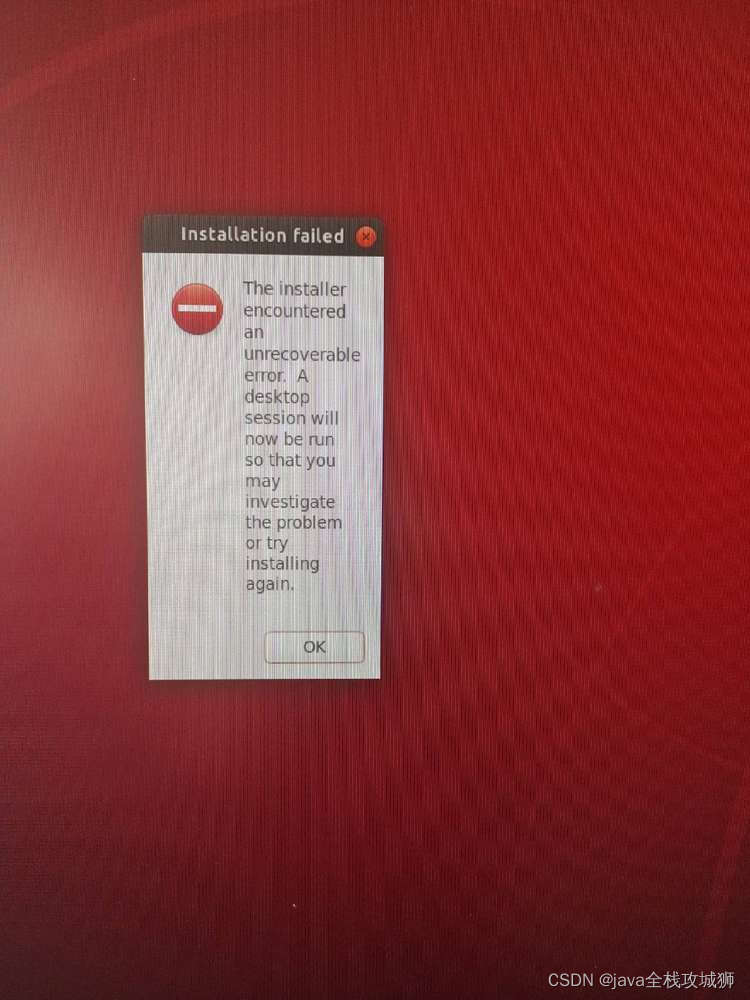
paddlepaddle预测库下载地址
https://paddleinference.paddlepaddle.org.cn/master/user_guides/download_lib.html#windows
更换系统盘
fuc3001自带的14GB系统盘不足以承载程序运行的空间,开机第一步更换系统盘。在home下创建kaifa文件夹
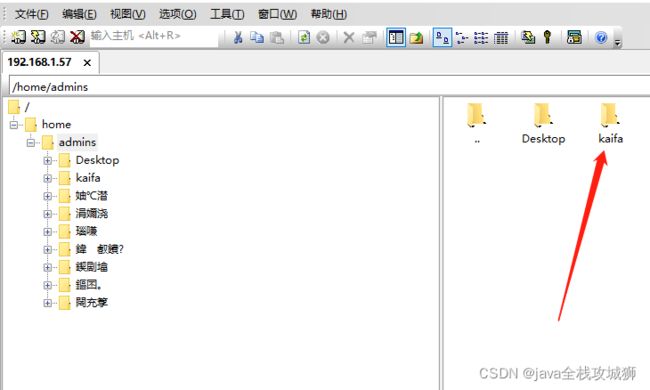
执行命令:df -h

复制TF卡设备名字
更换系统盘资料地址: https://www.cnblogs.com/gooutlook/p/15632427.html
Command not found解决办法: https://blog.csdn.net/weixin_33852020/article/details/86401149
安装拼音
https://blog.csdn.net/qq_63379469/article/details/123442589
安装pytharm
https://blog.csdn.net/hymnal/article/details/123522838
设置swap分区(内存太小虚拟内存走一波)
https://blog.csdn.net/yc461515457/article/details/53610412/
安装redis
https://blog.csdn.net/hj1997a/article/details/101030351
install python3.7
https://blog.csdn.net/u014775723/article/details/85213793
更新系统依赖
sudo apt-get update
sudo apt-get install libgeos-dev
sudo apt-get install python3-scipy
sudo apt-get install libblas-dev liblapack-dev
sudo apt-get install gfortran
sudo apt-get install libgeos-dev
更换python版本指向
ubuntu_18.04系统预装了python2.7和python3.6。paddlepaddle需要的环境是python3.6/7/8,所以装paddle环境前需要先更改python版本指向
步骤1:查看python命令指向
ls -l /usr/bin | grep python
步骤2:删除原有链接
rm /usr/bin/python
步骤3:建立新链接
ln -s /usr/bin/python3.6 /usr/bin/python
安装/更新pip
sudo apt install python3-pip
pip3 install --upgrade pip
更新setuptools
pip install --upgrade setuptools
更换numpy版本
paddle编译需要numpy1.19.4
步骤1:卸载原有的numpy
pip uninstall numpy
步骤2:安装numpy1.19.4
pip install numpy==1.19.4 -i https://mirror.baidu.com/pypi/simple
安装CUDA
步骤1
参考飞凌技术资料第四章
步骤2
sudo -s
vi ~/.bashrc
在文件末尾添加环境变量
export LD_LIBRARY_PATH=$LD_LIBRARY_PATH:/usr/local/cuda-10.2/lib64
export PATH=$PATH:/usr/local/cuda-10.2/bin
export CUDA_HOME=$CUDA_HOME:/usr/local/cuda-10.2
保存退出
wq!
更新配置文件
source ~/.bashrc
pip 安装paddlepaddle环境依赖
更换百度源
pip install 依赖名字 -i https://mirror.baidu.com/pypi/simple
tqdm
scipy
colorama
cython
pycocotools
visualdl
shapely
opencv-python
lap
motmetrics
matplotlib
chardet
openpyxl
redis
websocket-client
安装完以上依赖以后 scikit-learn==0.23.2 自行编译.whl文件
python生成.whl文件
python setup.py bdist_wheel
cd dist
ls dist
scikit_learn-0.23.2-cp36-cp36m-linux_aarch64.whl
paddlepaddle基础环境使用.whl文件安装
paddlepaddle编译文件下载地址:https://paddleinference.paddlepaddle.org.cn/user_guides/download_lib.html#python
paddlepaddle_gpu-2.2.1-cp36-cp36m-linux_aarch64.whl
安装paddlex
pip install paddlex -i https://mirror.baidu.com/pypi/simple
ubuntu取消开机密码合并自动登录 取消屏保 截图在lot研究资料保存
https://blog.csdn.net/super828/article/details/80955914
设置pthon脚本跟随桌面启动
~~https://blog.csdn.net/weixin_41010198/article/details/113646331 ~~
https://blog.csdn.net/qq_42495740/article/details/119946010
安装paddleHub前的准备
pip install numpy
pip install protobuf
sudo apt-get install protobuf-compiler libprotoc-dev
no
源码编译安装sentencepiece,首先搭建编译环境:
sudo apt-get install cmake build-essential pkg-config libgoogle-perftools-dev
进行源码编译:
git clone https://github.com/google/sentencepiece
cd sentencepiece
mkdir build
cd build
cmake …
make -j $(nproc)
sudo make install
sudo ldconfig -v
Jetson Ubuntu安装GStream
https://blog.csdn.net/qq_35759574/article/details/90401535