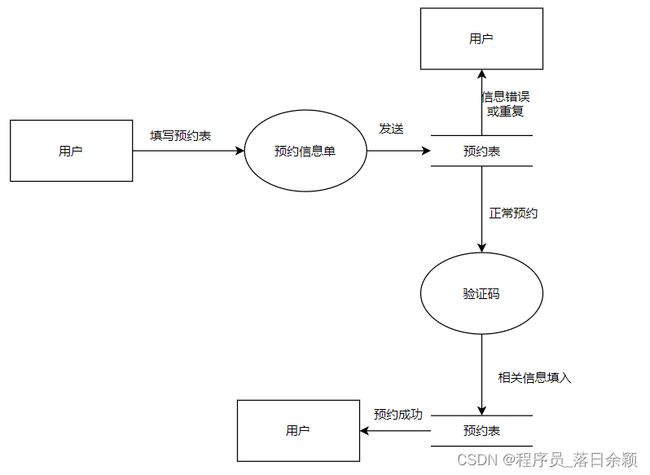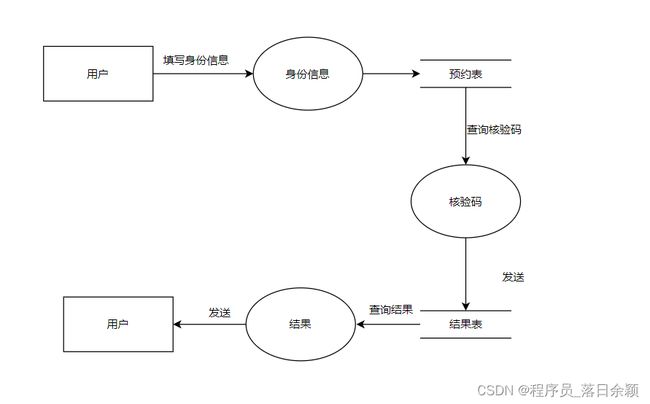核酸管理预约系统【数据库课设】
目录
一、题目要求
二、系统分析
1.可行性研究:
2.可行性研究过程
3.需求分析
系统的综合要求:
4.数据流图
三、数据库设计
1.概念结构设计
四、系统设计与实现
1.使用软件
2.命令
3.Python实现界面窗口
五、源码下载
一、题目要求
校园核酸检测预约系统功能参考
- 实现参检人员对核酸检测的预约、结果查询功能。
- 实现管理员对采样人员、采样点、采样任务的安排管理。
- 实现管理员对检测结果的管理。
- 预约成功后,后台生成预约码及时反馈,预约人在检测开始2小时前能接到检测提醒通知。
- 管理员能及时查收最新预约状况;能统计分析不同采样点的日检测量。
- 实现预约登记,要保证学生不能重复预约不同采样点的检测
二、系统分析
1.可行性研究:
- 技术可行性,使用现有的技术,MySQL、Python或其他的编程软件、有关数据库原理的软件就可以实现。
- 经济可行性,
- 操作可性,在用户系统内能够实现操作。
2.可行性研究过程
- 复查校园核酸检测系统规模和目标
1)我们在检查或自己使用校园核酸系统时,用户可以使用,暂时没有出现问题。
2)目前市面上所使用核酸预约检测软件,各具特色,我们做的系统能完成基本功能。
3.需求分析
系统的综合要求:
- 功能需求:作为核酸检测预约管理,分为用户、管理员、医生。用户根据自己的时间、地点等自身情况进行核酸检测预约,并能够进行预约查看、取消预约等操作;管理员能够将用户的数据进行维护;医生就需要将结果与核验码上传到结果表。
- 性能需求:校园核酸预约系统必须在每天规定的时间内预约,当日预约不前往对应地点检测则必须进行重新预约。整个预约过程是比较快速。内存占用很小。数据安全,其他人无法查看数据库背后资料,能看到的都是显性资料,一些基本数据,非隐私数据。
- 可靠性、可用性:本系统(校园核酸检测系统,从做出来预估一周,使用起来没有出现故障。用户于每天多次使用系统(我们自己也经常测试,每天都可以随时进行正常使用)。
- 出错处理需求:在针对用户进行资料信息填写时,若不能正确输入资料信息,则系统会展示提示并提醒用户正确输入。如接收到的信息在数据库中没有记录,则会没有反应,也无法进行下一步操作。对于系统本身出现的关键错误,尚未考虑在内,但后续会完善相关内容。
- 接口需求(接口需求描述应用系统与它的环境通信的格式,常见的,用户接口需求、硬件接口需求、软件接口需求、通信接口需求):
- 约束:在使用校园核酸检测系统的时候需要遵守,在隐藏框中选择,在对应框填写唯一真实的资料,并不能出现一处错误。例如:名字必须是书名,而不能是自己的乳名,身份信息中位数必须为18位。应该在能够连接并拥有数据库或者连接到数据库方可以进行正常使用,网络正常下使用。
- 逆向需求
4.数据流图
三、数据库设计
1.概念结构设计
1) E-R图
2)关系模式
学生(姓名,身份证,性别,采样点编号,时间)
管理员(姓名,采样点编号,预约人数)
医生(核验码,结果)
预约(核验码,用户编号,采样点编号,日期,时间段,状态)
四、系统设计与实现
1.使用软件
mysql数据库,使用Navicat Premium图形界面显示数据库信息。
2.命令
# 创建数据库
Create database NucleicAcidInformationBase;
# 创建数据表
Create Table UserTable(id int auto_increment not null UNIQUE,Uname VARCHAR(255) not null,Uno CHAR(18) PRIMARY KEY UNIQUE,Sex CHAR(2) default("男") CHECK(Sex in("男","女")));
Create Table SamplingPoinTable(id int auto_increment not null UNIQUE,SName VARCHAR(255) not null,Sno CHAR(8) PRIMARY KEY,Amount int default 0);
Create Table AppointmenTable(Uno CHAR(18) not null,Sno CHAR(8) not null,AppointmentDate Date not null,Timing VARCHAR(255) default "09:00-12:00" CHECK (Timing in ("09:00-12:00","14:00-17:00")), VerificationCode CHAR(12) default 'null' UNIQUE,Status CHAR(2) default "否" CHECK(Status in("是","否")),PRIMARY KEY(Uno,AppointmentDate,Timing),FOREIGN KEY(Uno) REFERENCES UserTable(uno),FOREIGN KEY(Sno) REFERENCES SamplingPoinTable(Sno));
CREATE TABLE ResulTable(VerificationCode CHAR(12) PRIMARY KEY,Result CHAR(8) default "阴性" CHECK (Result in("阴性","阳性")),FOREIGN KEY (VerificationCode) REFERENCES AppointmenTable(VerificationCode));
# 插入数据 向用户中
INSERT INTO UserTable (Uname,Uno,Sex) values ("xxx","xxxxxxxxxxxxx","男"),
("xxx","xxxxxxxxxxxx","女");
# 向工作地点中
INSERT INTO SamplingPoinTable (SName,Sno)
values
("京江报告厅","1902E04"),
("研究生报告厅","1902W01"),
("学苑楼","1902N03"),
("大学生创业孵化基地","1902N02");
# 添加触发器
# 设置MySQL执行结束标志 默认为;
# 触发器1:当有人申请预约时且通过申请时该地区人数加一
DELIMITER //
CREATE TRIGGER Appoint
After Insert
on Appointmentable
FOR EACH ROW
BEGIN
IF(new.VerificationCode!='null') then
UPDATE SamplingPoinTable set Amount = Amount+1 WHERE Sno=new.Sno;
END IF;
END//
DELIMITER ;
# 触发器2:当用户完成核酸后,该地区人减一
DELIMITER //
CREATE TRIGGER AfterCompleteAppoint
After Update
on Appointmentable
FOR EACH ROW
BEGIN
IF(new.Status!=old.Status) then
UPDATE SamplingPoinTable set Amount = Amount-1 WHERE Sno=old.Sno;
END IF;
END//
DELIMITER ;
# 触发器3:当用户完成核酸结果后,该用户状态自然置为是。
DELIMITER //
CREATE TRIGGER AfterResult
After Insert
on ResulTable
FOR EACH ROW
BEGIN
UPDATE Appointmentable set Status="是" WHERE Appointmentable.VerificationCode=new.VerificationCode;
END//
DELIMITER ;
# 触发器4:当用户取消预约时,该地区预约人数-1
DELIMITER //
CREATE TRIGGER Deleteappoint
After Delete on appointmentable
for each row
begin
IF (old.Status="否") then
Update SamplingPoinTable set Amount = Amount-1 WHERE Sno=old.Sno;
END IF;
END //
DELIMITER ;3.Python实现界面窗口
医生管理上报窗口:
#!/usr/bin/env python
# -*- coding: UTF-8 -*-
'''
@Project :message
@File :manager.py
@IDE :PyCharm
@Author :昊昊
@Date :2022/6/22 上午 12:17
'''
import tkinter as tk
from tkinter import messagebox
import pymysql
datebase = "nucleicacidinformationbase"
messagetable = "appointmentable"
resultable = "resultable"
userName = "root"
pwd = "123456"
class DocterMenu():
def __init__(self):
self.root = tk.Tk()
self.root.title("医生管理系统")
self.root.resizable(False, False)
screenheight = self.root.winfo_screenheight()
screenwidth = self.root.winfo_screenwidth()
self.size = "%dx%d+%d+%d" % (300, 200, (screenwidth - 300) / 2, (screenheight - 200) / 2)
self.root.geometry(self.size)
self.frame = tk.Frame(self.root, width=300, height=200)
self.__menu()
self.frame.place(x=0,y=0)
self.root.mainloop()
def __menu(self):
self.CodeLable = tk.Label(self.frame,text="核验码:",width=10,font=("heiti",20))
self.CodeLable.place(x=0,y=30)
self.CodeEntry = tk.Entry(self.frame,width=10,font=("heiti",20))
self.CodeEntry.place(x=120,y=30,height=30)
self.ResultLable = tk.Label(self.frame,text="结 果:",width=10,font=("heiti",20))
self.ResultLable.place(x=0,y=80)
self.ResultEntry = tk.Entry(self.frame,font=("heiti",20),width=10)
self.ResultEntry.place(x=120,y=80,height=30)
Submit = tk.Button(self.frame,text="提交",command=self.__Submit,font=("heiti",20))
Submit.place(x=100,y=120)
def __Submit(self):
Code = self.CodeEntry.get()
Result = self.ResultEntry.get()
sql = 'select * from {} where VerificationCode="{}"'.format(messagetable,Code)
conn = pymysql.connect(host="localhost", user=userName, password=pwd, database=datebase, charset="utf8")
cursor = conn.cursor()
flag = cursor.execute(sql)
if flag == 0:
tk.messagebox.showerror("请校对核验码!")
else:
sql = 'Insert into {} value ("{}","{}")'.format(resultable,Code,Result)
try:
cursor.execute(sql)
conn.commit()
tk.messagebox.showinfo(title="Success",message="录入成功")
except:
conn.rollback()
tk.messagebox.showerror(title="Error",message="请勿重复录入!")
cursor.close()
conn.close()
if __name__ == "__main__":
DocterMenu()用户预约界面
需要提前在该目录下创建一个img文件夹
#!/usr/bin/env python
# -*- coding: UTF-8 -*-
'''
@Project :message
@File :usermanager.py
@IDE :PyCharm
@Author :昊昊
@Date :2022/6/21 下午 2:46
'''
import pymysql
import tkinter as tk
from tkinter import ttk
from tkinter import messagebox
import FindMessage as FM
import FindResult as FR
'''
表数据
'''
datebase = "nucleicacidinformationbase"
usertable = "usertable"
locationtable = "samplingpointable"
resultable = "resultable"
messagetable = "appointmentable"
userName = "root"
pwd = "123456"
Time = ["09:00-12:00","14:00-17:00"]
Local = ["京江报告厅","大学生创业孵化基地","学苑楼","研究生报告厅"]
Date = ["2021-10-30","2021-10-31","2021-11-1","2021-11-2","2021-11-3","2021-11-1","2021-11-4","2021-11-5"]
class UserTkinter():
def __init__(self):
# 窗口设置。
self.root = tk.Tk()
self.root.title("预约")
self.root.iconbitmap('./001.ico')
# 画布搭建
self.root.resizable(False,False)
screenheight = self.root.winfo_screenheight()
screenwidth = self.root.winfo_screenwidth()
self.size = "%dx%d+%d+%d"%(400,250,(screenwidth-400)/2,(screenheight-250)/2)
self.root.geometry(self.size)
self.frame = tk.Frame(self.root,width=400,height=250)
self.__menu()
self.root.mainloop()
def __menu(self):
# 主界面
self.label = None
self.frame.place(x=0,y=0)
SamplingpointLabel = tk.Label(self.frame,text="采样点:",width=10)
SamplingpointLabel.place(x=10,y=10)
self.SamplingpointChose = ttk.Combobox(self.frame)
self.SamplingpointChose.place(x=80,y=10)
self.SamplingpointChose["value"] = Local
UserNameLable = tk.Label(self.frame,text="用户姓名:",width=10)
UserNameLable.place(x=10,y=50)
self.UserNameEntry= tk.Entry(self.frame,width=23,validate="focusout",validatecommand=self.__test)
self.UserNameEntry.place(x=80,y=50)
AuthenticationLabel = tk.Label(text="身份证号:")
AuthenticationLabel.place(x=18,y=90)
self.AuthenticationEntry = tk.Entry(self.frame,width=23,validate="focusout",validatecommand=self.__test)
self.AuthenticationEntry.place(x=80,y=90)
DateLable = tk.Label(self.frame,text="选择时间:")
DateLable.place(x=18,y=130)
self.DateChose = ttk.Combobox(self.frame)
self.DateChose.place(x=80, y=130)
self.DateChose["value"] = Date
TimeLable = tk.Label(self.frame,text="选择时间:")
TimeLable.place(x=18,y=170)
self.TimeChose = ttk.Combobox(self.frame)
self.TimeChose.place(x=80,y=170)
self.TimeChose["value"]=Time
SubmitCommit = tk.Button(self.frame,text="提交",width=20,command=self.__Submit,bg="green")
SubmitCommit.place(x=80,y=210)
tk.Button(self.frame,text="查询预约",command=self.__find,width=18,bg="green").place(x=250,y=175)
tk.Button(self.frame,text="查看结果",command=self.__Result,width=18,bg="green").place(x=250,y=210)
def __Result(self):
username = self.UserNameEntry.get()
auth = self.AuthenticationEntry.get()
if not (username and auth):
tk.messagebox.showerror(title="Error", message="请输入用户完整信息")
return False
FR.FindResult(auth)
def __test(self):
# 身份输入验证
username = self.UserNameEntry.get()
authentication = self.AuthenticationEntry.get()
if username == "" or authentication == "":
return True
conn = pymysql.connect(host="localhost", user=userName, password=pwd, database=datebase, charset="utf8")
cursor = conn.cursor()
sql = 'select * from {} where Uname="{}" and Uno="{}"'.format(usertable, username, authentication)
result = cursor.execute(sql)
if result == 0:
self.label = tk.Label(self.frame, text="身份错误,请重新输入!")
self.label.place(x=250, y=80)
if result == 1:
try:
self.label.destroy()
except AttributeError:
pass
cursor.close()
conn.close()
return True
def __Submit(self):
# 提交按钮
Sno = self.__FindLocation()
Uno = self.AuthenticationEntry.get()
Timing = self.TimeChose.get()
date = self.DateChose.get()
if Timing not in Time:
tk.messagebox.showerror(title="Error",message="请输入正确的时间")
return False
if date not in Date:
tk.messagebox.showerror(title="Error",message="请输入正确的日期")
return False
if not (Sno and Uno and date and Timing):
tk.messagebox.showerror(title="Error",message="请输入完整信息")
return False
Code = self.__VerificationCode(Uno,Sno,date,Timing)
if not Code:
tk.messagebox.showerror(title="error",message="请勿重复预约!如有其他问题请联系管理员!")
return
sql = 'Insert into {} (Uno,Sno,AppointmentDate,Timing,VerificationCode) value ("{}", "{}", "{}", "{}","{}")'.format(messagetable,Uno,Sno,date,Timing,Code)
conn = pymysql.connect(host="localhost", user=userName, password=pwd, database=datebase, charset="utf8")
print(Code)
cursor = conn.cursor()
flag = cursor.execute(sql)
if flag== 1:
conn.commit()
tk.messagebox.showinfo(title="success",message="预约成功")
else:
conn.rollback()
tk.messagebox.showerror(title="Error",message="预约失败")
cursor.close()
conn.close()
def __FindLocation(self):
# 查找采样点编号
location = self.SamplingpointChose.get()
if location not in Local:
return
sql = 'select Sno from {} where Sname="{}"'.format(locationtable,location)
conn = pymysql.connect(host="localhost", user=userName, password=pwd, database=datebase, charset="utf8")
cursor = conn.cursor()
cursor.execute(sql)
Sno = cursor.fetchone()
cursor.close()
conn.close()
if Sno:
return Sno[0]
def __find(self):
username = self.UserNameEntry.get()
auth = self.AuthenticationEntry.get()
if not (username and auth):
tk.messagebox.showerror(title="Error",message="请输入用户完整信息")
return False
FM.FindMessageMenu(auth)
def __VerificationCode(self,Uno,Sno,date,Timing):
sql = 'select * from {} where Uno="{}" and Appointmentdate="{}"'.format(messagetable,Uno,date)
conn = pymysql.connect(host="localhost", user=userName, password=pwd, database=datebase, charset="utf8")
cursor = conn.cursor()
if cursor.execute(sql) == 0:
Code = Sno[-2:]+date[5:7]+date[8:10]
if Timing == "09:00-12:00":
Code += "0"
else:
Code += "1"
cursor.execute('select VerificationCode from {} where AppointmentDate="{}" and Timing="{}" and Sno="{}" Order by VerificationCode DESC'.format(messagetable,date,Timing,Sno))
num = cursor.fetchone()
if num and Code[-1]==num[0][-6]:
Code += '0'*(5-len(str(int(num[0][-5:])+1))) + str(int(num[0][-5:])+1)
else:
Code += "00001"
return Code
else:
return None
if __name__ == "__main__":
UserTkinter()FindMessage.py
#!/usr/bin/env python
# -*- coding: UTF-8 -*-
'''
@Project :message
@File :FindMessage.py
@IDE :PyCharm
@Author :昊昊
@Date :2022/6/24 0024 上午 8:24
'''
import pymysql
import tkinter as tk
from PIL import Image,ImageTk
import qrcode
import warnings
from tkinter import messagebox
warnings.filterwarnings("ignore",category=DeprecationWarning)
datebase = "nucleicacidinformationbase"
usertable = "usertable"
locationtable = "samplingpointable"
resultable = "resultable"
messagetable = "appointmentable"
userName = "root"
pwd = "123456"
img_file = r'./img/'
class FindMessageMenu():
def __init__(self,auth):
# 查询预约界面
sql = 'select AppointmentDate,Timing,VerificationCode from {} where Uno="{}" and Status="{}" Order by' \
' AppointmentDate '.format(messagetable, auth,"否")
conn = pymysql.connect(host="localhost", user=userName, password=pwd, database=datebase, charset="utf8")
cursor = conn.cursor()
cursor.execute(sql)
self.messages = cursor.fetchone()
cursor.close()
conn.close()
find = tk.Toplevel()
find.title("查询预约")
find.iconbitmap('./001.ico')
find.resizable(False, False)
screenheight = find.winfo_screenheight()
screenwidth = find.winfo_screenwidth()
size = "%dx%d+%d+%d" % (300, 250, (screenwidth - 300) / 2, (screenheight - 250) / 2)
find.geometry(size)
frame = tk.Frame(find, width=300, height=250)
frame.place(x=0, y=0)
frame1 = tk.Frame(frame, width=180, height=100)
frame1.place(x=40, y=10)
if not self.messages :
tk.Label(frame1, text="当前用户无预约!!!!").place(x=50, y=25)
else:
messages = list(self.messages)
message = str(messages[0]) + " " + messages[1] + "\r\n" +\
"当前尚未核验\r\n" + "您的验证码为: "
qr = qrcode.QRCode(
version=1,
error_correction=qrcode.constants.ERROR_CORRECT_H,
box_size=10,
border=4
)
qr.add_data(messages[-1])
img = qr.make_image()
img.save(img_file+str(auth)+".png")
tk.Label(frame1,text=message,wraplength=150).place(x=30,y=10)
frame2 = tk.Frame(frame,width=100,height=100)
frame2.place(x=100,y=110)
img = ImageTk.PhotoImage(Image.open("./img/" + str(auth) +".png").resize((80,80),Image.ANTIALIAS))
tk.Label(frame2,image=img).place(x=0,y=0)
tk.Button(frame, text="Cannel", command=find.destroy).place(x=75, y=200)
tk.Button(frame, text="取消预约", command=self.__Cannel).place(x=140, y=200)
find.mainloop()
def __Cannel(self):
if tk.messagebox.askokcancel("Warin","确定取消预约吗?"):
sql = 'Delete from {} where VerificationCode="{}"'.format(messagetable,self.messages[-1])
conn = pymysql.connect(host="localhost", user=userName, password=pwd, database=datebase, charset="utf8")
cursor = conn.cursor()
cursor.execute(sql)
conn.commit()
cursor.close()
conn.close()
if __name__ == '__main__':
FindMessageMenu(120223200204245552)FindResult.py
#!/usr/bin/env python
# -*- coding: UTF-8 -*-
'''
@Project :message
@File :FindResult.py
@IDE :PyCharm
@Author :昊昊
@Date :2022/6/24 0024 上午 9:28
'''
import tkinter as tk
import pymysql
from PIL import Image,ImageTk
datebase = "nucleicacidinformationbase"
usertable = "usertable"
locationtable = "samplingpointable"
resultable = "resultable"
messagetable = "appointmentable"
userName = "root"
pwd = "123456"
class FindResult():
def __init__(self,auth):
self.auth = auth
Tk = tk.Toplevel()
Tk.geometry("300x200")
Tk.title("结果")
Tk.iconbitmap('./001.ico')
Tk.resizable(False,False)
resultmessage = self.__FindVerCode()
if not resultmessage[0]:
message = "该用户暂时 "+resultmessage[1]
tk.Label(Tk, text=message, wraplength=150).place(x=90, y=80)
else:
message = str(resultmessage[0][0]) + " " + resultmessage[0][1] + "\r\n" + \
"当前已核验\r\n" + "您的结果为: " + resultmessage[1][0]
img = ImageTk.PhotoImage(Image.open("./img/" + str(auth) +".png").resize((80,80),Image.ANTIALIAS))
tk.Label(Tk, image=img).place(x=110, y=90)
tk.Label(Tk,text=message,wraplength=150).place(x=80,y=0)
tk.mainloop()
def __FindVerCode(self):
sql = 'select AppointmentDate,Timing,VerificationCode from {} where Uno="{}" and Status="{}" Order by' \
' AppointmentDate DESC'.format(messagetable, self.auth, "是")
conn = pymysql.connect(host="localhost", user=userName, password=pwd, database=datebase, charset="utf8")
cursor = conn.cursor()
cursor.execute(sql)
message = cursor.fetchone()
if not message:
result = "尚无结果"
return message,result
sql1 = 'select Result from {} where VerificationCode="{}"'.format(resultable,message[-1])
cursor.execute(sql1)
result = cursor.fetchone()
cursor.close()
conn.close()
return message,result五、源码下载
GitHub:GitHub - ITApeDeHao/MysqlNucleicAcidAppointment: 核酸预约管理系统【python/MySQL】