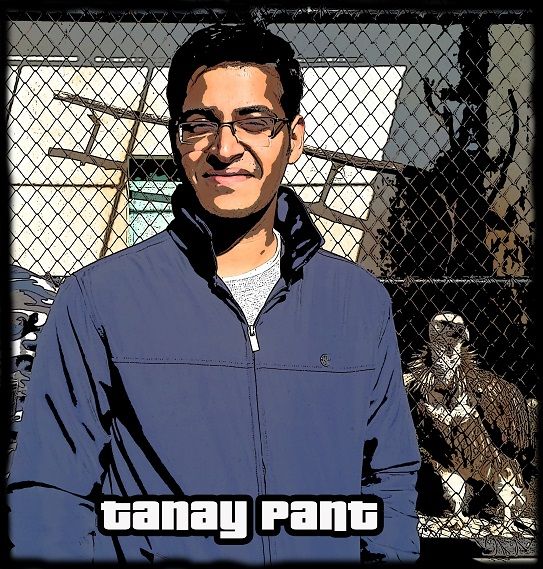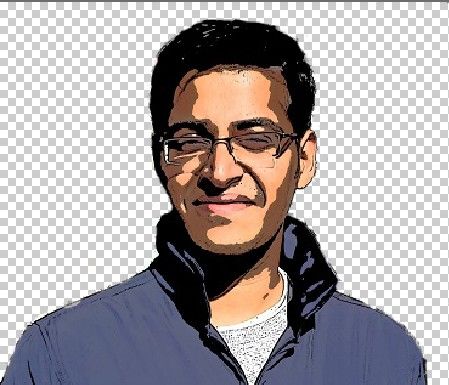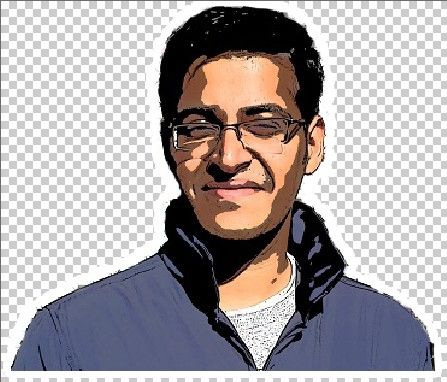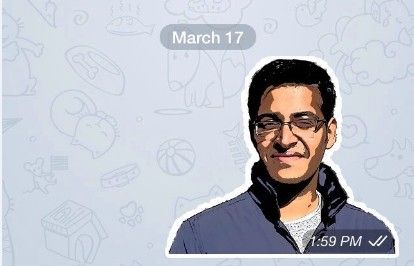webp图像扩展_WebP图像格式是什么(为什么重要)?
webp图像扩展
The WebP format is a new image format from Google which employs both lossy (a trade-off between quality and size) as well as lossless (reduction in size with no compromise in quality) compression techniques.
WebP格式是Google的一种新图像格式,它采用了有损(在质量和尺寸之间进行权衡)和无损(在不影响质量的前提下减小尺寸)压缩技术。
Google is developing both the format and WebP related software under the BSD license. It was initially released on 30 September 2010 and is an open format. It uses the file extension is .webp.
Google正在根据BSD许可开发格式和与WebP相关的软件。 它最初于2010年9月30日发布,是一种开放格式。 它使用的文件扩展名为.webp 。
WebP压缩的基本机制 (Basic Mechanism of WebP Compression)
The lossy WebP algorithm uses predictive encoding to predict the values of colors of it's neighboring pixels. It then only encodes the difference between the actual values and predictions. Out of these encoded or residual values, many are null or zero and this phenomenon contributes in further decreasing the size of the WebP image.
有损WebP算法使用预测编码来预测其相邻像素的颜色值。 然后,它仅对实际值和预测值之间的差异进行编码 。 在这些编码值或残差值中,许多为零或零,这种现象有助于进一步减小WebP图像的大小。
Hence, the WEBP lossy compression — like JPEG — is based on block prediction.
因此,像JPEG一样的WEBP有损压缩是基于块预测的。
支持与使用 (Support and Usage)
Google Chrome and Opera both natively support WebP. Amongst graphics softwares, Picasa, PhotoLine, Pixelmator, ImageMagick, Konvertor, XnView, IrfanView and GDAL all natively support WebP.
Google Chrome和Opera本身都支持WebP。 在图形软件中, Picasa , PhotoLine , Pixelmator , ImageMagick , Konvertor ,XnView, IrfanView和GDAL都原生支持WebP。
Facebook has begun using WebP to lower its network costs and speed up its web site. Even relatively small efficiency wins start to add up at Facebook's scale. When people upload JPEG/JPG images, Facebook automatically makes copies in WebP format. They've now apparently begun delivering those images to people using Chrome and Opera.
Facebook已开始使用WebP来降低其网络成本并加快其网站的速度。 甚至相对较小的效率胜利也开始累积到Facebook的规模。 人们上载JPEG / JPG图像时,Facebook会自动以WebP格式进行复制。 现在,他们显然已经开始使用Chrome和Opera向那些人提供这些图像。
Telegram too has started using WebP for it's popular stickers. The Instant Previews feature of Google Search uses WebP internally to reduce disk space used by previews.
Telegram也因其受欢迎的标签而开始使用WebP。 Google搜索的即时预览功能在内部使用WebP来减少预览使用的磁盘空间。
The major problems arise when a person wants to view the image in software other than a web browser or make edits to it as majority of the most popular graphics applications — including Window's or OS X's image viewer and Photoshop — can't natively handle WebP.
当人们想用Web浏览器以外的软件查看图像或对其进行编辑时,就会出现主要问题,因为大多数最受欢迎的图形应用程序-包括Window或OS X的图像查看器和Photoshop-本身都无法处理WebP。
In October 2013, Josh Aas from Mozilla Research published a comprehensive study of current lossy encoding techniques and wasn't able to conclude that WebP outperformed JPEG by any significant margin.
2013年10月,Mozilla Research的Josh Aas发表了一份有关当前有损编码技术的综合研究报告,无法得出WebP优于JPEG的结论。
However, Telegraphics has released a free plug-in that enables WebP support in Adobe Photoshop, GIMP and Paint.NET support WebP via plugins. Google has also released a plug-in for Windows that enables WebP support in Windows Photo Viewer, Microsoft Office 2010 and any other application that makes use of Windows Imaging Component.
但是,Telegraphics已发布了一个免费插件,该插件在Adobe Photoshop中支持WebP,GIMP和Paint.NET通过插件支持WebP。 Google还发布了Windows插件,该插件在Windows Photo Viewer,Microsoft Office 2010和任何其他使用Windows Imaging Component的应用程序中启用WebP支持。
收益与统计 (Benefits and Statistics)
Google's WebP documentation claims:
Google的WebP文档声称:
WebP lossless images are 26% smaller in size compared to PNGs. WebP lossy images are 25-34% smaller in size compared to JPEG images at equivalent SSIM index. WebP supports lossless transparency (also known as alpha channel) with just 22% additional bytes. Transparency is also supported with lossy compression and typically provides 3x smaller file sizes compared to PNG when lossy compression is acceptable for the red/green/blue color channels.
与PNG相比,WebP无损图像的尺寸要小26%。 与同等SSIM索引下的JPEG图像相比,WebP有损图像的尺寸要小25-34%。 WebP支持无损透明性(也称为alpha通道),仅增加22%的字节。 有损压缩还支持透明度,并且当红色/绿色/蓝色通道可接受有损压缩时,与PNG相比,文件大小通常比PNG小3倍。
转换为WebP (Conversion to WebP)
WebP's documentation provides access to a pre-compiled software for converting PNG and JPEG images to a WebP image. You can read more about it and download it from here. Here is the link to an online converter which accomplishes the task without downloading any software.
WebP的文档提供对预编译软件的访问,该预编译软件用于将PNG和JPEG图像转换为WebP图像。 您可以阅读有关它的更多信息并从此处下载。 这是一个在线转换器的链接 ,该转换器无需下载任何软件即可完成任务。
制作电报的WebP贴纸 (Making WebP Stickers For Telegram)
We have talk about WebP enough. Let's bring our knowledge of WebP to some constructive and creative use. We will look at how to make stickers for Telegram from a JPEG image and convert it to a .webp file. We're going to make our sticker from the following image.
我们已经足够谈论WebP了。 让我们将对WebP的知识用于一些建设性和创造性的使用。 我们将研究如何从JPEG图像制作Telegram贴纸并将其转换为.webp文件。 我们将从下图制作贴纸。
We would be making use of Photoshop to make the image background transparent. We would do that by choosing 'Background Eraser Tool'. We would also crop the image since it is quite big!
我们将利用Photoshop来使图像背景透明。 我们可以通过选择“背景橡皮擦工具”来做到这一点。 由于图像很大,因此我们也会对其进行裁剪!
Next we will select the current layer and apply Blending Options (stroke) on it and select white color. Also, ew need to select Drop Shadow to create a subtle shadow effect and I save it in PNG format.
接下来,我们将选择当前图层并在其上应用“混合选项”(描边),然后选择白色。 另外,我们需要选择“阴影”来创建微妙的阴影效果,然后将其保存为PNG格式。
Finally we will use the online converter to convert the image to .webp format and our sticker is ready!
最后,我们将使用在线转换器将图像转换为.webp格式,我们的贴纸已经准备好!
You can make many other stickers in a similar fashion for distribution amongst your friends on Telegram.
您可以类似的方式制作许多其他标签,以在Telegram上的朋友中分发。
结论 (Conclusion)
WebP is an emerging image compression format and being backed by Google, Facebook, Opera and Telegram has certainly boosted its popularity. It's a format that already has a healthy collection of fans along with as detractors.
WebP是一种新兴的图像压缩格式,在Google,Facebook,Opera和Telegram的支持下,WebP的普及无疑得到了提升。 这种格式已经吸引了众多支持者和批评者。
However, being able to pack the goodness of GIF and PNG into one format with a reduced image size will continue to tempt web developers to create smaller and richer images.
但是,能够将GIF和PNG的优点打包成一种具有减小图像尺寸的格式将继续吸引Web开发人员创建更小和更丰富的图像。
And if that helps make the whole web faster, we all win.
如果这有助于使整个网络变得更快,我们都会赢。
翻译自: https://www.sitepoint.com/webp-image-format/
webp图像扩展