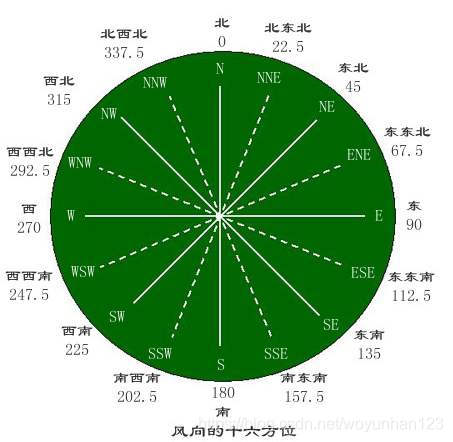用echarts做风速风向折线图
因为功能需求,需要接收风速(m/s)、风向(度数),来做折线图。看了网上的相关介绍,决定直接用echarts来做风速风向折线图(风向用度数来折线图展示实在不好看),具体效果图如下。
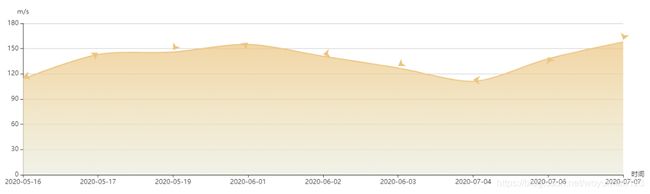
首先来介绍一下风向的方向和风向度数之间的关系.
也就说如果传过来的度数为0,就代表是北风,代表风向的箭头朝下.echarts有个属性symbolRotate来控制拐点图形旋转.
symbolRotate : 180 -windDirection(风向度数)
具体代码如下:
var data= [
[0, 1,2020-05-01 00:00:00.000000],
[280, 2,2020-05-16 00:00:00.000000],
[260, 1,2020-05-07 00:00:00.000000],
[290, 3,2020-05-08 00:00:00.000000],
[240, 2,2020-05-15 00:00:00.000000],
[270, 3,2020-06-11 00:00:00.000000]
];
var dateTime = [];
var windSpeedList = [];
var obj;
console.log(data);
if (data.length != 0) {
for (var i = 0; i < data.length; i++) {
var item = data[i];
obj = {
value: item[1],
symbolRotate: 180 - item[0]
}
windSpeedList.push(obj);
dateTime.push( item.item[2]);
}
var option = {
tooltip: {
trigger: 'axis',
formatter: function(params) {
var res = params[0].name;
res += '
' + params[0].seriesName + ':' + params[0].value + 'm/s';
return res;
}
},
dataZoom: [
{
type: 'inside', //鼠标滑动缩放
realtime: false,
start: 30,
end: 70,
}
],
grid: {
left: '6%',
right: '5%',
bottom: '10%',
containLabel: true
},
xAxis: {
name: '时间',
type: 'category',
boundaryGap: false,
data: dateTime
},
yAxis: {
name: 'm/s',
type: 'value'
},
lineStyle:{
normal:{
color:'#ecc47e'
}
},
itemStyle:{
normal:{
color: '#ecc47e'
}
},
series: [
{
name: '风向风速(deg|m/s)',
type:'line',
symbol: 'arrow',
symbolOffset: [0, -3.5],
symbolSize: 12,
smooth: true, //这句就是让曲线变平滑的
data: windSpeedList,
itemStyle : {
normal : {
areaStyle : {
type : 'default',
//渐变色实现
color : new echarts.graphic.LinearGradient(0, 0, 0, 1,//变化度
//三种由深及浅的颜色
[ {
offset : 0,
color : '#ecc47e'
}, {
offset : 0.5,
color : '#ecdbb0'
}, {
offset : 1,
color : '#eaecde'
} ])
}
}
},
areaStyle : {}
}
]
};
myChart.setOption(option);//echarts
} else {
var option = {
title: {
text: '暂无数据',
textStyle: {
fontStyle: "normal",
fontWeight: "normal"
}
}
};
jp.close();
myChart.setOption(option);//echarts
}