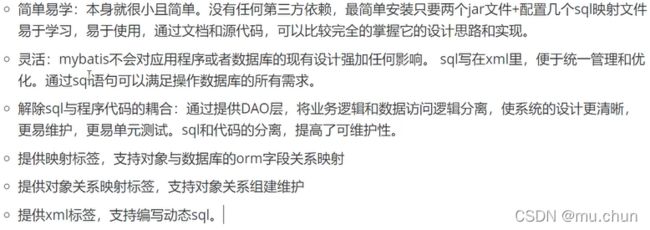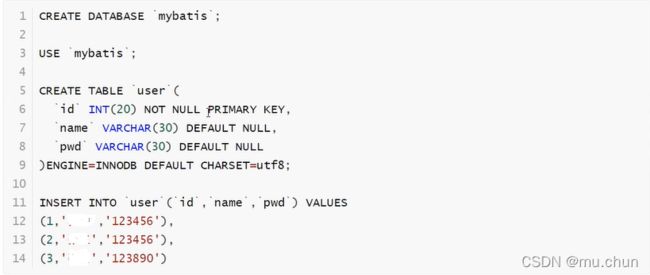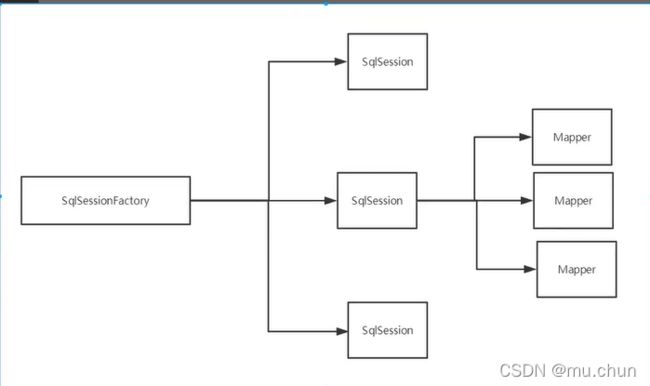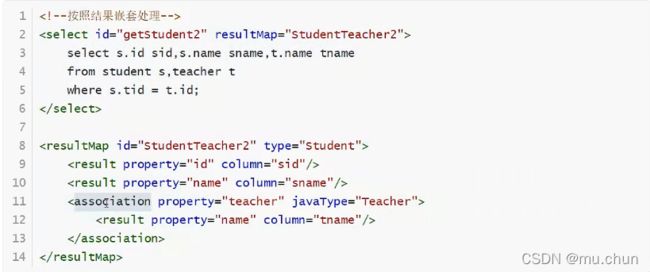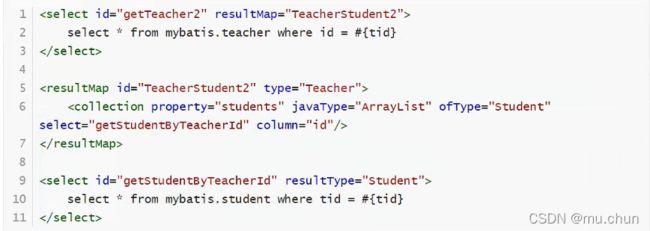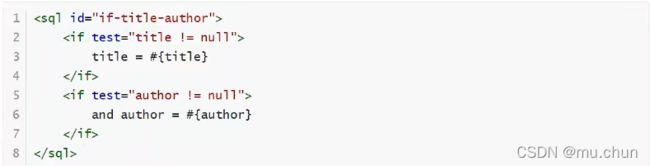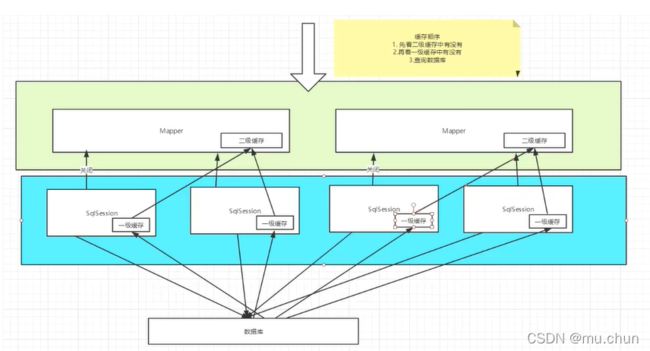Mybatis初体验
文章目录
- 1 简介
-
- 1.1 持久化
- 1.2 持久层
- 1.3 为什么需要 Mybatis
- 2 第一个 Mybatis程序
-
- 2.1 搭建环境
- 2.2 创建一个模块
- 2.3 编写代码
- 2.4 测试
- 3 CRUD
- 4 配置解析
- 5 解决属性名和字段名不一致的问题
- 6 日志
-
- 6.1 日志工厂
- 6.2 Log4j
- 7 分页
-
- 7.2 RowBounds分页
- 7.4 分页插件
- 8 使用注解开发
- 9 Lombok
- 10 多对一处理
- 11 一对多处理
- 12 动态 SQL
- 13 缓存
-
- 13.1 简介
- 13.2 Mybatis缓存
- 13.3 一级缓存
- 13.4 二级缓存
- 13.5 缓存原理
- 13.6 自定义缓存 - ehcache
1 简介
1.1 持久化
数据持久化
- 持久化就是将程序的数据在持久状态和瞬时状态转化的过程
- 内存:断电即失
- 数据库(JDBC),io文件持久化
- 生活:冷藏、罐头
为什么需要持久化
- 有一些对象不能让它丢掉
- 内存太贵了
1.2 持久层
Dao层、Service层、Controller层…
- 完成持久化工作代的码块
- 层界限十分明显
1.3 为什么需要 Mybatis
2 第一个 Mybatis程序
思路:搭建环境 --> 导入 Mybatis --> 编写代码 --> 测试
2.1 搭建环境
1、新建一个普通的 maven 项目
2、删除 src 目录
3、导入maven依赖
<dependencies>
<dependency>
<groupId>mysqlgroupId>
<artifactId>mysql-connector-javaartifactId>
<version>8.0.11version>
dependency>
<dependency>
<groupId>org.mybatisgroupId>
<artifactId>mybatisartifactId>
<version>3.5.2version>
dependency>
<dependency>
<groupId>junitgroupId>
<artifactId>junitartifactId>
<version>4.12version>
dependency>
dependencies>
2.2 创建一个模块
- 编写 mybatis 核心配置文件
DOCTYPE configuration
PUBLIC "-//mybatis.org//DTD Config 3.0//EN"
"http://mybatis.org/dtd/mybatis-3-config.dtd">
<configuration>
<environments default="development">
<environment id="development">
<transactionManager type="JDBC"/>
<dataSource type="POOLED">
<property name="driver" value="com.mysql.jdbc.Driver"/>
<property name="url" value="jdbc:mysql://localhost:3306/mybatis?useSSL=true&useUnicode=true&characterEncoding=UTF-8"/>
<property name="username" value="root"/>
<property name="password" value="123456"/>
dataSource>
environment>
environments>
configuration>
- 编写 mybatis 工具类
// sqlSessionFactory-->sqlSession
public class MybatisUtil {
private static SqlSessionFactory sqlSessionFactory;
static{
try {
// 使用 Mybatis第一步:获取 sqlSessionFactory 对象
String resource = "mybatis-config.xml";
InputStream inputStream = Resources.getResourceAsStream(resource);
sqlSessionFactory = new SqlSessionFactoryBuilder().build(inputStream);
} catch (IOException e) {
e.printStackTrace();
}
}
// 既然有了 SqlSessionFactory,顾名思义,我们可以从中获得 SqlSession 的实例。
// SqlSession 提供了在数据库执行 SQL 命令所需的所有方法。
public static SqlSession getSqlSession(){
return sqlSessionFactory.openSession();
}
}
2.3 编写代码
- 实体类
package com.test.pojo;
// 实体类
public class User {
private int id;
private String name;
private String pwd;
public User() {
}
public User(int id, String name, String pwd) {
this.id = id;
this.name = name;
this.pwd = pwd;
}
public int getId() {
return id;
}
public void setId(int id) {
this.id = id;
}
public String getName() {
return name;
}
public void setName(String name) {
this.name = name;
}
public String getPwd() {
return pwd;
}
public void setPwd(String pwd) {
this.pwd = pwd;
}
@Override
public String toString() {
return "User{" +
"id=" + id +
", name='" + name + '\'' +
", pwd='" + pwd + '\'' +
'}';
}
}
- Dao 接口
public interface UserDao {
List<User> getUserList();
}
- 接口实现类由原来的UserDaoImpl转变为一个Mapper配置文件
DOCTYPE mapper
PUBLIC "-//mybatis.org//DTD Mapper 3.0//EN"
"http://mybatis.org/dtd/mybatis-3-mapper.dtd">
<mapper namespace="com.test.dao.UserDao">
<select id="getUserList" resultType="com.test.pojo.User">
select * from mybatis.user
select>
mapper>
2.4 测试
- junit 测试
Type interface com.test.dao.UserDao is not known to the MapperRegistry.
MapperRegistry是什么?
核心配置文件中注册 mappers
3 CRUD
1. namespace
namespace中的包名要和 Dao/mapper 接口包名一致
2. select
选择,查询语句;
- id :就是对应的 namespace 中的方法名
- resultType:Sql语句执行的返回值
- parameterType:参数类型
1.编写接口
// 根据id查询用户
User getUserById(int id);
2.编写对应的mapper中的sql语句
<select id="getUserById" parameterType="int" resultType="com.test.pojo.User">
select * from mybatis.user where id = #{id}
select>
3.测试
@Test
public void getUserById(){
SqlSession sqlSession = MybatisUtil.getSqlSession();
UserMapper userMapper = sqlSession.getMapper(UserMapper.class);
User user = userMapper.getUserById(1);
System.out.println(user);
sqlSession.close();
}
3.insert
<insert id="addUser" parameterType="com.test.pojo.User">
insert into mybatis.user(id, name ,pwd) values (#{id},#{name},#{pwd})
insert>
4.update
<update id="updateUser" parameterType="com.test.pojo.User">
update mybatis.user
set name = #{name},pwd = #{pwd}
where id = #{id};
update>
5.delete
<delete id="deleteUser" parameterType="int">
delete from mybatis.user where id = #{id}
delete>
**注意:**增删改需要提交事务
6.万能Map
假设,我们的实体类,或者数据库中的表,字段或者参数过多,我们应当考虑使用Map
// 万能 Map
int addUser2(Map<String,Object> map);
<insert id="addUser2" parameterType="map">
insert into mybatis.user(id,pwd) values(#{userid},#{password})
insert>
@Test
public void addUser2(){
SqlSession sqlSession = MybatisUtil.getSqlSession();
UserMapper mapper = sqlSession.getMapper(UserMapper.class);
Map<String, Object> map = new HashMap<>();
map.put("userid",6);
map.put("password","1234456");
mapper.addUser2(map);
// 提交事务
sqlSession.commit();
sqlSession.close();
}
Map 传递参数,直接在sql中取出key即可 【parameterType="map"】
对象传递参数,直接在sql中取对象的属性即可 【parameterType="Object"】
只有一个基本类型参数的情况下,可以直接在sql中取到
多个参数用Map,或者注解
7.模糊查询怎么写
1、Java代码执行的时候,传递通配符 %%
List<User> userList = userMapper.getUserLike("%李%");
2、在sql拼接中使用通配符
<select id="getUserLike" resultType="com.test.pojo.User">
select * from user where name like "%"#{value}"%"
</select>
4 配置解析
1、核心配置文件
- mybatis-config.xml
- Mybatis的配置文件包含了会深深影响MyBatis行为的设置和属性信息
configuration(配置)
properties(属性)
settings(设置)
typeAliases(类型别名)
typeHandlers(类型处理器)
objectFactory(对象工厂)
plugins(插件)
environments(环境配置)
environment(环境变量)
transactionManager(事务管理器)
dataSource(数据源)
databaseIdProvider(数据库厂商标识)
mappers(映射器)
2、环境配置(enviroments)
Mybatis可以配置适应多种环境
尽管可以配置多个环境,但每个sqlSessionFactory实例只能选择一种环境
学会使用配置多套运行环境
Mybatis默认是事务管理器是JDBC,连接池:POOLED
3、属性(properties)
我们可以通过properties属性来实现引用配置文件
这些属性可以在外部进行配置,并可以进行动态替换。你既可以在典型的 Java 属性文件中配置这些属性,也可以在 properties 元素的子元素中设置。
编写一个配置文件
driver=com.mysql.jdbc.Driver
url=jdbc:mysql://localhost:3306/mybatis?useSSL=false&useUnicode=true&characterEncoding=UTF-8
username=root
password=123456
在核心配置文件中引入
<properties resource="db.properties">
<property name="username" value="root"/>
<property name="pwd" value="111111"/>
properties>
- 可以直接引入外部文件
- 可以在其中增加一些属性配置
- 如果两个文件有同一个字段,优先使用外部配置文件的
4、类型别名(typeAliases)
- 类型别名是为Java类型设置一个短的名字
- 存在的意义仅在于用来减少类完全限定名的冗余
<typeAliases>
<typeAlias type="com.test.pojo.User" alias="User"/>
typeAliases>
也可以指定一个包名,MyBatis会在包名下面搜索需要的JavaBean,比如:扫描实体类的包,它的默认别名就是这个类的类名,首字母小写
<typeAliases>
<package name="com.test.pojo"/>
typeAliases>
在实体类比较少的时候,使用第一种方式
如果实体类十分多,建议使用第二种
第一种可以DIY(自定义)别名,第二种则不行。如果非要改,需要在实体上增加注解
@Alias("user")
public class User{
}
5、设置
这是MyBatis中极为重要的调整设置,他们会改变MyBatis的运行时行为
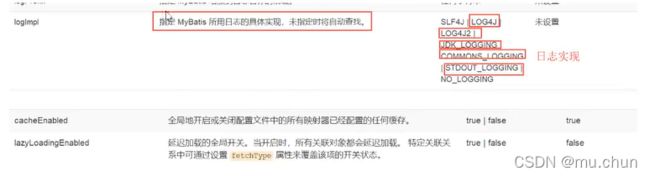
6、映射器
MapperRegistry:注册绑定我们的Mapper文件
方式一:【推荐使用】
<mappers>
<mapper resource="com/test/dao/UserMapper.xml"/>
mappers>
方式二:使用class文件绑定注册
<mappers>
<mapper class="com.test.dao.UserMapper.xml"/>
mappers>
注意点:
- 接口和他的Mapper配置文件必须同名
- 接口和他的Mapper配置文件必须在同一个包下
方式三:使用扫描包进行注入绑定
<mappers>
<package name="com.test.dao"/>
mappers>
注意点:
- 接口和他的Mapper配置文件必须同名
- 接口和他的Mapper配置文件必须在同一个包下
7、生命周期和作用域
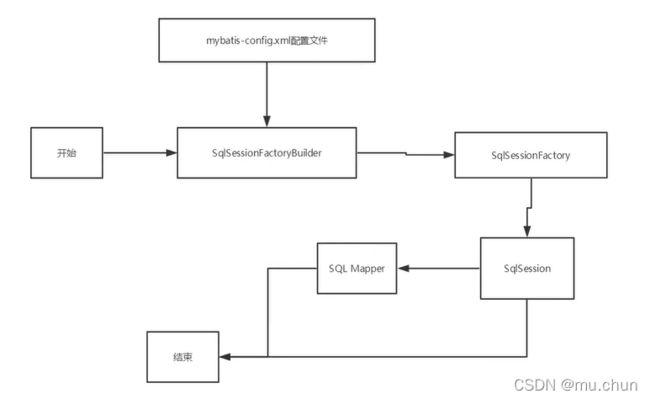
生命周期和作用域是至关重要的,因为错误的使用会导致非常严重的并发问题
SqlSessionFactoryBuilder:
- 一旦创建了SqlSessionFactory,就不再需要它了
- 局部变量
SqlSessionFactory
- 可以想象为:数据库连接池
- SqlSessionFactory一旦被创建就应该在应用的运行期间一直存在,没有任何理由丢弃它或重新创建另一个实例。
- 因此SqlSessionFactory的最佳作用域是应用作用域
- 最简单的就是使用单例模式或者静态单例模式
SqlSession
- 连接到连接池的一个请求
- SqlSession的实例不是线程安全的,因此不能被共享的,所以它的最佳的作用域是请求或方法作用域。
- 用完之后需要赶紧关闭,否则资源被占用
5 解决属性名和字段名不一致的问题
解决方法:
- 起别名
<select id="getUserById" resultType="com.test.pojo.User">
select id,name,pwd as password from mybatis.user where id = #{id}
select>
- resultMap
结果集映射
id name pwd
id name password
<resultMap id="userMap" type="user">
<result column="id" property="id"/>
<result column="name" property="name"/>
<result column="pwd" property="password"/>
resultMap>
<select id="getUserById" resultMap="userMap">
select * from mybatis.user where id = #{id}
select>
resultMap 元素是Mybatis中最重要最强大的元素
ResultMap的设计思想是,对于简单的语句根本不需要配置显示的结果映射,而对于复杂一点的语句只需要描述他们的关系就行了。
ResultMap最优秀的地方在于,虽然你已经对它相当了解了,但是根本不需要显示地用到他们。
6 日志
6.1 日志工厂
如果一个数据库操作,出现了异常,我们需要排错,日志就是最好的助手
曾经:sout,debug
现在:日志工厂


在Mybatis中具体使用那一个日志实现,在设置中设定
STDOUT_LOGGING标准日志输出
在 Mybatis 核心配置文件中,配置我们的日志
<settings>
<setting name="logImpl" value="STDOUT_LOGGING"/>
settings>
6.2 Log4j
什么是Log4j
- Log4j是Apache的一个开源项目,通过使用Log4j,我们可以控制日志信息输送的目的地是控制台、文件、GUI组件
- 我们也可以控制每一条日志的输出格式
- 通过定义每一条日志信息的级别,我们能够更加细致地控制日志的生成过程。
- 通过一个配置文件来灵活地进行配置,而不需要修改应用的代码。
1.先导入log4j的包

2.log4j.properties

3.配置log4j为日志的实现
<settings>
<setting name="logImpl" value="LOG4J"/>
settings>
4.Log4j的使用,直接测试运行
简单使用
1、在要使用Log4j的类中,导入包 import org.apache.log4j.Logger;
2、日志对象,参数为当前类的 class
static Logger logger = Logger.getLogger(UserDaoTest.class);
3、日志级别
logger.info("进入了info");
logger.debug("进入了debugger");
logger.error("进入了error");
7 分页
为什么要分页?减少数据的处理量
使用Limit分页
语法:select * from user limit startIndex,pageSize;
select * from user limit 3; #[0,n]
使用Mybatis实现分页,核心SQL
1、接口
//分页
List<User> getUserByLimit(Map<String,Integer> map);
2、Mapper.xml
<select id="getUserByLimit" parameterType="map" resultType="User">
select * from USER limit #{startIndex},#{pageSize}
select>
3、测试
@Test
public void testGetUserByLimit(){
SqlSession sqlSession = MybatisUtil.getSqlSession();
UserMapper userMapper = sqlSession.getMapper(UserMapper.class);
HashMap<String, Integer> map = new HashMap<>();
map.put("startIndex",0 );
map.put("pageSize",2);
List<User> userList = userMapper.getUserByLimit(map);
for (User user : userList) {
System.out.println(user);
}
sqlSession.close();
}
7.2 RowBounds分页
不再使用SQL实现分页
1、接口
//分页2
List<User> getUserByBounds();
2、mapper.xml
<select id="getUserByBounds" resultType="User">
select * from mybatis.user
select>
3、测试
@Test
public void testGetUserByBounds(){
SqlSession sqlSession = MybatisUtil.getSqlSession();
// RowBounds 实现
RowBounds rowBounds = new RowBounds(0,3);
// 通过 Java 代码层面实现分页
ist<User> userList = sqlSession.selectList("com.test.dao.UserMapper.getUserByBounds", null, rowBounds);
for (User user : userList) {
System.out.println(user);
}
sqlSession.close();
}
7.4 分页插件
8 使用注解开发
1、注解在接口上实现
@select("select * from user")
List<User> getUsers();
2、需要再核心配置文件中绑定接口
<mappers>
<mapper class="com.test.dao.userMapper"/>
mappers>
本质:反射机制实现
底层:动态代理
Mybatis详细的执行流程
3、CRUD
我们可以在工具类创建的时候实现自动提交事务
public static SqlSession getSqlSession(){
return sqlSessionFactory.openSession(true);
}
编写接口,增加注解
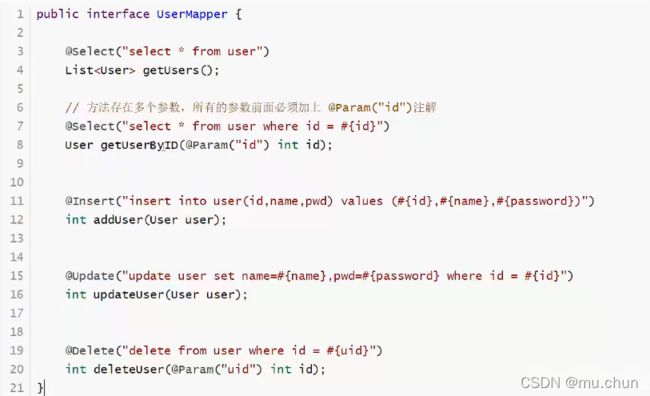
注意:我们必须要将接口注册绑定到我们的核心配置文件中
关于@Param()注解
- 基本类型的参数或者String类型,需要加上
- 引用类型不需要加
- 如果只有一个基本类型的话,可以忽略,但是建议都加上
- 我们在SQL中引用的就是我们这里的 @Param()中设定的属性名
9 Lombok
使用步骤:
1、在IDEA中安装 Lombok插件
2、在项目中导入Lombok的jar包
3、在实体类上加注解即可
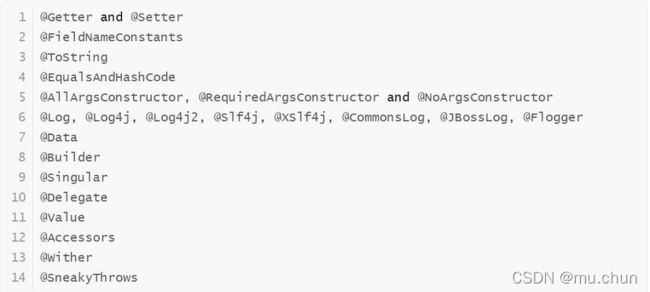
10 多对一处理
- 子查询
- 联表查询
11 一对多处理
小结
1、关联 - association 【多对一】
2、集合 - collection 【一对多】
3、javaType & ofType
- javaType 用来指定实体类中属性的类型
- ofType 用来指定映射到 List 或者集合中的 pojo 类型,泛型中的约束类型
注意点:
- 保证SQL的可读性,尽量保证通俗易懂
- 注意一对多和多对一种,属性名和字段的问题
- 如果问题不好排查错误,可以使用日志,建议使用 Log4j
12 动态 SQL
什么是动态SQL:动态SQL就是指根据不同的条件生成不同的SQL语句
if

choose(when,otherwise)

trim(where,set)
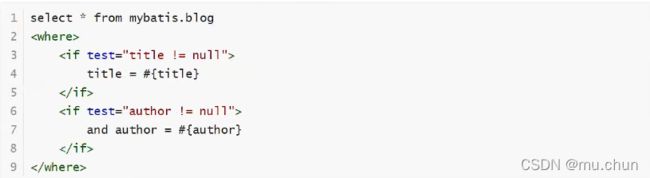

所谓的动态SQL,本质还是SQL语句,只是我们可以在SQL层面,去执行一个逻辑代码
SQL 片段
有的时候,我们可能会将一些功能的部分抽取出来,方便复用
foreach
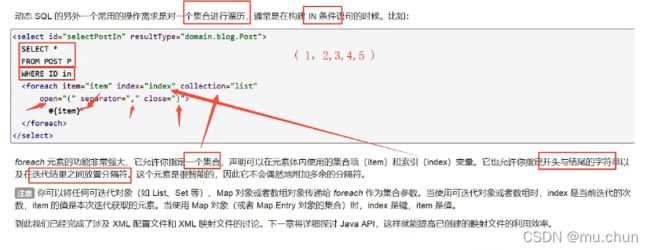

动态SQL就是在拼接SQL语句,我们只要保证SQL的正确性,按照SQL的格式,去排列组合就可以
建议:先在MySQL中写出完整的SQL,再对应的去修改成为我们的动态SQL实现通用即可。
13 缓存
13.1 简介
查询:连接数据库,耗资源
一次查询的结果,给它暂存在一个可以直接取到的地方 ---> 内存 :缓存
我们再次查询相同数据的时候,直接走缓存,就不用走数据库了
1、什么是缓存【Cache】?
- 存在内存中的临时数据
- 将用户经常查询的数据放在缓存(内存)中,用户去查询数据就不用从磁盘上(关系型数据库数据文件)查询,从缓存中查询,从而提高查询效率,解决了高并发系统的性能问题。
2、为什么使用缓存?
- 减少和数据库的交互次数,减少系统开销 ,提高系统效率。
3、什么样的数据能使用缓存
- 经常查询并且不经常改变的数据
13.2 Mybatis缓存
- MyBatis 包含一个非常强大的查询缓存特性,它可以非常方便地定制和配置缓存。缓存可以极大的提升查询效率。
- MyBatis系统中默认定义了两级缓存:一级缓存和二级缓存
- 默认情况下,只有一级缓存开启。(SqlSession级别的缓存,也称为本地缓存)
- 二级缓存需要手动开启和配置,他是基于 namespace级别的缓存
- 为了提高扩展性,MyBatis定义了缓存接口Cache。我们可以通过实现Cache接口来自定义二级缓存。
13.3 一级缓存
一级缓存也叫本地缓存:SqlSession
- 与数据库同一次会话期间查询到的数据会放在本地缓存中。
- 以后如果需要获取相同的数据,直接从缓存中拿,没必要再去查询数据库;
缓存失效的情况:
小结
一级缓存默认是开启的。只在一次SqlSession中有效,也就是拿到连接到关闭连接这个区间段
一级缓存相当于一个 Map.
13.4 二级缓存
- 二级缓存也叫全局缓存,一级缓存作用域太低了,所以诞生了二级缓存。
- 基于 namespace 级别的缓存,一个名称空间,对应一个二级缓存。
- 工作机制
- 一个会话查询一条数据,这个数据就会被放在当前会话的一级缓存中;
- 如果当前会话关闭了,这个会话对应的一级缓存就没了;但是我们想要的是,会话关闭了,一级缓存中的数据被保存到二级缓存中;
- 新的会话查询信息,就可以从二级缓存中获取内容;
- 不同的 mapper 查出的数据会放在自己对应的缓存(map)中;
步骤:
1、开启全局缓存
<setting name="cacheEnabled" value="true" />
2、在要使用二级缓存的 Mapper 中开启
<cache />
也可以自定义参数
<cache eviction="FIFO" flushInterval="60000" size="512" readonly="true"/>
3、测试
小结:
- 我们需要将实体类序列化,否则会报错
caused by:java.io.NotSerializableException:com.pojo.user
- 只要开启了二级缓存,在同一个Mapper下就有效
- 所有的数据都会先放在一级缓存中;
- 只有当会话提交或者关闭的时候,才会提交到二级缓存中;
13.5 缓存原理
13.6 自定义缓存 - ehcache
Ehcache 是一种广泛使用的开源Java分布式缓存,主要面向通用缓存