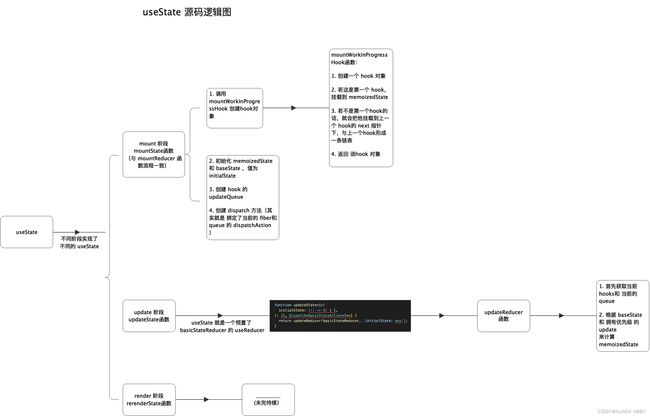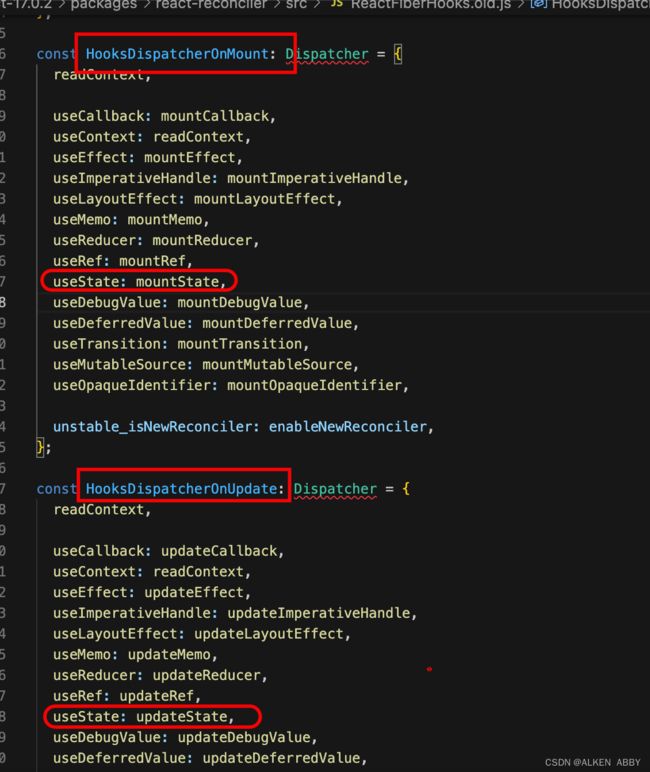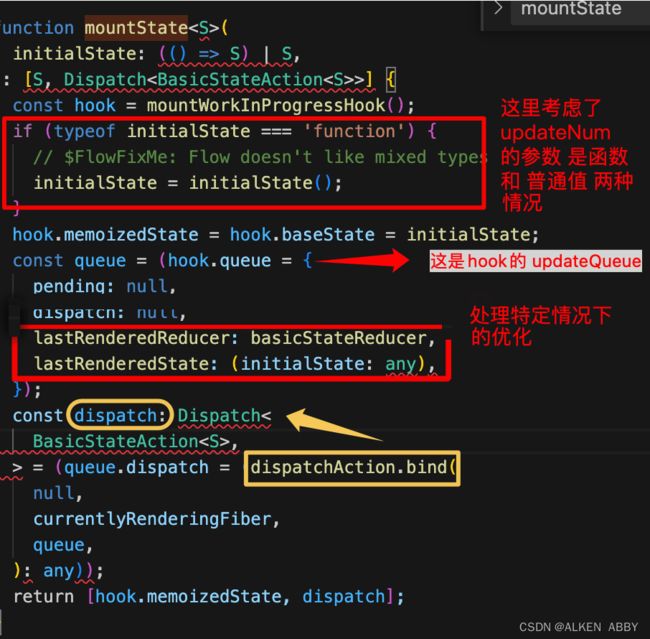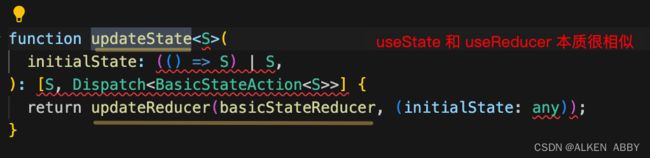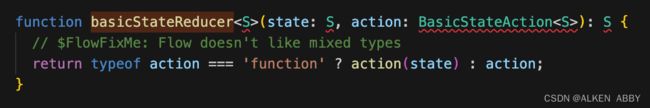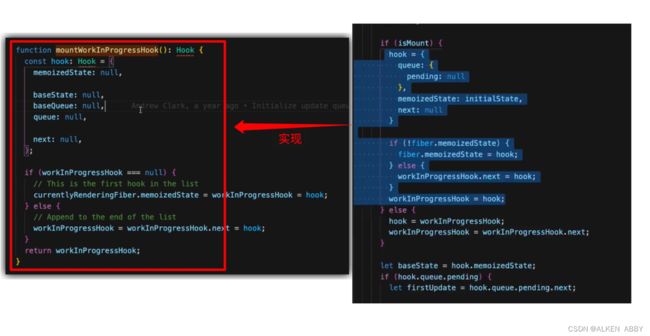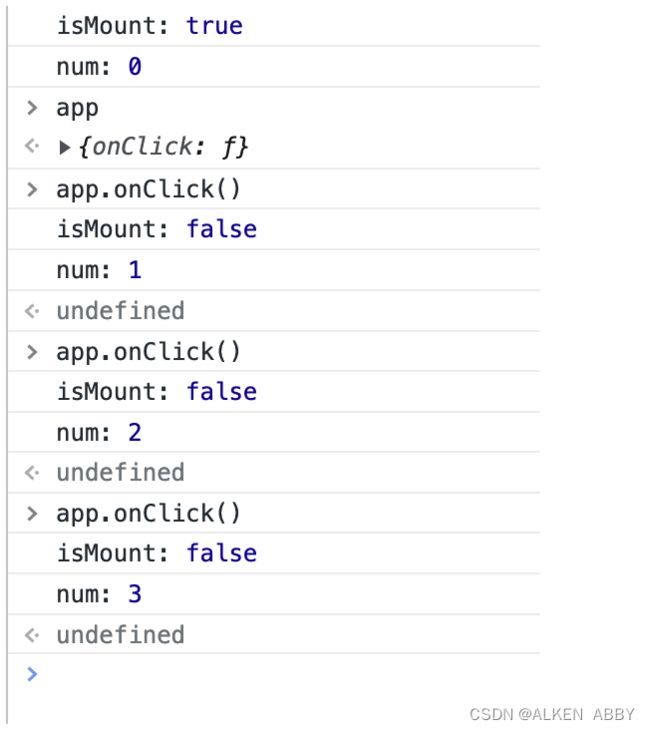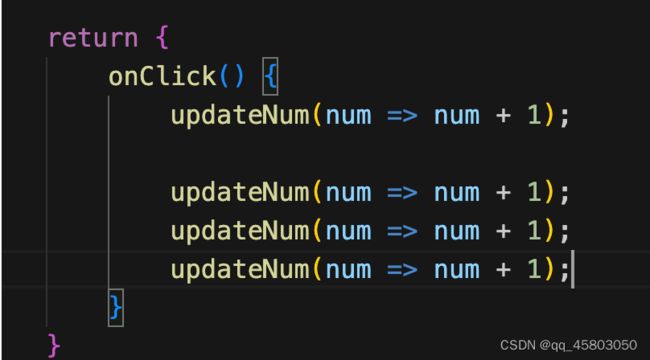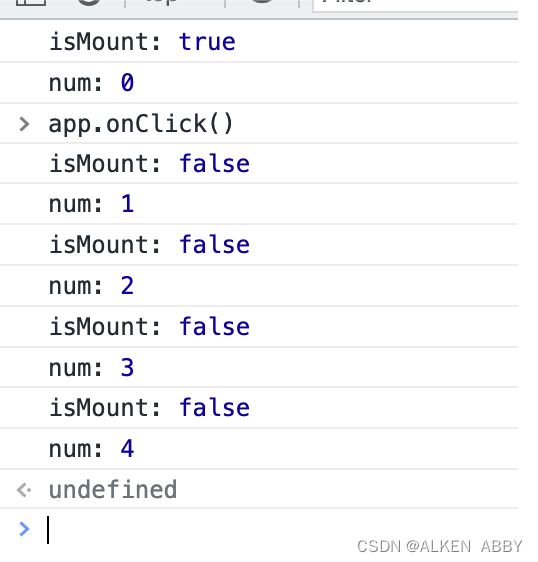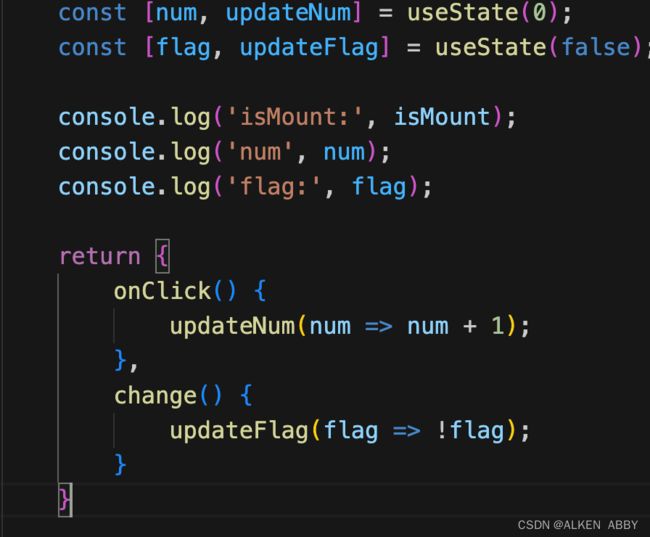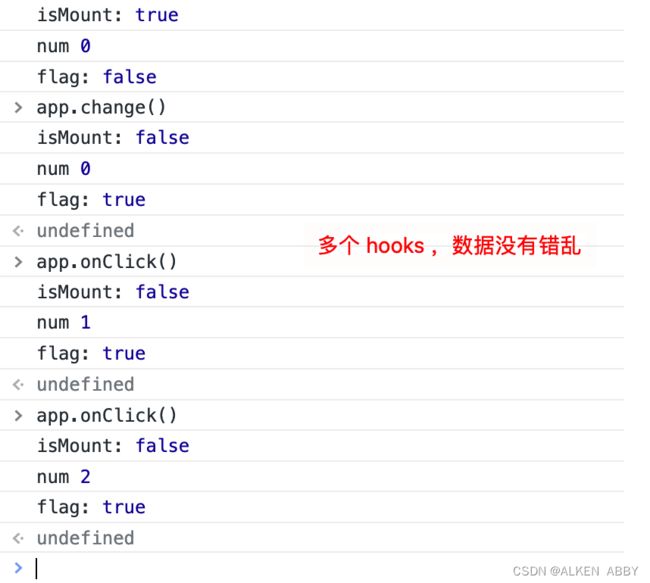useState源码解读 及 手撕 useState 实现
文章目录
- useState源码解读 及 手撕 useState 实现
-
- useState源码分析
-
- 逻辑图
- 源码解读
-
- mountState
-
- mountWorkInProgressHook 函数
- updateState
-
- updateReducer 函数
- 实现
- 对比图
- 实现效果
-
- 只声明一个 hook
- 重复调用同一个 hook
- 声明多个不同的 hooks
- 体验收获
useState源码解读 及 手撕 useState 实现
useState源码分析
逻辑图
源码解读
hooks 保存在 packages/react-reconciler/src/ReactFiberHooks.old.js 文件中
有一个 dispatcher 的数据结构,是个对象,在不同的 dispatcher 中,都同样存在了 useState;
在不同的 dispatcher 中,useState 的实现对应的是不同的方法:
即 useState 在不同的上下文中对应的是不同的函数
所以:react 通过在不同的上下文使用不同的 dispatcher,来区分当前需要使用 hooks 的不同实现
mountState
首先看 mountState 的实现:
- 调用 mountWorkInProgressHook 创建hook对象
- 初始化 memoizedState 和 baseState ,值为 initialState
- 创建 hook 的 updateQueue
- 创建 dispatch 方法(其实就是 绑定了当前的 fiber和 queue 的 dispatchAction )
mountWorkInProgressHook 函数
- 创建一个 hook 对象
- 若这是第一个 hook,挂载到 memoizedState
- 若不是第一个hook的话,就会把他挂载到上一个 hook的 next 指针下,与上一个hook形成一条链表
- 返回 该hook 对象
updateState
其实,useState 就是一个预置了 reducer 的 useReducer,预置的 reducer 就是 basicStateReducer
updateReducer 函数
总结:首先获取当前 hooks和 当前的 queue,之后就会 根据 baseState 和 拥有优先级 的 update来计算 memoizedState
具体代码在这:
function updateReducer<S, I, A>(
reducer: (S, A) => S,
initialArg: I,
init?: I => S,
): [S, Dispatch<A>] {
const hook = updateWorkInProgressHook();
const queue = hook.queue;
invariant(
queue !== null,
'Should have a queue. This is likely a bug in React. Please file an issue.',
);
queue.lastRenderedReducer = reducer;
const current: Hook = (currentHook: any);
// The last rebase update that is NOT part of the base state.
let baseQueue = current.baseQueue;
// The last pending update that hasn't been processed yet.
const pendingQueue = queue.pending;
if (pendingQueue !== null) {
// We have new updates that haven't been processed yet.
// We'll add them to the base queue.
if (baseQueue !== null) {
// Merge the pending queue and the base queue.
const baseFirst = baseQueue.next;
const pendingFirst = pendingQueue.next;
baseQueue.next = pendingFirst;
pendingQueue.next = baseFirst;
}
if (__DEV__) {
if (current.baseQueue !== baseQueue) {
// Internal invariant that should never happen, but feasibly could in
// the future if we implement resuming, or some form of that.
console.error(
'Internal error: Expected work-in-progress queue to be a clone. ' +
'This is a bug in React.',
);
}
}
current.baseQueue = baseQueue = pendingQueue;
queue.pending = null;
}
if (baseQueue !== null) {
// We have a queue to process.
const first = baseQueue.next;
let newState = current.baseState;
let newBaseState = null;
let newBaseQueueFirst = null;
let newBaseQueueLast = null;
let update = first;
do {
const updateLane = update.lane;
if (!isSubsetOfLanes(renderLanes, updateLane)) {
// Priority is insufficient. Skip this update. If this is the first
// skipped update, the previous update/state is the new base
// update/state.
const clone: Update<S, A> = {
lane: updateLane,
action: update.action,
eagerReducer: update.eagerReducer,
eagerState: update.eagerState,
next: (null: any),
};
if (newBaseQueueLast === null) {
newBaseQueueFirst = newBaseQueueLast = clone;
newBaseState = newState;
} else {
newBaseQueueLast = newBaseQueueLast.next = clone;
}
// Update the remaining priority in the queue.
// TODO: Don't need to accumulate this. Instead, we can remove
// renderLanes from the original lanes.
currentlyRenderingFiber.lanes = mergeLanes(
currentlyRenderingFiber.lanes,
updateLane,
);
markSkippedUpdateLanes(updateLane);
} else {
// This update does have sufficient priority.
if (newBaseQueueLast !== null) {
const clone: Update<S, A> = {
// This update is going to be committed so we never want uncommit
// it. Using NoLane works because 0 is a subset of all bitmasks, so
// this will never be skipped by the check above.
lane: NoLane,
action: update.action,
eagerReducer: update.eagerReducer,
eagerState: update.eagerState,
next: (null: any),
};
newBaseQueueLast = newBaseQueueLast.next = clone;
}
// Process this update.
if (update.eagerReducer === reducer) {
// If this update was processed eagerly, and its reducer matches the
// current reducer, we can use the eagerly computed state.
newState = ((update.eagerState: any): S);
} else {
const action = update.action;
newState = reducer(newState, action);
}
}
update = update.next;
} while (update !== null && update !== first);
if (newBaseQueueLast === null) {
newBaseState = newState;
} else {
newBaseQueueLast.next = (newBaseQueueFirst: any);
}
// Mark that the fiber performed work, but only if the new state is
// different from the current state.
if (!is(newState, hook.memoizedState)) {
markWorkInProgressReceivedUpdate();
}
hook.memoizedState = newState;
hook.baseState = newBaseState;
hook.baseQueue = newBaseQueueLast;
queue.lastRenderedState = newState;
}
const dispatch: Dispatch<A> = (queue.dispatch: any);
return [hook.memoizedState, dispatch];
}
查阅各种文档资料视频等,勉勉强强的弄懂了 useState 的实现原理,今天来简单实现一下 useState,思路都在 代码注释中:
实现
DOCTYPE html>
<html lang="en">
<head>
<meta charset="UTF-8">
<meta http-equiv="X-UA-Compatible" content="IE=edge">
<meta name="viewport" content="width=device-width, initial-scale=1.0">
<title>Documenttitle>
head>
<body>
<script>
// 在 react 中,会通过判断 currentFiber 是否存在,来区别是 mount 还是 update
// 在这个简易版本中,通过一个 全局变量来区分
let isMount = true;
// workInProgressHook 指向当前正在执行的 hooks
let workInProgressHook = null;
// 模拟 schedule,render,commit 这个流程
function run() {
//hooks 的初始化操作,初始化为第一个 hook
workInProgressHook = fiber.memorizedState;
// 模拟 render 阶段,render 阶段会触发 App 函数
const app = fiber.stateNode();
isMount = false;
return app;
}
// 作用:创建 update,并将 update 连成一条环状链表
// 这样我们在调用 useState 中,才能从 hook.queue.pending 中取到这条环状链表
function dispatchAction(queue, action) {
const update = {
action,
next: null
};
if (queue.pending === null) { // 还不存在 update
update.next = update; // 第一个 update 会与自己形成 环状链表
} else {
// 环形链表操作
// 例子: 3 -> 0 -> 1 -> 2 -> 3
// 转变为 4 -> 0 -> 1 -> 2 -> 3 -> 4
// update 代表当前的 update,queue.pending.next 代表 第一个,
// 即实现 从 3 -> 0 变为 4 -> 0
update.next = queue.pending.next;
// 实现 从 -> 3 变为 3 -> 4
queue.pending.next = update;
}
queue.pending = update; // queue.pending 指向的是最后一个 update
run();
}
// 函数组件有一个对应的 fiber
const fiber = {
/**
* memorizedState 属性用于保存 hooks
* 是使用的 链表的结构来保存的hooks
*/
memorizedState: null,
stateNode: App // stateNode 保存了对应的 function
}
// 实现 useState
function useState(initialState) {
let hook;
if (isMount) { // mount 阶段
// 创建 hooks 链表(和 update queue 是类似的)
hook = {
queue: {
pending: null
},
memorizedState: initialState, // 保存了 hooks 对应的state 的属性
next: null // next 指向下一个 hook
}
if (!fiber.memorizedState) {
fiber.memorizedState = hook; // hooks 初始化
} else {
workInProgressHook.next = hook;
}
workInProgressHook = hook; // 以上实现了将多个hook连接成一个单向链表
} else { // update 阶段
hook = workInProgressHook;
workInProgressHook = workInProgressHook.next;
}
// 此时 hook 变量就是当前的 hook 对象
// 注意:这个版本中省略了 state 优先级的考虑,所以只需要实现 state 中的 baseState
// 即 baseState 就是 memorizedState
// 计算 state
let baseState = hook.memorizedState;
if (hook.queue.pending) { // 此时的hook有需要计算的 update
/**
* hooks 在 update 阶段中,在 updateQueue 中是以环状链表保存的
*
* hook.queue.pending 保存了最后一个 update
* 所以 hook.queue.pending.next 就指向了第一个 update
*/
let firstUpdate = hook.queue.pending.next;
// 遍历链表
do {
const action = firstUpdate.action; // action 表示 updateNum 传入的参数值(这里是函数 num => num + 1)
baseState = action(baseState);
firstUpdate = firstUpdate.next;
} while (firstUpdate !== hook.queue.pending.next);
hook.queue.pending = null; // update 计算完毕
}
// 进行更新
hook.memorizedState = baseState;
// 函数组件改变 update 的这个函数叫 dispatchAction
return [baseState, dispatchAction.bind(null, hook.queue)]
}
function App() {
const [num, updateNum] = useState(0);
const [flag, updateFlag] = useState(false);
console.log('isMount:', isMount);
console.log('num', num);
console.log('flag:', flag);
return {
onClick() {
updateNum(num => num + 1);
},
change() {
updateFlag(flag => !flag);
}
}
}
window.app = run();
script>
body>
html>
对比图
实现效果
只声明一个 hook
重复调用同一个 hook
声明多个不同的 hooks
体验收获
源码确实很难,需要花很多时间,但是弄懂了之后,很有成就感,也觉得 react 没有那么神秘了,加油!