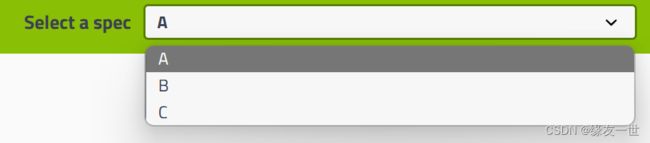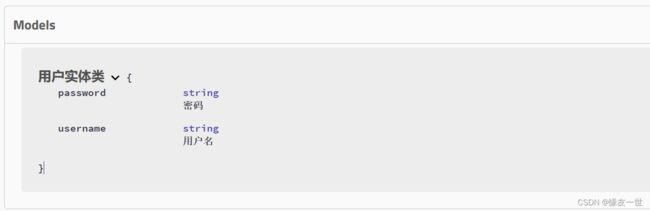Spring Boot之Swagger
文章目录
- 零 项目源码
- 一 Swagger简介
- 二 Spring Boot集成Swagger
-
- 2.1 环境准备
- 2.2 配置Swagger
- 2.3 配置文档信息
- 2.4 配置扫描接口
- 2.5 配置开关Swagger
- 2.6 配置API分组
- 2.7 配置实体类
- 2.8 常用注解
零 项目源码
- Swagger源码免费下载
一 Swagger简介
- Swagger官网
- swagger是一款可以根据resutful风格生成的生成的接口开发文档,并且支持做测试的一款中间软件。
- Swagger是一款RESTFUL接口的文档在线自动生成+功能测试功能软件。
- Swagger是一个规范和完整的框架,用于生成、描述、调用和可视化RESTful风格的Web服务。
- 目标:使客户端和文件系统作为服务器以同样的速度来更新文件的方法,参数和模型紧密集成到服务器。
- 支持多种语言 (如:Java,PHP等)
- 注意:在正式环境要记得关闭Swagger,一方面出于安全考虑,另一方方面可以节省运行时内存
二 Spring Boot集成Swagger
2.1 环境准备
- 合适的版本匹配
- JDK1.8+
- spring boot 2.5.6/2.5.7
- springfox-swagger-ui 2.9.2
- springfox-swagger2 2.9.2
<dependency> <groupId>io.springfoxgroupId> <artifactId>springfox-swagger2artifactId> <version>2.9.2version> dependency> <dependency> <groupId>io.springfoxgroupId> <artifactId>springfox-swagger-uiartifactId> <version>2.9.2version> dependency>
- 否则会出现版本冲突出现空指针异常问题
Failed to start bean 'documentationPluginsBootstrapper'; nested exception is java.lang.NullPointerException
2.2 配置Swagger
- 编写HelloController类,进行测试
@RestController public class HelloController { @RequestMapping("/hello") public String hello() { return "Hello"; } }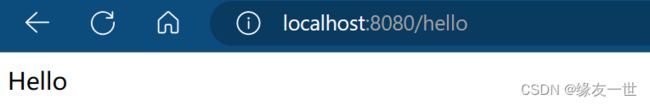
- 编写配置类SwaggerConfig
@Configuration //配置类 @EnableSwagger2// 开启Swagger2的自动配置 public class SwaggerConfig { }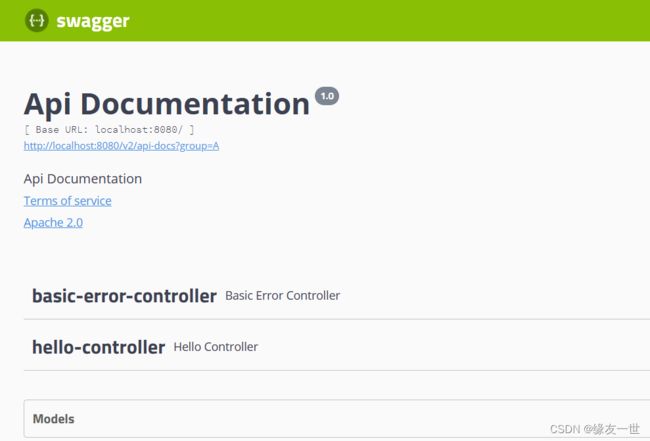
2.3 配置文档信息
- 配置Docket实例
- Swagger实例Bean是Docket,所以通过配置Docket实例来配置Swaggger
//配置docket以配置Swagger具体参数 @Bean public Docket docket() { return new Docket(DocumentationType.SWAGGER_2); } - 配置ApiInfo属性文档信息
//配置swagger文档信息apiInfo private ApiInfo apiInfo() { //作者信息 Contact contact = new Contact("缘友一世", "https://www.csdn.net/", "[email protected]"); return new ApiInfo( "Spring Boot集成Swagger",//标题 "学习Swagger",//描述 "1.0",//版本 "http://localhost",//组织连接 contact,//联系人信息 "Apache 2.0",//许可 "http://www.apache.org/licenses/LICENSE-2.0",//许可连接 new ArrayList());//拓展 }- 记得修改Docket的内容
@Bean public Docket docket() { return new Docket(DocumentationType.SWAGGER_2).apiInfo(apiInfo()); }
2.4 配置扫描接口
- 通过select()方法配置扫描接口
@Bean public Docket docket() { return new Docket(DocumentationType.SWAGGER_2) .apiInfo(apiInfo()) // 通过.select()方法,去配置扫描接口,RequestHandlerSelectors配置如何扫描接口 .select() //RequestHandlerSelectors 配置扫描接口的方式 //basePackage():扫描指定的包 [主流] //any():扫描全部 //none():不扫描 //withClassAnnotation():扫描类上的注解 参数为注解的反射对象 //withMethodAnnotation():扫描方法上的注解 //.apis(RequestHandlerSelectors.withClassAnnotation(RestController.class)) .apis(RequestHandlerSelectors.basePackage("com.yang.controller")) .build(); }
- 配置接口扫描过滤
@Bean public Docket docket1() { return new Docket(DocumentationType.SWAGGER_2) .apiInfo(apiInfo()) .groupName("A") .select() .apis(RequestHandlerSelectors.basePackage("com.yang.controller")) //过滤路径 /* any() // 任何请求都扫描 none() // 任何请求都不扫描 regex(final String pathRegex) // 通过正则表达式控制 ant(final String antPattern) // 通过ant()控制 */ .paths(PathSelectors.ant("/yang/**")) .build(); }
2.5 配置开关Swagger
-
enable()方法,配置是否开启swagger
@Bean public Docket docket() { return new Docket(DocumentationType.SWAGGER_2) .apiInfo(apiInfo()) .enable(false) //配置是否启用Swagger,如果是false,在浏览器将无法访问 .select()// 通过.select()方法,去配置扫描接口,RequestHandlerSelectors配置如何扫描接口 .apis(RequestHandlerSelectors.basePackage("com.yang.controller")) // 配置如何通过path过滤,即这里只扫描请求以/kuang开头的接口 .paths(PathSelectors.ant("/yang/**")) .build(); } -
由项目环境动态配置swagger
- spring配置文件
#application.properties spring.profiles.active=pro #application-dev.properties server.port=8081 #application-pro.properties server.port=8080//配置了swagger的docket的bean实例 //enable 是否开启swagger @Bean public Docket docket(Environment environment) { //设置要显示的Swagger环境 Profiles profiles = Profiles.of("dev", "test"); //获取项目的环境 //通过environment.acceptsProfiles判断是否处于设定的环境中 boolean flag = environment.acceptsProfiles(profiles); return new Docket(DocumentationType.SWAGGER_2) .apiInfo(apiInfo()) .enable(flag) .groupName("缘友一世") .select() //RequestHandlerSelectors 配置扫描接口的方式 //basePackage():扫描指定的包 [主流] //any():扫描全部 //none():不扫描 //withClassAnnotation():扫描类上的注解 参数为注解的反射对象 //withMethodAnnotation():扫描方法上的注解 //.apis(RequestHandlerSelectors.withClassAnnotation(RestController.class)) .apis(RequestHandlerSelectors.basePackage("com.yang.controller")) //过滤路径 /* any() // 任何请求都扫描 none() // 任何请求都不扫描 regex(final String pathRegex) // 通过正则表达式控制 ant(final String antPattern) // 通过ant()控制 */ .paths(PathSelectors.ant("/yang/**")) .build(); }import org.springframework.context.annotation.Bean; import org.springframework.context.annotation.Configuration; import org.springframework.core.env.Environment; import org.springframework.core.env.Profiles; import springfox.documentation.builders.PathSelectors; import springfox.documentation.builders.RequestHandlerSelectors; import springfox.documentation.service.ApiInfo; import springfox.documentation.service.Contact; import springfox.documentation.spi.DocumentationType; import springfox.documentation.spring.web.plugins.Docket; import springfox.documentation.swagger2.annotations.EnableSwagger2; import java.util.ArrayList; /** * @author 缘友一世 * date 2023/1/27-21:25 */ @Configuration //开启swagger2 @EnableSwagger2 public class SwaggerConfig { @Bean public Docket docket1() { return new Docket(DocumentationType.SWAGGER_2) .apiInfo(apiInfo()) .groupName("A") .select() .apis(RequestHandlerSelectors.basePackage("com.yang.controller")) //过滤路径 /* any() // 任何请求都扫描 none() // 任何请求都不扫描 regex(final String pathRegex) // 通过正则表达式控制 ant(final String antPattern) // 通过ant()控制 */ .paths(PathSelectors.ant("/yang/**")) .build(); } @Bean public Docket docket2() { return new Docket(DocumentationType.SWAGGER_2) .groupName("B"); } @Bean public Docket docket3() { return new Docket(DocumentationType.SWAGGER_2).groupName("C"); } //配置了swagger的docket的bean实例 //enable 是否开启swagger @Bean public Docket docket(Environment environment) { //设置要显示的Swagger环境 Profiles profiles = Profiles.of("dev", "test"); //获取项目的环境 //通过environment.acceptsProfiles判断是否处于设定的环境中 boolean flag = environment.acceptsProfiles(profiles); return new Docket(DocumentationType.SWAGGER_2) .apiInfo(apiInfo()) .enable(flag) .groupName("缘友一世") .select() //RequestHandlerSelectors 配置扫描接口的方式 //basePackage():扫描指定的包 [主流] //any():扫描全部 //none():不扫描 //withClassAnnotation():扫描类上的注解 参数为注解的反射对象 //withMethodAnnotation():扫描方法上的注解 //.apis(RequestHandlerSelectors.withClassAnnotation(RestController.class)) .apis(RequestHandlerSelectors.basePackage("com.yang.controller")) //过滤路径 /* any() // 任何请求都扫描 none() // 任何请求都不扫描 regex(final String pathRegex) // 通过正则表达式控制 ant(final String antPattern) // 通过ant()控制 */ .paths(PathSelectors.ant("/yang/**")) .build(); } //配置swagger文档信息apiInfo private ApiInfo apiInfo() { //作者信息 Contact contact = new Contact("缘友一世", "https://www.csdn.net/", "[email protected]"); return new ApiInfo( "Spring Boot集成Swagger",//标题 "学习Swagger",//描述 "1.0",//版本 "http://localhost",//组织连接 contact,//联系人信息 "Apache 2.0",//许可 "http://www.apache.org/licenses/LICENSE-2.0",//许可连接 new ArrayList());//拓展 } }
2.6 配置API分组
-
通过groupName()方法即可配置分组
- 如果没有配置分组,默认是default
@Bean public Docket docket(Environment environment) { return new Docket(DocumentationType.SWAGGER_2).apiInfo(apiInfo()) .groupName("hello") // 配置分组 // 省略配置.... } -
多个分组,需要配置多个docket
@Bean public Docket docket1() { return new Docket(DocumentationType.SWAGGER_2) .apiInfo(apiInfo()) .groupName("A") .select() .apis(RequestHandlerSelectors.basePackage("com.yang.controller")) //过滤路径 /* any() // 任何请求都扫描 none() // 任何请求都不扫描 regex(final String pathRegex) // 通过正则表达式控制 ant(final String antPattern) // 通过ant()控制 */ .paths(PathSelectors.ant("/yang/**")) .build(); } @Bean public Docket docket2() { return new Docket(DocumentationType.SWAGGER_2) .groupName("B"); } @Bean public Docket docket3() { return new Docket(DocumentationType.SWAGGER_2).groupName("C"); }
2.7 配置实体类
-
创建实体类
import io.swagger.annotations.ApiModel; import io.swagger.annotations.ApiModelProperty; /** * @author 缘友一世 * date 2023/1/28-10:21 */ @ApiModel("用户实体类") public class User { @ApiModelProperty("用户名") public String username; @ApiModelProperty("密码") public String password; }- @ApiModel为类添加注释
- @ApiModelProperty为类属性添加注释
-
请求接口映射到实体类
- 只要这个实体在请求接口的返回值上(即使是泛型),都能映射到实体项中
@RequestMapping("/getUser") public User getUser(){ return new User(); }- 注:只要出现在接口方法的返回值上的实体都会显示,而@ApiModel和@ApiModelProperty这两个注解只是为实体添加注释的
2.8 常用注解
- 注解所在位置:io.swagger.annotations包下
| Swagger注解 | 简单说明 |
|---|---|
| @Api(tags = “模块说明”) | 作用在模块类上 |
| @ApiOperation(“接口说明”) | 作用在接口方法上 |
| @ApiModel(“POJO说明”) | 作用在模型类上:如VO、BO |
| @ApiModelProperty(value = “属性说明”,hidden = true) | 作用在类方法和属性上,hidden设置为true可以隐藏该属性 |
| @ApiParam(“参数说明”) | 作用在参数、方法和字段上,类似@ApiModelProperty |