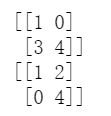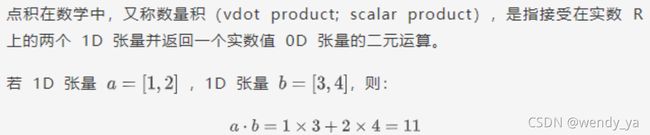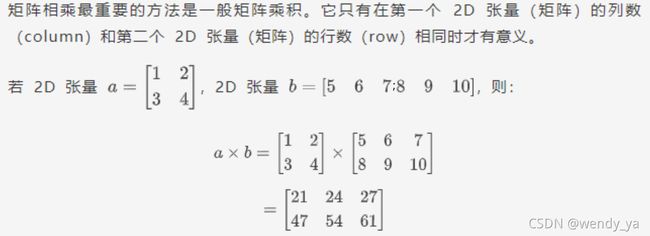pytorch基础(二)
1、 nn.Softmax(dim)
新建一个2x2大小的张量,一行理解成一个样本经过前面网络计算后的输出(1x2),则batch_size是2
import numpy as np
import torch
import torch.nn as nn
a = np.array([[1.5, 6.7],[6.8, 3.4]])
b = torch.from_numpy(a)
f = nn.Softmax(dim = 0)
c = f(b)
输出结果:
tensor([[0.0050, 0.9644], [0.9950, 0.0356]], dtype=torch.float64)
可以发现,是每一列和为1.
f = nn.Softmax(dim = 1)
输出结果可以得到:
tensor([[0.0055, 0.9945], [0.9677, 0.0323]], dtype=torch.float64)
可以发现是每一行和为1
当nn.Softmax的输入是一个二维张量时,其参数dim = 0,是让列之和为1;dim = 1,是让行之和为1。
nn.Softmax的输入是三维张量时,dim的取值就变成了0,1,2
a = np.array([[[1.5, 6.7, 2.4],
[6.8, 3.4, 9.3]],
[[3.1, 6.5, 1.9],
[8.9, 1.2, 2.5]]])
a换成一个三维数组,大小是2x2x3,可以看成是2个2x3大小的输入
定义Softmax函数的dim为0
tensor([[[0.1680, 0.5498, 0.6225],
[0.1091, 0.9002, 0.9989]],
[[0.8320, 0.4502, 0.3775],
[0.8909, 0.0998, 0.0011]]], dtype=torch.float64)
发现其中;
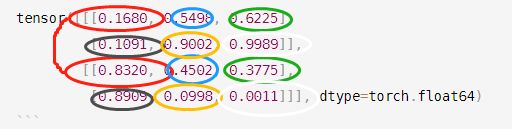
让两个2x3数据的对应位置和为1.
dim=1,结果是:
tensor([[[0.0050, 0.9644, 0.0010],
[0.9950, 0.0356, 0.9990]],
[[0.0030, 0.9950, 0.3543],
[0.9970, 0.0050, 0.6457]]], dtype=torch.float64)
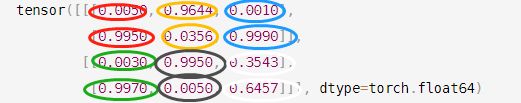
是让张量每个2x3数据自己的列之和为1.
使dim=2,就是让张量每个2x3数据自己的行之和为1.
当dim=0时, 是对每一维度相同位置的数值进行softmax运算,和为1
当dim=1时, 是对某一维度的列进行softmax运算,和为1
当dim=2或dim=-1时, 是对某一维度的行进行softmax运算,和为1
2、torch.bmm()函数
计算两个tensor的矩阵乘法,torch.bmm(a,b),tensor a 的size为(b,h,w),tensor b的size为(b,w,m) 也就是说两个tensor的第一维是相等的,然后第一个数组的第三维和第二个数组的第二维度要求一样,对于剩下的则不做要求,输出维度 (b,h,m)
3、permute的用法
将tensor的维度换位。
import torch
import numpy as np
a=np.array([[[1,2,3],[4,5,6]]])
unpermuted=torch.tensor(a)
print(unpermuted.size()) # ——> torch.Size([1, 2, 3])
permuted=unpermuted.permute(2,0,1)
print(permuted.size()) # ——> torch.Size([3, 1, 2])
函数permute(1,3,2)可以把Tensor([[[1,2,3],[4,5,6]]]) 转换成
tensor([[[1., 4.],
[2., 5.],
[3., 6.]]])
torch.from_numpy()
torch.from_numpy()方法把数组转换成张量,且二者共享内存,对张量进行修改比如重新赋值,那么原始数组也会相应发生改变。
>>> a = numpy.array([1, 2, 3])
>>> t = torch.from_numpy(a)
>>> t
tensor([ 1, 2, 3])
>>> t[0] = -1
>>> a
array([-1, 2, 3])
np.triu()和np.tril()的用法
a=np.array([[1,2],[3,4]])
print(np.tril(a))#生成下三角
print(np.triu(a))#生成上三角
masked_fill_(mask, value)
掩码操作
用value填充tensor中与mask中值为1位置相对应的元素。mask的形状必须与要填充的tensor形状一致。
a = torch.randn(5,6)
x = [5,4,3,2,1]
mask = torch.zeros(5,6,dtype=torch.float)
for e_id, src_len in enumerate(x):
mask[e_id, src_len:] = 1
mask = mask.to(device = 'cpu')
print(mask)
a.data.masked_fill_(mask.byte(),-float('inf'))
print(a)
----------------------------输出
tensor([[0., 0., 0., 0., 0., 1.],
[0., 0., 0., 0., 1., 1.],
[0., 0., 0., 1., 1., 1.],
[0., 0., 1., 1., 1., 1.],
[0., 1., 1., 1., 1., 1.]])
tensor([[-0.1053, -0.0352, 1.4759, 0.8849, -0.7233, -inf],
[-0.0529, 0.6663, -0.1082, -0.7243, -inf, -inf],
[-0.0364, -1.0657, 0.8359, -inf, -inf, -inf],
[ 1.4160, 1.1594, -inf, -inf, -inf, -inf],
[ 0.4163, -inf, -inf, -inf, -inf, -inf]])
pytorch中两个张量的乘法可以分为两种:
两个张量对应元素相乘,在PyTorch中可以通过torch.mul函数(或*运算符)实现;
两个张量矩阵相乘,在PyTorch中可以通过torch.matmul函数实现;
torch.matmul(input, other) → Tensor
计算两个张量input和other的矩阵乘积
**【注意】:**matmul函数没有强制规定维度和大小,可以用利用广播机制进行不同维度的相乘操作。
两个一维向量的乘积运算
import torch
x = torch.tensor([1,2])
y = torch.tensor([3,4])
print(x,y)
print(torch.matmul(x,y),torch.matmul(x,y).size())
输出结果:
tensor([1, 2]) tensor([3, 4])
tensor(11) torch.Size([])
两个二维矩阵的乘积运算
若两个tensor都是二维的,则返回两个矩阵的矩阵相乘结果:
import torch
x = torch.tensor([[1,2],[3,4]])
y = torch.tensor([[5,6,7],[8,9,10]])
print(torch.matmul(x,y),torch.matmul(x,y).size())
运行结果:
tensor([[21, 24, 27],[47, 54, 61]]) torch.Size([2, 3])
一个一维向量和一个二维矩阵的乘积运算
若input为一维,other为二维,则先将input的一维向量扩充到二维(维数前面插入长度为1的新维度),然后进行矩阵乘积,得到结果后再将此维度去掉,得到的与input的维度相同。
import torch
x = torch.tensor([1,2])
y = torch.tensor([[5,6,7],[8,9,10]])
print(torch.matmul(x,y),torch.matmul(x,y).size())
运行结果:
tensor([21, 24, 27]) torch.Size([3])
一个二维矩阵和一个一维向量的乘积运算
若input为二维,other为一维,则先将other的一维向量扩充到二维(维数后面插入长度为1的新维度),然后进行矩阵乘积,得到结果后再将此维度去掉,得到的与other的维度相同。
import torch
x = torch.tensor([[1,2,3],[4,5,6]])
y = torch.tensor([7,8,9])
print(torch.matmul(x,y),'\n',torch.matmul(x,y).size())
运行结果:
运行结果:
tensor([ 50, 122])
torch.Size([2])
将y从一维扩展为二维,([7,7,7],[8,8,8],[9,9,9]),然后进行相乘,
得到结果后再将添加的 维度取消。
nn.Linear():
用于设置网络中的全连接层,需要注意的是全连接层的输入与输出都是二维张量
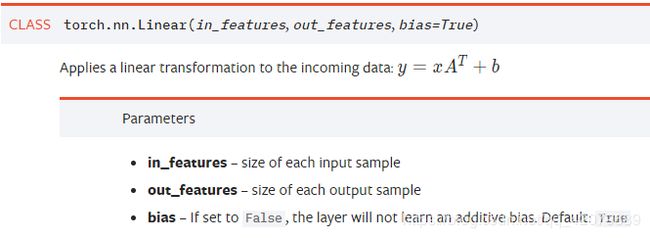
in_features指的是输入的二维张量的大小,即输入的[batch_size, size]中的size。
out_features指的是输出的二维张量的大小,即输出的二维张量的形状为[batch_size,output_size],当然,它也代表了该全连接层的神经元个数。
从输入输出的张量的shape角度来理解,相当于一个输入为[batch_size, in_features]的张量变换成了[batch_size, out_features]的输出张量。
import torch as t
from torch import nn
# in_features由输入张量的形状决定,out_features则决定了输出张量的形状
connected_layer = nn.Linear(in_features = 64*64*3, out_features = 1)
# 假定输入的图像形状为[64,64,3]
input = t.randn(1,64,64,3)
# 将四维张量转换为二维张量之后,才能作为全连接层的输入
input = input.view(1,64*64*3)
print(input.shape)
output = connected_layer(input) # 调用全连接层
print(output.shape)