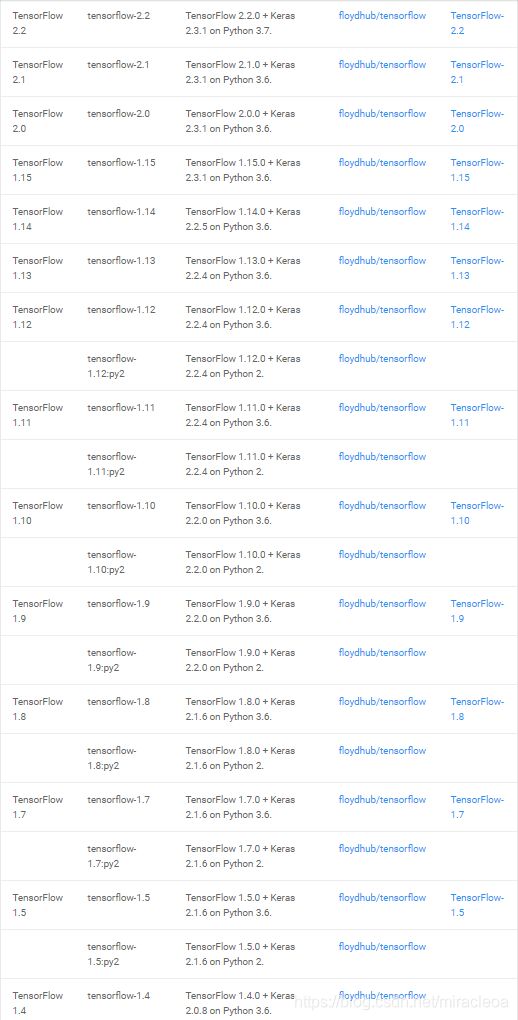【异常】keras / tensorflow安装报错
文章目录
- 错误一:
- 错误二:
- 错误三
- 参考
错误一:
- 在导入包
import tensorflow时,报一下错误:
Traceback (most recent call last):
File "C:\Users\dell\AppData\Roaming\Python\Python36\site-packages\tensorflow_core\python\pywrap_tensorflow.py", line 58, in <module>
from tensorflow.python.pywrap_tensorflow_internal import *
File "C:\Users\dell\AppData\Roaming\Python\Python36\site-packages\tensorflow_core\python\pywrap_tensorflow_internal.py", line 28, in <module>
_pywrap_tensorflow_internal = swig_import_helper()
File "C:\Users\dell\AppData\Roaming\Python\Python36\site-packages\tensorflow_core\python\pywrap_tensorflow_internal.py", line 24, in swig_import_helper
_mod = imp.load_module('_pywrap_tensorflow_internal', fp, pathname, description)
File "D:\ananconda\lib\imp.py", line 243, in load_module
return load_dynamic(name, filename, file)
File "D:\ananconda\lib\imp.py", line 343, in load_dynamic
return _load(spec)
ImportError: DLL load failed: 找不到指定的模块。
During handling of the above exception, another exception occurred:
Traceback (most recent call last):
File "" , line 1, in <module>
File "C:\Users\dell\AppData\Roaming\Python\Python36\site-packages\tensorflow\__init__.py", line 101, in <module>
from tensorflow_core import *
File "C:\Users\dell\AppData\Roaming\Python\Python36\site-packages\tensorflow_core\__init__.py", line 42, in <module>
from . _api.v2 import audio
File "C:\Users\dell\AppData\Roaming\Python\Python36\site-packages\tensorflow_core\_api\v2\audio\__init__.py", line 10, in <module>
from tensorflow.python.ops.gen_audio_ops import decode_wav
File "C:\Users\dell\AppData\Roaming\Python\Python36\site-packages\tensorflow_core\python\ops\gen_audio_ops.py", line 9, in <module>
from tensorflow.python import pywrap_tensorflow as _pywrap_tensorflow
File "C:\Users\dell\AppData\Roaming\Python\Python36\site-packages\tensorflow\__init__.py", line 50, in __getattr__
module = self._load()
File "C:\Users\dell\AppData\Roaming\Python\Python36\site-packages\tensorflow\__init__.py", line 44, in _load
module = _importlib.import_module(self.__name__)
File "D:\ananconda\lib\importlib\__init__.py", line 126, in import_module
return _bootstrap._gcd_import(name[level:], package, level)
File "C:\Users\dell\AppData\Roaming\Python\Python36\site-packages\tensorflow_core\python\__init__.py", line 49, in <module>
from tensorflow.python import pywrap_tensorflow
File "C:\Users\dell\AppData\Roaming\Python\Python36\site-packages\tensorflow_core\python\pywrap_tensorflow.py", line 74, in <module>
raise ImportError(msg)
ImportError: Traceback (most recent call last):
File "C:\Users\dell\AppData\Roaming\Python\Python36\site-packages\tensorflow_core\python\pywrap_tensorflow.py", line 58, in <module>
from tensorflow.python.pywrap_tensorflow_internal import *
File "C:\Users\dell\AppData\Roaming\Python\Python36\site-packages\tensorflow_core\python\pywrap_tensorflow_internal.py", line 28, in <module>
_pywrap_tensorflow_internal = swig_import_helper()
File "C:\Users\dell\AppData\Roaming\Python\Python36\site-packages\tensorflow_core\python\pywrap_tensorflow_internal.py", line 24, in swig_import_helper
_mod = imp.load_module('_pywrap_tensorflow_internal', fp, pathname, description)
File "D:\ananconda\lib\imp.py", line 243, in load_module
return load_dynamic(name, filename, file)
File "D:\ananconda\lib\imp.py", line 343, in load_dynamic
return _load(spec)
ImportError: DLL load failed: 找不到指定的模块。
Failed to load the native TensorFlow runtime.
See https://www.tensorflow.org/install/errors
for some common reasons and solutions. Include the entire stack trace
above this error message when asking for help.
- 解决办法:
在conda安装的时候,路径为 D:\ananconda\Lib\site-packages ,但是报错时显示下面这个位置的tensorflow有错误,"C:\Users\dell\AppData\Roaming\Python\Python36\site-packages\tensorflow\__init__.py",过去查看,果然有其他的python环境,把python文件夹删除后再重新使用conda安装tensorflow就好了。
错误二:
- 在导入包
import keras时,报以下错误:
ImportError:cannot import name 'tf_utils'
错误三
- 安装包
conda install tensorflow,报以下错误
tensorboard 1.14.0 has requirement setuptools>=41.0.0, but you’ll have setuptools 39.0.1 which is incompatible.
- 解决办法
conda install setuptools==41.0.0
参考
查看anaconda安装库/包的位置(路径)
win10加python3.7安装tensorflow以及keras遇到的问题
win10 python3.7 Anaconda3 安装tensorflow+Keras
keras和tensorflow对照表
python3.7如何解决安装tensorflow的问题
tensorboard 1.14.0 has requirement setuptools>=41.0.0, but you’ll have setuptools 39.0.1
AttributeError: module ‘keras_applications’ has no attribute ‘set_keras_submodules’
Ubuntu系统在Anaconda中安装Python3.6的虚拟环境