IBM LinuxONE Community Cloud 免费试用申请教程
在某乎上看到IBM上可以免费使用VPS的福利,正好这一时间需要一台CC服务器,所以记录一下,分享给各位。
因为oralce、亚马逊一年的白嫖都用过了,阿里白嫖一个月也到期了,所以只要听到免费感觉都很香。
下面开始:
https://linuxone.cloud.marist.edu/#/login
打开这个网址,点击注册

分别填写相应的注册信息:
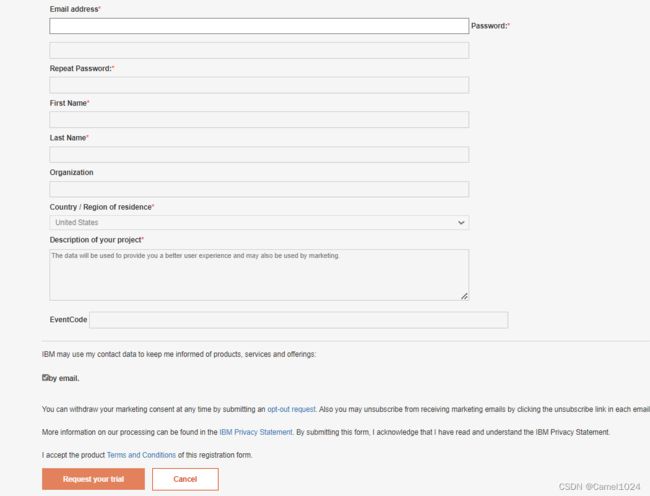
我用的是gmail邮箱可以,qq邮箱好像也行。
好像说24小时把激活连接发到邮箱,结果gmail好几天也不行,qq又申请一次,今天一次性的都收到激活邮件了。所以使用qq邮箱也可以。
通过邮件激活链接进行激活。
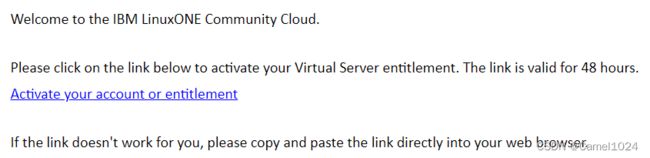
激活账户后登录,登录后可以看到
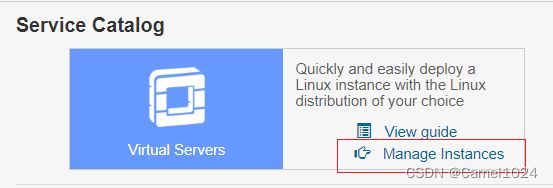
服务目录,点击管理实例:
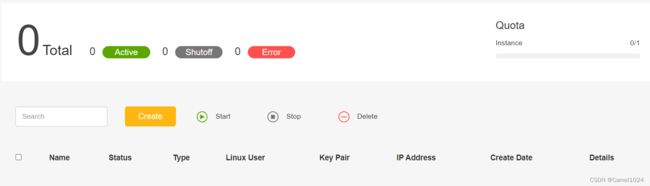
默认没有实例,最多也只可以创建一个,点击create:
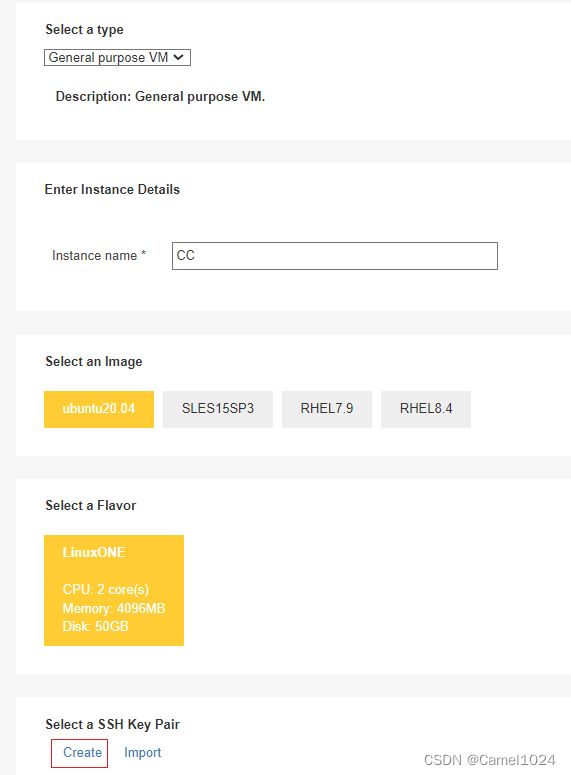
可选项比较少,实例名我用CC,操作系统我用ubuntu,SSH key可以生成新的,也可以使用自己生成的。
点击create,创建key,会生成一个密钥对,下载一个pem文件。

选中自己刚生成的CCKEY,点击右下角创建。
然后实例状态会在spawning持续一段时间。
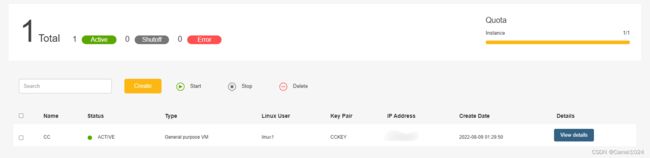
创建成功,active状态。
我使用MobaXterm链接,导入ssh的私钥,输入IP地址
MobaXterm
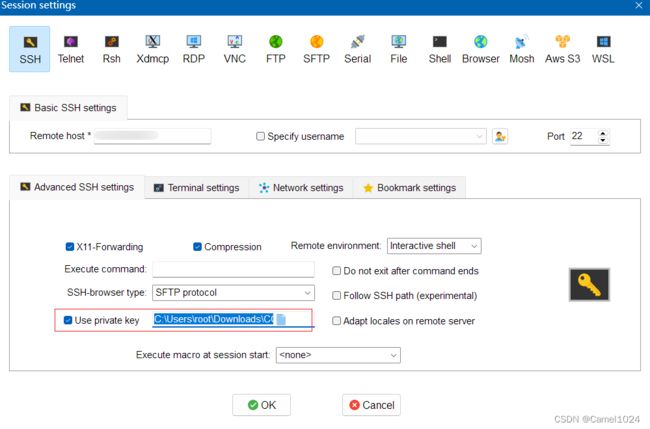
用户名输入linux1,而非root
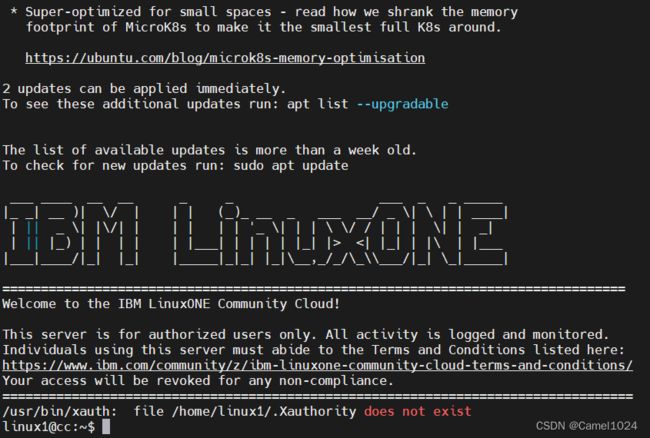
登录成功。
怎样切换到root呢?
su当然不行,我习惯使用sudo su,linux1的密码都不用输入,直接切换。
![]()
没发现有类似其他vps平台网络安全组的设置。不知道能不能直接开放端口使用。
使用curl命令查看ip,是美国。
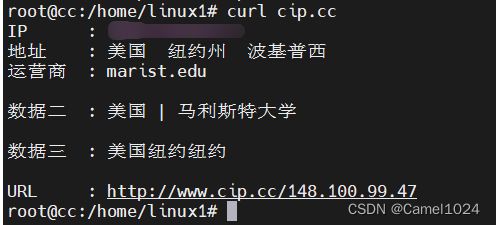
记录到此告一段路,有时间记录一下其他的配置。
聪明的各位,我猜你们一定知道这个服务器能干点什么了吧,:)
祝各位旅途愉快。
=======================
高兴的太早了,没有安全组设置不是说不需要设置,是完全不能设置,只开放22端口。装了个nginx本地能打开,网上打不开。看来不能撑杆跳。
=======================
我又肤浅了,今天没事折腾一下,VPS IP地址直接是公网地址,所以不能访问端口是iptables的原因。
我用命令把防火墙关闭也不行,必须在规则里加入想允许的端口。
所以我猜测有个隐形的防火墙。
具体内容在帮助里:
Firewall is enabled via iptables rules. Only the SSH port is open by default. Modify the firewall rules with iptables if you need other ports opened. To check your current enabled iptables rules, issue this command:
#sudo iptables -L
For SLES:
#sudo iptables -I INPUT -p tcp --dport
If you want to make your changes permanently, issue this command:
#sudo bash -c “iptables-save > /etc/linuxone/iptables.save”
Note: If you want to use firewall management tool like firewalld, you need to delete the saved iptables file.
For RHEL:
#sudo iptables -I INPUT -p tcp --dport
If you want to make your changes permanently, issue this command:
#sudo bash -c “iptables-save > /etc/sysconfig/iptables.save”
Note: If you want to use firewall management tool like firewalld, you need to delete the saved iptables file.
For Ubuntu:
#sudo iptables -I INPUT -p tcp --dport
If you want to make your changes permanently, issue this command:
#sudo bash -c “iptables-save > /etc/iptables/rules.v4”
Note: If you want to use firewall management tool like ufw, you need to delete the saved iptables file.
所以可以玩撑杆跳了,3个月免费试用时间,我的到10.7。
还可以当cc服务器,安装msf,setoolkit,Cobalt Strike等渗透测试工具。
=================================================================
在安装msf和set的时候保持,同样的操作系统版本阿里云上可以,但是这个linuxone上面不可以。查找资料后得知原来不是一个平台。一般是x86平台的vps。
linuxone是s390.
参考连接:https://blog.mbrjun.cn/archives/434