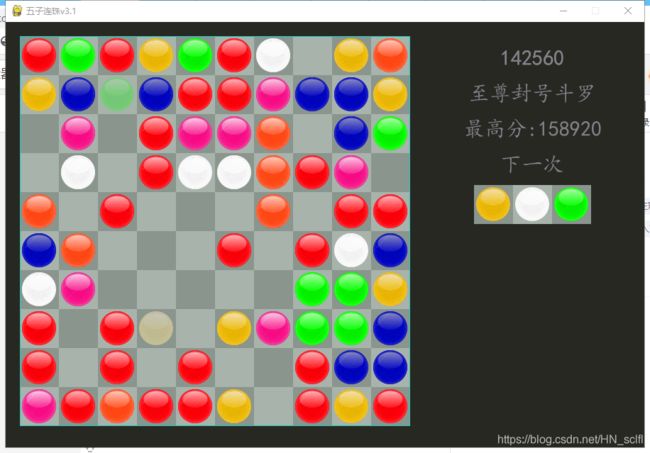python +pygame 制作五子连珠小游戏
python +pygame 制作五子连珠小游戏
学习python半年了,今天分享一个利用pygame制作的五子连珠游戏。
一、代码:
1.球类,ball.py
"""
球类
"""
import pygame
from pygame.sprite import Sprite
from settings import Settings
import time
from music import iMusic
class Ball(Sprite):
def __init__(self,id,screen,image_id,preantRect):
super().__init__()
"""
初始化球
:param screen: 屏幕
:param image: 球的着色
:param preantRect:所在区域
"""
self.ai_settings=Settings
self.images=self.ai_settings.images
self.id=id
self.image_id=image_id
self.image=self.images[self.image_id]
self.rect=self.image.get_rect()
self.rect.center=preantRect.center
self.screen=screen
self.x=float(self.rect.x)
self.y=float(self.rect.y)
self.music=iMusic('Dou')
self.draw()
def draw(self):
self.screen.blit(self.image,self.rect)
def move(self,firsti,firstj,endi,endj):
length=self.ai_settings.length
endid=endj*10+endi
# print('firstid:',firstid,'endid:',endid)
if firsti>endi:
# self.rect.move(-50,0)
self.x-=length
self.rect.x=self.x
# print('从{0}移动到{1}成功:'.format(firstid, endid))
elif firsti<endi:
# self.rect.move(50, 0)
self.x += length
self.rect.x = self.x
# print('从{0}移动到{1}成功:'.format(firstid, endid))
elif firstj > endj:
self.y -= length
self.rect.y = self.y
# self.rect.move(0,-50)
# print('从{0}移动到{1}成功:'.format(firstid, endid))
elif firstj < endj:
self.y += length
self.rect.y = self.y
# print('从{0}移动到{1}成功:'.format(firstid, endid))
self.id=endid
# print('id:',self.id,self.rect)
self.draw()
self.music.play()
time.sleep(self.ai_settings.speed)
2.按钮类,button.py
import pygame.font
"""
v2.0
创建内置按钮
"""
class Button():
def __init__(self,screen,msg):
"""
初始化按钮
:param ai_settings: 设置类
:param screen: 屏幕类
:param msg: 文字
"""
self.screen=screen
self.screen_rect=screen.get_rect()
# 设置按钮的尺寸和其他属性
self.width=200
self.height=50
self.button_color=(0,255,0)
self.text_color=(255,255,255)
self.font=pygame.font.SysFont('kaiti',48)
# 设置按钮的rect属性,并让其居中
self.rect=pygame.Rect(0,0,self.width,self.height)
self.rect.center=self.screen_rect.center
# 按钮的标签只需创建一次
self.prep_msg(msg)
def prep_msg(self,msg):
"""
将msg渲染为图像,并使其在按钮上居中
:param msg: 要显示的文本
:return: None
"""
self.msg_image=self.font.render(
msg,True,self.text_color,self.button_color)
self.msg_image_rect=self.msg_image.get_rect()
self.msg_image_rect.center=self.rect.center
def draw_button(self):
# 绘制一个用颜色填充的按钮,再绘制文本
self.screen.fill(self.button_color,self.rect)
self.screen.blit(self.msg_image,self.msg_image_rect)
3.主函数类,是游戏的精华所在,game_function.py
"""
主函数类
"""
from ball import Ball
from settings import Settings
# from score import Score
# from pygame.mixer import music
from configobj import ConfigObj
from music import iMusic
import pygame
import pygame.gfxdraw
import random
import time
class Function():
def __init__(self):
self.ai_settings = Settings
pygame.display.set_caption('五子连珠'+self.ai_settings.version)
self.screen = pygame.display.set_mode(
(self.ai_settings.screen_height,self.ai_settings.screen_width))
self.screen.fill(self.ai_settings.background_color)
# 难度控制
self.difficulty = self.ai_settings.difficulty
# 游戏区的设置
# 1.网格长度
self.length=self.ai_settings.length
# 2.设置游戏区的范围
self.rect=pygame.Rect(20,20,self.length*10,self.length*10)
# 3.存储网格位置列表
self.rect_list = []
# 4.存储网格背景色列表
self.color_list = []
# 游戏主数据列
# 1.存储球移动路径的列表
self.ball_list=[]
# 2.存储没有球的区域列表
self.surplus_ball_list=[]
# 3.存储各个球所在位置的列表
self.main_ball_list=[]
# 4.存储Ball类的列表
self.balls=pygame.sprite.Group()
# 5.存储ball_move_list列表
self.ball_move_list=[]
# 6.判断是否要移动球
self.isMove=False
# 6.1判断球是否被选中
self.isChoose=False
# 7.存储移动前后的id
self.ball_first_id=-1
self.ball_end_id=-1
# 8.存储可删除球的id
self.remove_ball_list=[]
# 设置文字
self.font=pygame.font.SysFont('kaiti',30)
# 初始总分
self.Main_score=0
# 最高分
self.Max_score=0
# 显示屏幕
self.screen_draw()
# 显示球列表
self.images = ['r','g','b', 'y', 'p','o','w']
self.Move_music=iMusic('Move')
self.Great_music=iMusic('Great')
self.Fantastic_music = iMusic('Fantastic')
self.Dou_music=iMusic('Dou')
# next
self.next_ball_list=[]
self.next_rect=[]
self.file_list = []
def read_maxscore_file(self):
inifile=ConfigObj('data.ini',encoding='UTF8')
temp_high_score=inifile['data']['hihg_score']
# print(tempdata)
self.Max_score=eval(temp_high_score)
def write_maxscore_file(self):
inifile=ConfigObj('data.ini',encoding='UTF8')
inifile['data']['hihg_score']=self.Max_score
# print(tempdata)
# self.Max_score=temp_high_score
inifile.write()
def read_ball_scro_file(self):
inifile = ConfigObj('data.ini', encoding='UTF8')
temp_ball_list = inifile['Main']['ball_list']
print(temp_ball_list)
temp_ball_list=list(map(int,temp_ball_list))
print(temp_ball_list)
temp_score=int(inifile['Main']['score'])
# temp_high_score = inifile['hihg_score'][hihg_score]
# print(tempdata)
if len(temp_ball_list)!=0 and temp_score!=0:
self.main_ball_list = temp_ball_list
self.Main_score=temp_score
# self.Max_score = temp_high_score
def write_ball_scro_file(self):
inifile = ConfigObj('data.ini', encoding='UTF8')
if not self.game_over():
print(self.main_ball_list)
inifile['Main']['ball_list']=self.main_ball_list
inifile['Main']['score']=self.Main_score
inifile.write()
# temp_high_score = inifile['hihg_score'][hihg_score]
# print(tempdata)
# self.Max_score = temp_high_score
def game_over(self):
isgameover=False
if len(self.surplus_ball_list)==0:
isgameover=True
print('游戏结束了!')
return isgameover
def show_next_ball(self):
for i in range(3):
if i==1:
temp_color=self.ai_settings.foreground_color
else:
temp_color=self.ai_settings.high_color
temp_rect=pygame.Rect(660+i*self.length,230,self.length,self.length)
self.next_rect[i]=temp_rect
self.screen.fill(temp_color,temp_rect)
next_ball=self.next_ball_list[i][1]
images = self.ai_settings.images
image_index=self.images[next_ball]
# print(image_index)
temp_image=images[image_index]
temp_image.set_alpha(255)
temp_image_rect=temp_image.get_rect()
temp_image_rect.center=temp_rect.center
self.screen.blit(temp_image, temp_image_rect)
if self.ai_settings.is_show_next_in_game:
image_in_game = images[image_index]
rect_image_in_game=image_in_game.get_rect()
image_in_game.set_alpha(80)
temp_rect_in_game=self.rect_list[self.next_ball_list[i][0]]
rect_image_in_game.center=temp_rect_in_game.center
self.screen.blit(image_in_game, rect_image_in_game)
image_in_game.set_alpha(255)
# print(self.next_rect)
def screen_draw(self):
# 显示屏幕
self.screen.fill(self.ai_settings.face_color, self.rect)
self.game_draw()
def game_draw(self):
# 绘制游戏区
self.rect_list = []
self.color_list = []
self.temp_color = (0, 0, 0)
for i in range(10):
for j in range(10):
t = (i + j) % 2
if t:
self.temp_color = self.ai_settings.foreground_color
else:
self.temp_color = self.ai_settings.high_color
self.temp_rect = pygame.Rect(j * self.length + 20, i * self.length + 20,
self.length, self.length)
self.rect_list.append(self.temp_rect)
self.color_list.append(self.temp_color)
self.screen.fill(self.temp_color, self.temp_rect)
pygame.gfxdraw.rectangle(self.screen,
self.ai_settings.game_rect,
self.ai_settings.angle_color)
def Event(self):
# music_time=music.get_pos
# # loop,start=divmod(music_time,300)
# tMusic = music.load(r'music\BGM.mp3')
# music.play(-1)
# 鼠标事件控制
self.events = pygame.event.get()
for event in self.events:
# 退出游戏
if event.type == pygame.QUIT:
self.write_ball_scro_file()
# song=iMusic('Over')
quit()
if event.type==pygame.MOUSEBUTTONDOWN:
# 按下鼠标
if self.rect.collidepoint(pygame.mouse.get_pos()):
# 检测鼠标位置是否在某个单元格
self.mouse_down_event()
if event.type==pygame.MOUSEMOTION:
# 检测鼠标移动时所显示的鼠标样式
self.mouse_motion_event()
def mouse_motion_event(self):
# 鼠标移动事件
if self.rect.collidepoint(pygame.mouse.get_pos()):
temp_pos = pygame.mouse.get_pos()
rect = self.xy_to_rect(temp_pos[0], temp_pos[1])
id = self.rect_to_int(rect)
if self.main_ball_list[id] != -9:
pygame.mouse.set_system_cursor(pygame.SYSTEM_CURSOR_HAND)
elif self.ball_list[id] == -1 and not self.isMove:
pygame.mouse.set_system_cursor(pygame.SYSTEM_CURSOR_NO)
else:
pygame.mouse.set_system_cursor(pygame.SYSTEM_CURSOR_ARROW)
else:
pygame.mouse.set_system_cursor(pygame.SYSTEM_CURSOR_ARROW)
def mouse_down_event(self):
# 鼠标按下事件
# 1.先进行屏幕绘制初始化
self.screen_draw()
# 2.如果球列表里有球存在,则在屏幕上显示所有的球
if len(self.balls)!=0:
self.balls.draw(self.screen)
# 3.获取鼠标位置
temp_pos=pygame.mouse.get_pos()
# 4.将鼠标位置转化为rect
rect=self.xy_to_rect(temp_pos[0],temp_pos[1])
# 5.将rect转化为id
id=self.rect_to_int(rect)
# 高亮显示选中的单元格
self.hight_choose_rect(rect)
# 6.如果主列表中的list中有球的时候,则屏幕rect上有球
if self.main_ball_list[id]!=-9:
self.Dou_music.play()
# 7.可移动为:否
self.isMove=False
# 球处于选中状态
self.isChoose=True
else:
if self.ball_list[id]!=-1 and self.isChoose==True:
# 8.主列表中没有球,并且该位置有可移动的数字时,可移动为:是
self.isMove = True
# self.isChoose = False
# if self.isChoose:
# self.isMove=True
if self.isMove and self.isChoose:
# 如果可移动,
# 1.获取移动后的id位置
self.ball_end_id=id
# 2.移动开始
self.ball_move(self.ball_first_id,self.ball_end_id)
self.Move_music.play()
# tMusic=music.load('music\Move.mp3')
# music.play(0,3,100)
end_rect=self.id_to_rect(self.ball_end_id)
self.hight_choose_rect(end_rect)
# 检查可消除list
# self.check_remove_ball_list(self.ball_end_id)
# 删除连成五子的棋子
isRemove=self.remove_ball(self.ball_end_id)
# isRemove为True,False为删除成功与否
# 1.对可移动数字列表进行置空,此时有球的位置不为空
self.ball_list_empty()
if isRemove:
# tMusic = music.load(r'music\reMove.mp3')
# music.play(0, 2, 100)
self.screen.fill(self.ai_settings.background_color)
# 删除后刷新屏幕
self.screen_draw()
self.balls.draw(self.screen)
# 记录总分
self.Max_score = max(self.Max_score, self.Main_score)
self.write_maxscore_file()
self.print_score()
# pygame.display.flip()+
else:
# 选中状态为否
self.isChoose=False
# 2.随机设置球色及位置
self.show_random_ball()
# 移动后可移动为:否
# self.isMove=False
elif not self.isMove and self.isChoose:
# 如果可移动为:否,选中状态为是
# 1.对可移动数字列表进行置空,此时有球的位置不为空
self.ball_list_empty()
# # 2.随机设置球色及位置
# self.set_random_ball()
# 3.设置球所在的位置的ball_list值为0
self.ball_list[id] = 0
for n in range(100):
self.chcek_ball_list(n)
# 4.设置ball_list列表,每个位置都显示从开始到本位置所有的步数
self.print_ball_list()
# 5.显示ball_list列表
self.ball_first_id=id
# 6.设置起始位置id
self.show_next_ball()
self.balls.draw(self.screen)
def set_difficulty(self):
if self.Main_score in range(0,2000):
self.difficulty=1
elif self.Main_score in range(2000,6000):
self.difficulty=2
elif self.Main_score in range(6000,10000):
self.difficulty=3
elif self.Main_score in range(10000,30000):
self.difficulty=4
elif self.Main_score in range(30000,60000):
self.difficulty=5
elif self.Main_score in range(60000,100000):
self.difficulty=6
else:
self.difficulty=7
def get_difficulty_name(self):
d_name=['一级入门魂士','二级初级魂师','三级中级魂宗',
'四级高级魂王','五级超级魂帝','六级顶级魂斗罗',
'至尊封号斗罗']
index=self.difficulty-1
return d_name[index]
def print_score(self):
self.set_difficulty()
self.get_difficulty_name()
self.prep_msg(self.get_difficulty_name(),
self.ai_settings.rect_score.move(0,50))
self.prep_msg(str(self.Main_score),
self.ai_settings.rect_score)
self.prep_msg(str(self.Main_score),
self.ai_settings.rect_score)
self.prep_msg('最高分:'+str(self.Max_score),
self.ai_settings.rect_score.move(0, 100))
self.prep_msg('下一次',
self.ai_settings.rect_score.move(0, 150))
def hight_choose_rect(self,rect):
pygame.draw.rect(self.screen, self.ai_settings.choose_color, rect)
def chcek_ball_list(self,num):
# 检查ball_list列表
# num 代表列表中的某个数字
if num in self.ball_list:
# 1.置空临时列表
temp_list=[]
for id in range(100):
# 2.把所在数字为num的id加载到临时列表中
if self.ball_list[id]==num:
temp_list.append(id)
for m in temp_list:
# 3.对临时列表里进行处理,将符合num的ID进行转化
# 4.
ij=self.id_to_ij(m)
i,j=ij[0],ij[1]
self.check_pass(i,j)
# print(self.ball_list)
def check_pass(self, i, j):
id = self.ij_to_id(i, j)
if self.ball_list[id]<-1:
return
num = self.ball_list[id] + 1
# print(num)
if i + 1 in range(10) and j in range(10):
id1 = self.ij_to_id(i + 1, j)
if self.ball_list[id1] == -1 or self.ball_list[id1] >= num:
self.ball_list[id1] = num
if i in range(10) and j - 1 in range(10):
id4 = self.ij_to_id(i, j - 1)
if self.ball_list[id4] == -1 or self.ball_list[id4] >= num:
self.ball_list[id4] = num
if i - 1 in range(10) and j in range(10):
id2 = self.ij_to_id(i - 1, j)
if self.ball_list[id2] == -1 or self.ball_list[id2] >= num:
self.ball_list[id2] = num
if i in range(10) and j + 1 in range(10):
id3 = self.ij_to_id(i, j + 1)
if self.ball_list[id3] == -1 or self.ball_list[id3] >= num:
self.ball_list[id3] = num
def print_ball_list(self):
# for i in range(100):
# self.prep_msg('',self.id_to_rect(i))
# self.screen_draw()
for j in range(100):
if not self.ball_list[j]==-1:
self.prep_msg(self.ball_list[j],self.id_to_rect(j))
# pygame.display.flip()
# self.print_ball(j)
def show_main_ball_list_ball(self):
tid=0
for i in self.main_ball_list:
tid += 1
if i==-9:
continue
rect=self.rect_list[tid-1]
image=self.images[-i-2]
b1=Ball(tid-1,self.screen,image,rect)
self.balls.add(b1)
self.screen_draw()
self.balls.draw(self.screen)
def print_ball(self,id):
temp=-self.main_ball_list[id]-2
# print(temp)
if temp in range(self.difficulty):
rect=self.rect_list[id]
image=self.images[temp]
if self.get_ball(id)!=None:
return
#
b1=Ball(id,self.screen,image,rect)
# self.balls[id]=b1
self.balls.add(b1)
isRemove=self.remove_ball(id)
if isRemove:
self.screen_draw()
self.balls.draw(self.screen)
def dell_ball(self,id):
for ball in self.balls:
# print('balls_group可用')
temp_id=ball.id
print(temp_id)
if temp_id==id:
self.balls.remove(ball)
# print('删除ball:',temp_id)
# print('self.balls_group_len',len(self.balls))
pygame.display.update()
def set_random_ball(self):
# self.next_ball_list.clear()
for t in range(3):
self.surplus_ball_list.clear()
for m in range(100):
if self.main_ball_list[m] == -9:
self.surplus_ball_list.append(m)
s=len(self.surplus_ball_list)
# print(self.surplus_ball_list)
if s>0:
n=random.randrange(s)
r=self.surplus_ball_list[n]
# print(r)
# if self.main_ball_list[r] !=-9:
# self.set_random_ball()
i=random.randrange(self.difficulty)
self.next_ball_list[t]=[r,i]
# print(i)
# self.ball_list[r]=-(i+2)
# rect=self.rect_list[r]
# b1=Ball(self.screen,self.images[i],rect)
else:
break
print(self.next_ball_list)
def show_random_ball(self):
for t in range(3):
self.surplus_ball_list.clear()
for m in range(100):
if self.main_ball_list[m] == -9:
self.surplus_ball_list.append(m)
s=len(self.surplus_ball_list)
# print(self.surplus_ball_list)
if s>0:
n=random.randrange(s)
temp_r=self.surplus_ball_list[n]
# print(r)
# if self.main_ball_list[r] !=-9:
# self.set_random_ball()
i=self.next_ball_list[t][1]
r=self.next_ball_list[t][0]
if not r in self.surplus_ball_list:
r=temp_r
self.main_ball_list[r]=-(i+2)
self.ball_list[r]=-(i+2)
self.print_ball(r)
# self.ball_list[r]=-(i+2)
# rect=self.rect_list[r]
# b1=Ball(self.screen,self.images[i],rect)
else:
break
self.set_random_ball()
def set_ground(self):
self.main_ball_list=[]
self.rect_list = []
self.color_list = []
self.temp_color = (0, 0, 0)
for i in range(10):
for j in range(10):
t = (i + j) % 2
if t:
self.temp_color = self.ai_settings.foreground_color
else:
self.temp_color = self.ai_settings.high_color
self.temp_rect = pygame.Rect(j * self.length + 20, i * self.length + 20,
self.length, self.length)
self.rect_list.append(self.temp_rect)
self.color_list.append(self.temp_color)
self.main_ball_list.append(-9)
self.ball_list.append(-1)
self.screen.fill(self.temp_color, self.temp_rect)
if i<3:
self.next_ball_list.append(None)
self.next_rect.append(None)
self.read_ball_scro_file()
self.ball_list_empty()
self.show_main_ball_list_ball()
self.read_maxscore_file()
self.set_random_ball()
self.show_random_ball()
self.show_next_ball()
# score=Score(self.screen,self.Main_score,self.ai_settings.rect_score)
# self.prep_msg(self.Main_score,self.ai_settings.rect_score)
def prep_msg(self, msg, rect):
pygame.font.init()
temp_image = self.font.render(str(msg), True, self.ai_settings.text_color,
None)
temp_rect = temp_image.get_rect()
temp_rect.center = rect.center
self.screen.blit(temp_image, temp_rect)
def ij_to_rect(self, i, j):
id=self.ij_to_id(i,j)
return self.rect_list[id]
def rect_to_int(self, rect):
for i in range(100):
if self.rect_list[i].colliderect(rect):
return i
def ij_to_ground_color(self, i, j):
id=self.ij_to_id(i,j)
return self.temp_color[id]
def xy_to_rect(self, x, y):
for rect in self.rect_list:
if rect.collidepoint(x, y):
return rect
def id_to_ij(self,id):
j,i=divmod(id,10)
return i,j
def ij_to_id(self,i,j):
return j*10+i
def id_to_rect(self,id):
i,j=self.id_to_ij(id)
return self.ij_to_rect(i,j)
def ball_list_empty(self):
# 清空ball_list列表
self.ball_list.clear()
for i in range(100):
self.ball_list.append(-1)
for j in range(100):
if self.main_ball_list[j]!=-9:
self.ball_list[j]=self.main_ball_list[j]
def ball_move(self,firstid,endid):
self.get_ball_move_list(firstid,endid)
for i in range(1,len(self.ball_move_list)):
fid=self.ball_move_list[i-1]
fi,fj=self.id_to_ij(fid)
eid=self.ball_move_list[i]
ei,ej=self.id_to_ij(eid)
for ball in self.balls:
if ball.id==fid:
ball.move(fi,fj,ei,ej)
self.screen_draw()
self.balls.draw(self.screen)
self.main_ball_list[eid]=self.main_ball_list[fid]
self.main_ball_list[fid]=-9
pygame.display.update()
def get_ball_move_list(self,firstid,endid):
i=0
self.ball_move_list.clear()
temp_list=[]
endnum=self.ball_list[endid]
while endnum>0 :
temp_list.append(endid)
# i+=1
# print(i,' endnum:', endnum)
endnum-=1
endid=self.get_next_id(endid,endnum)
temp_list.reverse()
self.ball_move_list.append(firstid)
self.ball_move_list.extend(temp_list)
# print(self.ball_move_list)
def get_next_id(self,id,nextnum):
if id in range(100):
ij = self.id_to_ij(id)
i, j = ij[0], ij[1]
else:
# print('错误:',id)
return
if i+1 in range(10) and j in range(10):
id1=self.ij_to_id(i+1,j)
if self.ball_list[id1]==nextnum:
return id1
if i-1 in range(10) and j in range(10):
id2=self.ij_to_id(i-1,j)
if self.ball_list[id2]==nextnum:
return id2
if i in range(10) and j+1 in range(10):
id3=self.ij_to_id(i,j+1)
if self.ball_list[id3]==nextnum:
return id3
if i in range(10) and j-1 in range(10):
id4=self.ij_to_id(i,j-1)
if self.ball_list[id4]==nextnum:
return id4
def remove_ball(self,id):
# id 为最后一个加载的序号
canRemove=self.check_remove_ball_list(id)
# 判断能不能删除
if not canRemove:
return canRemove
num_remove_ball=len(self.remove_ball_list)
# 删除可消除球
leve = num_remove_ball - 4
self.Main_score += num_remove_ball * 20 * leve
for ball in self.balls:
tid=ball.id
if tid in self.remove_ball_list:
#
# print('ball.id',tid)
# print(self.remove_ball_list)
self.balls.remove(ball)
# 将主球列表相应位置置空
self.main_ball_list[tid]=-9
time.sleep(0.06)
if len(self.remove_ball_list)>6:
self.Fantastic_music.play()
else:
self.Great_music.play()
return canRemove
def check_remove_ball_list(self,id):
canRemove=False
Mij=self.id_to_ij(id)
Mi,Mj=Mij
main_ball=self.get_ball(id)
if main_ball==None:
return
# 获取balls指定id的主ball
# 将删除列表置空
self.remove_ball_list.clear()
# 设置四个方向的列表
# 1.左右↔
RL_list=[]
# 2.上下↕
UD_list=[]
# 3.左上右下↖↘
LU_RD_list=[]
# 4.左下右上↙↗
LD_RU_list=[]
# 5.临时合并列表
temp_sum_list=[]
# 对四个方向进行统计
# 1.左右
# 1.1向右加载→
for i in range(10-Mi):
Ri=i+Mi
Rid=self.ij_to_id(Ri,Mj)
rBall=self.get_ball(Rid)
if rBall ==None:
break
if rBall.image_id==main_ball.image_id:
RL_list.append(Rid)
else:
break
# 1.2向左加载←
for i in range(Mi+1):
Li=Mi-i
Lid=self.ij_to_id(Li,Mj)
lBall=self.get_ball(Lid)
if lBall==None:
break
if lBall.image_id==main_ball.image_id:
RL_list.append(Lid)
else:
break
RL_list=list(set(RL_list))
print ('RL_list1:',RL_list)
if len(RL_list)<5:
RL_list.clear()
print('RL_list2:', RL_list)
# 2.上下加载↕
# 2.1向下↓
for j in range(10 - Mj):
Dj = j + Mj
Did = self.ij_to_id(Mi, Dj)
dBall = self.get_ball(Did)
if dBall == None:
break
if dBall.image_id == main_ball.image_id:
UD_list.append(Did)
else:
break
# 2.2向上↑
for j in range(Mj + 1):
Uj = Mj - j
Uid = self.ij_to_id(Mi, Uj)
uBall = self.get_ball(Uid)
if uBall == None:
break
if uBall.image_id == main_ball.image_id:
UD_list.append(Uid)
else:
break
UD_list = list(set(UD_list))
print('UD_list1:', UD_list)
if len(UD_list) < 5:
UD_list.clear()
print('UD_list2:', UD_list)
# 3.左上右下加载
# 3.1左上↖
Mini=min(Mi,Mj)
for i in range(Mini+1):
LUj = Mj - i
LUi=Mi-i
LUid = self.ij_to_id(LUi, LUj)
luBall = self.get_ball(LUid)
if luBall == None:
break
if luBall.image_id == main_ball.image_id:
LU_RD_list.append(LUid)
else:
break
# 3.2右下↘
minJ=min(10-Mi,10-Mj)
for j in range(minJ):
RDi=Mi+j
RDj=Mj+j
RDid = self.ij_to_id(RDi, RDj)
rdBall = self.get_ball(RDid)
if rdBall == None:
break
if rdBall.image_id == main_ball.image_id:
LU_RD_list.append(RDid)
else:
break
LU_RD_list = list(set(LU_RD_list))
print('LU_RD_list1:', LU_RD_list)
if len(LU_RD_list) < 5:
LU_RD_list.clear()
print('LU_RD_list2:', LU_RD_list)
# 4.左下右上加载
# 4.1左下↙
MinI = min(Mi+1, 10-Mj)
for i in range(MinI):
LDi = Mi - i
LDj = Mj + i
LDid = self.ij_to_id(LDi, LDj)
ldBall = self.get_ball(LDid)
if ldBall == None:
break
if ldBall.image_id == main_ball.image_id:
LD_RU_list.append(LDid)
else:
break
# 4.2右下↘
minJ = min(10 - Mi, Mj+1)
for j in range(minJ):
RUi = Mi + j
RUj = Mj - j
RUid = self.ij_to_id(RUi, RUj)
ruBall = self.get_ball(RUid)
if ruBall == None:
break
if ruBall.image_id == main_ball.image_id:
LD_RU_list.append(RUid)
else:
break
LD_RU_list= list(set(LD_RU_list))
print('LD_RU_list1:', LD_RU_list)
if len(LD_RU_list) < 5:
LD_RU_list.clear()
print('LD_RU_list2:', LD_RU_list)
#
temp_sum_list=RL_list+UD_list+LU_RD_list+LD_RU_list
# 将四个方向的列表值加载到一个列表中,再传递到删除列表中
# list(set(temp_sum_list))删除重复值
self.remove_ball_list=list(set(temp_sum_list))
print('temp_sum_list:',temp_sum_list)
if len(self.remove_ball_list)!=0:
canRemove=True
return canRemove
pass
def get_ball(self,id):
"""
:param id: 位置id
:return:ball
"""
for ball in self.balls:
if ball.id==id:
return ball
return None
4.音乐类,music.py
"""
音乐类
"""
import pygame
# from pygame.mixer import music
from PyQt5 import QtMultimedia
from PyQt5.QtMultimedia import QMediaPlayer
from PyQt5.QtCore import QUrl
class iMusic():
def __init__(self,song):
self.songs={
'BGM':'music\BGM.mp3',
'Move':'music\Move.mp3',
'Fantastic':'music\Fantastic.mp3',
# 'Over': music.load(r'D:\study\ball\music\Move.wma'),
'Great': 'music\Great.mp3',
'Dou':'music\Dou.mp3'
}
self.player = QMediaPlayer()
file = QUrl.fromLocalFile(self.songs[song]) # 音频文件路径
content = QtMultimedia.QMediaContent(file)
self.player.setMedia(content)
self.player.setVolume(50.0)
self.player.loops=1000
# player.play()
# self.song=music.load(self.songs[song])
# self.loops=loops
# self.play()
# file = QUrl.fromLocalFile(wav_file) # 音频文件路径
# content = QtMultimedia.QMediaContent(file)
# player.setMedia(content)
# player.setVolume(50.0)
# player.play()
def play(self):
# print('音乐 ')
self.player.play()
pass
5.记分板,score.py
"""
记分板
"""
import pygame
from settings import Settings
class Score():
def __init__(self,screen, msg, rect):
self.font=pygame.font.SysFont(None,48)
self.ai_settings = Settings()
self.screen = screen
self.preant_rect=rect
self.msg=msg
pass
def prep_msg(self):
self.font.init()
temp_image = self.font.render(str(self.msg), True,
self.ai_settings.text_color,
None)
temp_rect = temp_image.get_rect()
temp_rect.center = self.preant_rect.center
self.screen.blit(temp_image, temp_rect)
6.设置类,settings.py
"""
设置类
"""
import pygame
class Settings():
# 屏幕设置
screen_height=900
screen_width =600
# 颜色设置
face_color = (85, 90, 92)
background_color = (39, 40, 34)
foreground_color = (168, 179, 172)
high_color = (138, 149, 142)
text_color = (130, 130, 138)
choose_color = (255,100,103)
angle_color = (23,210,200)
# 游戏区设置
# 游戏区Rect
game_rect=(20,20,550,550)
# 网格长度length
length=55
# 游戏移动速度
speed=0.15
# 设置版本号
version = 'v3.1'
# 难度设置1-7
difficulty = 1
# 图片路径加载
images = {
'w': pygame.image.load('images/balls/white.png'),
'g': pygame.image.load('images/balls/green.png'),
'b': pygame.image.load('images/balls/blue.png'),
'p': pygame.image.load('images/balls/pink.png'),
'r': pygame.image.load('images/balls/red.png'),
'o': pygame.image.load('images/balls/orange.png'),
'y': pygame.image.load('images/balls/yellow.png')
}
# 展示板设置
# 1.记分板rect
rect_score=pygame.Rect(680,20,125,60)
# 2.下一个显示屏rect
rect_next=pygame.Rect(680,220,150,50)
# 3.是否在游戏区显示提示球
is_show_next_in_game=True
7.主程序,ball_game.py
import pygame
from game_function import Function
# from music import iMusic
class GameMain():
def __init__(self):
pygame.init()
self.gf=Function()
def Game_run(self):
# pygame.init()
# self.gf.balls_init()
# music = iMusic('BGM')
pygame.mixer.music.load(r'music\BGM.mp3')
pygame.mixer.music.play(-1)
self.gf.set_ground()
self.gf.print_score()
self.gf.ball_list_empty()
while True:
self.gf.Event()
pygame.display.flip()
if __name__ == "__main__":
main = GameMain()
main.Game_run()