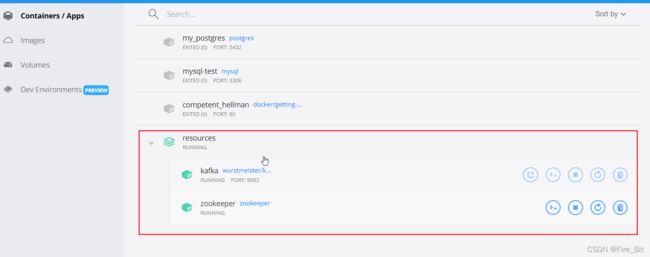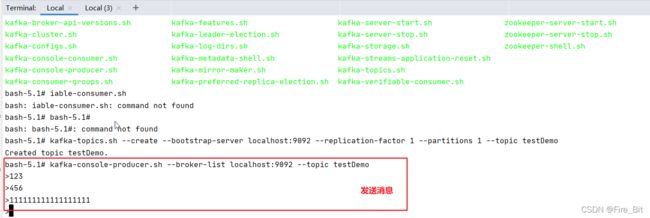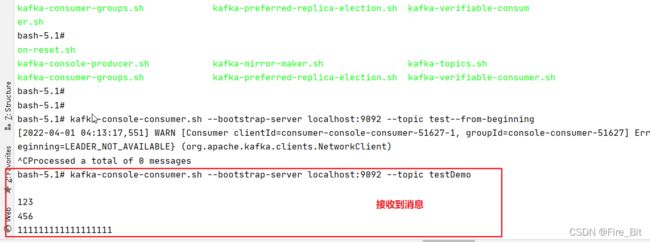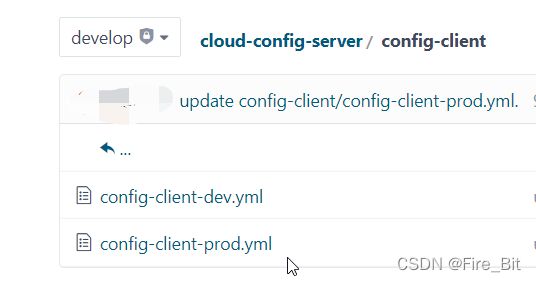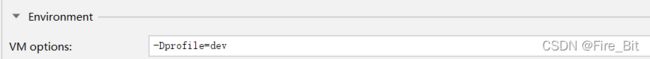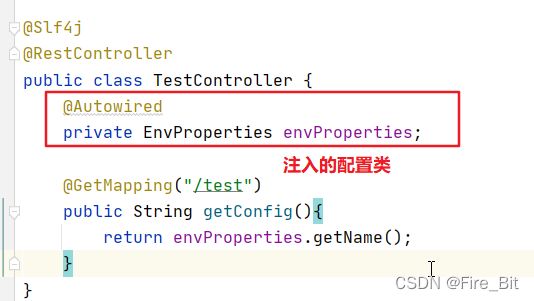Spring Cloud Config 整合kafka实现配置热刷新
文章说明:该篇只是作为local环境跑起来,如果是线上,还需要考虑配置文件加密,链接kafka的账号和密码等问题...
一、前置条件:kafka 先跑起来(建议使用docker desktop,简单好用,何乐而不为?)
1.创建一个docker-compose.yml文件 (使用此docker配置需要添加hosts: 127.0.0.1 kafka.local, 127.0.0.1 zookkeeper.local)
version: '2'
services:
zookeeper:
image: "zookeeper"
hostname: "zookeeper.local"
container_name: "zookeeper"
#设置网络别名
networks:
local:
aliases:
- "zookeeper.local"
kafka:
image: "wurstmeister/kafka"
hostname: "kafka.local"
container_name: "kafka"
ports:
- "9092:9092"
networks:
local:
aliases:
- "kafka.local"
environment:
KAFKA_ADVERTISED_HOST_NAME: kafka.local
KAFKA_ZOOKEEPER_CONNECT: zookeeper:2181
#设置网络,名为local
networks:
local:
driver: bridge2.执行命令 docker-compose up -d (拉取镜像并运行)
3.第二部执行完之后,打开dockerdesktop 可以看到运行的镜像
4.进入kafka 的docker容器中,创建topic,并发送接受消息,测试kafka是否正常运行
-
docker exec -it kafka /bin/bash
- kafka-topics.sh --create --bootstrap-server localhost:9092 --replication-factor 1 --partitions 1 --topic testDemo
- kafka-console-producer.sh --broker-list localhost:9092 --topic testDemo
- kafka-console-consumer.sh --bootstrap-server localhost:9092 --topic testDemo
到这里可以看到,kafka正常运行!
二、建立git仓库(这里很简单,只附一张config结构图)
三、server 端配置
1.pom文件
4.0.0
org.springframework.boot
spring-boot-starter-parent
2.6.5
com.firebit
config-server
0.0.1-SNAPSHOT
config-server
Demo project for Spring Boot
1.8
2021.0.1
org.springframework.boot
spring-boot-starter-web
org.springframework.cloud
spring-cloud-config-server
org.springframework.cloud
spring-cloud-starter-bootstrap
org.springframework.boot
spring-boot-starter-actuator
org.springframework.cloud
spring-cloud-starter-bus-kafka
org.springframework.boot
spring-boot-starter-test
test
org.projectlombok
lombok
true
org.springframework.cloud
spring-cloud-dependencies
${spring-cloud.version}
pom
import
org.springframework.boot
spring-boot-maven-plugin
org.projectlombok
lombok
2.application.yml
server:
port: 9999
logging:
level:
root: info
spring:
application:
name: config-server
cloud:
config:
server:
git:
uri: https://gitee.com/你自己的git/cloud-config-server.git
search-paths: /config/{application}/*,/*
default-label: develop
bus:
enabled: true
refresh:
enabled: true
ack:
enabled: true
trace:
enabled: true
kafka:
bootstrap-servers: localhost:9092
management:
endpoints:
web:
exposure:
include: '*'
3.启动类
@SpringBootApplication
@EnableConfigServer
public class ConfigServerApplication {
public static void main(String[] args) {
SpringApplication.run(ConfigServerApplication.class, args);
}
}四、client 端配置
1.pom文件
4.0.0
org.springframework.boot
spring-boot-starter-parent
2.6.6
com.firebit
config-client
0.0.1-SNAPSHOT
config-client
Demo project for Spring Boot
1.8
2021.0.1
org.springframework.boot
spring-boot-starter-web
org.springframework.cloud
spring-cloud-starter-config
org.springframework.cloud
spring-cloud-starter-bootstrap
3.0.2
org.springframework.boot
spring-boot-starter-actuator
org.springframework.cloud
spring-cloud-starter-bus-kafka
org.projectlombok
lombok
true
org.springframework.boot
spring-boot-starter-test
test
org.springframework.cloud
spring-cloud-dependencies
${spring-cloud.version}
pom
import
org.springframework.boot
spring-boot-maven-plugin
org.projectlombok
lombok
2.bootstrap.yml (profile这个变量是启动参数,自己给个dev,prod之类的就行)
spring:
profiles:
active: ${profile:test}
application:
name: config-client
cloud:
config:
fail-fast: true
uri: http://localhost:9999/
label: develop
bus:
enabled: true
refresh:
enabled: true
ack:
enabled: true
trace:
enabled: true
kafka:
bootstrap-servers: localhost:9092
management:
endpoints:
web:
exposure:
include: '*'
3.application.yml
spring:
profiles:
active: ${profile:test}
logging:
level:
root: info
hello: default
server:
port: 8080
fire:
name: li
age: 18
---
spring:
config:
activate:
on-profile: test
hello: test
server:
port: 8881
4.controller 测试类
@Slf4j
@RestController
public class TestController {
@Autowired
private EnvProperties envProperties;
@GetMapping("/test")
public String getConfig(){
return envProperties.getName();
}
}5.refreshscope 注解类
@RefreshScope
@ConfigurationProperties(prefix = "fire")
@Component
@Data
public class EnvProperties {
private String name;
private Integer age;
}
6.启动类
@EnableConfigurationProperties
@SpringBootApplication
public class ConfigClientApplication {
public static void main(String[] args) {
SpringApplication.run(ConfigClientApplication.class, args);
}
}五、测试
1.访问localhost:8080/test(client 以profile=dev启动)
这是仓库的dev配置文件的配置,
接口响应是:
可见配置是正确拉取,
2.修改git仓库的prod配置文件,再次调用localhost:8080/test,会发现响应结果依然是:
prod-goodnight
因为此时并未有去做热刷新啊,这是符合预期的
3.接着去call server端的 refresh接口,localhost:9999/actuator/busrefresh
这个是没有响应内容的,只是返回200
4.再去调用localhost:8080/test,会发现响应内容是你刚刚修改的内容了,此时便是进行了配置的热刷新
5.测试完毕