Linux ALSA声卡驱动之二:声卡的创建
1. struct snd_card
1.1. snd_card是什么
snd_card可以说是整个ALSA音频驱动最顶层的一个结构,整个声卡的软件逻辑结构开始于该结构,几乎所有与声音相关的逻辑设备都是在snd_card的管理之下,声卡驱动的第一个动作通常就是创建一个snd_card结构体。正因为如此,本节中,我们也从 struct cnd_card开始吧。
1.2. snd_card的定义
snd_card的定义位于改头文件中:include/sound/core.h
/* main structure for soundcard */
struct snd_card {
int number; /* number of soundcard (index to
snd_cards) */
char id[16]; /* id string of this card */
char driver[16]; /* driver name */
char shortname[32]; /* short name of this soundcard */
char longname[80]; /* name of this soundcard */
char mixername[80]; /* mixer name */
char components[128]; /* card components delimited with
space */
struct module *module; /* top-level module */
void *private_data; /* private data for soundcard */
void (*private_free) (struct snd_card *card); /* callback for freeing of
private data */
struct list_head devices; /* devices */
unsigned int last_numid; /* last used numeric ID */
struct rw_semaphore controls_rwsem; /* controls list lock */
rwlock_t ctl_files_rwlock; /* ctl_files list lock */
int controls_count; /* count of all controls */
int user_ctl_count; /* count of all user controls */
struct list_head controls; /* all controls for this card */
struct list_head ctl_files; /* active control files */
struct snd_info_entry *proc_root; /* root for soundcard specific files */
struct snd_info_entry *proc_id; /* the card id */
struct proc_dir_entry *proc_root_link; /* number link to real id */
struct list_head files_list; /* all files associated to this card */
struct snd_shutdown_f_ops *s_f_ops; /* file operations in the shutdown
state */
spinlock_t files_lock; /* lock the files for this card */
int shutdown; /* this card is going down */
int free_on_last_close; /* free in context of file_release */
wait_queue_head_t shutdown_sleep;
atomic_t refcount; /* refcount for disconnection */
struct device *dev; /* device assigned to this card */
struct device *card_dev; /* cardX object for sysfs */
#ifdef CONFIG_PM
unsigned int power_state; /* power state */
struct mutex power_lock; /* power lock */
wait_queue_head_t power_sleep;
#endif
#if defined(CONFIG_SND_MIXER_OSS) || defined(CONFIG_SND_MIXER_OSS_MODULE)
struct snd_mixer_oss *mixer_oss;
int mixer_oss_change_count;
#endif
};
struct list_head devices记录该声卡下所有逻辑设备的链表struct list_head controls记录该声卡下所有的控制单元的链表void *private_data声卡的私有数据,可以在创建声卡时通过参数指定数据的大小
2. 声卡建立
2.1. 声卡的建立流程
2.1.1. 第一步,创建snd_card的一个实例
struct snd_card *card;
int err;
....
err = snd_card_create(index, id, THIS_MODULE, 0, &card);
index一个整数值,该声卡的编号id字符串,声卡的标识符第四个参数该参数决定在创建snd_card实例时,需要同时额外分配的私有数据的大小,该数据的指针最终会赋值给snd_card的private_data数据成员card返回所创建的snd_card实例的指针
2.1.2. 第二步,创建声卡的芯片专用数据
声卡的专用数据主要用于存放该声卡的一些资源信息,例如中断资源、io资源、dma资源等。可以有两种创建方法:
- 通过上一步中
snd_card_create()中的第四个参数,让snd_card_create自己创建
// struct mychip 用于保存专用数据
err = snd_card_create(index, id, THIS_MODULE,
sizeof(struct mychip), &card);
// 从private_data中取出
struct mychip *chip = card->private_data;
- 自己创建:
struct mychip {
struct snd_card *card;
....
};
struct snd_card *card;
struct mychip *chip;
chip = kzalloc(sizeof(*chip), GFP_KERNEL);
......
err = snd_card_create(index[dev], id[dev], THIS_MODULE, 0, &card);
// 专用数据记录snd_card实例
chip->card = card;
.....
然后,把芯片的专有数据注册为声卡的一个低阶设备:
static int snd_mychip_dev_free(struct snd_device *device)
{
return snd_mychip_free(device->device_data);
}
static struct snd_device_ops ops = {
.dev_free = snd_mychip_dev_free,
};
....
snd_device_new(card, SNDRV_DEV_LOWLEVEL, chip, &ops);
注册为低阶设备主要是为了当声卡被注销时,芯片专用数据所占用的内存可以被自动地释放。
2.1.3. 第三步,设置Driver的ID和名字
strcpy(card->driver, "My Chip");
strcpy(card->shortname, "My Own Chip 123");
sprintf(card->longname, "%s at 0x%lx irq %i",
card->shortname, chip->ioport, chip->irq);
snd_card的driver字段保存着芯片的ID字符串,user空间的alsa-lib会使用到该字符串,所以必须要保证该ID的唯一性。shortname字段更多地用于打印信息,longname字段则会出现在/proc/asound/cards中。
2.1.4. 第四步,创建声卡的功能部件(逻辑设备),例如PCM,Mixer,MIDI等
这时候可以创建声卡的各种功能部件了,还记得开头的 snd_card 结构体的 devices 字段吗?每一种部件的创建最终会调用 snd_device_new() 来生成一个snd_device实例,并把该实例链接到snd_card的devices链表中。
通常,alsa-driver的已经提供了一些常用的部件的创建函数,而不必直接调用snd_device_new(),比如:
PCM ---- snd_pcm_new()
RAWMIDI -- snd_rawmidi_new()
CONTROL -- snd_ctl_create()
TIMER -- snd_timer_new()
INFO -- snd_card_proc_new()
JACK -- snd_jack_new()
2.1.5. 第五步,注册声卡
err = snd_card_register(card);
if (err < 0) {
snd_card_free(card);
return err;
}
2.2. 一个实际的例子
我把 /sound/arm/pxa2xx-ac97.c 的部分代码贴上来:
static int __devinit pxa2xx_ac97_probe(struct platform_device *dev)
{
struct snd_card *card;
struct snd_ac97_bus *ac97_bus;
struct snd_ac97_template ac97_template;
int ret;
pxa2xx_audio_ops_t *pdata = dev->dev.platform_data;
if (dev->id >= 0) {
dev_err(&dev->dev, "PXA2xx has only one AC97 port.\n");
ret = -ENXIO;
goto err_dev;
}
ret = snd_card_create(SNDRV_DEFAULT_IDX1, SNDRV_DEFAULT_STR1,
THIS_MODULE, 0, &card);
if (ret < 0)
goto err;
card->dev = &dev->dev;
strncpy(card->driver, dev->dev.driver->name, sizeof(card->driver));
ret = pxa2xx_pcm_new(card, &pxa2xx_ac97_pcm_client, &pxa2xx_ac97_pcm);
if (ret)
goto err;
ret = pxa2xx_ac97_hw_probe(dev);
if (ret)
goto err;
ret = snd_ac97_bus(card, 0, &pxa2xx_ac97_ops, NULL, &ac97_bus);
if (ret)
goto err_remove;
memset(&ac97_template, 0, sizeof(ac97_template));
ret = snd_ac97_mixer(ac97_bus, &ac97_template, &pxa2xx_ac97_ac97);
if (ret)
goto err_remove;
snprintf(card->shortname, sizeof(card->shortname),
"%s", snd_ac97_get_short_name(pxa2xx_ac97_ac97));
snprintf(card->longname, sizeof(card->longname),
"%s (%s)", dev->dev.driver->name, card->mixername);
if (pdata && pdata->codec_pdata[0])
snd_ac97_dev_add_pdata(ac97_bus->codec[0], pdata->codec_pdata[0]);
snd_card_set_dev(card, &dev->dev);
ret = snd_card_register(card);
if (ret == 0) {
platform_set_drvdata(dev, card);
return 0;
}
err_remove:
pxa2xx_ac97_hw_remove(dev);
err:
if (card)
snd_card_free(card);
err_dev:
return ret;
}
static int __devexit pxa2xx_ac97_remove(struct platform_device *dev)
{
struct snd_card *card = platform_get_drvdata(dev);
if (card) {
snd_card_free(card);
platform_set_drvdata(dev, NULL);
pxa2xx_ac97_hw_remove(dev);
}
return 0;
}
static struct platform_driver pxa2xx_ac97_driver = {
.probe = pxa2xx_ac97_probe,
.remove = __devexit_p(pxa2xx_ac97_remove),
.driver = {
.name = "pxa2xx-ac97",
.owner = THIS_MODULE,
#ifdef CONFIG_PM
.pm = &pxa2xx_ac97_pm_ops,
#endif
},
};
module_platform_driver(pxa2xx_ac97_driver);
MODULE_AUTHOR("Nicolas Pitre");
MODULE_DESCRIPTION("AC97 driver for the Intel PXA2xx chip");
MODULE_LICENSE("GPL");
MODULE_ALIAS("platform:pxa2xx-ac97");
驱动程序通常由probe回调函数开始,对一下2.1中的步骤,是否有相似之处?
经过以上的创建步骤之后,声卡的逻辑结构如下图所示:
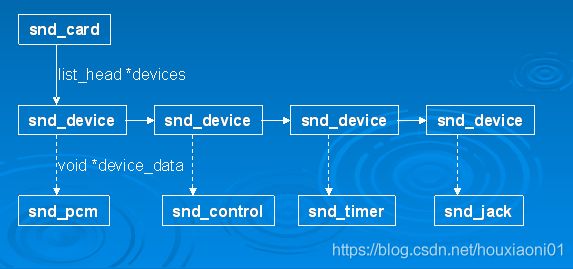
图 2.2.1 声卡的软件逻辑结构
下面的章节里我们分别讨论一下 snd_card_create() 和 snd_card_register() 这两个函数。
3. snd_card_create()
snd_card_create() 在 /sound/core/init.c 中定义。
/**
* snd_card_create - create and initialize a soundcard structure
* @idx: card index (address) [0 ... (SNDRV_CARDS-1)]
* @xid: card identification (ASCII string)
* @module: top level module for locking
* @extra_size: allocate this extra size after the main soundcard structure
* @card_ret: the pointer to store the created card instance
*
* Creates and initializes a soundcard structure.
*
* The function allocates snd_card instance via kzalloc with the given
* space for the driver to use freely. The allocated struct is stored
* in the given card_ret pointer.
*
* Returns zero if successful or a negative error code.
*/
int snd_card_create(int idx, const char *xid,
struct module *module, int extra_size,
struct snd_card **card_ret)
首先,根据extra_size参数的大小分配内存,该内存区可以作为芯片的专有数据使用(见前面的介绍):
card = kzalloc(sizeof(*card) + extra_size, GFP_KERNEL);
if (!card)
return -ENOMEM;
拷贝声卡的ID字符串:
if (xid)
strlcpy(card->id, xid, sizeof(card->id));
如果传入的声卡编号为-1,自动分配一个索引编号:
if (idx < 0) {
for (idx2 = 0; idx2 < SNDRV_CARDS; idx2++)
/* idx == -1 == 0xffff means: take any free slot */
if (~snd_cards_lock & idx & 1<<idx2) {
if (module_slot_match(module, idx2)) {
idx = idx2;
break;
}
}
}
if (idx < 0) {
for (idx2 = 0; idx2 < SNDRV_CARDS; idx2++)
/* idx == -1 == 0xffff means: take any free slot */
if (~snd_cards_lock & idx & 1<<idx2) {
if (!slots[idx2] || !*slots[idx2]) {
idx = idx2;
break;
}
}
}
初始化snd_card结构中必要的字段:
card->number = idx;
card->module = module;
INIT_LIST_HEAD(&card->devices);
init_rwsem(&card->controls_rwsem);
rwlock_init(&card->ctl_files_rwlock);
INIT_LIST_HEAD(&card->controls);
INIT_LIST_HEAD(&card->ctl_files);
spin_lock_init(&card->files_lock);
INIT_LIST_HEAD(&card->files_list);
init_waitqueue_head(&card->shutdown_sleep);
atomic_set(&card->refcount, 0);
#ifdef CONFIG_PM
mutex_init(&card->power_lock);
init_waitqueue_head(&card->power_sleep);
#endif
建立逻辑设备:Control
/* the control interface cannot be accessed from the user space until */
/* snd_cards_bitmask and snd_cards are set with snd_card_register */
err = snd_ctl_create(card);
if (err < 0) {
snd_printk(KERN_ERR "unable to register control minors\n");
goto __error;
}
建立proc文件中的info节点:通常就是/proc/asound/card0
err = snd_info_card_create(card);
if (err < 0) {
snd_printk(KERN_ERR "unable to create card info\n");
goto __error_ctl;
}
把第一步分配的内存指针放入private_data字段中:
if (extra_size > 0)
card->private_data = (char *)card + sizeof(struct snd_card);
4. snd_card_register()
snd_card_register() 在 /sound/core/init.c 中定义。
/**
* snd_card_register - register the soundcard
* @card: soundcard structure
*
* This function registers all the devices assigned to the soundcard.
* Until calling this, the ALSA control interface is blocked from the
* external accesses. Thus, you should call this function at the end
* of the initialization of the card.
*
* Returns zero otherwise a negative error code if the registration failed.
*/
int snd_card_register(struct snd_card *card)
首先,创建sysfs下的设备:
if (!card->card_dev) {
card->card_dev = device_create(sound_class, card->dev,
MKDEV(0, 0), card,
"card%i", card->number);
if (IS_ERR(card->card_dev))
card->card_dev = NULL;
}
其中,sound_class是在 /sound/sound_core.c 中创建的:
struct class *sound_class;
EXPORT_SYMBOL(sound_class);
MODULE_DESCRIPTION("Core sound module");
MODULE_AUTHOR("Alan Cox");
MODULE_LICENSE("GPL");
static char *sound_devnode(struct device *dev, umode_t *mode)
{
if (MAJOR(dev->devt) == SOUND_MAJOR)
return NULL;
return kasprintf(GFP_KERNEL, "snd/%s", dev_name(dev));
}
static int __init init_soundcore(void)
{
int rc;
rc = init_oss_soundcore();
if (rc)
return rc;
sound_class = class_create(THIS_MODULE, "sound");
if (IS_ERR(sound_class)) {
cleanup_oss_soundcore();
return PTR_ERR(sound_class);
}
sound_class->devnode = sound_devnode;
return 0;
}
由此可见,声卡的class将会出现在文件系统的/sys/class/sound/下面,并且, sound_devnode() 也决定了相应的设备节点也将会出现在/dev/snd/下面。
接下来的步骤,通过 snd_device_register_all() 注册所有挂在该声卡下的逻辑设备,snd_device_register_all()实际上是通过snd_card的devices链表,遍历所有的snd_device,并且调用snd_device的 ops->dev_register() 来实现各自设备的注册的。
if ((err = snd_device_register_all(card)) < 0)
return err;
最后就是建立一些相应的proc和sysfs下的文件或属性节点,代码就不贴了。
至此,整个声卡完成了建立过程。