LWUIT 自定义漂亮的Dialog
LWUIT提供了一个Dialog类,而Dialog类有很多静态的show方法来为我们显示对话框。首先不说这么多的show方法具体是干什么的(我也不清楚每个show方法是做什么的),这些show方法不仅参数繁多,而且在页面中显示时非常之丑,以及对话框的大小和位置我们不能够随心所欲。
但好歹Dialog类是继承自Form类的,我们当然可以把Dialog当成Form来使用,比如在Dialog中addComponent,addCommand,addActionListener等。有了这些方法,我们就可以随心所欲的使用Dialog了,而且通过resource editor的设计,可以设计出整个应用程序统一风格的Dialog.
首先,我们得对Dialog做一下分解,一个Dialog应该分为3部分:
1.Title(标题)
2.Text(文本)
3.Button(有时有,有时无)
既然分成了3部分,那Dialog的布局也显而易见,采用BorderLayout布局。Title部分可以用Label来代替,Text用TextArea来代替(因为有时候有多行文本),Button部分就不用多说了。
既然基本思路已经清楚了,那做起来就容易很多了,我们还是先看看基本的效果图吧:
LWUIT提供了一个Dialog类,而Dialog类有很多静态的show方法来为我们显示对话框。首先不说这么多的show方法具体是干什么的(我也不清楚每个show方法是做什么的),这些show方法不仅参数繁多,而且在页面中显示时非常之丑,以及对话框的大小和位置我们不能够随心所欲。
但好歹Dialog类是继承自Form类的,我们当然可以把Dialog当成Form来使用,比如在Dialog中addComponent,addCommand,addActionListener等。有了这些方法,我们就可以随心所欲的使用Dialog了,而且通过resource editor的设计,可以设计出整个应用程序统一风格的Dialog.
首先,我们得对Dialog做一下分解,一个Dialog应该分为3部分:
1.Title(标题)
2.Text(文本)
3.Button(有时有,有时无)
既然分成了3部分,那Dialog的布局也显而易见,采用BorderLayout布局。Title部分可以用Label来代替,Text用TextArea来代替(因为有时候有多行文本),Button部分就不用多说了。
既然基本思路已经清楚了,那做起来就容易很多了,我们还是先看看基本的效果图吧:
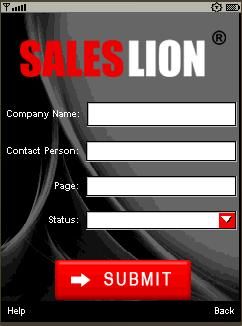

1
Dialog dialog
=
new
Dialog();
2
Button viewButton
=
new
Button();
3
Label title
=
new
Label(
"
History
"
);
4
TextArea body
=
new
TextArea(
"
You can see the icredit history of your query here.
"
);
5
body.setEditable(
false
);
6
body.setFocusable(
false
);
7
body.setFocusPainted(
false
);
8
title.setUIID(
"
SearchDialogTitle
"
);
9
body.setUIID(
"
SearchDialogBody
"
);
10
final
Command CANCEL_CMD
=
new
Command(
"
Cancel
"
,
0
);
11
try
{
12
viewButton.setIcon(Image.createImage(
"
/view.png
"
));
13
viewButton.setBorderPainted(
false
);
14
viewButton.setFocusable(
true
);
15
dialog.setLayout(
new
BoxLayout(BoxLayout.Y_AXIS));
16
Container titleContainer
=
new
Container();
17
titleContainer.getStyle().setMargin(Component.LEFT,
10
);
18
titleContainer.addComponent(title);
19
dialog.addComponent(titleContainer);
20
Container bodyContainer
=
new
Container();
21
bodyContainer.getStyle().setMargin(Component.LEFT,
10
);
22
bodyContainer.addComponent(body);
23
dialog.addComponent(bodyContainer);
24
final
Container viewContainer
=
new
Container(
new
FlowLayout(Component.CENTER));
25
viewContainer.getStyle().setMargin(Component.TOP,
60
);
26
viewContainer.addComponent(viewButton);
27
dialog.addComponent(viewContainer);
28
viewButton.addActionListener(
new
ActionListener() {
29
public
void
actionPerformed(ActionEvent evt) {
30
HistoryForm demoHistory
=
new
HistoryForm();
31
demoHistory.run(Saleslion.midlet.backCommand, Saleslion.midlet);
32
}
33
});
34
35
dialog.addCommand(CANCEL_CMD);
其中UI的设计部分,如下图:
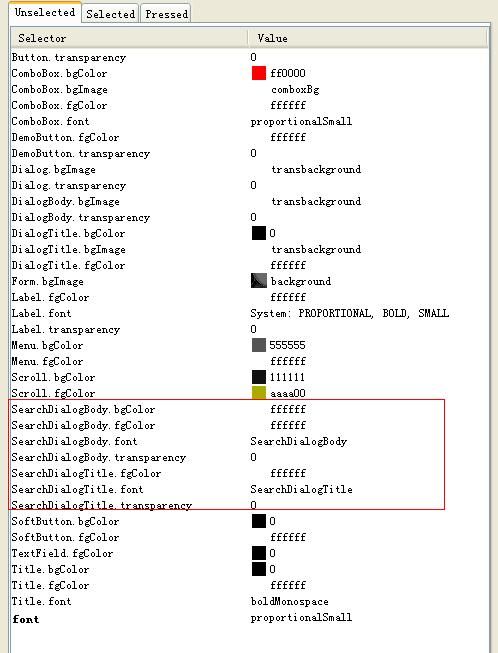
在代码中要注意两句话,设置Label和TextArea的UI
1
title.setUIID(
"
SearchDialogTitle
"
);
2
body.setUIID(
"
SearchDialogBody
"
);
如果你想调整Dialog的位置和大小,那就用show(int top,int bottom,int left,int right,boolean includeTitle)来显示。
如果你想让应用程序中的Dialog都统一,那就写一个类继承Dialog,相关的属性都可以在类里面进行设置。
是不是很简单?
以上内容转自:http://blog.csdn.net/pjw100/archive/2009/11/24/4860798.aspx