SpringBoot整合WebSocket,最新教程,细到极致
大家好鸭,最近在和第三方做数据对接,老哥需要整个WebSocket发送数据。我当时在想,为什么不用kafka呢,或者其他消息中间件。emm…,这个不深究了
下面,我们用Springboot 2.6.4 整合Websocet
1、导入依赖
org.springframework.boot
spring-boot-starter-websocket
2、先熟悉一个注解,@ServerEndpoint注解是一个类层次的注解,它的功能是标识当前类是一个WebSocket服务端
注解的值将被用于监听用户连接的终端访问URL地址,客户端可以通过这个URL来连接到WebSocket服务器端
3、新建一个config包,添加配置
@Configuration
public class WebSocketConfig {
@Bean
public ServerEndpointExporter serverEndpointExporter() {
return new ServerEndpointExporter();
}
}
4、新建一个server包,添加配置
ServerEndpoint("/server/{userId}")
@Component
public class WebSocketServer {
static Log log=LogFactory.get(WebSocketServer.class);
/**静态变量,用来记录当前在线连接数。应该把它设计成线程安全的。*/
private static int onlineCount = 0;
/**concurrent包的线程安全Set,用来存放每个客户端对应的MyWebSocket对象。*/
private static final ConcurrentHashMap webSocketMap = new ConcurrentHashMap<>();
/**与某个客户端的连接会话,需要通过它来给客户端发送数据*/
private Session session;
/**接收userId*/
private String userId="";
/**
* 连接建立成功调用的方法*/
@OnOpen
public void onOpen(Session session,@PathParam("userId") String userId) {
this.session = session;
this.userId=userId;
if(webSocketMap.containsKey(userId)){
webSocketMap.remove(userId);
webSocketMap.put(userId,this);
//加入set中
}else{
webSocketMap.put(userId,this);
//加入set中
addOnlineCount();
//在线数加1
}
log.info("用户连接:"+userId+",当前在线人数为:" + getOnlineCount());
try {
sendMessage("连接成功");
} catch (IOException e) {
log.error("用户:"+userId+",网络异常!!!!!!");
}
}
/**
* 连接关闭调用的方法
*/
@OnClose
public void onClose() {
if(webSocketMap.containsKey(userId)){
webSocketMap.remove(userId);
//从set中删除
subOnlineCount();
}
log.info("用户退出:"+userId+",当前在线人数为:" + getOnlineCount());
}
/**
* 收到客户端消息后调用的方法
*
* @param message 客户端发送过来的消息*/
@OnMessage
public void onMessage(String message, Session session) {
log.info("用户消息:"+userId+",报文:"+message);
//可以群发消息
//消息保存到数据库、redis
if(StringUtils.isNotBlank(message)){
try {
//解析发送的报文
JSONObject jsonObject = JSON.parseObject(message);
//追加发送人(防止串改)
jsonObject.put("fromUserId",this.userId);
String toUserId=jsonObject.getString("toUserId");
//传送给对应toUserId用户的websocket
if(StringUtils.isNotBlank(toUserId)&&webSocketMap.containsKey(toUserId)){
webSocketMap.get(toUserId).sendMessage(jsonObject.toJSONString());
webSocketMap.get(toUserId).sendMessage("我是服务器,我已收到消息");
}else{
log.error("请求的userId:"+toUserId+"不在该服务器上");
//否则不在这个服务器上,发送到mysql或者redis
}
}catch (Exception e){
e.printStackTrace();
}
}
}
/**
*
* @param session
* @param error
*/
@OnError
public void onError(Session session, Throwable error) {
if(webSocketMap.containsKey(userId)){
webSocketMap.remove(userId);
//从set中删除
subOnlineCount();
}
log.error("用户错误:"+this.userId+",原因:"+error.getMessage());
error.printStackTrace();
}
/**
* 实现服务器主动推送
*/
public void sendMessage(String message) throws IOException {
this.session.getBasicRemote().sendText(message);
}
/**
* 发送自定义消息
* */
public static void sendInfo(String message,@PathParam("userId") String userId) throws IOException {
log.info("发送消息到:"+userId+",报文:"+message);
if(StringUtils.isNotBlank(userId)&&webSocketMap.containsKey(userId)){
webSocketMap.get(userId).sendMessage(message);
}else{
log.error("用户"+userId+",不在线!");
}
}
public static synchronized int getOnlineCount() {
return onlineCount;
}
public static synchronized void addOnlineCount() {
WebSocketServer.onlineCount++;
}
public static synchronized void subOnlineCount() {
WebSocketServer.onlineCount--;
}
}
5、在resources/static 文件夹下,新建一个index.html文件,用于前端测试websocet
websocket通讯
【userId】:
【toUserId】:
【toUserId】:
【操作】:
【操作】:
6、新建一个controller,用于后端测试
@RestController
public class DemoController {
@RequestMapping("/push/{toUserId}")
public ResponseEntity pushToWeb(String message, @PathVariable String toUserId) throws IOException {
WebSocketServer.sendInfo(message,toUserId);
return ResponseEntity.ok("MSG SEND SUCCESS");
}
}
7、启动SpringBooot,然后先测试前端
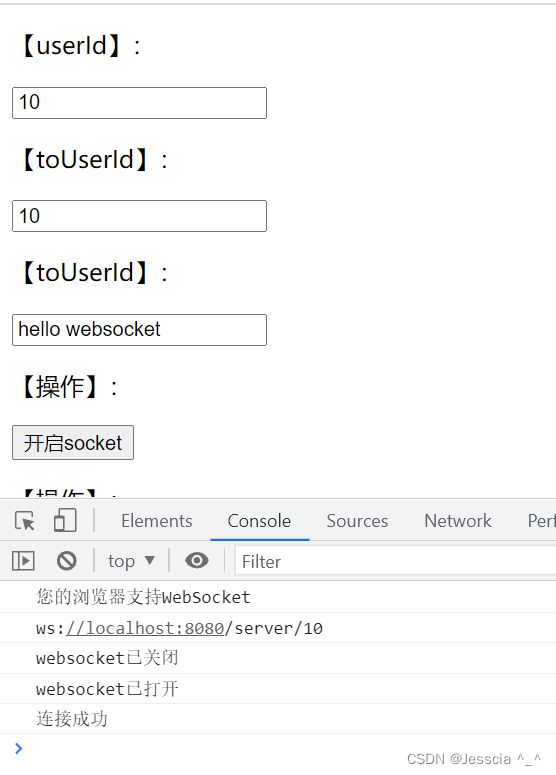
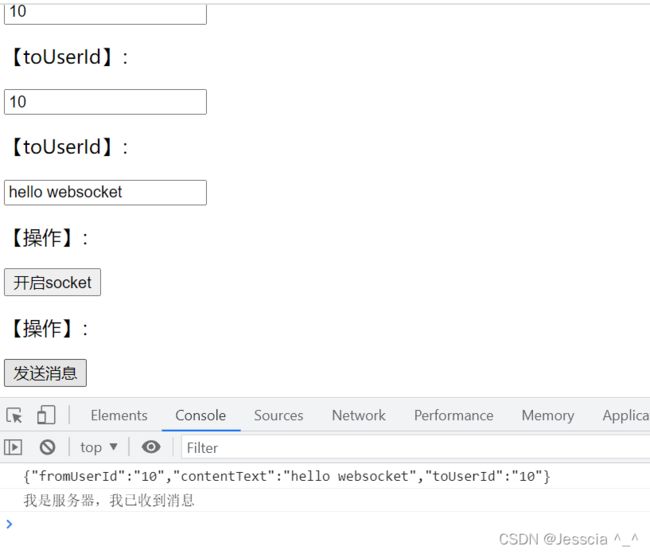
10、然后测试controller
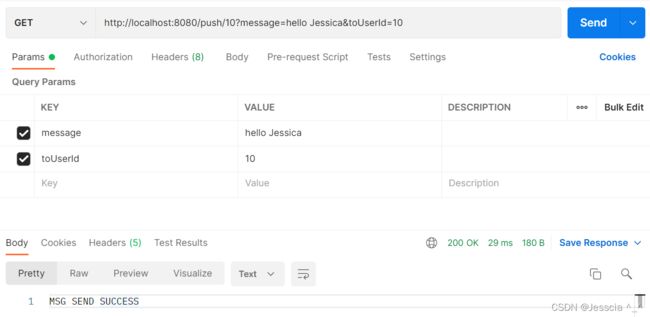
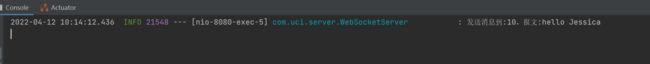
11、屏幕前的各位大帅逼,还有大漂亮,看到这里,麻烦给老哥一个点赞、关注、收藏三连好吗,你的支持是老哥更新最大的动力,谢谢!