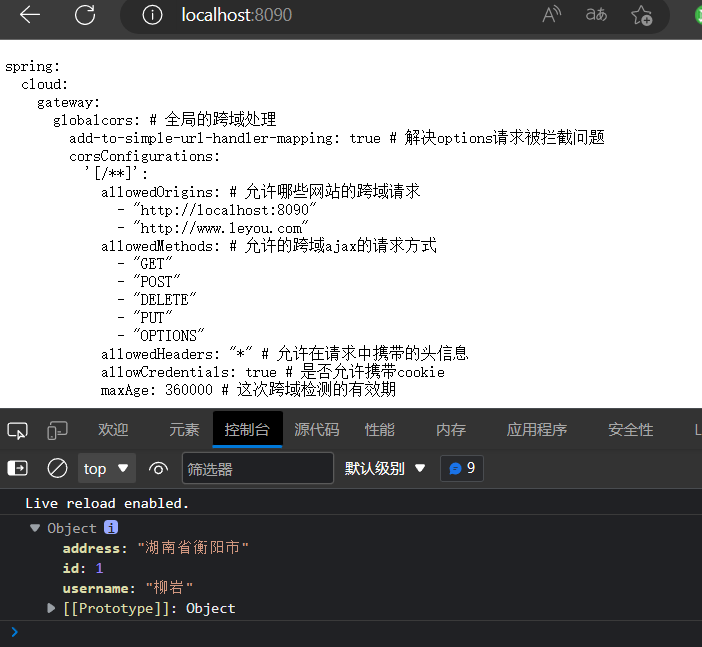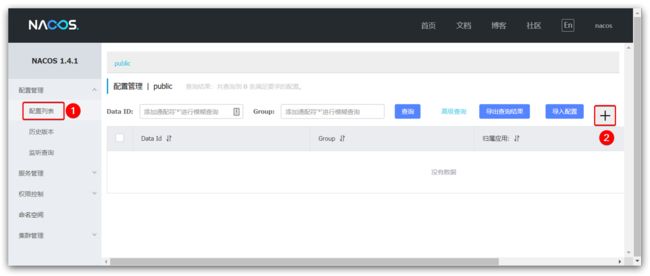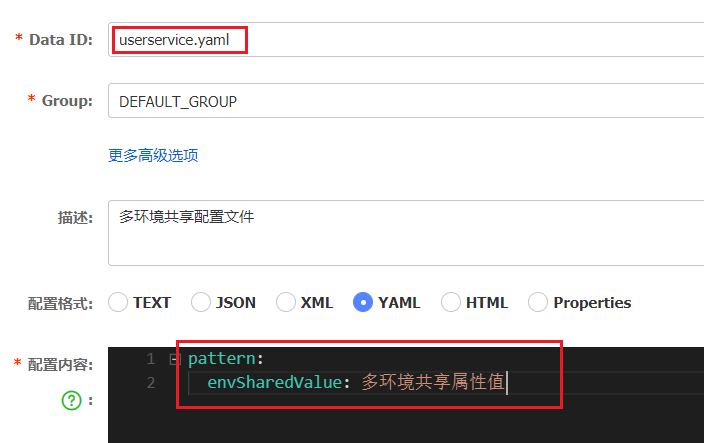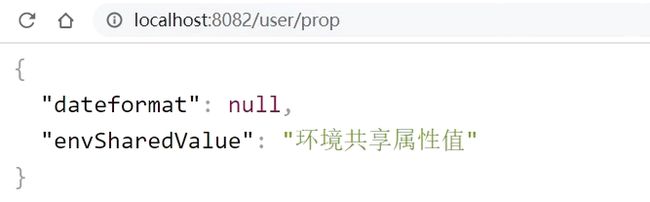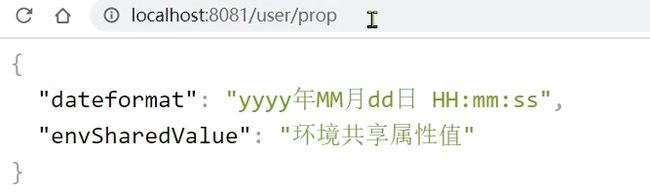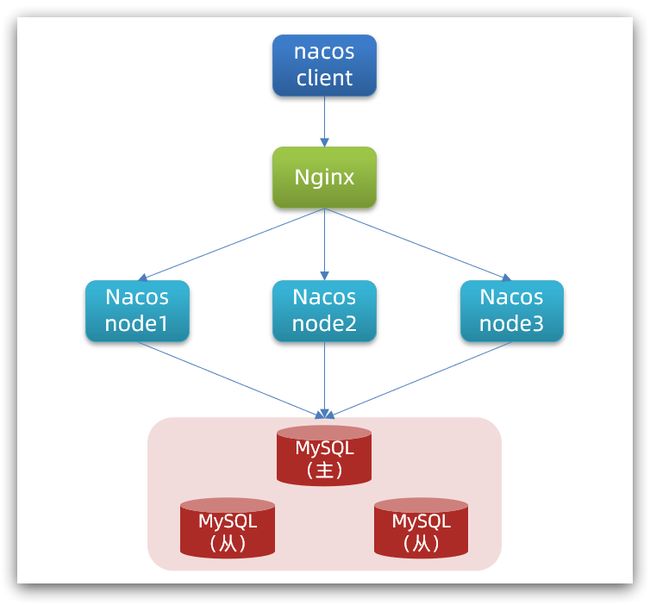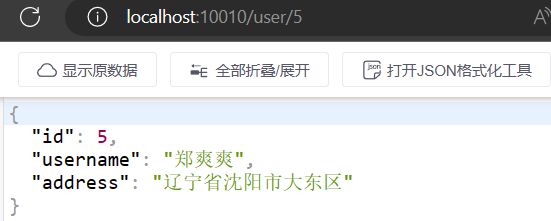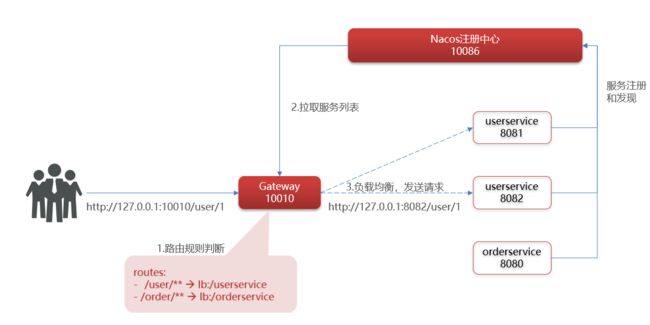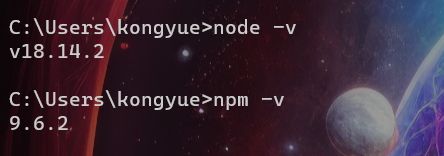springCloud学习【2】之Nacnos配置管理&Fegin远程调用&gateway服务网关
文章目录
- 前言
- 一 Nacos配置管理
-
- 1.1 统一配置管理
-
- 1.1.1 nacos中添加配置文件
- 1.1.2 从微服务拉取配置
- 1.2 配置热更新
-
- 1.2.1 方式一:添加注解`@RefreshScope`
- 1.2.2 方式二:使用`@ConfigurationProperties`注解
- 1.3 配置共享
- 二 搭建Nacos集群
-
- 2.1 集群结构图
- 2.2 搭建集群
- 2.3 初始化数据库
- 2.4 配置nacos
- 2.5 启动
- 2.6 nginx反向代理
- 2.7 优化
- 三 Feign远程调用
-
- 3.1 初认Fegin
- 3.2 Feign替代RestTemplate
- 3.3 总结
- 3.4 自定义配置
-
- 3.4.1 配置文件方式
- 3.4.2 Java代码方式
- 3.5 Feign使用优化
- 3.6 最佳实践
-
- 3.6.1 继承方式
- 3.7 抽取方式
- 3.8 实现基于抽取的最佳实践
- 四 Gateway服务网关
-
- 4.1 初始网关
- 4.2 gateway快速入门
-
- 4.2.1 创建gateway服务,引入依赖
- 4.2.2 编写启动类
- 4.2.3 编写基础配置和路由规则
- 4.2.4 重启测试
- 4.2.5 网关路由的流程图
- 4.2.6 总结
- 4.3 断言工厂
- 4.4 过滤器工厂
-
- 4.4.1 路由过滤器的种类
- 4.4.2 请求头过滤器
- 4.4.3 默认过滤器
- 4.5 总结
- 4.6 全局过滤器
-
- 4.6.1 全局过滤器作用
- 4.6.2 自定义全局过滤器
- 4.6.3 过滤器执行顺序
- 七 跨域问题的解决
-
- 7.1 live-server的安装
- 7.2 解决跨域问题
前言
- 本文学自黑马程序员,主要用于学习和交流,禁止用于商业用途
- 本文基于官方内容同时配合自己的理解进行,梳理和总结!!!
- 注意:在进行练习的时候,建议注释上节课命名空间、和环境隔离的配置!同时遇到问题要自己多动手和思考!
一 Nacos配置管理
1.1 统一配置管理
- 当微服务部署的实例越来越多,达到数十、数百时,逐个修改微服务配置就会让人抓狂,而且很容易出错。我们需要一种统一配置管理方案,可以集中管理所有实例的配置。

- Nacos一方面可以将配置集中管理,另一方可以在配置变更时,及时通知微服务,实现配置的热更新。
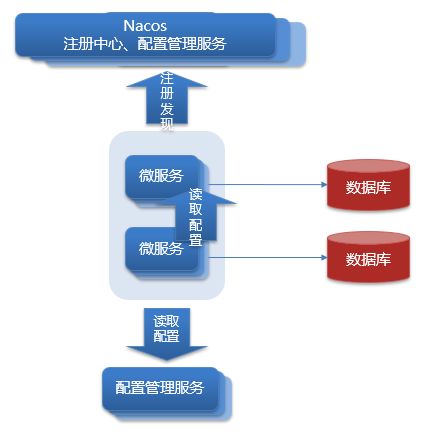
1.1.1 nacos中添加配置文件
- 注意:项目的核心配置,需要热更新的配置才有放到nacos管理的必要。基本不会变更的一些配置还是保存在微服务本地比较好。
1.1.2 从微服务拉取配置
- 引入nacos-config依赖
- 在user-service服务中,引入nacos-config的客户端依赖:
<dependency> <groupId>com.alibaba.cloudgroupId> <artifactId>spring-cloud-starter-alibaba-nacos-configartifactId> dependency> - 在
user-service的添加bootstrap.yaml

spring.cloud.nacos.server-addr获取nacos地址,再根据${spring.application.name}-${spring.profiles.active}.${spring.cloud.nacos.config.file-extension}作为文件id,来读取配置。本例中,就是去读取userservice-dev.yaml.
- 读取nacos配置
- 在user-service中的UserController中添加业务逻辑,读取pattern.dateformat配置:
@Value("${pattern.dateformat}") private String dateformat; @GetMapping("now") public String now() { return LocalDateTime.now().format(DateTimeFormatter.ofPattern(dateformat); } - 页面访问
localhost:8081/user/now,可以看到效果
- 总结:
- 将配置交给Nacos管理的步骤:
- 在Nacos中添加配置文件
- 在微服务中引入nacos的config依赖
- 在微服务中添加
bootstrap.yml,配置nacos地址、当前环境、服务名称、文件后缀名。这些决定了程序启动时去nacos读取哪个文件
1.2 配置热更新
- Nacos中的配置文件变更后,微服务无需重启就可以感知。不过需要通过下面两种配置实现:
- 方式一:在
@Value注入的变量所在类上添加注解@RefreshScope - 方式二:使用
@ConfigurationProperties注解
- 方式一:在
1.2.1 方式一:添加注解@RefreshScope
@RefreshScope
public class UserController{
@Value("${pattern.dateformat}")
private String dateformat;
//...
}
1.2.2 方式二:使用@ConfigurationProperties注解
- 使用@ConfigurationProperties注解代替@Value注解。
-
在user-service服务中,添加一个类,读取patterrn.dateformat属性:
import lombok.Data; import org.springframework.boot.context.properties.ConfigurationProperties; import org.springframework.stereotype.Component; @Component @Data @ConfigurationProperties(prefix = "pattern") public class PatternProperties { private String dateformat; } -
在UserController中使用这个类代替@Value:
@Autowired private PatternProperties patternProperties; @GetMapping("now") public String now() { return LocalDateTime.now().format(DateTimeFormatter.ofPattern(patternProperties.getDateformat())); }
1.3 配置共享
- 其实微服务启动时,会去nacos读取多个配置文件,例如:
[spring.application.name]-[spring.profiles.active].yaml,例如:userservice-dev.yaml[spring.application.name].yaml,例如:userservice.yaml
而[spring.application.name].yaml不包含环境,因此可以被多个环境共享。
- 具体操作步骤:
- 添加一个环境共享配置
- 在user-service中读取共享配置
- 在user-service服务中,修改UserController,添加一个方法:
@GetMapping("prop") public PatternProperties prop() { return patternProperties; }
二 搭建Nacos集群
2.1 集群结构图
| 节点 | ip | port |
|---|---|---|
| nacos1 | 192.168.150.1 | 8845 |
| nacos2 | 192.168.150.1 | 8846 |
| nacos3 | 192.168.150.1 | 8847 |
2.2 搭建集群
- 搭建集群的基本步骤:
- 搭建数据库,初始化数据库表结构
- 下载nacos安装包
- 配置nacos
- 启动nacos集群
- nginx反向代理
2.3 初始化数据库
- Nacos默认数据存储在内嵌数据库Derby中,不属于生产可用的数据库。
- 官方推荐的最佳实践是使用带有主从的高可用数据库集群,主从模式的高可用数据库可以参考传智教育的后续高手课程。
- 这里使用单点的数据库。
- 首先新建一个数据库,命名为
nacos,而后导入下面的SQL:
CREATE TABLE `config_info` (
`id` bigint(20) NOT NULL AUTO_INCREMENT COMMENT 'id',
`data_id` varchar(255) NOT NULL COMMENT 'data_id',
`group_id` varchar(255) DEFAULT NULL,
`content` longtext NOT NULL COMMENT 'content',
`md5` varchar(32) DEFAULT NULL COMMENT 'md5',
`gmt_create` datetime NOT NULL DEFAULT CURRENT_TIMESTAMP COMMENT '创建时间',
`gmt_modified` datetime NOT NULL DEFAULT CURRENT_TIMESTAMP COMMENT '修改时间',
`src_user` text COMMENT 'source user',
`src_ip` varchar(50) DEFAULT NULL COMMENT 'source ip',
`app_name` varchar(128) DEFAULT NULL,
`tenant_id` varchar(128) DEFAULT '' COMMENT '租户字段',
`c_desc` varchar(256) DEFAULT NULL,
`c_use` varchar(64) DEFAULT NULL,
`effect` varchar(64) DEFAULT NULL,
`type` varchar(64) DEFAULT NULL,
`c_schema` text,
PRIMARY KEY (`id`),
UNIQUE KEY `uk_configinfo_datagrouptenant` (`data_id`,`group_id`,`tenant_id`)
) ENGINE=InnoDB DEFAULT CHARSET=utf8 COLLATE=utf8_bin COMMENT='config_info';
/******************************************/
/* 数据库全名 = nacos_config */
/* 表名称 = config_info_aggr */
/******************************************/
CREATE TABLE `config_info_aggr` (
`id` bigint(20) NOT NULL AUTO_INCREMENT COMMENT 'id',
`data_id` varchar(255) NOT NULL COMMENT 'data_id',
`group_id` varchar(255) NOT NULL COMMENT 'group_id',
`datum_id` varchar(255) NOT NULL COMMENT 'datum_id',
`content` longtext NOT NULL COMMENT '内容',
`gmt_modified` datetime NOT NULL COMMENT '修改时间',
`app_name` varchar(128) DEFAULT NULL,
`tenant_id` varchar(128) DEFAULT '' COMMENT '租户字段',
PRIMARY KEY (`id`),
UNIQUE KEY `uk_configinfoaggr_datagrouptenantdatum` (`data_id`,`group_id`,`tenant_id`,`datum_id`)
) ENGINE=InnoDB DEFAULT CHARSET=utf8 COLLATE=utf8_bin COMMENT='增加租户字段';
/******************************************/
/* 数据库全名 = nacos_config */
/* 表名称 = config_info_beta */
/******************************************/
CREATE TABLE `config_info_beta` (
`id` bigint(20) NOT NULL AUTO_INCREMENT COMMENT 'id',
`data_id` varchar(255) NOT NULL COMMENT 'data_id',
`group_id` varchar(128) NOT NULL COMMENT 'group_id',
`app_name` varchar(128) DEFAULT NULL COMMENT 'app_name',
`content` longtext NOT NULL COMMENT 'content',
`beta_ips` varchar(1024) DEFAULT NULL COMMENT 'betaIps',
`md5` varchar(32) DEFAULT NULL COMMENT 'md5',
`gmt_create` datetime NOT NULL DEFAULT CURRENT_TIMESTAMP COMMENT '创建时间',
`gmt_modified` datetime NOT NULL DEFAULT CURRENT_TIMESTAMP COMMENT '修改时间',
`src_user` text COMMENT 'source user',
`src_ip` varchar(50) DEFAULT NULL COMMENT 'source ip',
`tenant_id` varchar(128) DEFAULT '' COMMENT '租户字段',
PRIMARY KEY (`id`),
UNIQUE KEY `uk_configinfobeta_datagrouptenant` (`data_id`,`group_id`,`tenant_id`)
) ENGINE=InnoDB DEFAULT CHARSET=utf8 COLLATE=utf8_bin COMMENT='config_info_beta';
/******************************************/
/* 数据库全名 = nacos_config */
/* 表名称 = config_info_tag */
/******************************************/
CREATE TABLE `config_info_tag` (
`id` bigint(20) NOT NULL AUTO_INCREMENT COMMENT 'id',
`data_id` varchar(255) NOT NULL COMMENT 'data_id',
`group_id` varchar(128) NOT NULL COMMENT 'group_id',
`tenant_id` varchar(128) DEFAULT '' COMMENT 'tenant_id',
`tag_id` varchar(128) NOT NULL COMMENT 'tag_id',
`app_name` varchar(128) DEFAULT NULL COMMENT 'app_name',
`content` longtext NOT NULL COMMENT 'content',
`md5` varchar(32) DEFAULT NULL COMMENT 'md5',
`gmt_create` datetime NOT NULL DEFAULT CURRENT_TIMESTAMP COMMENT '创建时间',
`gmt_modified` datetime NOT NULL DEFAULT CURRENT_TIMESTAMP COMMENT '修改时间',
`src_user` text COMMENT 'source user',
`src_ip` varchar(50) DEFAULT NULL COMMENT 'source ip',
PRIMARY KEY (`id`),
UNIQUE KEY `uk_configinfotag_datagrouptenanttag` (`data_id`,`group_id`,`tenant_id`,`tag_id`)
) ENGINE=InnoDB DEFAULT CHARSET=utf8 COLLATE=utf8_bin COMMENT='config_info_tag';
/******************************************/
/* 数据库全名 = nacos_config */
/* 表名称 = config_tags_relation */
/******************************************/
CREATE TABLE `config_tags_relation` (
`id` bigint(20) NOT NULL COMMENT 'id',
`tag_name` varchar(128) NOT NULL COMMENT 'tag_name',
`tag_type` varchar(64) DEFAULT NULL COMMENT 'tag_type',
`data_id` varchar(255) NOT NULL COMMENT 'data_id',
`group_id` varchar(128) NOT NULL COMMENT 'group_id',
`tenant_id` varchar(128) DEFAULT '' COMMENT 'tenant_id',
`nid` bigint(20) NOT NULL AUTO_INCREMENT,
PRIMARY KEY (`nid`),
UNIQUE KEY `uk_configtagrelation_configidtag` (`id`,`tag_name`,`tag_type`),
KEY `idx_tenant_id` (`tenant_id`)
) ENGINE=InnoDB DEFAULT CHARSET=utf8 COLLATE=utf8_bin COMMENT='config_tag_relation';
/******************************************/
/* 数据库全名 = nacos_config */
/* 表名称 = group_capacity */
/******************************************/
CREATE TABLE `group_capacity` (
`id` bigint(20) unsigned NOT NULL AUTO_INCREMENT COMMENT '主键ID',
`group_id` varchar(128) NOT NULL DEFAULT '' COMMENT 'Group ID,空字符表示整个集群',
`quota` int(10) unsigned NOT NULL DEFAULT '0' COMMENT '配额,0表示使用默认值',
`usage` int(10) unsigned NOT NULL DEFAULT '0' COMMENT '使用量',
`max_size` int(10) unsigned NOT NULL DEFAULT '0' COMMENT '单个配置大小上限,单位为字节,0表示使用默认值',
`max_aggr_count` int(10) unsigned NOT NULL DEFAULT '0' COMMENT '聚合子配置最大个数,,0表示使用默认值',
`max_aggr_size` int(10) unsigned NOT NULL DEFAULT '0' COMMENT '单个聚合数据的子配置大小上限,单位为字节,0表示使用默认值',
`max_history_count` int(10) unsigned NOT NULL DEFAULT '0' COMMENT '最大变更历史数量',
`gmt_create` datetime NOT NULL DEFAULT CURRENT_TIMESTAMP COMMENT '创建时间',
`gmt_modified` datetime NOT NULL DEFAULT CURRENT_TIMESTAMP COMMENT '修改时间',
PRIMARY KEY (`id`),
UNIQUE KEY `uk_group_id` (`group_id`)
) ENGINE=InnoDB DEFAULT CHARSET=utf8 COLLATE=utf8_bin COMMENT='集群、各Group容量信息表';
/******************************************/
/* 数据库全名 = nacos_config */
/* 表名称 = his_config_info */
/******************************************/
CREATE TABLE `his_config_info` (
`id` bigint(64) unsigned NOT NULL,
`nid` bigint(20) unsigned NOT NULL AUTO_INCREMENT,
`data_id` varchar(255) NOT NULL,
`group_id` varchar(128) NOT NULL,
`app_name` varchar(128) DEFAULT NULL COMMENT 'app_name',
`content` longtext NOT NULL,
`md5` varchar(32) DEFAULT NULL,
`gmt_create` datetime NOT NULL DEFAULT CURRENT_TIMESTAMP,
`gmt_modified` datetime NOT NULL DEFAULT CURRENT_TIMESTAMP,
`src_user` text,
`src_ip` varchar(50) DEFAULT NULL,
`op_type` char(10) DEFAULT NULL,
`tenant_id` varchar(128) DEFAULT '' COMMENT '租户字段',
PRIMARY KEY (`nid`),
KEY `idx_gmt_create` (`gmt_create`),
KEY `idx_gmt_modified` (`gmt_modified`),
KEY `idx_did` (`data_id`)
) ENGINE=InnoDB DEFAULT CHARSET=utf8 COLLATE=utf8_bin COMMENT='多租户改造';
/******************************************/
/* 数据库全名 = nacos_config */
/* 表名称 = tenant_capacity */
/******************************************/
CREATE TABLE `tenant_capacity` (
`id` bigint(20) unsigned NOT NULL AUTO_INCREMENT COMMENT '主键ID',
`tenant_id` varchar(128) NOT NULL DEFAULT '' COMMENT 'Tenant ID',
`quota` int(10) unsigned NOT NULL DEFAULT '0' COMMENT '配额,0表示使用默认值',
`usage` int(10) unsigned NOT NULL DEFAULT '0' COMMENT '使用量',
`max_size` int(10) unsigned NOT NULL DEFAULT '0' COMMENT '单个配置大小上限,单位为字节,0表示使用默认值',
`max_aggr_count` int(10) unsigned NOT NULL DEFAULT '0' COMMENT '聚合子配置最大个数',
`max_aggr_size` int(10) unsigned NOT NULL DEFAULT '0' COMMENT '单个聚合数据的子配置大小上限,单位为字节,0表示使用默认值',
`max_history_count` int(10) unsigned NOT NULL DEFAULT '0' COMMENT '最大变更历史数量',
`gmt_create` datetime NOT NULL DEFAULT CURRENT_TIMESTAMP COMMENT '创建时间',
`gmt_modified` datetime NOT NULL DEFAULT CURRENT_TIMESTAMP COMMENT '修改时间',
PRIMARY KEY (`id`),
UNIQUE KEY `uk_tenant_id` (`tenant_id`)
) ENGINE=InnoDB DEFAULT CHARSET=utf8 COLLATE=utf8_bin COMMENT='租户容量信息表';
CREATE TABLE `tenant_info` (
`id` bigint(20) NOT NULL AUTO_INCREMENT COMMENT 'id',
`kp` varchar(128) NOT NULL COMMENT 'kp',
`tenant_id` varchar(128) default '' COMMENT 'tenant_id',
`tenant_name` varchar(128) default '' COMMENT 'tenant_name',
`tenant_desc` varchar(256) DEFAULT NULL COMMENT 'tenant_desc',
`create_source` varchar(32) DEFAULT NULL COMMENT 'create_source',
`gmt_create` bigint(20) NOT NULL COMMENT '创建时间',
`gmt_modified` bigint(20) NOT NULL COMMENT '修改时间',
PRIMARY KEY (`id`),
UNIQUE KEY `uk_tenant_info_kptenantid` (`kp`,`tenant_id`),
KEY `idx_tenant_id` (`tenant_id`)
) ENGINE=InnoDB DEFAULT CHARSET=utf8 COLLATE=utf8_bin COMMENT='tenant_info';
CREATE TABLE `users` (
`username` varchar(50) NOT NULL PRIMARY KEY,
`password` varchar(500) NOT NULL,
`enabled` boolean NOT NULL
);
CREATE TABLE `roles` (
`username` varchar(50) NOT NULL,
`role` varchar(50) NOT NULL,
UNIQUE INDEX `idx_user_role` (`username` ASC, `role` ASC) USING BTREE
);
CREATE TABLE `permissions` (
`role` varchar(50) NOT NULL,
`resource` varchar(255) NOT NULL,
`action` varchar(8) NOT NULL,
UNIQUE INDEX `uk_role_permission` (`role`,`resource`,`action`) USING BTREE
);
INSERT INTO users (username, password, enabled) VALUES ('nacos', '$2a$10$EuWPZHzz32dJN7jexM34MOeYirDdFAZm2kuWj7VEOJhhZkDrxfvUu', TRUE);
INSERT INTO roles (username, role) VALUES ('nacos', 'ROLE_ADMIN');
2.4 配置nacos
- 这里采用nacos1.4.1
- 进入
nacos的conf目录,修改配置文件cluster.conf.example,重命名为cluster.conf:
127.0.0.1:8845
127.0.0.1.8846
127.0.0.1.8847
- 然后修改
application.properties文件,添加数据库配置[取消默认的注释,并填写mysql身份和密码即可]
spring.datasource.platform=mysql
db.num=1
db.url.0=jdbc:mysql://127.0.0.1:3306/nacos?characterEncoding=utf8&connectTimeout=1000&socketTimeout=3000&autoReconnect=true&useUnicode=true&useSSL=false&serverTimezone=UTC
db.user.0=root
db.password.0=123
2.5 启动
- 将nacos文件夹复制三份,分别命名为:nacos1、nacos2、nacos3
- 然后分别修改三个文件夹中的application.properties,
- nacos1:
server.port=8845- nacos2:
server.port=8846- nacos3:
server.port=8847 - 然后分别启动三个nacos节点:
startup.cmd
2.6 nginx反向代理
- 下载并解压nginx1.8.0
- 修改conf/nginx.conf文件,配置如下【粘贴放入http{}内即可】:
upstream nacos-cluster { server 127.0.0.1:8845; server 127.0.0.1:8846; server 127.0.0.1:8847; } server { listen 80; server_name localhost; location /nacos { proxy_pass http://nacos-cluster; } } - 然后在浏览器访问:
http://localhost/nacos即可。 - 代码中application.yml文件配置如下:
spring: cloud: nacos: server-addr: localhost:80 # Nacos地址
2.7 优化
- 实际部署时,需要给做反向代理的nginx服务器设置一个域名,这样后续如果有服务器迁移nacos的客户端也无需更改配置.
- Nacos的各个节点应该部署到多个不同服务器,做好容灾和隔离
三 Feign远程调用
3.1 初认Fegin
- 利用RestTemplate发起远程调用的代码:
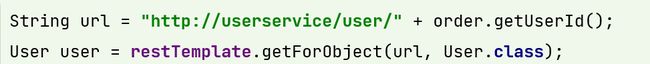
- 存在下面的问题:
- 代码可读性差,编程体验不统一
- 参数复杂URL难以维护
- Feign是一个声明式的http客户端
- 作用:帮助我们优雅的实现http请求的发送,解决上面提到的问题。
3.2 Feign替代RestTemplate
- Fegin的使用步骤如下:
<dependency> <groupId>org.springframework.cloudgroupId> <artifactId>spring-cloud-starter-openfeignartifactId> dependency> - 添加注解
@EnableFeignClients public class OrderApplication { } - 编写Feign的客户端
- 在order-service中新建一个接口,内容如下:
import cn.itcast.order.pojo.User; import org.springframework.cloud.openfeign.FeignClient; import org.springframework.web.bind.annotation.GetMapping; import org.springframework.web.bind.annotation.PathVariable; @FeignClient("userservice") public interface UserClient { @GetMapping("/user/{id}") User findById(@PathVariable("id") Long id); }
- 这个客户端主要是基于SpringMVC的注解来声明远程调用的信息,比如:
- 服务名称:userservice
- 请求方式:GET
- 请求路径:/user/{id}
- 请求参数:Long id
- 返回值类型:User
- Feign就可以帮助我们发送http请求,无需自己使用RestTemplate来发送
- 测试
- 修改order-service中的OrderService类中的queryOrderById方法,使用Feign客户端代替RestTemplate
@RestController @RequestMapping("order") public class OrderController { @Autowired private OrderService orderService; @GetMapping("{orderId}") public Order queryOrderByUserId(@PathVariable("orderId") Long orderId) { // 根据id查询订单并返回 return orderService.queryOrderById(orderId); } }
3.3 总结
- 使用Feign的步骤:
① 引入依赖
② 添加@EnableFeignClients注解
③ 编写FeignClient接口
④ 使用FeignClient中定义的方法代替RestTemplate
3.4 自定义配置
- Feign可以支持很多的自定义配置,如下表所示:
| 类型 | 作用 | 说明 |
|---|---|---|
| feign.Logger.Level | 修改日志级别 | 包含四种不同的级别:NONE、BASIC、HEADERS、FULL |
| feign.codec.Decoder | 响应结果的解析器 | http远程调用的结果做解析,例如解析json字符串为java对象 |
| feign.codec.Encoder | 请求参数编码 | 将请求参数编码,便于通过http请求发送 |
| feign. Contract | 支持的注解格式 | 默认是SpringMVC的注解 |
| feign. Retryer | 失败重试机制 | 请求失败的重试机制,默认是没有,不过会使用Ribbon的重试 |
- 一般情况下,默认值就能满足我们使用,如果要自定义时,只需要创建自定义的@Bean覆盖默认Bean即可。
3.4.1 配置文件方式
- 基于配置文件修改feign的日志级别可以针对单个服务:
feign: client: config: userservice: # 针对某个微服务的配置 loggerLevel: FULL # 日志级别 - 也可以针对所有服务:
feign:
client:
config:
default: # 这里用default就是全局配置,如果是写服务名称,则是针对某个微服务的配置
loggerLevel: FULL # 日志级别
- 而日志的级别分为四种:
3.4.2 Java代码方式
- 先声明一个类,然后声明一个Logger.Level的对象:
public class DefaultFeignConfiguration {
@Bean
public Logger.Level feignLogLevel(){
return Logger.Level.BASIC; // 日志级别为BASIC
}
}
- 如果要全局生效,将其放到启动类的
@EnableFeignClients这个注解中:
@EnableFeignClients(defaultConfiguration = DefaultFeignConfiguration .class)
- 如果是局部生效,则把它放到对应的@FeignClient这个注解中:
@FeignClient(value = "userservice", configuration = DefaultFeignConfiguration .class)- 同时注意该情况下,在启动类上开启
@EnableFeignClients注解。这点很容易忽略
- 同时注意该情况下,在启动类上开启
3.5 Feign使用优化
- Feign底层发起http请求,依赖于其它的框架。其底层客户端实现包括:
- URLConnection:默认实现,不支持连接池
- Apache HttpClient :支持连接池
- OKHttp:支持连接池
- 因此提高Feign的性能主要手段就是使用连接池代替默认的URLConnection。
- 这里使用Apache的HttpClient
- 引入依赖
- 在order-service的pom文件中引入Apache的HttpClient依赖:
<dependency> <groupId>io.github.openfeigngroupId> <artifactId>feign-httpclientartifactId> dependency> - 配置连接池
- 在order-service的application.yml中添加配置:
feign: client: config: default: # default全局的配置 loggerLevel: BASIC # 日志级别,BASIC就是基本的请求和响应信息 httpclient: enabled: true # 开启feign对HttpClient的支持 max-connections: 200 # 最大的连接数 max-connections-per-route: 50 # 每个路径的最大连接数
- Feign的优化总结:
- 日志级别尽量用basic
- 使用HttpClient或OKHttp代替URLConnection
- 引入feign-httpClient依赖
- 配置文件开启httpClient功能,设置连接池参数
3.6 最佳实践
- 所谓最近实践,就是使用过程中总结的经验,最好的一种使用方式。
- 自习观察可以发现,Feign的客户端与服务提供者的controller代码非常相似:有没有一种办法简化这种重复的代码编写呢?
3.6.1 继承方式
- 方式一(继承):给消费者的FeignClient和提供者的controller定义统一的父接口作为标准。
- 服务紧耦合
- 父接口参数列表中的映射不会被继承
- 一样的代码可以通过继承来共享:
- 优点:
- 简单
- 实现了代码共享
- 缺点:
- 服务提供方、服务消费方紧耦合
- 参数列表中的注解映射并不会继承,因此Controller中必须再次声明方法、参数列表、注解
3.7 抽取方式
3.8 实现基于抽取的最佳实践
- 创建模块
- 首先创建一个module,命名为feign-api:
- 然后,在feign-api中然后引入feign的starter依赖
<dependency> <groupId>org.springframework.cloudgroupId> <artifactId>spring-cloud-starter-openfeignartifactId> dependency> - 抽取相关的内容:UserClient、User、DefaultFeignConfiguration
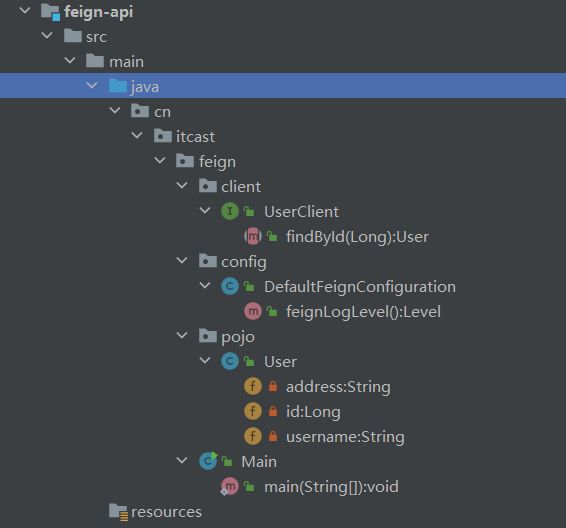
- 在order-service中使用feign-api
- 在order-service的pom文件中中引入feign-api的依赖:
<dependency> <groupId>cn.itcast.demogroupId> <artifactId>feign-apiartifactId> <version>1.0version> dependency> - 修改order-service中的所有与上述三个组件有关的导包部分,改成导入feign-api中的包
- 解决扫描包问题
- 方式一:指定Feign应该扫描的包
@EnableFeignClients(basePackages = "cn.itcast.feign.clients")- 方式二:指定需要加载的Client接口
@EnableFeignClients(clients = {UserClient.class})
四 Gateway服务网关
4.1 初始网关
- Spring Cloud Gateway 是 Spring Cloud 的一个全新项目,该项目是基于 Spring 5.0,Spring Boot 2.0 和 Project Reactor 等响应式编程和事件流技术开发的网关,它旨在为微服务架构提供一种简单有效的统一的 API 路由管理方式。
- Gateway网关是我们服务的守门神,所有微服务的统一入口。
- 网关的核心功能特性:
- 请求路由
- 权限控制
- 限流
- 架构图:
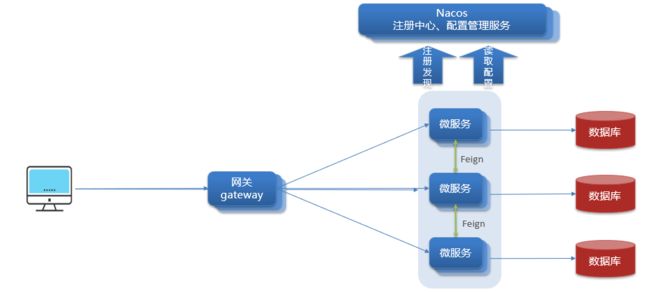
- 权限控制:网关作为微服务入口,需要校验用户是是否有请求资格,如果没有则进行拦截。
- 路由和负载均衡:一切请求都必须先经过gateway,但网关不处理业务,而是根据某种规则,把请求转发到某个微服务,这个过程叫做路由。当然路由的目标服务有多个时,还需要做负载均衡。
- 限流:当请求流量过高时,在网关中按照下流的微服务能够接受的速度来放行请求,避免服务压力过大
- 在SpringCloud中网关的实现包括两种:
- gateway:SpringCloudGateway则是基于Spring5中提供的WebFlux,属于响应式编程的实现,具备更好的性能。
- zuul:基于Servlet的实现,属于阻塞式编程
4.2 gateway快速入门
- 使用网关的基本路由功能。基本步骤如下:
- 创建SpringBoot工程gateway,引入网关依赖
- 编写启动类
- 编写基础配置和路由规则
- 启动网关服务进行测试
4.2.1 创建gateway服务,引入依赖
<dependency>
<groupId>org.springframework.cloudgroupId>
<artifactId>spring-cloud-starter-gatewayartifactId>
dependency>
<dependency>
<groupId>com.alibaba.cloudgroupId>
<artifactId>spring-cloud-starter-alibaba-nacos-discoveryartifactId>
dependency>
4.2.2 编写启动类
import org.springframework.boot.SpringApplication;
import org.springframework.boot.autoconfigure.SpringBootApplication;
@SpringBootApplication
public class GatewayApplication {
public static void main(String[] args) {
SpringApplication.run(GatewayApplication.class, args);
}
}
4.2.3 编写基础配置和路由规则
-
创建application.yml文件,内容如下:
server: port: 10010 # 网关端口 spring: application: name: gateway # 服务名称 cloud: nacos: server-addr: localhost:8848 # nacos地址 gateway: routes: # 网关路由配置 - id: user-service # 路由id,自定义,只要唯一即可 # uri: http://127.0.0.1:8081 # 路由的目标地址 http就是固定地址 #将 `/user/**`开头的请求,代理到`lb://userservice`,lb是负载均衡,根据服务名拉取服务列表,实现负载均衡。 uri: lb://userservice # 路由的目标地址 lb就是负载均衡,后面跟服务名称 predicates: # 路由断言,也就是判断请求是否符合路由规则的条件 - Path=/user/** # 这个是按照路径匹配,只要以/user/开头就符合要求
4.2.4 重启测试
4.2.5 网关路由的流程图
4.2.6 总结
- 网关搭建步骤:
- 创建项目,引入nacos服务发现和gateway依赖
- 配置application.yml,包括服务基本信息、nacos地址、路由
- 路由配置包括:
- 路由id:路由的唯一标示
- 路由目标(uri):路由的目标地址,http代表固定地址,lb代表根据服务名负载均衡
- 路由断言(predicates):判断路由的规则,
- 路由过滤器(filters):对请求或响应做处理
4.3 断言工厂
- 我们在配置文件中写的断言规则只是字符串,这些字符串会被Predicate Factory读取并处理,转变为路由判断的条件
- 例如Path=/user/**是按照路径匹配,这个规则是由
org.springframework.cloud.gateway.handler.predicate.PathRoutePredicateFactory类而来 - 其他的断言工厂在SpringCloudGateway:
| 名称 | 说明 | 示例 |
|---|---|---|
| After | 是某个时间点后的请求 | - After=2037-01-20T17:42:47.789-07:00[America/Denver] |
| Before | 是某个时间点之前的请求 | - Before=2031-04-13T15:14:47.433+08:00[Asia/Shanghai] |
| Between | 是某两个时间点之前的请求 | - Between=2037-01-20T17:42:47.789-07:00[America/Denver], 2037-01-21T17:42:47.789-07:00[America/Denver] |
| Cookie | 请求必须包含某些cookie | - Cookie=chocolate, ch.p |
| Header | 请求必须包含某些header | - Header=X-Request-Id, \d+ |
| Host | 请求必须是访问某个host(域名) | - Host=.somehost.org,.anotherhost.org |
| Method | 请求方式必须是指定方式 | - Method=GET,POST |
| Path | 请求路径必须符合指定规则 | - Path=/red/{segment},/blue/** |
| Query | 请求参数必须包含指定参数 | - Query=name, Jack或者- Query=name |
| RemoteAddr | 请求者的ip必须是指定范围 | - RemoteAddr=192.168.1.1/24 |
| Weight | 权重处理 |
4.4 过滤器工厂
4.4.1 路由过滤器的种类
- Spring提供了31种不同的路由过滤器工厂。例如:
| 名称 | 说明 |
|---|---|
| AddRequestHeader | 给当前请求添加一个请求头 |
| RemoveRequestHeader | 移除请求中的一个请求头 |
| AddResponseHeader | 给响应结果中添加一个响应头 |
| RemoveResponseHeader | 从响应结果中移除有一个响应头 |
| RequestRateLimiter | 限制请求的流量 |
4.4.2 请求头过滤器
- 下面以AddRequestHeader 为例来讲解。
需求:给所有进入userservice的请求添加一个请求头:Truth=itcast is freaking awesome!
-
只需要修改gateway服务的application.yml文件,添加路由过滤即可:
spring: cloud: gateway: routes: - id: user-service uri: lb://userservice predicates: - Path=/user/** filters: # 过滤器 - AddRequestHeader=Truth, Itcast is freaking awesome! # 添加请求头- 当前过滤器写在userservice路由下,因此仅仅对访问userservice的请求有效。
4.4.3 默认过滤器
-
如果要对所有的路由都生效,则可以将过滤器工厂写到default下。格式如下:
spring: cloud: gateway: routes: - id: user-service uri: lb://userservice predicates: - Path=/user/** default-filters: # 默认过滤项 - AddRequestHeader=Truth, Itcast is freaking awesome!
4.5 总结
- 过滤器的作用是什么?
- 对路由的请求或响应做加工处理,比如添加请求头
- 配置在路由下的过滤器只对当前路由的请求生效
- defaultFilters的作用是什么?
- 对所有路由都生效的过滤器
4.6 全局过滤器
- 网关提供了31种过滤器,但每一种过滤器的作用都是固定的。如果我们希望拦截请求,做自己的业务逻辑则没办法实现。
4.6.1 全局过滤器作用
- 全局过滤器的作用也是处理一切进入网关的请求和微服务响应,与GatewayFilter的作用一样。区别在于GatewayFilter通过配置定义,处理逻辑是固定的;而GlobalFilter的逻辑需要自己写代码实现。
- 定义方式是实现GlobalFilter接口。
public interface GlobalFilter {
/**
* 处理当前请求,有必要的话通过{@link GatewayFilterChain}将请求交给下一个过滤器处理
*
* @param exchange 请求上下文,里面可以获取Request、Response等信息
* @param chain 用来把请求委托给下一个过滤器
* @return {@code Mono} 返回标示当前过滤器业务结束
*/
Mono<Void> filter(ServerWebExchange exchange, GatewayFilterChain chain);
}
- 在filter中编写自定义逻辑,可以实现下列功能:
- 登录状态判断
- 权限校验
- 请求限流等
4.6.2 自定义全局过滤器
- 需求:定义全局过滤器,拦截请求,判断请求的参数是否满足下面条件:
- 参数中是否有authorization,
- authorization参数值是否为admin
- 如果同时满足则放行,否则拦截
- 在gateway中定义一个过滤器:
import org.springframework.cloud.gateway.filter.GatewayFilterChain; import org.springframework.cloud.gateway.filter.GlobalFilter; import org.springframework.core.annotation.Order; import org.springframework.http.HttpStatus; import org.springframework.stereotype.Component; import org.springframework.web.server.ServerWebExchange; import reactor.core.publisher.Mono; @Order(-1) @Component public class AuthorizeFilter implements GlobalFilter { @Override public Mono<Void> filter(ServerWebExchange exchange, GatewayFilterChain chain) { // 1.获取请求参数 MultiValueMap<String, String> params = exchange.getRequest().getQueryParams(); // 2.获取authorization参数 String auth = params.getFirst("authorization"); // 3.校验 if ("admin".equals(auth)) { // 放行 return chain.filter(exchange); } // 4.拦截 // 4.1.禁止访问,设置状态码 exchange.getResponse().setStatusCode(HttpStatus.FORBIDDEN); // 4.2.结束处理 return exchange.getResponse().setComplete(); } }
4.6.3 过滤器执行顺序
- 请求进入网关会碰到三类过滤器:当前路由的过滤器、DefaultFilter、GlobalFilter
- 请求路由后,会将当前路由过滤器和DefaultFilter、GlobalFilter,合并到一个过滤器链(集合)中,排序后依次执行每个过滤器:
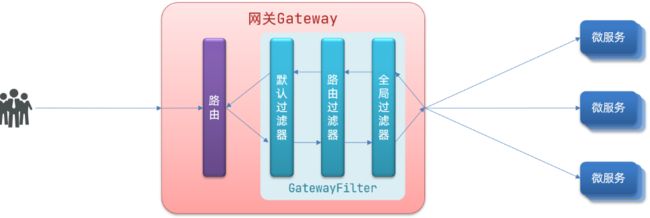
- 排序的规则是什么呢?
- 每一个过滤器都必须指定一个int类型的order值,order值越小,优先级越高,执行顺序越靠前。
- GlobalFilter通过实现Ordered接口,或者添加@Order注解来指定order值,由我们自己指定
- 路由过滤器和defaultFilter的order由Spring指定,默认是按照声明顺序从1递增。
- 当过滤器的order值一样时,会按照 defaultFilter > 路由过滤器 > GlobalFilter的顺序执行。
- 详细内容,可以查看源码:
org.springframework.cloud.gateway.route.RouteDefinitionRouteLocator#getFilters()方法是先加载defaultFilters,然后再加载某个route的filters,然后合并。org.springframework.cloud.gateway.handler.FilteringWebHandler#handle()方法会加载全局过滤器,与前面的过滤器合并后根据order排序,组织过滤器链
七 跨域问题的解决
- 跨域:域名不一致就是跨域,主要包括:
- 域名不同: www.taobao.com 和 www.taobao.org 和 www.jd.com 和 miaosha.jd.com
- 域名相同,端口不同:localhost:8080和localhost8081
- 跨域问题:浏览器禁止请求的发起者与服务端发生跨域ajax请求,请求被浏览器拦截的问题
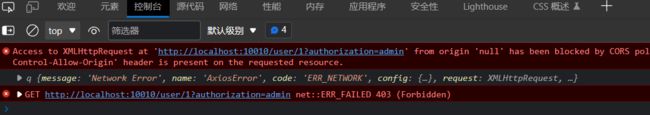
- 从localhost:8090访问localhost:10010,端口不同,显然是跨域的请求。
- 由于启动案例页面时,需要用到前端的工具,就简单记录一下!
7.1 live-server的安装
npm install -g cnpm --registry=https://registry.npm.taobao.org
cnpm install live-server -g
- 进入静态页面的目录终端,执行下列命令:
live-server --port=8090
7.2 解决跨域问题
- 在gateway服务的application.yml文件中,添加下面的配置:
spring: cloud: gateway: # 。。。 globalcors: # 全局的跨域处理 add-to-simple-url-handler-mapping: true # 解决options请求被拦截问题 corsConfigurations: '[/**]': allowedOrigins: # 允许哪些网站的跨域请求 - "http://localhost:8090" allowedMethods: # 允许的跨域ajax的请求方式 - "GET" - "POST" - "DELETE" - "PUT" - "OPTIONS" allowedHeaders: "*" # 允许在请求中携带的头信息 allowCredentials: true # 是否允许携带cookie maxAge: 360000 # 这次跨域检测的有效期 - 重启
GateApplication - 提示:即使成功安装了
live-server正常启动index页面后,还是会有跨域的拦截,在edge中关闭跟踪防护后测试成功!!!(经过测试,可能的原因) - 疑问:作者在edge和chrome多次测试
http://127.0.0.1:8090/但是大多数情况下返回的是403 Forbidden
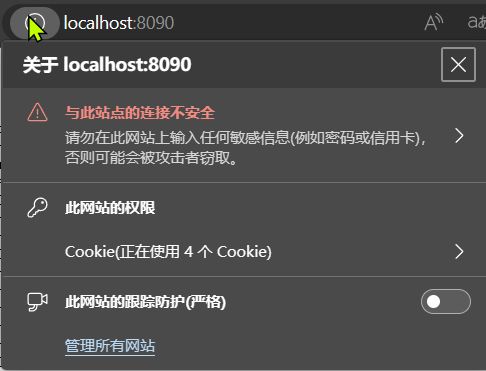
- 成功效果