原生js javascript 实现进度条拖动---移动端
最近的需求有个简单的移动端页面,需要在页面中实现一个进度条的拖动,因为没引入什么框架,所以只能原生JavaScript手写了,
效果图:

代码:这些代码可以复制到本地一个html文件中,直接双击打开,但是注意:因为是针对移动端的,所以要在浏览器的手机模式下才能用!!!
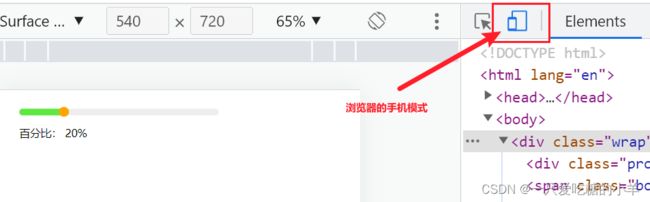
DOCTYPE html>
<html lang="en">
<head>
<meta charset="UTF-8" />
<meta http-equiv="X-UA-Compatible" content="IE=edge" />
<meta name="viewport" content="width=device-width, initial-scale=1.0" />
<title>Documenttitle>
head>
<body>
<div class="wrap" id="wrap">
<div class="proportion" id="proportion">div>
<span class="box" id="box">span>
div>
<p>百分比: <span id="number">span>p>
body>
<script type="text/javascript" src="jquery.min.js">script>
<script type="text/javascript">
let wrap = document.getElementById("wrap");
let box = document.getElementById("box");
var touchStart_x = null,
touchStart_y = null,
touchMove_x = null,
touchMove_y = null,
boxStartX = null,
boxStartY = null;
$("#box").on("touchstart", function (e) {
touchStart_x = e.targetTouches[0].pageX;
touchStart_y = e.targetTouches[0].pageY;
boxStartX = $("#box").position().left;
boxStartY = $("#box").position().top;
});
$("#box").on("touchmove", function (e) {
touchMove_x = e.targetTouches[0].pageX - touchStart_x;
touchMove_y = e.targetTouches[0].pageY - touchStart_y;
let leftNum = boxStartX + touchMove_x;
if (leftNum < 0) {
leftNum = 0;
} else if (leftNum > 285) {
leftNum = 285;
}
$("#proportion").css({
width: leftNum + 15,
});
// 计算百分比
let allWidth = $("#wrap").width();
if ((boxStartX + touchMove_x) <= 0) {
let txt = "0%";
$("#number").html(txt);
}
else if( (boxStartX + touchMove_x) >= 285){
let txt = (((leftNum + 15) / allWidth) * 100).toFixed(0) + "%";
$("#number").html(txt);
}
else{
let txt = ((leftNum / allWidth) * 100).toFixed(0) + "%";
$("#number").html(txt);
}
$("#box").css({
left: leftNum,
});
});
script>
<style>
*{
box-sizing: border-box;
}
html {
width: 100%;
height: 100%;
overflow: hidden;
}
body{
padding: 20px;
box-sizing: border-box;
}
.wrap {
position: relative;
width: 300px;
height: 10px;
background-color: #eee;
border-radius: 5px;
}
.proportion {
width: 0;
height: 10px;
background-color: rgb(93, 233, 64);
border-radius: 5px;
}
.box {
position: absolute;
left: 0;
top: -3px;
width: 15px;
height: 15px;
background-color: orange;
border-radius: 50%;
cursor: pointer;
}
style>
html>