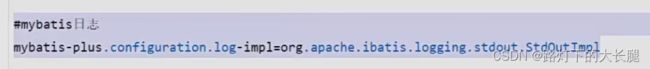Mybatis generator和mybatis-plus
一 Mybatis generator的实现
实现方法一:
依赖+配置文件+运行实现类
1.依赖
org.mybatis.generator
mybatis-generator-core
1.3.3
2.配置文件
DOCTYPE generatorConfiguration
PUBLIC "-//mybatis.org//DTD MyBatis Generator Configuration 1.0//EN"
"http://mybatis.org/dtd/mybatis-generator-config_1_0.dtd">
<generatorConfiguration>
<classPathEntry
location="D:\IDEAWork\mall\src\main\resources\mysql-connector-java-8.0.18.jar"/>
<context id="MysqlTables" targetRuntime="MyBatis3">
<property name="autoDelimitKeywords" value="true"/>
<property name="beginningDelimiter" value="`"/>
<property name="endingDelimiter" value="`"/>
<commentGenerator>
<property name="suppressDate" value="true"/>
<property name="suppressAllComments" value="true"/>
commentGenerator>
<jdbcConnection driverClass="com.mysql.cj.jdbc.Driver"
connectionURL="jdbc:mysql://127.0.0.1:3306/imooc_mall?useUnicode=true&characterEncoding=utf8&autoReconnect=true&useSSL=false&serverTimezone=Asia/Shanghai"
userId="root"
password="123456">
<property name="nullCatalogMeansCurrent" value="true"/>
jdbcConnection>
<javaTypeResolver>
<property name="forceBigDecimals" value="false"/>
javaTypeResolver>
<javaModelGenerator targetPackage="com.imooc.mall.model.pojo"
targetProject="src/main/java">
<property name="enableSubPackages" value="true"/>
<property name="trimStrings" value="true"/>
<property name="immutable" value="false"/>
javaModelGenerator>
<sqlMapGenerator targetPackage="mappers" targetProject="src/main/resources">
<property name="enableSubPackages" value="true"/>
sqlMapGenerator>
<javaClientGenerator type="XMLMAPPER" targetPackage="com.imooc.mall.model.dao"
targetProject="src/main/java">
<property name="enableSubPackages" value="true"/>
javaClientGenerator>
<table schema="root" tableName="imooc_mall_cart" domainObjectName="Cart"
enableCountByExample="false"
enableUpdateByExample="false" enableDeleteByExample="false" enableSelectByExample="false"
selectByExampleQueryId="false">
table>
<table tableName="imooc_mall_category" domainObjectName="Category" enableCountByExample="false"
enableUpdateByExample="false" enableDeleteByExample="false" enableSelectByExample="false"
selectByExampleQueryId="false">
table>
<table tableName="imooc_mall_order" domainObjectName="Order" enableCountByExample="false"
enableUpdateByExample="false" enableDeleteByExample="false" enableSelectByExample="false"
selectByExampleQueryId="false">
table>
<table tableName="imooc_mall_order_item" domainObjectName="OrderItem"
enableCountByExample="false"
enableUpdateByExample="false" enableDeleteByExample="false" enableSelectByExample="false"
selectByExampleQueryId="false">
table>
<table tableName="imooc_mall_product" domainObjectName="Product" enableCountByExample="false"
enableUpdateByExample="false" enableDeleteByExample="false" enableSelectByExample="false"
selectByExampleQueryId="false">
table>
<table tableName="imooc_mall_user" domainObjectName="User" enableCountByExample="false"
enableUpdateByExample="false" enableDeleteByExample="false" enableSelectByExample="false"
selectByExampleQueryId="false">
table>
context>
generatorConfiguration>
3.实现类
package com.macro.mall.tiny.mbg;
import org.mybatis.generator.api.MyBatisGenerator;
import org.mybatis.generator.config.Configuration;
import org.mybatis.generator.config.xml.ConfigurationParser;
import org.mybatis.generator.internal.DefaultShellCallback;
import java.io.InputStream;
import java.util.ArrayList;
import java.util.List;
/**
* 用于生产MBG的代码
* Created by macro on 2018/4/26.
*/
public class Generator {
public static void main(String[] args) throws Exception {
//MBG 执行过程中的警告信息
List<String> warnings = new ArrayList<String>();
//当生成的代码重复时,覆盖原代码
boolean overwrite = true;
//读取我们的 MBG 配置文件
InputStream is = Generator.class.getResourceAsStream("/generatorConfig.xml");
ConfigurationParser cp = new ConfigurationParser(warnings);
Configuration config = cp.parseConfiguration(is);
is.close();
DefaultShellCallback callback = new DefaultShellCallback(overwrite);
//创建 MBG
MyBatisGenerator myBatisGenerator = new MyBatisGenerator(config, callback, warnings);
//执行生成代码
myBatisGenerator.generate(null);
//输出警告信息
for (String warning : warnings) {
System.out.println(warning);
}
}
}
实现方法二:
插件+配置文件+运行插件
1.插件
<plugin>
<groupId>org.mybatis.generator</groupId>
<artifactId>mybatis-generator-maven-plugin</artifactId>
<version>1.3.7</version>
<configuration>
<verbose>true</verbose>
<overwrite>true</overwrite>
</configuration>
</plugin>
2.配置文件同上
3.右边maven点击运行插件
二 mybatis-plus的实现
(1)引入依赖
com.baomidou
mybatis-plus-boot-starter
3.0.5
mysql
mysql-connector-java
(2)手动创建mapper和pojo类
此处创建的mapper接口需要实现BaseMapper接口,才可以使用默认的CRUD方法Mybatis generator则不用实现接口,自动就写了接口的方法
public interface UserMapper extends BaseMapper<User> {
}
注意:不管用哪个都要在启动类上加mapper扫描
@MapperScan(basePackages = “com.imooc.mall.model.dao”)//告诉Mapper接口在哪,不然会报错说不知道
(3)输出日志
mybatis-plus.configuration.log-impl=org.apache.ibatis.logging.stdout.StdOutImpl
(4)mybatis-plus的主键策略
可以在pojo的主键上添加注解,进行指定主键和指定主键策略。

- AUTO:自动
- INPUT:手动输入
- NONE:不使用MP的主键策略
- UUID:随机生成UUID作为主键
- ID_WORKER:根据算法生成全局序列(数字类型)
- ID_WORKER_STR:根据算法生成全局序列(字符串类型)
如果不想给每个POJO都配置自增属性,也可以只写@TableId注解,然后自增策略写在配置文件
# 主键自增
mybatis-plus.global-config.db-config.id-type=auto
(5)MP的自动填充
比如创建时间和更新时间需要自动填充
做法:
1.在POJO属性上进行注释(说明什么时候自动添加)

2.实现元组件控制器(往什么里添加什么)

(6)乐观锁和悲观锁
- 悲观锁:资源被使用,直接锁定,别人用不了
- 乐观锁:通过版本号进行控制,版本号不对,进行回滚
关系型数据库都是悲观锁,非关系型数据库是乐观锁
MP如何实现乐观锁?
1.POJO和表添加version字段
2.version字段实现自动添加版本(在插入时候,添加默认版本)
3.在配置类添加乐观锁插件的bean

注意:在执行更新的时候,乐观锁不会生效,必须先查询出来,再更新,此时更新的sql是where id = ? and version = ?
(7)MP实现分页查询
1.配置类中添加分页插件bean
@Bean
public PaginationInterceptor paginationInterceptor() {
return new PaginationInterceptor();
}
public IPage<Book> paging(Long category,String order,String author,Integer page, Integer rows) {
//Ipage是分页接口,page是具体实现
Page<Book> page1 = new Page<Book>(page, rows);
QueryWrapper<Book> queryWrapper = new QueryWrapper<Book>();
IPage<Book> pageObject = bookMapper.selectPage(page1, queryWrapper);
return pageObject;
(8)MP实现逻辑删除
数据并不是直接删除,而是进行更新,修改标记删除的字段
1.添加标记删除的字段
2.为标记删除的字段添加字段添加(插入时默认为未删除0)
3.为字段添加逻辑删除注解

4.添加配置,为MP指明未删除和删除的表示

5.添加逻辑删除插件

6.在执行Mapper的删除操作时候,实际上执行的是update
(9)条件查询构造器Wrapper
eq:equals,等于
gt:greater than ,大于 >
ge:greater than or equals,大于等于≥
lt:less than,小于<
le:less than or equals,小于等于≤
between:相当于SQL中的BETWEEN
like:模糊匹配。like(“name”,“黄”),相当于SQL的name like ‘%黄%’
likeRight:模糊匹配右半边。likeRight(“name”,“黄”),相当于SQL的name like ‘黄%’
likeLeft:模糊匹配左半边。likeLeft(“name”,“黄”),相当于SQL的name like ‘%黄’
notLike:notLike(“name”,“黄”),相当于SQL的name not like ‘%黄%’
isNull
isNotNull
and:SQL连接符AND
or:SQL连接符OR
in: in(“age",{1,2,3})相当于 age in(1,2,3)
groupBy: groupBy(“id”,“name”)相当于 group by id,name
orderByAsc :orderByAsc(“id”,“name”)相当于 order by id ASC,name ASC
orderByDesc :orderByDesc (“id”,“name”)相当于 order by id DESC,name DESC
(10)mybatis-plus的逆向生成工具
- 依赖
官网有
org.springframework.boot
spring-boot-starter-web
com.baomidou
mybatis-plus-boot-starter
3.4.1
com.baomidou
mybatis-plus-generator
3.4.1
org.freemarker
freemarker
mysql
mysql-connector-java
runtime
- 生成器类
package com.liu.generator;
import com.baomidou.mybatisplus.annotation.DbType;
import com.baomidou.mybatisplus.core.toolkit.StringPool;
import com.baomidou.mybatisplus.generator.AutoGenerator;
import com.baomidou.mybatisplus.generator.InjectionConfig;
import com.baomidou.mybatisplus.generator.config.*;
import com.baomidou.mybatisplus.generator.config.po.TableInfo;
import com.baomidou.mybatisplus.generator.config.rules.NamingStrategy;
import com.baomidou.mybatisplus.generator.engine.FreemarkerTemplateEngine;
import java.util.ArrayList;
import java.util.List;
/**
* @author long
*/
public class CodeGenerator {
public static void main(String[] args) {
// 代码生成器
AutoGenerator mpg = new AutoGenerator();
// 全局配置
GlobalConfig gc = new GlobalConfig();
//设置代码的生成位置,磁盘的目录
String projectPath = System.getProperty("user.dir");
gc.setOutputDir(projectPath + "/yeb-server/src/main/java");
gc.setAuthor("long");
gc.setOpen(false); //生成后是否打开资源管理器
gc.setFileOverride(false); //重新生成时文件是否覆盖
gc.setBaseResultMap(true); //xml开启 BaseResultMap
gc.setBaseColumnList(true); //xml 开启BaseColumnList
gc.setServiceName("%sService"); //去掉Service接口的首字母I
gc.setSwagger2(true); //开启Swagger2模式
mpg.setGlobalConfig(gc);
// 数据源配置
DataSourceConfig dsc = new DataSourceConfig();
dsc.setUrl("jdbc:mysql://localhost:3306/yeb?useUnicode=true&characterEncoding=UTF-8&serverTimezone=GMT%2B8");
dsc.setDriverName("com.mysql.cj.jdbc.Driver");
dsc.setUsername("root");
dsc.setPassword("123456");
dsc.setDbType(DbType.MYSQL);
mpg.setDataSource(dsc);
// 包配置
PackageConfig pc = new PackageConfig();
pc.setParent("com.hwl")
.setModuleName("server")
.setEntity("entity")
.setMapper("mapper")
.setService("service")
.setServiceImpl("service.impl")
.setController("controller");
mpg.setPackageInfo(pc);
// 自定义配置
InjectionConfig cfg = new InjectionConfig() {
@Override
public void initMap() {
// to do nothing
}
};
// 如果模板引擎是 freemarker
String templatePath = "/templates/mapper.xml.ftl";
// 如果模板引擎是 velocity
// String templatePath = "/templates/mapper.xml.vm";
// 自定义输出配置
List<FileOutConfig> focList = new ArrayList<>();
// 自定义配置会被优先输出
focList.add(new FileOutConfig(templatePath) {
@Override
public String outputFile(TableInfo tableInfo) {
// 自定义输出文件名 , 如果你 Entity 设置了前后缀、此处注意 xml 的名称会跟着发生变化!!
return projectPath + "/yeb-server/src/main/resources/mapper/" + tableInfo.getEntityName() + "Mapper"
+ StringPool.DOT_XML;
}
});
cfg.setFileOutConfigList(focList);
mpg.setCfg(cfg);
// 配置模板
TemplateConfig templateConfig = new TemplateConfig();
templateConfig.setXml(null);
mpg.setTemplate(templateConfig);
// 策略配置
StrategyConfig strategy = new StrategyConfig();
strategy.setNaming(NamingStrategy.underline_to_camel) //数据库表映射到实体的命名策略,驼峰命名规则
.setTablePrefix("t_") //生成实体时去掉表前缀
.setColumnNaming(NamingStrategy.no_change) //数据库表字段映射到实体的命名策略
.setEntityLombokModel(true) //lombok模型
.setRestControllerStyle(true) //restful api风格控制器
.setControllerMappingHyphenStyle(true); //url中驼峰转连字符
mpg.setStrategy(strategy);
mpg.setTemplateEngine(new FreemarkerTemplateEngine());
//执行代码的生成
mpg.execute();
}
}
(1)代码生成器方法二
1.依赖
<!-- velocity 模板引擎, Mybatis Plus 代码生成器需要 -->
<dependency>
<groupId>org.apache.velocity</groupId>
<artifactId>velocity-engine-core</artifactId>
</dependency>
2.生成类
和方法一差不多,就是使用的模板不一样
要修改:
- 生成的路径:gc.setOutputDir(projectPath + “/service/service_edu/src/main/java”);
- 主键策略:gc.setIdType(IdType.ID_WORKER_STR); 主键为字符串还是数字?
- 数据库账号和密码,数据库名字
- 配置包pc.setModuleName(“serviceedu”); //模块名
pc.setParent(“com.liu”); - 要生成的表strategy.setInclude(“edu_teacher”);//指定表名
package com.liu.serviceedu.Generator;
import com.baomidou.mybatisplus.annotation.DbType;
import com.baomidou.mybatisplus.annotation.IdType;
import com.baomidou.mybatisplus.generator.AutoGenerator;
import com.baomidou.mybatisplus.generator.config.DataSourceConfig;
import com.baomidou.mybatisplus.generator.config.GlobalConfig;
import com.baomidou.mybatisplus.generator.config.PackageConfig;
import com.baomidou.mybatisplus.generator.config.StrategyConfig;
import com.baomidou.mybatisplus.generator.config.rules.DateType;
import com.baomidou.mybatisplus.generator.config.rules.NamingStrategy;
import org.junit.Test;
/**
* @author
* @since 2018/12/13
*/
public class CodeGenerator {
public static void main(String[] args) {
// 1、创建代码生成器
AutoGenerator mpg = new AutoGenerator();
// 2、全局配置
GlobalConfig gc = new GlobalConfig();
String projectPath = System.getProperty("user.dir");
gc.setOutputDir(projectPath + "/service/service_edu/src/main/java");
gc.setAuthor("liu");
gc.setOpen(false); //生成后是否打开资源管理器
gc.setFileOverride(false); //重新生成时文件是否覆盖
gc.setServiceName("%sService"); //去掉Service接口的首字母I
gc.setIdType(IdType.ID_WORKER_STR); //主键策略
gc.setDateType(DateType.ONLY_DATE);//定义生成的实体类中日期类型
gc.setSwagger2(true);//开启Swagger2模式
mpg.setGlobalConfig(gc);
// 3、数据源配置
DataSourceConfig dsc = new DataSourceConfig();
dsc.setUrl("jdbc:mysql://localhost:3306/education?serverTimezone=GMT%2B8");
dsc.setDriverName("com.mysql.jdbc.Driver");
dsc.setUsername("root");
dsc.setPassword("123456");
dsc.setDbType(DbType.MYSQL);
mpg.setDataSource(dsc);
// 4、包配置
PackageConfig pc = new PackageConfig();
// com.liu.service_edu
pc.setModuleName("serviceedu"); //模块名
pc.setParent("com.liu");
pc.setController("controller");
pc.setEntity("entity");
pc.setService("service");
pc.setMapper("mapper");
mpg.setPackageInfo(pc);
// 5、策略配置
StrategyConfig strategy = new StrategyConfig();
strategy.setInclude("edu_teacher");//指定表名
strategy.setNaming(NamingStrategy.underline_to_camel);//数据库表映射到实体的命名策略
strategy.setTablePrefix(pc.getModuleName() + "_"); //生成实体时去掉表前缀
strategy.setColumnNaming(NamingStrategy.underline_to_camel);//数据库表字段映射到实体的命名策略
strategy.setEntityLombokModel(true); // lombok 模型 @Accessors(chain = true) setter链式操作
strategy.setRestControllerStyle(true); //restful api风格控制器
strategy.setControllerMappingHyphenStyle(true); //url中驼峰转连字符
mpg.setStrategy(strategy);
// 6、执行
mpg.execute();
}
}