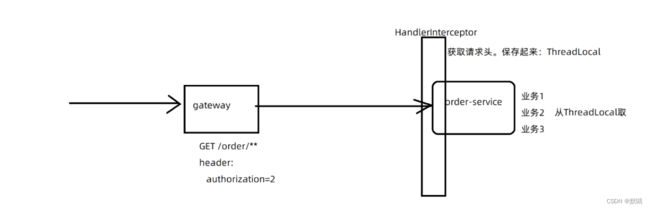微服务实战:数据同步、ES搜索引擎、过滤器
搭建环境
- 前端部署到nginx中
server {
listen 9001;
server_name localhost;
location / {
root html/hm-mall-admin;
}
}
server {
listen 9002;
server_name localhost;
location / {
root html/hm-mall-portal;
}
}
- 启动nacos,创建gatway模块设置端口为10010的网关,将模块统一部署到nacos台中
server:
port: 10010 # 网关端口
spring:
application:
name: gateway # 服务名称
cloud:
nacos:
server-addr: localhost:8848 # nacos地址
gateway:
routes: # 网关路由配置
- id: user-service # 路由id,自定义,只要唯一即可
# uri: http://127.0.0.1:8081 # 路由的目标地址 http就是固定地址
uri: lb://userservice # 路由的目标地址 lb就是负载均衡,后面跟服务名称
predicates: # 路由断言,也就是判断请求是否符合路由规则的条件
- Path=/user/** # 这个是按照路径匹配,只要以/user/开头就符合要求
- Path=/address/**
- id: order-service
uri: lb://orderservice
predicates:
- Path=/order/**
- Path=/pay/**
- id: item-service
uri: lb://itemservice
predicates:
- Path=/item/**
- id: search-service
uri: lb://searchservice
predicates:
- Path=/search/**
default-filters: # 默认过滤项
- AddRequestHeader=Truth, Itcast is freaking awesome!
globalcors: # 全局的跨域处理
add-to-simple-url-handler-mapping: true # 解决options请求被拦截问题
corsConfigurations:
'[/**]':
allowedOrigins: # 允许哪些网站的跨域请求
- "http://localhost:9001"
- "http://localhost:9002"
- "http://127.0.0.1:9001"
- "http://127.0.0.1:9002"
allowedMethods: # 允许的跨域ajax的请求方式
- "GET"
- "POST"
- "DELETE"
- "PUT"
- "OPTIONS"
allowedHeaders: "*" # 允许在请求中携带的头信息
allowCredentials: true # 是否允许携带cookie
maxAge: 360000 # 这次跨域检测的有效期
商品业务(CRUD)
分页查询
根据MP提供的分页进行查询
1)在MP的官网查询分页插件,将最新版的cv到刚创建的config配置类中
2)在pageDTO封装类中定义两个属性:list和total
3)由于mp底层已经自动注入好Mapper和service层之间的关联,无需自动注入@Autowired,但是在每一个方法中都需要重写getBaseMapper(获取Mapper),但我目前使用的是自动注入Mapper
4)习惯分三层去写就没写到一块,所以在controller定义参数和返回参数类型的接口(GET)
5)路径为"/list",参数是前端给出的加注解@RequestParam,从request里面拿取值(http://localhost:8080/list?page=1&size=10),page和size就需要加@RequestParam
6)service层分实现类和接口类(解耦),实现层实现page(MP自带的),然后获取page提供的total(getTotal)和list(getRecords),将获取的结果封装到pageDTO
根据ID查询
1)创建参数为id、返回类型为实体类的接口(GET),路径为"/{id}"
http://localhost:8080/id,id就需要使用@PathVariable,相当于uri路径的占位符
2)去service层实现,调用Mapper层的方法selectById(id)
基于mp的其他查询(符合分类一致、价格范围的商品)
1)创建参数为category、minPrice、maxPrice(@RequestParam),返回类型为实体类的接口(GET)
2)去service层实现,调用条件查询方法query
- 根据id查询使用getById(id)
- 根据id查询多个listByIds(List)
- 根据复杂条件查询一个或者多个以及分页
- 一个:query().eq().ge().one()
- 多个:query().eq().ge().list()
- 分页:query().eq().ge().page(new Page(page,size))
新增商品
1)创建参数为实体类(@RequestBody)、返回类型为int或boolean的接口(请求头为POST)
@RequestBody:是用于前端传给后端的JSON格式的参数
2)service层调用Mapper层的方法insert(item)
商品的上架和下架
对商品进行修改或者删除,需要先对商品进行下架,修改完毕之后在对其下架
1)对商品上架、下架,只需要改变商品的状态
2)创建参数是id和status、返回类型是int或布尔的接口(PUT),路径:“/status/{id}/{status}”
3)service层调用Mapper层的方法updateById(item)
4)由于接收的是item实体类,需要封装对象先对其创建new,然后将前端改变的id和状态赋予对象
修改商品
1)创建参数为实体类、返回类型为int或boolean的接口(请求头为PUT)
2)service层调用Mapper层的方法updateById(item)
3)修改前需要回显数据,调用根据id查询信息的方法即可
删除商品
此处做的不是逻辑删除(没有真正意义上的删除,而是改变状态为不可用),而是从数据库直接删除一条数据
1)创建参数id、返回类型为int或boolean的接口(请求头为DELETE)
2)service层调用Mapper层的方法deleteById(id)
搜索业务(ES搜索引擎实现)
创建搜索微服务search-service,添加elasticsearch依赖、elasticsearch配置信息、注册elasticsearch的HighLevelRestClient对象,前面已经将search由网关管理
<!-- elasticsearch依赖 -->
org.elasticsearch.client
elasticsearch-rest-high-level-client
org.springframework.boot
spring-boot-starter-web
com.alibaba.cloud
spring-cloud-starter-alibaba-nacos-discovery
org.springframework.boot
spring-boot-starter-amqp
#elasticsearch配置信息
server:
port: 8084
spring:
application:
name: searchservice
cloud:
nacos:
server-addr: localhost:8848
rabbitmq:
host: localhost
port: 5672
virtual-host: /
username: itcast
password: 123321
logging:
level:
com.hmall: debug
pattern:
dateformat: HH:mm:ss:SSS
/** 注册elasticsearch的HighLevelRestClient对象 **/
@Configuration
public class ElasticsearchConfig {
@Bean
public RestHighLevelClient restHighLevelClient() {
return new RestHighLevelClient(RestClient.builder(
HttpHost.create("http://localhost:9200")
));
}
}
设计索引库数据结构
基本字段包括:
- 用于关键字全文检索的字段,比如All,里面包含name、brand、category信息
- 用于自动补全(suggestion)的字段,包括brand、category信息
- 分类、品牌、价格、销量、id、name、评价数量、图片
#创建数据索引库
PUT /hmall
{
"settings": {
"analysis": {
"analyzer": {
"text_anlyzer": {
"tokenizer": "ik_max_word",
"filter": "py"
},
"completion_analyzer": {
"tokenizer": "keyword",
"filter": "py"
}
},
"filter": {
"py": {
"type": "pinyin",
"keep_full_pinyin": false,
"keep_joined_full_pinyin": true,
"keep_original": true,
"limit_first_letter_length": 16,
"remove_duplicated_term": true,
"none_chinese_pinyin_tokenize": false
}
}
}
},
"mappings": {
"properties": {
"id":{
"type": "keyword"
},
"name":{
"type": "text",
"analyzer": "text_anlyzer",
"search_analyzer": "ik_smart",
"copy_to": "all"
},
"image":{
"type": "keyword",
"index": false
},
"price":{
"type": "integer"
},
"category":{
"type": "keyword",
"copy_to": "{all}"
},
"brand":{
"type": "keyword",
"copy_to": "all"
},
"sold":{
"type": "integer"
},
"commentCount":{
"type": "integer"
},
"isAD":{
"type": "boolean"
},
"all":{
"type": "text",
"analyzer": "text_anlyzer",
"search_analyzer": "ik_smart"
},
"suggestion":{
"type": "completion",
"analyzer": "completion_analyzer"
}
}
}
}
完成数据批量导入
1)将商品微服务中的分页查询商品接口定义为一个FeignClient,放到feign-api模块中,此项目只暴露了分页查询接口和查询根据id查询(数据同步中的上架监听)
2)搜索服务编写一个业务,实现下面功能:
- 调用item-service提供的FeignClient(itemClient),分页查询商品 PageDTO,itemClient.list
- 将查询到的商品封装为一个ItemDoc对象,放入ItemDoc集合
- 将ItemDoc集合批量导入elasticsearch中
多线程实现批量导入,由于数据库中的数据过多,采用分页批量导入
@SpringBootTest
@RunWith(SpringRunner.class)
@Slf4j
public class InjectData {
@Autowired
private RestHighLevelClient esClient;
@Autowired
private ItemClient itemClient;
//多线程导入es
@Test
public void injectDataByThread() throws IOException {
//创建线程池
ThreadPoolExecutor threadPool = new ThreadPoolExecutor(5, 10, 60,
TimeUnit.SECONDS, new ArrayBlockingQueue<>(3),
new ThreadPoolExecutor.DiscardOldestPolicy());
//查询总条数
Integer total = itemClient.list(1,20).getTotal().intValue();
//计算总页数
int pages = (int) Math.ceil((double) total / 5500);
//分页导入数据
for (int page = 1; page <= pages; page++) {
PageDTO> itemPageDTO = itemClient.list(page, 3000);
if (itemPageDTO.getList() != null && itemPageDTO.getList().size() > 0) {
threadPool.execute(new Runnable() {
@Override
public void run() { //加入到线程池任务
try {
// List> list = userService.list();
// 1.创建Request
BulkRequest request = new BulkRequest();
// 2.准备参数,添加多个新增的Request
for (Item user : itemPageDTO.getList()) {
// 2.1.转换为文档类型HotelDoc
ItemDoc userDoc = new ItemDoc(user);
// 2.2.创建新增文档的Request对象
request.add(new IndexRequest("hmall")
.id(userDoc.getId().toString())
.source(JSON.toJSONString(userDoc), XContentType.JSON));
}
// 3.发送请求
esClient.bulk(request, RequestOptions.DEFAULT);
log.info("【es】thread:{},msg:本次同步 {} 条数据",
Thread.currentThread().getName(), itemPageDTO.getList().size());
} catch (IOException e) {
e.printStackTrace();
}
}
});
}
try {
//延迟3秒等elasticsearch完成写入数据
Thread.sleep(3000L);
} catch (InterruptedException e) {
throw new RuntimeException(e);
}
}
}
}
实现搜索栏自动补全功能(suggestion)
1)创建参数为 key: 用户输入的词条前缀、返回值List:自动补全的词条集合的接口(GET),路径:/search/suggestion
2)service层实现自动补全功能,suggestion是在实体类中拼接brand和category,source是查询商品的信息
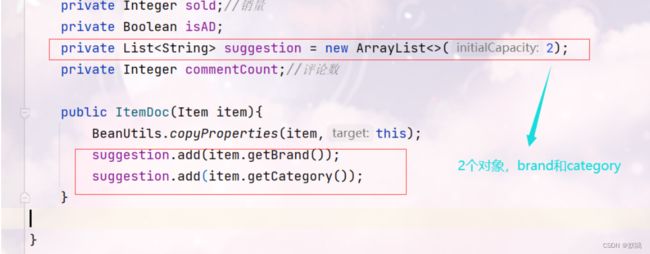
@Override
public List> getSuggestions(String prefix) {
try {
// 1.准备Request
SearchRequest request = new SearchRequest("hmall");
// 2.准备DSL
request.source().suggest(new SuggestBuilder().addSuggestion(
"suggestions", SuggestBuilders.completionSuggestion("suggestion")
.prefix(prefix)
.skipDuplicates(true)
.size(10)
));
// 3.发起请求
SearchResponse response = client.search(request, RequestOptions.DEFAULT);
// 4.解析结果
Suggest suggest = response.getSuggest();
// 4.1.根据补全查询名称,获取补全结果
CompletionSuggestion suggestion = suggest.getSuggestion("suggestions");
// 4.2.获取options
List> options = suggestion.getOptions();
// 4.3.遍历
List> list = new ArrayList<>(options.size());
for (CompletionSuggestion.Entry.Option option : options) {
String text = option.getText().string();
list.add(text);
}
return list;
} catch (IOException e) {
throw new RuntimeException(e);
}
}
实现过滤项聚合功能
分类、品牌这些过滤项目前都是写死的
1)创建参数为 RequestParams对象、返回值Map
public class RequestParams {
private String key;
private Integer page;
private Integer size;
private String sortBy;
//过滤条件
private String category;
private String brand;
private Integer minPrice;
private Integer maxPrice;
}
2)service层实现过滤功能
public Map<String, List<String>> filters(RequestParams requestParam) {
try {
// 1.准备请求
SearchRequest request = new SearchRequest("hmall");
// 2.请求参数
// 2.1.query
buildBasicQuery(requestParam, request);
// 2.2.size
request.source().size(0);
// 2.3.聚合
buildAggregation(request);
// 3.发出请求
SearchResponse response = client.search(request, RequestOptions.DEFAULT);
// 4.解析结果
Aggregations aggregations = response.getAggregations();
Map<String, List<String>> filters = new HashMap<>(2);
// 4.1.解析品牌
List<String> brandList = getAggByName(aggregations, "brandAgg");
filters.put("brand", brandList);
// 4.1.解析品牌
List<String> categoryList = getAggByName(aggregations, "categoryAgg");
filters.put("category", categoryList);
return filters;
} catch (IOException e) {
throw new RuntimeException(e);
}
}
private void buildAggregation(SearchRequest request) {
request.source().aggregation(
AggregationBuilders.terms("brandAgg").field("brand").size(100));
request.source().aggregation(
AggregationBuilders.terms("categoryAgg").field("category").size(100));
}
private List<String> getAggByName(Aggregations aggregations, String aggName) {
// 4.1.根据聚合名称,获取聚合结果
Terms terms = aggregations.get(aggName);
// 4.2.获取buckets
List<? extends Terms.Bucket> buckets = terms.getBuckets();
// 4.3.遍历
List<String> list = new ArrayList<>(buckets.size());
for (Terms.Bucket bucket : buckets) {
String brandName = bucket.getKeyAsString();
list.add(brandName);
}
return list;
}
public void buildBasicQuery(RequestParams params,SearchRequest request) {
// 1.准备DSL
// 2.1.准备BooleanQuery
BoolQueryBuilder boolQuery = QueryBuilders.boolQuery();
// 2.关键字搜索
String key = params.getKey();
if (key == null || "".equals(key)) {
boolQuery.must(QueryBuilders.matchAllQuery());
} else {
boolQuery.must(QueryBuilders.matchQuery("all", key));
}
// 3.城市条件
if (params.getCategory() != null && !params.getCategory().equals("")) {
boolQuery.filter(QueryBuilders.termQuery("category", params.getCategory()));
}
// 4.品牌条件
if (params.getBrand() != null && !params.getBrand().equals("")) {
boolQuery.filter(QueryBuilders.termQuery("brand", params.getBrand()));
}
// 6.价格
if (params.getMinPrice() != null && params.getMaxPrice() != null) {
boolQuery.filter(QueryBuilders
.rangeQuery("price")
.gte(params.getMinPrice())
.lte(params.getMaxPrice())
);
}
FunctionScoreQueryBuilder functionScoreQuery = QueryBuilders.functionScoreQuery( // 原始查询,相关性算分的查询
boolQuery,
// function score的数组
new FunctionScoreQueryBuilder.FilterFunctionBuilder[]{
// 其中的一个function score 元素
new FunctionScoreQueryBuilder.FilterFunctionBuilder(
// 过滤条件
QueryBuilders.termQuery("isAD", true),
// 算分函数
ScoreFunctionBuilders.weightFactorFunction(10)
)}
);
// 7.放入source
request.source().query(functionScoreQuery);
}
//解析结果
private PageDTO<ItemDoc> handleResponse(SearchResponse response) {
// 4.解析响应
SearchHits searchHits = response.getHits();
// 4.1.获取总条数
long total = searchHits.getTotalHits().value;
// 4.2.文档数组
SearchHit[] hits = searchHits.getHits();
// 4.3.遍历
List<ItemDoc> list = new ArrayList<>(hits.length);
for (SearchHit hit : hits) {
// 获取文档source
String json = hit.getSourceAsString();
// 反序列化
ItemDoc itemDoc = JSON.parseObject(json, ItemDoc.class);
//高亮
Map<String, HighlightField> highlightFields = hit.getHighlightFields();
if (!CollectionUtils.isEmpty(highlightFields)) {
// 根据字段名获取高亮结果
HighlightField highlightField = highlightFields.get("name");
if (highlightField != null) {
// 获取高亮值
String name = highlightField.getFragments()[0].string();
// 覆盖非高亮结果
itemDoc.setName(name);
}
}
// 放入集合
list.add(itemDoc);
}
// 4.4.封装返回
return new PageDTO<>(total, list);
}
实现基本搜索功能
需要实现的功能包括:关键字搜索,分类、品牌、价格过滤,排序,分页,高亮,竞价排名
1)创建参数为 RequestParams对象、返回值PageDTO分页结果。({ “total”: 200, “list”: [{} , {}]})的接口( POST),路径: /search/list
2)service层实现根据搜索条件搜索文档
public PageDTO<ItemDoc> search(RequestParams requestParam) {
try {
//1.创建一个hotel库
SearchRequest request = new SearchRequest("hmall");
//3.判断给出的值是否存在,若不存在则创建为"all":"";存在则"all":"key"
buildBasicQuery(requestParam,request);
//高亮
request.source().highlighter(new HighlightBuilder().field("name").requireFieldMatch(false));
//4.分页
int page = requestParam.getPage();
int size = requestParam.getSize();
request.source().from((page - 1) * size).size(size);
String sortBy = requestParam.getSortBy();
if ("sold".equals(sortBy)) {
request.source().sort(sortBy, SortOrder.DESC);
} else if ("price".equals(sortBy)) {
request.source().sort(sortBy, SortOrder.ASC);
}
//发送请求
SearchResponse response = client.search(request, RequestOptions.DEFAULT);
//解析结果
return handleResponse(response);
} catch (IOException e) {
throw new RuntimeException(e);
}
}
数据同步
分析流程:
将管理端和客户端的数据同步修改,管理员无意识状态下实现。基于RabbitMQ实现数据库mysql和非关系型数据库elasticsearch的数据同步,当数据管理端对商品进行修改,需要对商品进行下架,这时候商品就不能够在客户端是可以展示的状态,这个时候就需要采用监听数据才完成。
ES数据库是对商品进行查询搜索以及商品上下架的管理,当mysql数据库对商品下架,mysql中还是存有这条数据的,但是es数据库随着SQL的下架而根据id删除此数据,sql上架商品需要先查询该id是否存在,在对es添加数据。
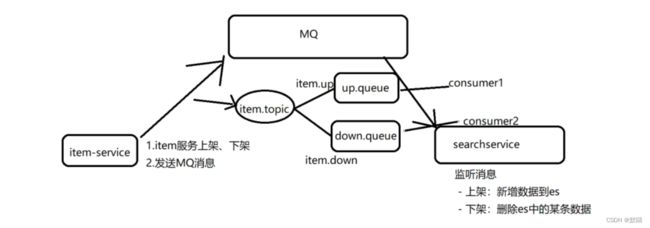
1)导入MQ的依赖和MQ的地址端口用户名和密码以及虚拟主机(前面已导入),商品的上下架在item模块已写好(改变状态:1为上架,2为下架),但是需要使用MQ同步数据,将做改动
2)声明队列和交换机以及绑定队列和交换机
/** 封装为不可变的常量 **/
public class MqConstants {
/**
* 交换机
*/
public final static String HOTEL_EXCHANGE = "item.topic";
/**
* 监听新增和修改的队列
*/
public final static String HOTEL_INSERT_QUEUE = "item.insert.queue";
/**
* 监听删除的队列
*/
public final static String HOTEL_DELETE_QUEUE = "item.delete.queue";
/**
* 新增或修改的RoutingKey
*/
public final static String HOTEL_INSERT_KEY = "item.insert";
/**
* 删除的RoutingKey
*/
public final static String HOTEL_DELETE_KEY = "item.delete";
}
@Configuration
public class MqConfig {
@Bean
public TopicExchange topicExchange(){
return new TopicExchange(MqConstants.HOTEL_EXCHANGE, true, false);
}
@Bean
public Queue insertQueue(){
return new Queue(MqConstants.HOTEL_INSERT_QUEUE, true);
}
@Bean
public Queue deleteQueue(){
return new Queue(MqConstants.HOTEL_DELETE_QUEUE, true);
}
@Bean
public Binding insertQueueBinding(){
return BindingBuilder.bind(insertQueue()).to(topicExchange()).with(MqConstants.HOTEL_INSERT_KEY);
}
@Bean
public Binding deleteQueueBinding(){
return BindingBuilder.bind(deleteQueue()).to(topicExchange()).with(MqConstants.HOTEL_DELETE_KEY);
}
}
3)发送数据是在item模块进行,若是路由关键字是1则访问上架队列反之访问下架队列,采用convertAndSend向队列发送异步消息
@Transactional
@Override
public void status(Long id, Integer status) {
// update tb_item set status = ? where id = ?
this.update().set("status", status).eq("id", id).update();
// 根据上下架判断RoutingKey
String routingKey = status == 1 ? "item.insert" : "item.delete";
// 发送消息
rabbitTemplate.convertAndSend("item.topic", routingKey, id);
}
4)通过mq交换机中的队列监听信息
@Component
@Slf4j
public class ItemListener {
@Autowired
private SearchServiceImpl searchService;
@RabbitListener(bindings = @QueueBinding(
value = @Queue(name = "item.insert.queue"),
exchange = @Exchange(name = "item.topic", type = ExchangeTypes.TOPIC),
key = "item.insert"
))
public void listenItemUp(Long id){
log.info("监听到新增数据");
searchService.insertById(id);
}
@RabbitListener(bindings = @QueueBinding(
value = @Queue(name = "item.delete.queue"),
exchange = @Exchange(name = "item.topic", type = ExchangeTypes.TOPIC),
key = "item.delete"
))
public void listenItemDown(Long id){
log.info("监听到删除数据");
System.out.println("id = " + id);
searchService.deleteById(id);
}
}
5)mq监听消息对es库中的数据进行修改
@Override
public void insertById(Long id) {
try {
Item item = itemClient.search(id);
//es里面数据的id ;id(item.getId().toString()),默认是String类型
IndexRequest request = new IndexRequest("hmall").id(item.getId().toString());
//改为JSON格式的对象
request.source(JSON.toJSONString(new ItemDoc(item)), XContentType.JSON);
//提交数据
client.index(request, RequestOptions.DEFAULT);
} catch (IOException e) {
throw new RuntimeException(e);
}
}
@Override
public void deleteById(Long id) {
try {
DeleteRequest request = new DeleteRequest("hmall").id(id.toString());
client.delete(request, RequestOptions.DEFAULT);
} catch (IOException e) {
throw new RuntimeException(e);
}
}
注:对mq的数据进行消息转换器(序列化),存储和接收数据是一串加密的乱码,使用JSON方式来做序列化和反序列化
在publisher和consumer两个服务中都引入依赖:
<dependency>
<groupId>com.fasterxml.jackson.dataformatgroupId>
<artifactId>jackson-dataformat-xmlartifactId>
<version>2.9.10version>
dependency>
配置消息转换器,在两个启动类中添加一个Bean即可:
@Bean
public MessageConverter jsonMessageConverter(){
return new Jackson2JsonMessageConverter();
}
接收的数据就是JSON格式的
登录用户信息获取
分析:给所有请求添加用户身份(authorization = 2),由于我们这个没有实现登录登出功能,实现用户默认是id为2的用户登录,由于网关才有全局过滤器,在网关的全局配置中添加默认过滤器,不符合的将会被拦截显示503,对当前发起请求的用户进行角色区分。采用ThreadLocal保证线程安全数据共享
default-filters: # 默认过滤项
- AddRequestHeader=authorization, 2
由于只有网关有全局配置器配置,每一个微服务都需要获取这个请求头,这里提供一个思路:
- 在每个微服务都编写一个SpringMVC的拦截器:HandlerInterceptor
- 在拦截器中获取请求头中的authorization信息,也就是userId,并保存到ThreadLocal中
- 在后续的业务中,可以直接从ThreadLocal中获取userId
//1、从ThreadLocal中获取userId
//ThreadLocal的工具类,封装了set、get、remove方法
public class UserHolder {
//静态常量----把tl暴露出去
private static final ThreadLocal<Long> tl = new ThreadLocal<>();
//静态调取,别人调用时就不需要new对象了
public static void setUserId(Long userId){
tl.set(userId);
}
//在当前线程中,get不需要传key,谁执行这行代码在线程中取就行
public static Long getUserId(){
return tl.get();
}
//清理线程中数据信息,避免哦造成内存泄漏
public static void remove(){
tl.remove();
}
}
//2、在拦截器中获取请求头中的authorization信息
@Component
public class UserInterceptor implements HandlerInterceptor {
//前置拦截:登陆用户获取
@Override
public boolean preHandle(HttpServletRequest request, HttpServletResponse response, Object handler) throws Exception {
//1、获取请求头
String header = request.getHeader("authorization");
//判断
if(StringUtils.isBlank(header)){
//未登陆,抛个403
log.warn("非法用户访问!请求路径:{}", request.getRequestURI() );
response.setStatus(403);
return false;
/* throw new RuntimeException("用户未登录");*/
}
//转换用户id
//2、存入ThreadLocal
UserHolder.setUserId(Long.valueOf(header));
//3、放行
return true;
}
//后置拦截
@Override
public void postHandle(HttpServletRequest request, HttpServletResponse response, Object handler, ModelAndView modelAndView) throws Exception {
HandlerInterceptor.super.postHandle(request, response, handler, modelAndView);
}
//最终拦截-----最后,调个方法,做个清理
@Override
public void afterCompletion(HttpServletRequest request, HttpServletResponse response, Object handler, Exception ex) throws Exception {
UserHolder.remove();
}
}
//3、设置拦截器
@Configuration
public class MvcConfig implements WebMvcConfigurer {
//添加拦截器——我们自己定义的拦截器
@Override
public void addInterceptors(InterceptorRegistry registry) {
registry.addInterceptor(new UserInterceptor()).addPathPatterns("/**");
}
}
当微服务之间调用时,也会被上述拦截器拦截,而Feign的调用没有经过网关,所以不会有authorization=2这个头信息。因此,我们需要给所有由Feign发起的请求都添加请求头。
//1、设置拦截器:请求头为2放行
public class MyFeignInterceptor implements RequestInterceptor {
@Override
public void apply(RequestTemplate requestTemplate) {
requestTemplate.header("authorization","2");
}
}
//2、@Bean去实现拦截器,顺便设置日志级别
@Configuration
public class FeignConfig {
@Bean
public RequestInterceptor requestInterceptor(){
return new MyFeignInterceptor();
}
@Bean
public Logger.Level level(){
return Logger.Level.BASIC;
}
}
//3、调用配置类,不必每一个模块都扫描feign,
//resources包下设置META-INF目录
org.springframework.boot.autoconfigure.EnableAutoConfiguration=com.hmall.common.config.FeignConfig
下单业务
下订单有三个表(订单表、订单详情表、订单物流表),根据用户id查询地址列表、根据addressId查询地址
创建订单接口说明:
| 请求方式 | POST |
|---|---|
| 请求路径 | /order |
| 请求方式 | POST |
| 请求参数 | { “num”: 1, # 代表购买数量 “paymentType”: 3, # 代表付款方式 “addressId”: 61, # 代表收货人地址id “itemId”: 100000003145 # 代表商品id } |
| 返回值类型 | Long,订单id |
| 接口说明 | 创建订单 |
流程如下:
- 1)根据雪花算法生成订单id(工具类)
- 2)商品微服务提供FeignClient,实现根据id查询商品的接口
- 3)根据itemId查询商品信息
- 4)基于商品价格、购买数量计算商品总价:totalFee
- 5)封装Order对象,初识status为未支付(1)
- 6)将Order写入数据库tb_order表中
- 7)将商品信息、orderId信息封装为OrderDetail对象,写入tb_order_detail表
- 8)将user-service的根据id查询地址接口封装为FeignClient
- 9)根据addressId查询user-service服务,获取地址信息
- 10)将地址封装为OrderLogistics对象,写入tb_order_logistics表
- 11)在item-service提供减库存接口,并编写FeignClient
- 12)调用item-service的减库存接口
@Override
public Long getOrder(OrderDto orderDto) {
//工具类雪花算法生成订单ID
IdWorker idWorker = new IdWorker(1,1);
long orderId = idWorker.nextId();
//根据itemId查询商品信息
Long itemId = orderDto.getItemId();
Item item = itemClient.search(itemId);
//获取价格、购买数量
Long price = item.getPrice();
Integer num = orderDto.getNum();
//计算商品总价
long totalFee = price * num;
//将数据封装到order对象中
Order order = new Order();
//支付状态为未支付、总价、支付类型、支付人(threadLocal得到的用户id)
order.setId(orderId);
order.setStatus(1);
order.setTotalFee(totalFee);
order.setPaymentType(orderDto.getPaymentType());
order.setUserId(UserHolder.getUserId());
//将order写入到order数据库
save(order);
//将orderDetail写入到orderDetail数据库
OrderDetail orderDetail = new OrderDetail();
BeanUtils.copyProperties(item,orderDetail);
orderDetail.setOrderId(orderId);
orderDetail.setId(null);
orderDetail.setItemId(itemId);
orderDetail.setNum(num);
orderDetailService.save(orderDetail);
//将orderLogistics写入到orderLogistics数据库
Long addressId = orderDto.getAddressId();
Address address = userClient.findAddressById(addressId);
OrderLogistics orderLogistics = new OrderLogistics();
BeanUtils.copyProperties(address,orderLogistics);
orderLogistics.setOrderId(order.getId());
orderLogisticsService.save(orderLogistics);
//调用减库存方法
itemClient.stock(itemId,-num);
String message = String.valueOf(orderId);
// 消息ID,需要封装到CorrelationData中
CorrelationData correlationData = new CorrelationData(UUID.randomUUID().toString());
// 发送消息
rabbitTemplate.convertAndSend("ttl.direct", "ttl", message, correlationData);
redisTemplate.opsForValue().set("orderId",orderId,8, TimeUnit.MINUTES);
// 记录日志
log.debug("发送消息成功");
return orderId;
}
服务端实现超时取消订单【生产者(创建订单)和消费者(支付成功或取消)】
这里可以使用延迟队列来实现,基本思路如下:
- 声明mq的队列和交换机并绑定,将消息序列化
@Configuration
public class MqConfig {
@Bean
public Queue ttlQueue(){
return QueueBuilder.durable("ttl.queue") // 指定队列名称,并持久化
.ttl(1800000) // 设置队列的超时时间,1小时
.deadLetterExchange("dl.ttl.direct") // 指定死信交换机
.build();
}
@Bean
public DirectExchange ttlExchange(){
return new DirectExchange("ttl.direct");
}
@Bean
public Binding ttlBinding(){
return BindingBuilder.bind(ttlQueue()).to(ttlExchange()).with("ttl");
}
@Bean
public MessageConverter jsonMessageConverter(){
return new Jackson2JsonMessageConverter();
}
}
- 创建订单后,立即发送一条延迟消息(携带订单id),延迟时间(TTL)为30分钟
// 创建消息
String message = String.valueOf(orderId);
// 消息ID,需要封装到CorrelationData中
CorrelationData correlationData = new CorrelationData(UUID.randomUUID().toString());
// 发送消息
rabbitTemplate.convertAndSend("ttl.direct", "ttl", message, correlationData);
//将orderId存放在redis中
redisTemplate.opsForValue().set("orderId",orderId,30, TimeUnit.MINUTES);
// 记录日志
log.debug("发送消息成功");
- 编写监听者,监听延迟队列
@Component
@Slf4j
public class OrderListener {
@Autowired
private IOrderService orderService;
@RabbitListener(bindings = @QueueBinding(
value = @Queue(name = "dl.ttl.queue", durable = "true"),
exchange = @Exchange(name = "dl.ttl.direct"),
key = "ttl"
))
public void listenDlQueue(String msg){
orderService.status(Long.valueOf(msg));
log.info("接收到 dl.ttl.queue的延迟消息:{}", msg );
}
}
监听到超时信息后,业务的流程包括:
- 根据orderId查询订单
- 判断订单status是否为1
- 不为1(已支付)则丢弃
- 为1(未支付)则继续
- 根据orderId查询订单详情,得到商品购买数量
- 根据orderId修改订单status为5(取消),注意幂等判断,避免重复消息
- 调用item-service,根据商品id、商品数量恢复库存
@Override
public void status(Long id){
Order order = getById(id);
Integer status = order.getStatus();
if(status == 1){
LambdaQueryWrapper<OrderDetail> wrapper = new LambdaQueryWrapper<>();
wrapper.eq(OrderDetail::getOrderId,id);
OrderDetail orderDetail = orderDetailService.getOne(wrapper);
Integer num = orderDetail.getNum();
//获取redis存储的orderId
Long redisOrderId = (Long) redisTemplate.opsForValue().get("orderId");
if(redisOrderId != null){
order.setStatus(5);
updateById(order);
//将redis中的orderId删除,消费完就删除订单详情的id,保证天然幂等,避免重复消费
redisTemplate.delete("orderId");
//恢复库存数量
itemClient.stock(orderDetail.getItemId(),num);
log.info("库存数量:{}",num);
}
}
}
//减库存的方法
public void getStock(Long itemId, Integer num) {
Item item = selectById(itemId);
Integer stock = item.getStock();
stock += num;
Item item1 = new Item();
item1.setStock(stock);
item1.setId(itemId);
updateById(item1);
}
注:
前端给出的订单号和通过雪花算法的订单号长度不一致,会出现精度丢失,我采用的是使用配置类解决
@Configuration
//全局配置序列化返回 JSON 处理
public class JacksonConfig
{
@Bean
public MappingJackson2HttpMessageConverter jackson2HttpMessageConverter()
{
final Jackson2ObjectMapperBuilder builder = new Jackson2ObjectMapperBuilder();
builder.serializationInclusion(JsonInclude.Include.NON_NULL);
final ObjectMapper objectMapper = builder.build();
SimpleModule simpleModule = new SimpleModule();
// Long 转为 String 防止 js 丢失精度
simpleModule.addSerializer(Long.class, ToStringSerializer.instance);
objectMapper.registerModule(simpleModule);
// 忽略 transient 关键词属性
objectMapper.configure(MapperFeature.PROPAGATE_TRANSIENT_MARKER, true);
return new MappingJackson2HttpMessageConverter(objectMapper);
}
}