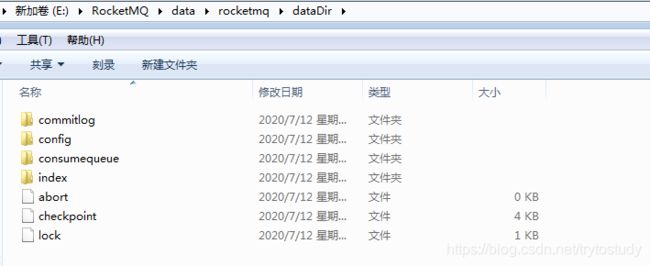Rocketmq学习1
首先从github中拉取Rocketmq的代码,进行运行。
1.由于rocketmq需要依赖nameServer,类似于zookeeper。首先启动时,配置好NamesrvStartup的环境变量信息,也即rocketmq的ROCKEMQ_HOME与你的项目对应。接着就可以启动了。
/**
* nameServer启动类
*/
public class NamesrvStartup {
private static InternalLogger log;
private static Properties properties = null;
private static CommandLine commandLine = null;
public static void main(String[] args) {
main0(args);
}
//启动NamesrvController做了:创建namesrvController和启动controller,返回controller
public static NamesrvController main0(String[] args) {
try {
NamesrvController controller = createNamesrvController(args);
start(controller);
String tip = "The Name Server boot success. serializeType=" + RemotingCommand.getSerializeTypeConfigInThisServer();
log.info(tip);
System.out.printf("%s%n", tip);
return controller;
} catch (Throwable e) {
e.printStackTrace();
System.exit(-1);
}
return null;
}
//创建namesrvController:首先设置配置信息rocketmq的版本信息
public static NamesrvController createNamesrvController(String[] args) throws IOException, JoranException {
System.setProperty(RemotingCommand.REMOTING_VERSION_KEY, Integer.toString(MQVersion.CURRENT_VERSION));
//PackageConflictDetect.detectFastjson();
Options options = ServerUtil.buildCommandlineOptions(new Options());
commandLine = ServerUtil.parseCmdLine("mqnamesrv", args, buildCommandlineOptions(options), new PosixParser());
if (null == commandLine) {
System.exit(-1);
return null;
}
//创建namesrvCnfig、nettyServerConfig,并进行配置的填充
//采用-c和-p两种方式进行填充
final NamesrvConfig namesrvConfig = new NamesrvConfig();
final NettyServerConfig nettyServerConfig = new NettyServerConfig();
nettyServerConfig.setListenPort(9876);
if (commandLine.hasOption('c')) {
String file = commandLine.getOptionValue('c');
if (file != null) {
InputStream in = new BufferedInputStream(new FileInputStream(file));
properties = new Properties();
properties.load(in);
MixAll.properties2Object(properties, namesrvConfig);
MixAll.properties2Object(properties, nettyServerConfig);
namesrvConfig.setConfigStorePath(file);
System.out.printf("load config properties file OK, %s%n", file);
in.close();
}
}
if (commandLine.hasOption('p')) {
InternalLogger console = InternalLoggerFactory.getLogger(LoggerName.NAMESRV_CONSOLE_NAME);
MixAll.printObjectProperties(console, namesrvConfig);
MixAll.printObjectProperties(console, nettyServerConfig);
System.exit(0);
}
MixAll.properties2Object(ServerUtil.commandLine2Properties(commandLine), namesrvConfig);
if (null == namesrvConfig.getRocketmqHome()) {
System.out.printf("Please set the %s variable in your environment to match the location of the RocketMQ installation%n", MixAll.ROCKETMQ_HOME_ENV);
System.exit(-2);
}
LoggerContext lc = (LoggerContext) LoggerFactory.getILoggerFactory();
JoranConfigurator configurator = new JoranConfigurator();
configurator.setContext(lc);
lc.reset();
configurator.doConfigure(namesrvConfig.getRocketmqHome() + "/conf/logback_namesrv.xml");
log = InternalLoggerFactory.getLogger(LoggerName.NAMESRV_LOGGER_NAME);
MixAll.printObjectProperties(log, namesrvConfig);
MixAll.printObjectProperties(log, nettyServerConfig);
final NamesrvController controller = new NamesrvController(namesrvConfig, nettyServerConfig);
// remember all configs to prevent discard
controller.getConfiguration().registerConfig(properties);
return controller;
}
//启动namesrvController
public static NamesrvController start(final NamesrvController controller) throws Exception {
if (null == controller) {
throw new IllegalArgumentException("NamesrvController is null");
}
boolean initResult = controller.initialize();
if (!initResult) {
controller.shutdown();
System.exit(-3);
}
//添加钩子函数
Runtime.getRuntime().addShutdownHook(new ShutdownHookThread(log, new Callable<Void>() {
@Override
public Void call() throws Exception {
controller.shutdown();
return null;
}
}));
//启动controller
controller.start();
return controller;
}
public static void shutdown(final NamesrvController controller) {
controller.shutdown();
}
//使用-c和-p的方式进行环境变量参数的添加
public static Options buildCommandlineOptions(final Options options) {
Option opt = new Option("c", "configFile", true, "Name server config properties file");
opt.setRequired(false);
options.addOption(opt);
opt = new Option("p", "printConfigItem", false, "Print all config item");
opt.setRequired(false);
options.addOption(opt);
return options;
}
public static Properties getProperties() {
return properties;
}
}
启动NamesrvStartup的时候,控制台看到启动成功,则说明启动成功了。
2.启动brokerStartup
启动broker的时候,需要先配置ROCKETMQ_HOME。接着配置conf,里面有三个配置类信息

配置好了,就可以启动broker了
/**
* broker启动类
*/
public class BrokerStartup {
public static Properties properties = null;
public static CommandLine commandLine = null;
public static String configFile = null;
public static InternalLogger log;
public static void main(String[] args) {
start(createBrokerController(args));
}
//启动brokerController
public static BrokerController start(BrokerController controller) {
try {
controller.start();
String tip = "The broker[" + controller.getBrokerConfig().getBrokerName() + ", "
+ controller.getBrokerAddr() + "] boot success. serializeType=" + RemotingCommand.getSerializeTypeConfigInThisServer();
if (null != controller.getBrokerConfig().getNamesrvAddr()) {
tip += " and name server is " + controller.getBrokerConfig().getNamesrvAddr();
}
log.info(tip);
System.out.printf("%s%n", tip);
return controller;
} catch (Throwable e) {
e.printStackTrace();
System.exit(-1);
}
return null;
}
//关闭broker
public static void shutdown(final BrokerController controller) {
if (null != controller) {
controller.shutdown();
}
}
//创建BrokerController,可以看到配置信息:
// brokerConfig,nettyServerConfig,nettyClientConfig,messageStoreConfig
//在jvm中添加钩子函数
public static BrokerController createBrokerController(String[] args) {
System.setProperty(RemotingCommand.REMOTING_VERSION_KEY, Integer.toString(MQVersion.CURRENT_VERSION));
if (null == System.getProperty(NettySystemConfig.COM_ROCKETMQ_REMOTING_SOCKET_SNDBUF_SIZE)) {
NettySystemConfig.socketSndbufSize = 131072;
}
if (null == System.getProperty(NettySystemConfig.COM_ROCKETMQ_REMOTING_SOCKET_RCVBUF_SIZE)) {
NettySystemConfig.socketRcvbufSize = 131072;
}
try {
//PackageConflictDetect.detectFastjson();
Options options = ServerUtil.buildCommandlineOptions(new Options());
commandLine = ServerUtil.parseCmdLine("mqbroker", args, buildCommandlineOptions(options),
new PosixParser());
if (null == commandLine) {
System.exit(-1);
}
final BrokerConfig brokerConfig = new BrokerConfig();
final NettyServerConfig nettyServerConfig = new NettyServerConfig();
final NettyClientConfig nettyClientConfig = new NettyClientConfig();
nettyClientConfig.setUseTLS(Boolean.parseBoolean(System.getProperty(TLS_ENABLE,
String.valueOf(TlsSystemConfig.tlsMode == TlsMode.ENFORCING))));
nettyServerConfig.setListenPort(10911);
final MessageStoreConfig messageStoreConfig = new MessageStoreConfig();
if (BrokerRole.SLAVE == messageStoreConfig.getBrokerRole()) {
int ratio = messageStoreConfig.getAccessMessageInMemoryMaxRatio() - 10;
messageStoreConfig.setAccessMessageInMemoryMaxRatio(ratio);
}
if (commandLine.hasOption('c')) {
String file = commandLine.getOptionValue('c');
if (file != null) {
configFile = file;
InputStream in = new BufferedInputStream(new FileInputStream(file));
properties = new Properties();
properties.load(in);
properties2SystemEnv(properties);
MixAll.properties2Object(properties, brokerConfig);
MixAll.properties2Object(properties, nettyServerConfig);
MixAll.properties2Object(properties, nettyClientConfig);
MixAll.properties2Object(properties, messageStoreConfig);
BrokerPathConfigHelper.setBrokerConfigPath(file);
in.close();
}
}
MixAll.properties2Object(ServerUtil.commandLine2Properties(commandLine), brokerConfig);
if (null == brokerConfig.getRocketmqHome()) {
System.out.printf("Please set the %s variable in your environment to match the location of the RocketMQ installation", MixAll.ROCKETMQ_HOME_ENV);
System.exit(-2);
}
String namesrvAddr = brokerConfig.getNamesrvAddr();
if (null != namesrvAddr) {
try {
String[] addrArray = namesrvAddr.split(";");
for (String addr : addrArray) {
RemotingUtil.string2SocketAddress(addr);
}
} catch (Exception e) {
System.out.printf(
"The Name Server Address[%s] illegal, please set it as follows, \"127.0.0.1:9876;192.168.0.1:9876\"%n",
namesrvAddr);
System.exit(-3);
}
}
switch (messageStoreConfig.getBrokerRole()) {
case ASYNC_MASTER:
case SYNC_MASTER:
brokerConfig.setBrokerId(MixAll.MASTER_ID);
break;
case SLAVE:
if (brokerConfig.getBrokerId() <= 0) {
System.out.printf("Slave's brokerId must be > 0");
System.exit(-3);
}
break;
default:
break;
}
if (messageStoreConfig.isEnableDLegerCommitLog()) {
brokerConfig.setBrokerId(-1);
}
messageStoreConfig.setHaListenPort(nettyServerConfig.getListenPort() + 1);
LoggerContext lc = (LoggerContext) LoggerFactory.getILoggerFactory();
JoranConfigurator configurator = new JoranConfigurator();
configurator.setContext(lc);
lc.reset();
configurator.doConfigure(brokerConfig.getRocketmqHome() + "/conf/logback_broker.xml");
//使用-p或者m添加参数
if (commandLine.hasOption('p')) {
InternalLogger console = InternalLoggerFactory.getLogger(LoggerName.BROKER_CONSOLE_NAME);
MixAll.printObjectProperties(console, brokerConfig);
MixAll.printObjectProperties(console, nettyServerConfig);
MixAll.printObjectProperties(console, nettyClientConfig);
MixAll.printObjectProperties(console, messageStoreConfig);
System.exit(0);
} else if (commandLine.hasOption('m')) {
InternalLogger console = InternalLoggerFactory.getLogger(LoggerName.BROKER_CONSOLE_NAME);
MixAll.printObjectProperties(console, brokerConfig, true);
MixAll.printObjectProperties(console, nettyServerConfig, true);
MixAll.printObjectProperties(console, nettyClientConfig, true);
MixAll.printObjectProperties(console, messageStoreConfig, true);
System.exit(0);
}
log = InternalLoggerFactory.getLogger(LoggerName.BROKER_LOGGER_NAME);
MixAll.printObjectProperties(log, brokerConfig);
MixAll.printObjectProperties(log, nettyServerConfig);
MixAll.printObjectProperties(log, nettyClientConfig);
MixAll.printObjectProperties(log, messageStoreConfig);
final BrokerController controller = new BrokerController(
brokerConfig,
nettyServerConfig,
nettyClientConfig,
messageStoreConfig);
// remember all configs to prevent discard
controller.getConfiguration().registerConfig(properties);
boolean initResult = controller.initialize();
if (!initResult) {
controller.shutdown();
System.exit(-3);
}
//在jvm里面添加钩子函数
Runtime.getRuntime().addShutdownHook(new Thread(new Runnable() {
private volatile boolean hasShutdown = false;
private AtomicInteger shutdownTimes = new AtomicInteger(0);
@Override
public void run() {
synchronized (this) {
log.info("Shutdown hook was invoked, {}", this.shutdownTimes.incrementAndGet());
if (!this.hasShutdown) {
this.hasShutdown = true;
long beginTime = System.currentTimeMillis();
controller.shutdown();
long consumingTimeTotal = System.currentTimeMillis() - beginTime;
log.info("Shutdown hook over, consuming total time(ms): {}", consumingTimeTotal);
}
}
}
}, "ShutdownHook"));
return controller;
} catch (Throwable e) {
e.printStackTrace();
System.exit(-1);
}
return null;
}
private static void properties2SystemEnv(Properties properties) {
if (properties == null) {
return;
}
String rmqAddressServerDomain = properties.getProperty("rmqAddressServerDomain", MixAll.WS_DOMAIN_NAME);
String rmqAddressServerSubGroup = properties.getProperty("rmqAddressServerSubGroup", MixAll.WS_DOMAIN_SUBGROUP);
System.setProperty("rocketmq.namesrv.domain", rmqAddressServerDomain);
System.setProperty("rocketmq.namesrv.domain.subgroup", rmqAddressServerSubGroup);
}
//构建c、p、m方式添加参数信息
private static Options buildCommandlineOptions(final Options options) {
Option opt = new Option("c", "configFile", true, "Broker config properties file");
opt.setRequired(false);
options.addOption(opt);
opt = new Option("p", "printConfigItem", false, "Print all config item");
opt.setRequired(false);
options.addOption(opt);
opt = new Option("m", "printImportantConfig", false, "Print important config item");
opt.setRequired(false);
options.addOption(opt);
return options;
}
}
控制台打印启动的信息可以看到启动成功
3.启动example中的producer
/**
* This class demonstrates how to send messages to brokers using provided {@link DefaultMQProducer}.
* 生产者启动类
*/
public class Producer {
public static void main(String[] args) throws MQClientException, InterruptedException {
/*
* Instantiate with a producer group name.
*/
DefaultMQProducer producer = new DefaultMQProducer("please_rename_unique_group_name");
/*
* Specify name server addresses.
*
*
* Alternatively, you may specify name server addresses via exporting environmental variable: NAMESRV_ADDR
*
* {@code
* producer.setNamesrvAddr("name-server1-ip:9876;name-server2-ip:9876");
* }
*
*/
/*
* Launch the instance.
*/
producer.setNamesrvAddr("127.0.0.1:9876");
producer.start();
for (int i = 0; i < 1000; i++) {
try {
/*
* Create a message instance, specifying topic, tag and message body.
*/
Message msg = new Message("TopicTest" /* Topic */,
"TagA" /* Tag */,
("Hello RocketMQ " + i).getBytes(RemotingHelper.DEFAULT_CHARSET) /* Message body */
);
/*
* Call send message to deliver message to one of brokers.
*/
SendResult sendResult = producer.send(msg);
System.out.printf("%s%n", sendResult);
} catch (Exception e) {
e.printStackTrace();
Thread.sleep(1000);
}
}
/*
* Shut down once the producer instance is not longer in use.
*/
producer.shutdown();
}
}
4.启动example中的consumer
/**
* This example shows how to subscribe and consume messages using providing {@link DefaultMQPushConsumer}.
* 消费者启动类
*/
public class Consumer {
public static void main(String[] args) throws InterruptedException, MQClientException {
/*
* Instantiate with specified consumer group name.
*/
DefaultMQPushConsumer consumer = new DefaultMQPushConsumer("please_rename_unique_group_name_4");
/*
* Specify name server addresses.
*
*
* Alternatively, you may specify name server addresses via exporting environmental variable: NAMESRV_ADDR
*
* {@code
* consumer.setNamesrvAddr("name-server1-ip:9876;name-server2-ip:9876");
* }
*
*/
/*
* Specify where to start in case the specified consumer group is a brand new one.
*/
consumer.setNamesrvAddr("127.0.0.1:9876");
consumer.setConsumeFromWhere(ConsumeFromWhere.CONSUME_FROM_FIRST_OFFSET);
/*
* Subscribe one more more topics to consume.
*/
consumer.subscribe("TopicTest", "*");
/*
* Register callback to execute on arrival of messages fetched from brokers.
*/
consumer.registerMessageListener(new MessageListenerConcurrently() {
@Override
public ConsumeConcurrentlyStatus consumeMessage(List<MessageExt> msgs,
ConsumeConcurrentlyContext context) {
System.out.printf("%s Receive New Messages: %s %n", Thread.currentThread().getName(), msgs);
return ConsumeConcurrentlyStatus.CONSUME_SUCCESS;
}
});
/*
* Launch the consumer instance.
*/
consumer.start();
System.out.printf("Consumer Started.%n");
}
}
可以看到里面包含了提交的日志信息、配置信息、消费者队列、索引、abort、checkpoint、lock。同时这个文件夹比较大,有2.41G。
启动完成,看到生产者和消费者的信息时,说明源码环境构建完成。同时从启动来看,也提供了分析源码和学习源码的方向,首先nameserver,然后broker,接着producer发送消息,producer消费消息。